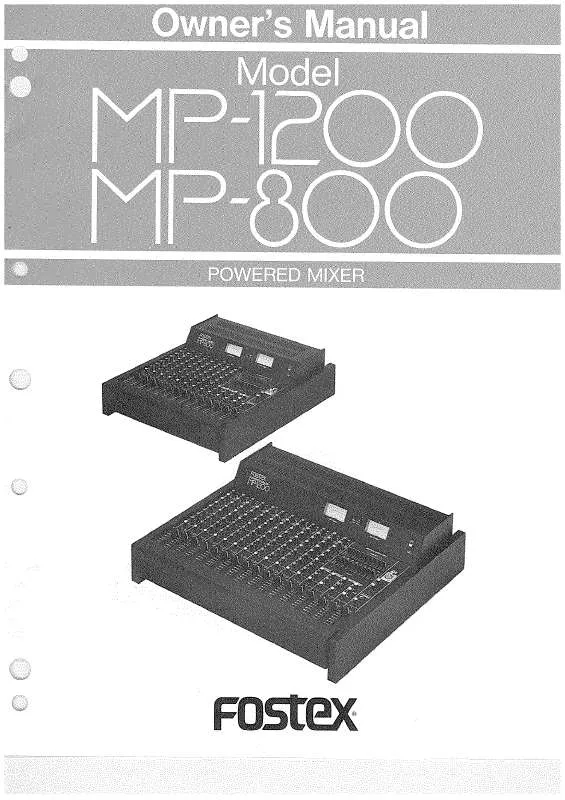Detailed instructions for use are in the User's Guide.
[. . . ] Heed warnings - All warnings on the appliance and in the operating instructions should be adhered to. Follow instructions - All operating and use instructions should be followed. Water and Moisture - The appliance should not be used near water - for example, near a bathtub, washbowl, kitchen sink, laundry tub, in a wet basement, or near a swimming pool, and the like. Carts and Stands - The appliance should be used only with a cart or stand that is recommended by the manufacturer. [. . . ] (bad soldering of U7, U8, J6, etc. )
If a removable type SCSI drive is connected and in case a disk is not inserted into the drive, the following prompt will be displayed.
In the case that the inserted disk is not FDMS-3 formatted, the following prompt will be displayed.
Even if the before mentioned prompt is displayed, pressing the [EXECUTE/YES] key would reach the next test.
4-5-2. ATA (E-IDE) Bus Check
This test checks if data can be properly read out from the preformatted internal drive. If the data (SYSTEM ID) written by formatting the disk cannot be read out correctly, the Self Check mode comes to a standstill at "AtaBusChk (check)" test. The following is considered to be the cause of problem. · The internal drive is not installed in the MP-800. · Breaking, shortage and / or bad contact of flat cable J12. · Bad soldering of gate array U5 on the MAIN PCB.
Even if the before mentioned prompt is displayed, pressing the [EXECUTE/YES] key would reach the next test.
13
MP-800 / MP-800Z
4-5-3. MIDI In/Out Check
By connecting the MIDI IN and OUT ports, this test checks if the reply against the ID inquiry is correctly received. If not, the prompt below will be displayed. The following is considered to be the cause of problem. · Bad soldering of J2, U11 and surrounding circuit on the MAIN PCB
Even if the before mentioned prompt is displayed, pressing the [EXECUTE/YES] key would reach the next test.
4-5-4. Offset Display
: blinking
This mode determines if the offset value against a master machine should be displayed when the MP-800 is working as a slave machine. If you would like to turn "ON" the offset display, press the [EXECUTE/YES] key while "?" is blinking. (The default setting is "off". ) Then, turn the jog dial C. W. to change the setting to "ON" and press the [EXECUTE/YES] key.
In order to check the offset value, select the "MTC" time base and the "REMAINING TIME" display. The display below is an example of offset display. CAUTION: There might be a case that the percentage value does not indicate "0. 0%" exactly. This is caused by the difference of internal clocks between master and slave machines, which are running independently.
4-7. Initializing Disk
: blinking
This mode initializes an external SCSI device connected to the SCSI port or an internally installed drive. The disk drive currently connected can be initialized. If both the external SCSI drive and the internal drive are connected at the same time, the current drive will be initialized. Up to 2 x SCSI drives can be connected to the MP-800 at a time. [. . . ] 8230138101 8230138105 8230138223 8230138111 8230138102 8230138103 8230138103
Ref. C001 C002 C003 C004 C007 C008 C009 C010, 011 C012
CAPACITORs ALU = Electrolytic type CER = Ceramic type Part No. Description 8232157106 8232803103 8232157106 8232803103 8232801101 8232801101 8232801101 8232806330 8232803103 ALU, 16V, 10µF, 20%, SRA CER, 50V, 0. 01µF, +80-20%, YF ALU, 16V, 10µF, 20%, SRA CER, 50V, 0. 01µF, +80-20%, YF CER, 50V, 100pF, 5%, SL CER, 50V, 100pF, 5%, SL CER, 50V, 100pF, 5%, SL CER, 50V, 33pF, 5%, NPO CER, 50V, 0. 01µF, +80-20%, YF
26
MP-800 / MP-800Z
Ref. J001 Q001, 002 S001~008 S009~016 S017~022 S025~031 S033~036 W001 W002 X001
MISCELLANEOUS Part No. [. . . ]