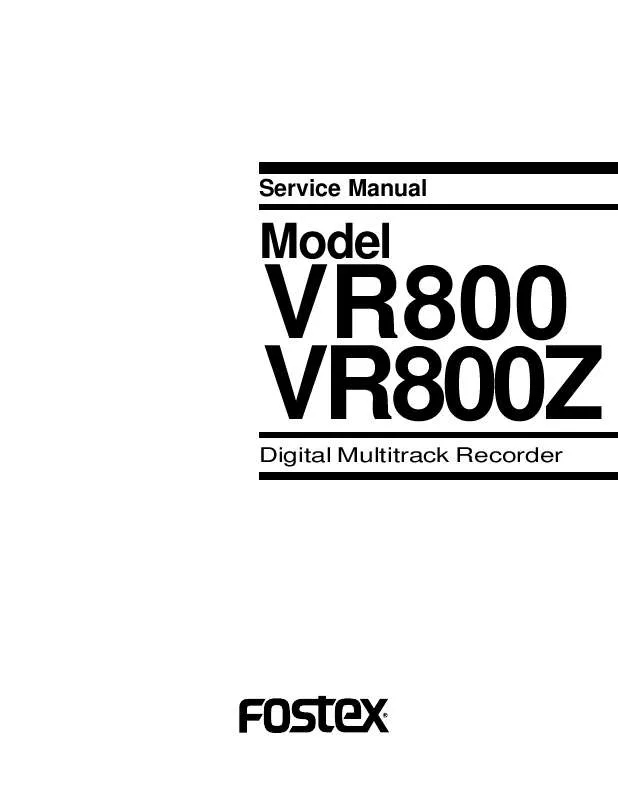Detailed instructions for use are in the User's Guide.
[. . . ] Service Manual
Model
VR800 VR800Z
Digital Multitrack Recorder
CAUTION: CAUTION
RISK OF ELECTRIC SHOCK DO NOT OPEN TO PREVENT ELECTRIC SHOCK, MATCH WIDE BLADE OF PLUG TO WIDE SLOT, FULLY INSERT.
CAUTION: TO REDUCE THE RISK OF ELECTRIC SHOCK, DO NOT REMOVE COVER (OR BACK). REFER SERVICING TO QUALIFIED SERVICE PERSONNEL.
ATTENTION:
POUR ÉVITER LES CHOCS ÉLECTRIQUES, INTRODUIRE LA LAME LA PLUS LARGE DE L A F I C H E D A N S L A B O R N E C O RR ESPONDANTE DE LA PRISE ET POUSSER JUSQU' AU FOND.
The lightening flash with arrowhead symbol, within an equilateral triangle, is intended to alert the user to the presence of uninsulated "dangerous voltage" within the product's enclosure that may be of sufficient magnitude to constitute a risk of electric shock to persons.
The exclamation point within an equilateral triangle is intended to alert the user to the presence of important operating and maintenance (servicing) instructions in the literature accompanying the appliance.
"WARNING"
"TO REDUCE THE RISK OF FIRE OR ELECTRIC SHOCK, DO NOT EXPOSE THIS APPLIANCE TO RAIN OR MOISTURE. "
SAFETY INSTRUCTIONS
1. Read instructions - All the safety and operating instructions should be read before the appliance is operated. Retain instructions - The safety and operating instructions should be retained for future reference. [. . . ] · Defect on DIGITAL IN - Connector J5, gate array U5, U20 and / or surrounding circuit are defective. - PLL circuit (U10 and surrounding circuit) are defective. · The SETUP "DIGITAL IN" is set other than "L: - R: -".
Even if the before mentioned prompt is displayed, pressing the [EXECUTE/YES] key would reach the next test.
14
VR800 / VR800Z
4-5-5. Adat In/Out Check
By connecting the DATA IN and OUT terminals, this tests checks if the ADAT digital signal output by itself is correctly received. If the PLL circuit is not in a "LOCKED" condition, the prompt below will be displayed. The following is considered to be the cause of problem. · Defect on DIGITAL OUT - No oscillation of resonator X1. - Connector J4, gate array U5, U20 and / or surrounding circuit are defective. · Defect on DIGITAL IN - Connector J5, gate array U5, U20 and / or surrounding circuit are defective. - PLL circuit (U22, 23, 35, 36, 37, 38, 39 and / or surrounding circuit) are defective. · The SETUP "DIGITAL IN" is set other than "L: - R: -".
Even if the before mentioned prompt is displayed, pressing the [EXECUTE/YES] key would reach the next test.
4-5-6. Vari-Pitch Circuit Check
Using the master clock generated through the VR800 vari-pitch circuit on the MAIN PCB, the adat digital signal is output. This test checks if the adat digital signal output by itself is correctly received. If not, it means that the vari-pitch circuit does not work correctly. As a result, the prompt below will be displayed. The following is considered to be the cause of problem. · Defects on the vari-pitch circuit (U3, U9), gate array (U5) and / or surrounding circuit.
Even if the before mentioned prompt is displayed, pressing the [EXECUTE/YES] key would reach the next test.
15
VR800 / VR800Z
4-6. Offset Display
: blinking
This mode determines if the offset value against a master machine should be displayed when the VR800 is working as a slave machine. If you would like to turn "ON" the offset display, press the [EXECUTE/YES] key while "?" is blinking. (The default setting is "off". ) Then, turn the jog dial C. W. to change the setting to "ON" and press the [EXECUTE/YES] key.
In order to check the offset value, select the "MTC" time base and the "REMAINING TIME" display. The display below is an example of offset display. [. . . ] Description 8245272117 8234100802 8253135002 8253135002 8253135002 8253135002 8253135002 8276779030 CONN, PL, JACK, FPC, 17P TR, VT, PNP, 2SA1150Y SW, PT, TACT, SKQNAB SW, PT, TACT, SKQNAB SW, PT, TACT, SKQNAB SW, PT, TACT, SKQNAB SW, PT, TACT, SKQNAB CABLE_ASSY, 9P, WHTMT/F-MT/ BS, L300 8277003010 CABLE_ASSY, 4P, MT-MT, BLU, L100 8256134003 RESONATOR, PF, CER, 8. 00MHZ, F5, EFOEN
· LCD PCB ASSY Parts List
Ref. Description 8274197000 PCB_ASSY, LCD, VR800 8251981102 PLAIN PCB, LCD, VR800 ICs Description
Ref. U201 U202
Part No.
8236083600 QFP, DG, LCDDRIVER, HD44780U 8256176000 MODULE, DISPLAY, LCD, FD-4 DIODEs Description
Ref. D201
Part No.
8234504004 OPT, VT, LED, GRN, LT3E31W RESISTORs Description ST, CARBON, 1/10W, 1K, 5% ST, CARBON, 1/10W, 3. 9K, 5% ST, CARBON, 1/10W, 200K, 5% POT, PI, RT9, 5kB, L20, O4KNOB, RK09K113
Ref. [. . . ]