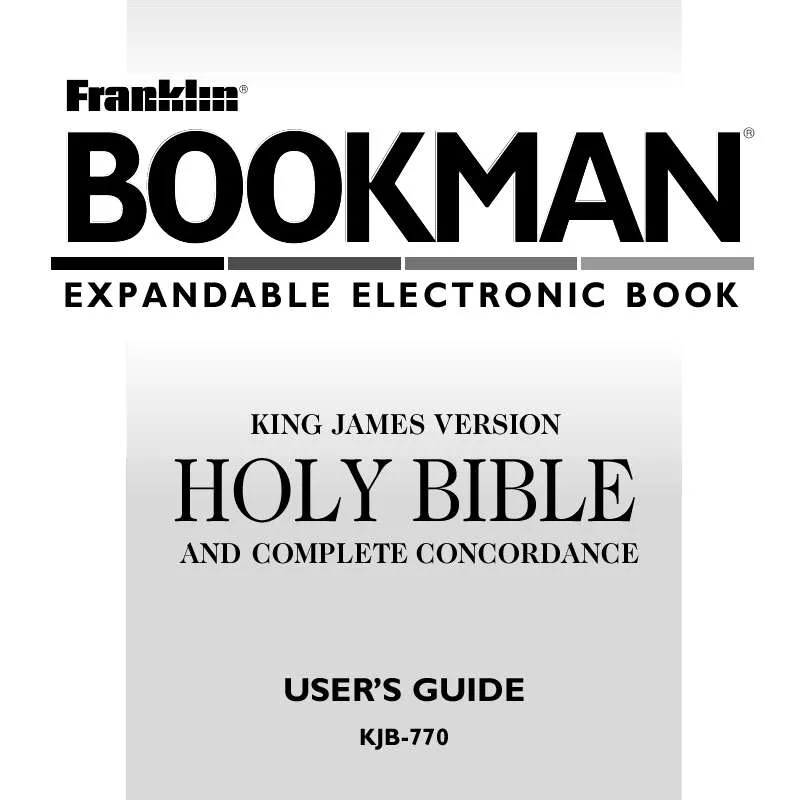Detailed instructions for use are in the User's Guide.
[. . . ] ®
BOOKMAN
EXPANDABLE ELECTRONIC BOOK
KING JAMES VERSION
®
HOLY BIBLE
AND COMPLETE CONCORDANCE
USER'S GUIDE
KJB-770
License Agreement READ THIS LICENSE AGREEMENT BEFORE USING ANY BOOKMAN ELECTRONIC BOOK. YOUR USE OF THE BOOKMAN ELECTRONIC BOOK DEEMS THAT YOU ACCEPT THE TERMS OF THIS LICENSE. IF YOU DO NOT AGREE WITH THESE TERMS, YOU MAY RETURN THIS PACKAGE WITH PURCHASE RECEIPT TO THE DEALER FROM WHICH YOU PURCHASED THE BOOKMAN ELECTRONIC BOOK AND YOUR PURCHASE PRICE WILL BE REFUNDED. BOOKMAN ELECTRONIC BOOK means the software product, hardware, and documentation found in this package and FRANKLIN means Franklin Electronic Publishers, Inc. [. . . ] Press CLEAR to clear your selection.
4. Press ENTER to go to the first verse of that book.
® Where in the Bible Are You?When you're reading any Bible verse, you can view its book, chapter, and verse number by pressing ?T .
5. To learn how to use the other Direction keys, refer to the Key Guide. Press MENU to return to the
8
Looking up a Bible Verse
To go directly to a specific Bible verse, simply enter its book title, chapter number, and verse number. If you enter only a book title and chapter number, you go to the start of the chapter. If you enter only a book title, you go to the start of that book. Type a book title, chapter number, and verse number.
Looking up a Bible Verse 4. When you're done, press CLEAR to clear your request.
® Verse Finding Tips Here are some notes that will help you to look up verses: · Type abbreviations rather than complete book titles (e. g. , ps for Psalms or eph for Ephesians ). · Type an Arabic or Roman numeral before books of more than one volume (e. g. , 1 Samuel or II Kings ). To type a number, hold 6 and press a numbered key. · Some book titles, such as Numbers and John , are also valid search words. When you search for one of these ambiguous words, a menu appears that asks you to select which type of request you want.
You can type only capital letters. To type a number, hold 6 and press a numbered key. Type a colon or a space between the chapter and verse numbers. To type an apostrophe, hold CAP and press . Press ENTER .
9
Hearing Names Pronounced
Whenever you see a superscript P ( P ) after a people or place name, you can hear and see its pronunciation. To learn how, read "Looking up a Bible Verse. "
Hearing Names Pronounced
Notice the P's after Pharez, Zara, etc. Use the arrow keys to highlight a name followed by a superscript P. For example, highlight Pharez.
To adjust the volume, turn the wheel on the side of your BOOKMAN. To hear the word again, press SAY (green) again. To turn off the pronunciation guide, press another key. [. . . ] Patents 4, 406, 626; 4, 490, 811; 4, 830, 618; 4, 891, 775; 4, 982, 181; 5, 007, 019; 5, 113, 340; 5, 153, 831; 5, 203, 705; 5, 218, 536; 5, 229, 936; 5, 249, 965; 5, 295, 070; 5, 321, 609; 5, 333, 313; 5, 396, 606. FCC Notice: Complies with the limits for a Class B computing device pursuant to Subpart B of part 15 of FCC Rules. Operation is subject to the following two conditions: (1) This device may not cause harmful interference; and (2) This device must accept any interference received, including interference that may cause undesired operation. ISBN 1-56712-2801-9.
17
Limited Warranty (U. S. [. . . ]