User manual FUJIFILM FINEPIX A210
Lastmanuals offers a socially driven service of sharing, storing and searching manuals related to use of hardware and software : user guide, owner's manual, quick start guide, technical datasheets... DON'T FORGET : ALWAYS READ THE USER GUIDE BEFORE BUYING !!!
If this document matches the user guide, instructions manual or user manual, feature sets, schematics you are looking for, download it now. Lastmanuals provides you a fast and easy access to the user manual FUJIFILM FINEPIX A210. We hope that this FUJIFILM FINEPIX A210 user guide will be useful to you.
Lastmanuals help download the user guide FUJIFILM FINEPIX A210.
You may also download the following manuals related to this product:
Manual abstract: user guide FUJIFILM FINEPIX A210
Detailed instructions for use are in the User's Guide.
[. . . ] Getting Ready Using the Camera Advanced Features Settings Software Installation
This manual will show you how to use your FUJIFILM DIGITAL CAMERA FinePix A205/FinePix A210 correctly. Please follow the instructions carefully.
Viewing Images
BL00278-200 (2)
Warning
To prevent fire or shock hazard, do not expose the unit to rain or moisture.
EC Declaration of Conformity
to correct the interference by one or more of the following measures: -- Reorient or relocate the receiving antenna. -- Increase the separation between the equipment and receiver. -- Connect the equipment into an outlet on a circuit different from that to which the receiver is connected. [. . . ] However, the LCD monitor does not switch off if the camera is left unused for 30 seconds in Playback mode or during setup.
Settings
h Power saving "OFF" Because the camera is not switched to low power consumption mode, the batteries will run down more quickly. However, this function automatically switches the camera off if the camera is not used for approximately 2 minutes.
N When the camera has switched off N
To restore power to the camera, slide the "POWER" switch to the ON position again.
4 0
5 0
!G Always switch the camera off when replacing the batteries.
Opening the battery cover or disconnecting the AC power adapter without switching the camera off, the camera settings may revert to the default setting set at shipment.
46
47
SET-UP
FORMAT
Formatting erases all the frames (files). Initialize the xD-Picture Card for use in the camera. Copy important files onto your computer or another media. 1 Press "d" or "c" to select "OK". 2 Press the "MENU/OK" button to erase all the files and format the xD-Picture Card. Formatting erases protected files also.
5 Software Installation
5. 1 THE SOFTWARE COMPONENTS
Connect the camera with "¶" selected as the USB setting (P. 60). Connect the camera with "qPC " selected as the USB setting.
USB Mass Storage Driver
Allows a digital camera to be used as USB Mass Storage (removable disk drive, card reader).
Exif Launcher
Launches the FinePixViewer software when a camera is connected.
USB PC Camera Driver
Allows a digital camera to be used as a PC Camera.
!G If
the "å " "° " " " or "©" message appears before formatting the media, refer to P. 72 and take the appropriate measures.
FRAME NO.
CONT. RENEW
A B
Formatted xD-Picture Card used for both A and B.
CONT. : Pictures are stored beginning from the highest file number stored on the last xDPicture Card used. RENEW: Pictures are stored on each xD-Picture Card beginning with a file number "0001". Setting this function to "CONT. " makes file management easier as it ensures that file names are not duplicated when images are downloaded to a PC.
FinePixViewer
Allows you to display thumbnail lists of the images stored on your PC or in the camera, print the images individually or as an index, display the images at full size and perform some basic image processing.
PictureHello
Used for videoconferencing (Windows only).
!G If the xD-Picture Card already contains image files with file
numbers higher than the highest file number on the last xDPicture Card, images are stored beginning from the highest file number on the current xD-Picture Card.
ImageMixer VCD for FinePix
Creates a FinePix CD Album (OS-X is not supported).
RAW FILE CONVERTER LE
Used when you open RAW files that were photographed on cameras that support the RAW file format. FinePix A205/FinePix A210 is not supported for CCDRAW file.
Directory number File number Frame number
Check the file number by viewing the image. The last 4 digits of the 7-digit number in the top right corner of the screen are the file numbers, while the first 3 digits show the directory number.
Acrobat Reader (Macintosh only)
Software used to read PDF-format documents on a personal computer. This software is needed to read the User's Guides for FinePixViewer.
R
R
!G To change the xD-Picture Card, always switch the camera
off before you open the battery cover. Opening the battery cover without first switching the camera off, the camera may no longer be able to maintain sequential frame numbers. Once 9999 is exceeded, the directory number changes from 100 to 101. The displayed frame number may differ for images G photographed on other cameras. [. . . ] Do not leave the camera in locations such as a sealed vehicle or in direct sunlight. Keep out of the reach of small children. This product could cause injury in the hands of a child. Do not place heavy objects on the camera. [. . . ]
DISCLAIMER TO DOWNLOAD THE USER GUIDE FUJIFILM FINEPIX A210 Lastmanuals offers a socially driven service of sharing, storing and searching manuals related to use of hardware and software : user guide, owner's manual, quick start guide, technical datasheets...manual FUJIFILM FINEPIX A210

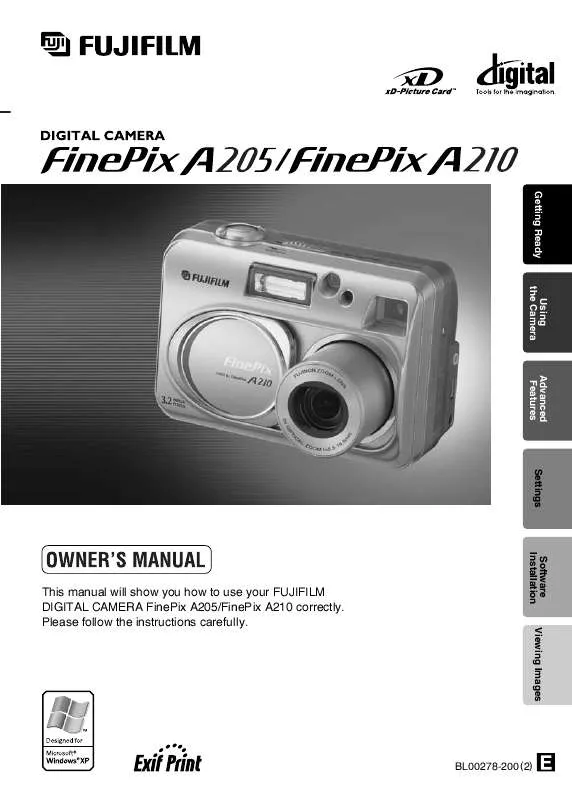
 FUJIFILM FINEPIX A210 (3163 ko)
FUJIFILM FINEPIX A210 (3163 ko)
 FUJIFILM FINEPIX A210 MANUAL 2 (3475 ko)
FUJIFILM FINEPIX A210 MANUAL 2 (3475 ko)
