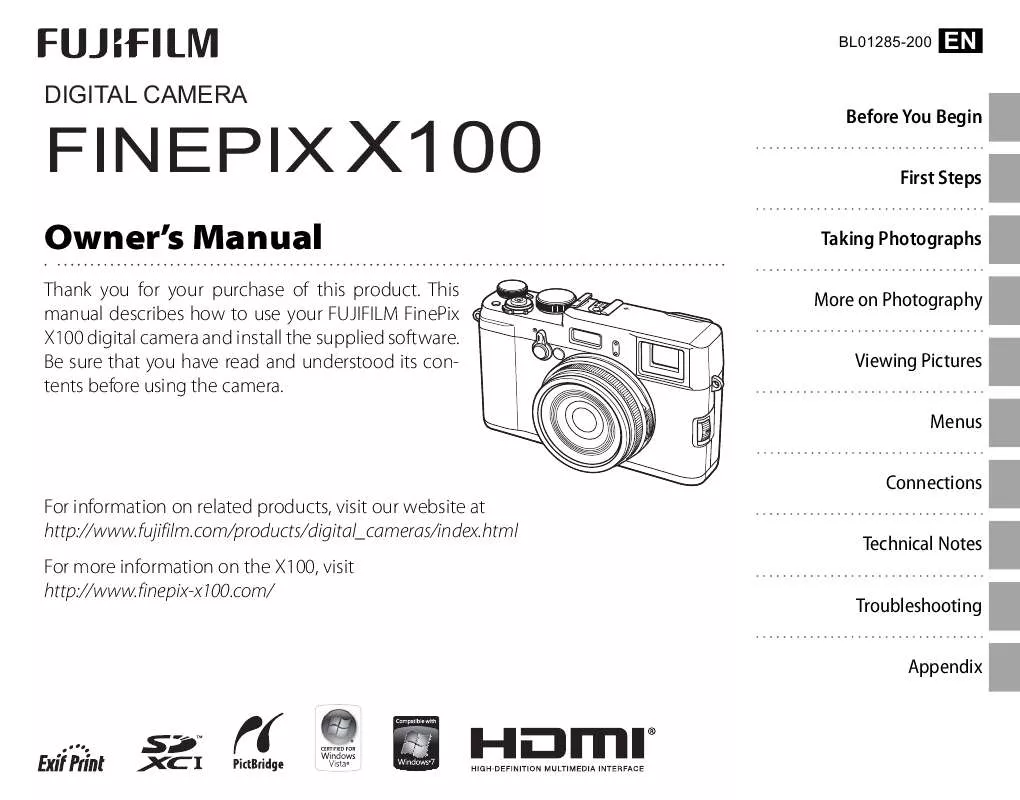Detailed instructions for use are in the User's Guide.
[. . . ] BL01285-200
EN
DIGITAL CAMERA
FINEPIX X100
Owner's Manual
Thank you for your purchase of this product. This manual describes how to use your FUJIFILM FinePix X100 digital camera and install the supplied software. Be sure that you have read and understood its contents before using the camera.
Before You Begin First Steps Taking Photographs More on Photography Viewing Pictures Menus Connections
For information on related products, visit our website at http://www. fujifilm. com/products/digital_cameras/index. html For more information on the X100, visit http://www. finepix-x100. com/
Technical Notes Troubleshooting Appendix
For Your Safety
IMPORTANT SAFETY INSTRUCTIONS
· Read Instructions: All the safety and operating instructions should be read before the appliance is operated. · Retain Instructions: The safety and operating instructions should be retained for future reference. [. . . ] The camera may in some cases record an greater or lesser angle than selected or be unable to stitch the frames together perfectly. The last part of the panorama may not be recorded if shooting ends before the panorama is complete. Q Shooting may be interrupted if the camera is panned too quickly or too slowly. Panning the camera in a direction other than that shown cancels shooting. Q The desired results may not be achieved with moving subjects, subjects close to the camera, unvarying subjects such as the sky or a field of grass, subjects that are in constant motion, such as waves and waterfalls, or subjects that undergo marked changes in brightness. Panoramas may be blurred if the subject is poorly lit.
More on Photography
39
Panoramas
The size of the completed panorama varies with the angle and pan direction.
Angle 120° 180° Pan direction Horizontal Vertical Horizontal Vertical Size (W × H) 5, 120 × 1, 440/ 7. 3 M 2, 160 × 5, 120/11. 1 M 7, 680 × 1, 440/11. 1 M 2, 160 × 7, 680/16. 6 M
For Best Results For best results, prop your elbows against your sides and move the camera slowly in a small circle at a steady speed, keeping the camera horizontal and being careful only to pan in the direction shown by the guides. If the desired results are not achieved, try panning at a different speed.
40
F Recording High-Definition (HD) Movies
Record short high-definition (1, 280 × 720) movies at a frame rate of 24 fps. Sound is recorded in stereo via the built-in microphone; during recording, do not cover the microphone or use the viewfinder selector, which is located next to the microphone.
1 Press the command dial up (DRIVE)
to display drive options. Rotate the dial or press it up or down to highlight F (MOVIE) and press MENU/OK.
R Focus, exposure, and white balance are adjusted automatically throughout recording. The color and brightness of the image may vary from those displayed before recording begins. R The indicator lamp lights while movies are being recorded. Q The microphone may pick up lens noise and other sounds made by the camera during recording. Q Vertical or horizontal streaks may appear in movies containing very bright subjects. This is normal and does not indicate a malfunction. More on Photography
MOVIE
Q If the optical viewfinder is on, the camera will automatically switch to the electronic viewfinder.
2 Press the shutter button all the way
down to start recording.
3 Press the shutter button all the way
down again to end recording. Recording ends automatically after ten minutes or when memory is full.
41
F Recording High-Definition (HD) Movies
Before Recording Before recording, adjust aperture (P 25), white balance (P 34), film simulation (P 53), and exposure compensation (P 29) and select a focus mode (P 47).
R To increase zoom by 3 × for a focal length equivalent to 105 mm (35 mm format), press the k button before recording begins. Q Continuous AF is used when AF-S is selected for focus mode. Q Aperture control is not available during recording.
42
h Using the Self-Timer
Use the timer for self-portraits or to prevent blur caused by camera shake.
1 Press MENU/OK in shooting mode to display the shooting menu. Press
the command dial up or down to highlight B SELF-TIMER and press MENU/OK.
SET
P
SHOOTING MENU SELF-TIMER ISO IMAGE SIZE IMAGE QUALITY DYNAMIC RANGE FILM SIMULATION OFF 200 3:2 F
EXIT
2 Press the command dial up or down to highlight one of the following
options and press MENU/OK to select.
Description The shutter is released ten seconds after the shutter button is pressed. Use S 10 SEC for photographs in which you wish to appear yourself. The shutter is released two seconds after the shutter button is pressed. Use R 2 SEC to reduce blur caused by the camera moving when the shutter button is pressed. [. . . ] 90% · Electronic viewfinder: 0. 47-in. , 1, 440k-dot color LCD viewfinder; diopter adjustment 2 +1 m1 (dpt); eye point nder: approx. 100% 2. 8-in. , 460k-dot color LCD monitor; frame coverage approx. 100% h (1, 280 × 720); 24 fps; stereo sound; maximum length 10 minutes Arabic, Bulgarian, Simplified Chinese, Traditional Chinese, Czech, Danish, Dutch, English, Farsi, Finnish, French, German, Greek, Hebrew, Hungarian, Indonesian, Italian, Japanese, Kazakh, Korean, Latvian, Lithuanian, Norwegian, Polish, Portuguese, Romanian, Russian, Serbian, Slovak, Spanish, Swedish, Thai, Turkish, Ukrainian, Vietnamese
White balance Self-timer Flash Mode Hybrid viewfinder
LCD monitor Movies Languages
115
Appendix
Specifications Input/output terminals HDMI output Digital input/output
HDMI mini connector USB 2. 0 High-Speed
Power supply/other Power supply NP-95 rechargeable battery Battery life (approximate Battery type Approximate number of frames number of frames that can NP-95 (type supplied with camera) 300 be taken with a fully-charged CIPA standard, measured using battery supplied with camera and SD memory card. battery) Note: Note: Number of shots that can be taken with battery varies with battery charge level and will decline at low temperatures. [. . . ]