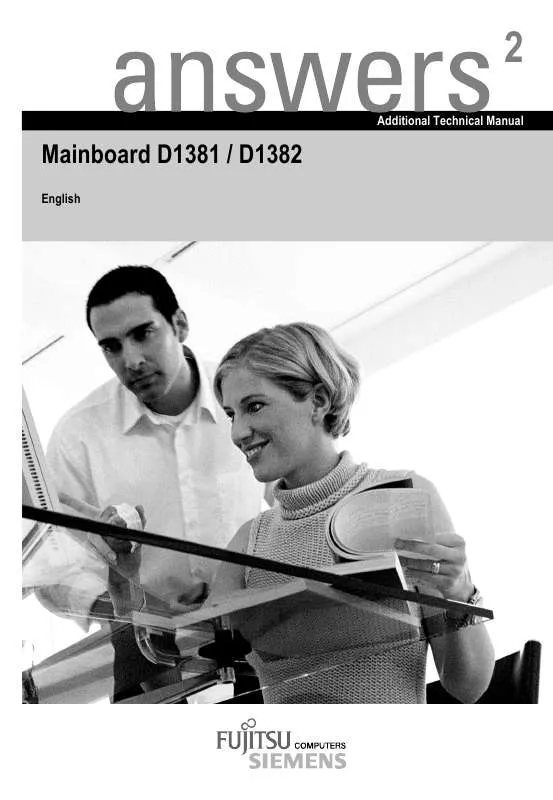User manual FUJITSU SIEMENS D1382 ADDITIONAL TECHNICAL MANUAL
Lastmanuals offers a socially driven service of sharing, storing and searching manuals related to use of hardware and software : user guide, owner's manual, quick start guide, technical datasheets... DON'T FORGET : ALWAYS READ THE USER GUIDE BEFORE BUYING !!!
If this document matches the user guide, instructions manual or user manual, feature sets, schematics you are looking for, download it now. Lastmanuals provides you a fast and easy access to the user manual FUJITSU SIEMENS D1382. We hope that this FUJITSU SIEMENS D1382 user guide will be useful to you.
Lastmanuals help download the user guide FUJITSU SIEMENS D1382.
Manual abstract: user guide FUJITSU SIEMENS D1382ADDITIONAL TECHNICAL MANUAL
Detailed instructions for use are in the User's Guide.
[. . . ] BIOS update) on our mainboards can be found on the Internet under: http://www. fujitsu-siemens. com/mainboards
Dieses Handbuch wurde auf Recycling-Papier gedruckt. This manual has been printed on recycled paper. Ce manuel est imprimé sur du papier recyclé. [. . . ] All other trademarks referenced are trademarks or registered trademarks of their respective owners, whose protected rights are acknowledged.
Copyright ã Fujitsu Siemens Computers GmbH 2003
All rights, including rights of translation, reproduction by printing, copying or similar methods, even of parts are reserved. All rights, including rights created by patent grant or registration of a utility model or design, are reserved. Right of technical modification reserved.
Contents
Introduction. . . . . . . . . . . . . . . . . . . . . . . . . . . . . . . . . . . . . . . . . . . . . . . . . . . . . . . . . . . . . . . . . . . . . . . . . . . . . . . . . . . . . . . . . . . . . . . . . . . . . . . . . . . . . . . . . . . . . . . . . . . . . . . . . . . . . . . . 1 Features . . . . . . . . . . . . . . . . . . . . . . . . . . . . . . . . . . . . . . . . . . . . . . . . . . . . . . . . . . . . . . . . . . . . . . . . . . . . . . . . . . . . . . . . . . . . . . . . . . . . . . . . . . . . . . . . . . . . . . . . . . . . . . . . . . . . . . . . . . . . 2 Mechanics . . . . . . . . . . . . . . . . . . . . . . . . . . . . . . . . . . . . . . . . . . . . . . . . . . . . . . . . . . . . . . . . . . . . . . . . . . . . . . . . . . . . . . . . . . . . . . . . . . . . . . . . . . . . . . . . . . . . . . . . . . . . . . . . . . . . . . . . . 4 Connectors . . . . . . . . . . . . . . . . . . . . . . . . . . . . . . . . . . . . . . . . . . . . . . . . . . . . . . . . . . . . . . . . . . . . . . . . . . . . . . . . . . . . . . . . . . . . . . . . . . . . . . . . . . . . . . . . . . . . . . . . . . . . . . . . . . . . . . . . 6 Power supply ATX connector. . . . . . . . . . . . . . . . . . . . . . . . . . . . . . . . . . . . . . . . . . . . . . . . . . . . . . . . . . . . . . . . . . . . . . . . . . . . . . . . . . . . . . . . . . . . . 6 Power supply control. . . . . . . . . . . . . . . . . . . . . . . . . . . . . . . . . . . . . . . . . . . . . . . . . . . . . . . . . . . . . . . . . . . . . . . . . . . . . . . . . . . . . . . . . . . . . . . . . . . . . . . . . . 6 Front panel connector . . . . . . . . . . . . . . . . . . . . . . . . . . . . . . . . . . . . . . . . . . . . . . . . . . . . . . . . . . . . . . . . . . . . . . . . . . . . . . . . . . . . . . . . . . . . . . . . . . . . . . . . 7 LED connector II . . . . . . . . . . . . . . . . . . . . . . . . . . . . . . . . . . . . . . . . . . . . . . . . . . . . . . . . . . . . . . . . . . . . . . . . . . . . . . . . . . . . . . . . . . . . . . . . . . . . . . . . . . . . . . . . 8 Fan 1 connector. . . . . . . . . . . . . . . . . . . . . . . . . . . . . . . . . . . . . . . . . . . . . . . . . . . . . . . . . . . . . . . . . . . . . . . . . . . . . . . . . . . . . . . . . . . . . . . . . . . . . . . . . . . . . . . . . 8 Fan 2 connector. . . . . . . . . . . . . . . . . . . . . . . . . . . . . . . . . . . . . . . . . . . . . . . . . . . . . . . . . . . . . . . . . . . . . . . . . . . . . . . . . . . . . . . . . . . . . . . . . . . . . . . . . . . . . . . . . 8 LCD status indicator connector . . . . . . . . . . . . . . . . . . . . . . . . . . . . . . . . . . . . . . . . . . . . . . . . . . . . . . . . . . . . . . . . . . . . . . . . . . . . . . . . . . . . . . . . . . 9 UBS port C/D and E/F - dual channel . . . . . . . . . . . . . . . . . . . . . . . . . . . . . . . . . . . . . . . . . . . . . . . . . . . . . . . . . . . . . . . . . . . . . . . . . . . . . . . . 9 Intrusion connector for case open detect for optional push-button (opener) . . . . . . . . . . . . . . . . . . . . . 10 Audio S/PDIF (2-pin). . . . . . . . . . . . . . . . . . . . . . . . . . . . . . . . . . . . . . . . . . . . . . . . . . . . . . . . . . . . . . . . . . . . . . . . . . . . . . . . . . . . . . . . . . . . . . . . . . . . . . . . 10 Audio S/PDIF (3-pin). . . . . . . . . . . . . . . . . . . . . . . . . . . . . . . . . . . . . . . . . . . . . . . . . . . . . . . . . . . . . . . . . . . . . . . . . . . . . . . . . . . . . . . . . . . . . . . . . . . . . . . . 10 Audio front panel connector . . . . . . . . . . . . . . . . . . . . . . . . . . . . . . . . . . . . . . . . . . . . . . . . . . . . . . . . . . . . . . . . . . . . . . . . . . . . . . . . . . . . . . . . . . . . . 10 CD-ROM audio connector. . . . . . . . . . . . . . . . . . . . . . . . . . . . . . . . . . . . . . . . . . . . . . . . . . . . . . . . . . . . . . . . . . . . . . . . . . . . . . . . . . . . . . . . . . . . . . . . 11 Additional power supply . . . . . . . . . . . . . . . . . . . . . . . . . . . . . . . . . . . . . . . . . . . . . . . . . . . . . . . . . . . . . . . . . . . . . . . . . . . . . . . . . . . . . . . . . . . . . . . . . . . 11 Configuration . . . . . . . . . . . . . . . . . . . . . . . . . . . . . . . . . . . . . . . . . . . . . . . . . . . . . . . . . . . . . . . . . . . . . . . . . . . . . . . . . . . . . . . . . . . . . . . . . . . . . . . . . . . . . . . . . . . . . . . . . . . 12 Functions controlled by the configuration switch . . . . . . . . . . . . . . . . . . . . . . . . . . . . . . . . . . . . . . . . . . . . . . . . . . . . . . . . . . . . . . 12 Power . . . . . . . . . . . . . . . . . . . . . . . . . . . . . . . . . . . . . . . . . . . . . . . . . . . . . . . . . . . . . . . . . . . . . . . . . . . . . . . . . . . . . . . . . . . . . . . . . . . . . . . . . . . . . . . . . . . . . . . . . . . . . . . . . . . . . . 12 Power requirement for onboard components (worst case) . . . . . . . . . . . . . . . . . . . . . . . . . . . . . . . . . . . . . . . . . . . . . . . 12 Power loadability. . . . . . . . . . . . . . . . . . . . . . . . . . . . . . . . . . . . . . . . . . . . . . . . . . . . . . . . . . . . . . . . . . . . . . . . . . . . . . . . . . . . . . . . . . . . . . . . . . . . . . . . . . . . . . 12 Documentation . . . . . . . . . . . . . . . . . . . . . . . . . . . . . . . . . . . . . . . . . . . . . . . . . . . . . . . . . . . . . . . . . . . . . . . . . . . . . . . . . . . . . . . . . . . . . . . . . . . . . . . . . . . . . . . . . . . . . . . . . . . . . . . . 13 Installing drivers. . . . . . . . . . . . . . . . . . . . . . . . . . . . . . . . . . . . . . . . . . . . . . . . . . . . . . . . . . . . . . . . . . . . . . . . . . . . . . . . . . . . . . . . . . . . . . . . . . . . . . . . . . . . . . . . . . . . . . . . . . . . . . . 13 Upgrading main memory. . . . . . . . . . . . . . . . . . . . . . . . . . . . . . . . . . . . . . . . . . . . . . . . . . . . . . . . . . . . . . . . . . . . . . . . . . . . . . . . . . . . . . . . . . . . . . . . . . . . . . . . . . . . . . . . . . 13 Troubleshooting. . . . . . . . . . . . . . . . . . . . . . . . . . . . . . . . . . . . . . . . . . . . . . . . . . . . . . . . . . . . . . . . . . . . . . . . . . . . . . . . . . . . . . . . . . . . . . . . . . . . . . . . . . . . . . . . . . . . . . . . . . . . . . . 14 Message BIOS update. . . . . . . . . . . . . . . . . . . . . . . . . . . . . . . . . . . . . . . . . . . . . . . . . . . . . . . . . . . . . . . . . . . . . . . . . . . . . . . . . . . . . . . . . . . . . . . . . . . . . . . . . . . . . 14 The screen stays blank. . . . . . . . . . . . . . . . . . . . . . . . . . . . . . . . . . . . . . . . . . . . . . . . . . . . . . . . . . . . . . . . . . . . . . . . . . . . . . . . . . . . . . . . . . . . . . . . . . . . . . . . . . . . 14
A26361-D1382-Z180-4-7619
Introduction
i
Depending on the configuration chosen, some of the hardware components described may not be available on your mainboard.
You will find further information e. in the complete mainboard Technical Manual and in the "BIOS Setup" description. Further information regarding drivers is provided on the supplied drivers diskettes or on the "Drivers & Utilities" or "ServerStart" CD. For detailed information please read the "Installing drivers" chapter. The latest BIOS version and drivers can be found on the internet under http://www. fujitsu-siemens. com/en/service.
!
Computer mainboards and components contain very delicate IC chips. To protect them against damage caused by static electricity, you must follow these precautions:
· · ·
Use a grounded wrist strap. Unplug your computer before you remove any part of the casing. Place the mainboard and the components on a grounded antistatic pad whenever you remove them from the computer.
Hold components by the edge, do not touch any pins or connectors on them. Once you have installed the mainboard, you should remove the battery protection (i. e. the thin plastic plate between battery and contact spring).
A26361-D1382-Z180-4-7619
English - 1
Features
Features
The table shows assembly versions of this mainboard as an example. D1382-A Onboard Features Chipset Board Size VGA Audio Buzzer / int. Speaker Support LAN / with Alert-on-LAN HI-SPEED USB SmartCard Support (USB / serial) Thermal Management System Monitoring Fujitsu Siemens Keyboard Power Button Support Internal Connectors DIMM Sockets (DDR, PC2100) AGP Slot (4x, 32Bit, 66 MHz, 1. 5 V) PCI Slots (32Bit, 33 MHz, 5 V and 3. 3 V) CNR Slot IDE Interfaces (Ultra DMA/100) Floppy Interface (up to 2. 88 MB) S/PDIF* (digital Audio) CD / AUX Audio Input Frontpanel Audio (headphone, microphone) Wake-on-LAN USB ports* (2. 0, ~480Mb/s) Serial Ports* (FIFO, 16550 compatible) FAN Connectors PSU / FAN1 / FAN2 / FAN3 SMBus Connector* (Case Temperature) Intrusion Connector* (Case Open) Power Connectors ATX / ATX12V / AGP PRO 2 1 3 2 1 1 1/1 4 1 1/1/1/1 1 1/1/2 1 3 2 1 1 1/1 4 1 -/1/1/1 1/1/µ-ATX ü ü -/ü ü/ü ü ü/ü ü ü µ-ATX ü ü ü/ü/ü ü/ü D1381-A
2 - English
A26361-D1382-Z180-4-7619
Features
External Connectors VGA Audio Mic. in / Line in / Line out (2 x 0. 5 W / 8 ) Game/MIDI LAN (RJ-45) PS/2 Mouse/Keyboard USB Ports (2. 0, ~480Mb/s) Serial Ports (FIFO, 16550 compatible) Parallel Port (EPP/ECP)
* for use with internal devices or optional Front- or Rearpanel ** not supported by standard Power Supplies
1 1/1/1 1 1/1 2 1 1
1 1/1/1 1 1/1 2 1 1
A26361-D1382-Z180-4-7619
English - 3
Mechanics
Mechanics
Layout Mainboard D1381 / D1382 µATX 9. 6'' x 9. 6'' ( 243. 84 mm x 243. 84 mm)
13
4
5
6 8a 8b 8c
2
7
1= 2= 3= 4= 5=
PS/2 mouse port PS/2 keyboard port Serial port Parallel port VGA
6 = LAN connector 7 = USB port 8a = Audio Line-In 8b = Audio Head-Out 8c = Audio Micro-In
The components and connectors marked are not necessarily present on the mainboard.
4 - English
A26361-D1382-Z180-4-7619
Mechanics
1
234
5
67
8
9
DIMM 2 DIMM 1
10 11 12 13 14 15
AGP
20
PCI 1
19
1 = Power supply ATX 2 = Floppy Disk Drive 3 = IDE drives 3 and 4 (secondary) 4 = Power supply monitoring 5 = Connector for front panel 6 = Switch 7 = Jumpers 8 = IDE drives 1 and 2 (primary) 9 = Fan 2 10 = Power On LED II 11 = Cover monitoring 12 = 13 = 14 = 15 = 16 = 17 = 18 = 19 = 20 =
18 17 16
LCD display USB ports C / D USB ports E / F COM2 SP/DIF (digital Audio) Audio front panel CD audio input Power supply Fan 1 (e. g. for the processor)
The components and connectors marked are not necessarily present on the mainboard.
PCI 2
PCI 3
A26361-D1382-Z180-4-7619
English - 5
Connectors
Connectors
!
Some of the following connectors are optional!
Power supply ATX connector
1
11
Pin 1 2 3 4 5 6 7 8 9 10 Signal +3. 3V(P2V2P) +3. 3V(P2V2P) GND +5V (VCC) GND +5V (VCC) GND Powergood (high asserted) +5V Auxiliary (VCC Aux) +12V (P12VP) Pin 11 12 13 14 15 16 17 18 19 20 Signal +3. 3V(P2V2P) -12V (P12VN) GND PS on (low asserted) GND GND GND -5V (5PVN) +5V (VCC) +5V (VCC)
1
Power supply control
Pin 1 2 3 4 5 6 7 8
Signal AC Outlet (high asserted) PS FAN Control (PS FAN C max 3mA) Reserved PS FAN Sense SMB CLK SMB DATA VCC EEPROM (+3, 3V) GND
6 - English
A26361-D1382-Z180-4-7619
Connectors
Front panel connector
Power On/Off Reset 1) Sleep LED Message LED Power On 1) HD-LED LED I 1) 3)
1 2 1) 1) 2) Sleep SCSI LED Input Speaker
1) Cable is not included in the delivery scope. [. . . ] Further information on this is available in the "BIOS Setup" manual on the "Drivers & Utilities" CD provided.
The screen stays blank
If your screen stays blank this may have the following cause: The wrong RAM memory module has been inserted
Ê
See the chapter "Main Memory" for information which memory modules can be used.
ACPI S3 (Save-to-RAM) and/or ACPI S4 (Save-to-Disk) doesn't work This mainboard is fully compliant for ACPI S3 and S4. Therefore it is PC99 certified by Microsoft. If you have any problems with ACPI please ensure that all of your components are supporting ACPI S3 and S4. [. . . ]
DISCLAIMER TO DOWNLOAD THE USER GUIDE FUJITSU SIEMENS D1382 Lastmanuals offers a socially driven service of sharing, storing and searching manuals related to use of hardware and software : user guide, owner's manual, quick start guide, technical datasheets...manual FUJITSU SIEMENS D1382