User manual FUJITSU SIEMENS SCENIC 6T
Lastmanuals offers a socially driven service of sharing, storing and searching manuals related to use of hardware and software : user guide, owner's manual, quick start guide, technical datasheets... DON'T FORGET : ALWAYS READ THE USER GUIDE BEFORE BUYING !!!
If this document matches the user guide, instructions manual or user manual, feature sets, schematics you are looking for, download it now. Lastmanuals provides you a fast and easy access to the user manual FUJITSU SIEMENS SCENIC 6T. We hope that this FUJITSU SIEMENS SCENIC 6T user guide will be useful to you.
Lastmanuals help download the user guide FUJITSU SIEMENS SCENIC 6T.
You may also download the following manuals related to this product:
Manual abstract: user guide FUJITSU SIEMENS SCENIC 6T
Detailed instructions for use are in the User's Guide.
[. . . ] Depending on the hardware configuration of your device, it may be that you cannot find several options in your version of the system board, even though they are described. the complete technical manual for the D990 and the reference manual for the BIOSSetup are provided on the "Drivers & Utility" CD.
1
Features
Version Processor A Intel P54 / 90 MHz - 200 MHz Intel P55 / 166 MHz - 233 MHz AMD K6 / 166 MHz - 233 MHz with active cooled heatsink
IrDA Video Audio USB 2nd serial Interface KBD-on BIOS Fax
2
2. 1
Mechanics
Layout
ATX 12'' x 9, 2'' (305mm x 234mm) 12 '' (305 mm)
20 IrDa 8 Floppy 3 Front Panel 1 9 PCI-IDE 2 4 SCSI-LED 1 Power ON 6 Fan 21 Feature
BIOS VoltageRegulator PIIX 4
Battery
2 Faxcard ON 5 Speaker
23 VCORE
7 ATX PowerSupply
9 PCI-IDE 1
ULTRA I/O
SOCKET 7
SGRAM SGRAM
11 Serial 2
COAST CACHE MODULE
VGA Memory upgrade
VGA Memory upgrade
Matrox MGA-1064SG CLOCK MTXC
22 DIP-Switch
EDO/SDRAM DIMM MODULES Bank 1 EDO/SDRAM DIMM MODULES Bank 0
PCI-SLOT 4 (234 PCI-SLOT 3 PCI-SLOT 2 PCI-SLOT 1 ISA-SLOT 3 ISA-SLOT 2 ISA-SLOT 1
9, 2 '' mm)
17 CD-ROM A di
13 Voice Modem
Audio Wavetable
Mouse Keyboard
USB B USB A Serial 1 Parallel VGA
Audio Gameport
18 MPEG Audio
A26361-D990-Z180-2-7619
Revision 1. 0
Seite 1 / 11
Additional Technical Manual D990
13 Keyboard 15 USB A&B 12 Parallel 16 Gameport
14 Mouse
10 Serial 1
VGA
16 Audio
24 PCI Slots
ISA Slots
CAUTION: Computer mainboards and components contain very delicate IC chips. [. . . ] To protect them against damage caused from electric static, you have to follow some precautions: · · · Unplug your computer when you work inside Hold components by the edge, don't touch their leads Use a grounded wrist strap
Place the mainboard and the components on a grounded antistatic pad whenever you work outside the computer 2. 1. 1 Power ON Switch-Connector
Pin 1 2
2. 1. 2
Signal GND Power-On Pulse (low asserted)
Pin 1
Faxcard-On-Connector
Pin 1 2
2. 1. 3
Signal GND Remote On
Pin 1
Front Panel Connector 1
Pin 1 2
3
Signal Boot Lock + Standby LED Key + Power LED Key - Standby / Power LED n. c. GND Key + HD LED HD LED HD LED + HD LED
Pin 1
4
5
6
7
8
9
10 11 12 13
2. 1. 4
SCSI-LED Connector
Pin
1
Signal n. c. HD-LED HD-LED n. c.
Pin 1
2 3
4
A26361-D990-Z180-2-7619
Revision 1. 0
Seite 2 / 11
Additional Technical Manual D990
2. 1. 5 Speaker Connector
Pin 1 2
3
Signal VCC GND Key SPEAKER OUT
Pin 1
4
2. 1. 6
FAN Connector (symmetrical)
Pin 1 2 3
2. 1. 7
Signal GND + 12 V GND
Pin 1
ATX-Power-Supply-Connector
Pin 11 12 13 14 15 16 17 18 19 20
2. 1. 8
Signal 3. 3 V - 12 V GND PS-ON GND GND GND -5V 5V 5V
Pin 1 2 3 4 5 6 7 8 9 10
Signal 3. 3 V 3. 3 V GND 5V GND 5V GND Power OK 5 V SB 12 V
Pin 11
Pin 1
Floppy Connector
Pin 1
3 5
Signal GND GND Key GND GND GND GND GND GND GND GND GND GND GND GND GND GND
Pin 2
4 6
Signal FDHDIN n. c. Index Motor Enable A Drive Select B Drive Select A Motor Enable B Step DIR Step Pulse Write Data Write Enable Track 0 Write Protect Read Data Side 1 Select Disk Change
Pin 1 Pin 2
7 9 11 13 15 17 19 21 23 25 27 29 31 33
8 10 12 14 16 18 20 22 24 26 28 30 32 34
A26361-D990-Z180-2-7619
Revision 1. 0
Seite 3 / 11
Additional Technical Manual D990
2. 1. 9 PCI-IDE Connector
Pin 1 3 5 7 9 11 13 15 17
19
Signal Reset Drive Data 7 Data 6 Data 5 Data 4 Data 3 Data 2 Data 1 Data 0 GND DRQ I/O Write I/O Read IORDY DACK IRQ ADR 1 ADR 0 Chip Select 1 IDE-LED
Pin 2 4 6 8 10 12 14 16 18
20
Signal GND Data 8 Data 9 Data 10 Data 11 Data 12 Data 13 Data 14 Data 15 Key GND GND GND Cable Select GND n. c. ADR 2 Chip Select 3 GND
Pin 1 Pin 2
21 23 25 27
29 31 33
22 24 26 28
30 32 34
35 37 39
2. 1. 10
36 38 40
Serial Port 1 (V24)
Pin
1 2 3 4 5 2. 1. 11
Signal DCD 1 SIN 1 SOUT 1 DTR 1 GND
Pin
6 7 8 9
Signal DSR 1 RTS 1 CTS 1 RI 1 (Remote On)
Pin 1
Pin 6
Internal Serial Port 2 for Cardreader
Pin
1 3 5 7 9 11 13 15
Signal DCD 2 SIN 2 SOUT 2 DTR 2 GND EXTSMI RESETDRV GND
Pin
2 4 6 8 10 12 14 16
Signal
Pin 1 Pin 2
DSR 2 RTS 2 CTS 2 PC_ON_Strobe VCCHELP VCC GND Key
A26361-D990-Z180-2-7619
Revision 1. 0
Seite 4 / 11
Additional Technical Manual D990
2. 1. 12 Parallel Port
Pin
1 2 3 4 5 6 7 8 9 10 11 12 13 2. 1. 13
Signal STROBE LPT DAT 0 LPT DAT 1 LPT DAT 2 LPT DAT 3 LPT DAT 4 LPT DAT 5 LPT DAT 6 LPT DAT 7 ACK BUSY PEMTY SELECT
Pin
14 15 16 17 18 19 20 21 22 23 24 25
Signal AUTOFD ERROR INIT LPT SEL GND GND GND GND GND GND GND GND
Pin 14 Pin 1
Keyboard Port Connector
Pin
1 2 3 4 5 6 2. 1. 14
Signal KBD DAT n. c. GND VCC KBD CLK Key ON/OFF (optional MOUS E CLK)
Pin 2 Pin 1
(optional MOUSE DAT)
Mouse Port Connector
Pin
1 2 3 4 5 6 2. 1. 15
Signal MOUSE DAT n. c. GND VCC MOUSE CLK n. c.
Pin 2 Pin 1
USB Connector A / B
Pin 1 2 3 4
Signal VCC DATA_NEGATIVE DATA_POSITIVE GND
PIN 1 B PIN 1 A
A26361-D990-Z180-2-7619
Revision 1. 0
Seite 5 / 11
Additional Technical Manual D990
2. 1. 16 Audio/Gameport-Connector
Pin 1 2 3 4 5 6 7 8
2. 1. 17
Signal GAME_VCC JOY_PORT_L<0> XJOY_TIMER_A<0> GND GND XJOY_TIMER_A<1> JOY_PORT_L<1> GAME_VCC
Pin 9 10 11 12 13 14 15
Signal GAME_VCC JOY_PORT_L<2> XJOY_TIMER_A<2> XMIDI_OUT_H XJOY_TIMER_A<3> JOY_PORT_L<2> XMIDI_EXT_IN_H
Pin 1 Pin 9
Speaker / Line Input Microphone Line Output Input
Internal CD-ROM Audio Connector
Pin 1 2 3 4
2. 1. 18
Signal Left CD Audio Input GND GND Right CD Audio Input
Pin 1
Internal MPEG Audio Connector
Pin
1 2 3 4 2. 1. 19
Signal
Pin 1
GND Left MPEG Audio Input GND Right MPEG Audio Input
Internal Voice Modem Connector
Pin
1 3 5
Signal Speaker Input from MODEM GND Microphone Output to MODEM
Pin
2 4 6
Signal
Pin 1 Pin 2
n. c. This is a special feature for receiving faxes although the PC is in standby-mode. Caution: To use this feature you need a special fax-modem-kit from SIEMENS NIXDORF . The following country versions are already available: Country Germany german Swiss Austria France Great Britain Symbol D CH (D) A F GB
A26361-D990-Z180-2-7619
Revision 1. 0
Seite 11 / 11
A26361-D990-Z180-2-7619 D990 Additional Technical Manual D990 December 1997 edition
Copyright © Siemens Nixdorf Informationssysteme AG Dezember 1997. Alle Rechte vorbehalten, insbesondere (auch auszugsweise) die der Übersetzung, des Nachdrucks, der Wiedergabe durch Kopieren oder ähnliche Verfahren. Zuwiderhandlungen verpflichten zu Schadenersatz. Alle Rechte vorbehalten, insbesondere für den Fall der Patenterteilung oder GM-Eintragung. Microsoft, MS, MS-DOS und Windows sind eingetragene Warenzeichen der Microsoft Corporation. [. . . ] Alle Rechte vorbehalten, insbesondere für den Fall der Patenterteilung oder GM-Eintragung. Microsoft, MS, MS-DOS und Windows sind eingetragene Warenzeichen der Microsoft Corporation. [. . . ]
DISCLAIMER TO DOWNLOAD THE USER GUIDE FUJITSU SIEMENS SCENIC 6T Lastmanuals offers a socially driven service of sharing, storing and searching manuals related to use of hardware and software : user guide, owner's manual, quick start guide, technical datasheets...manual FUJITSU SIEMENS SCENIC 6T

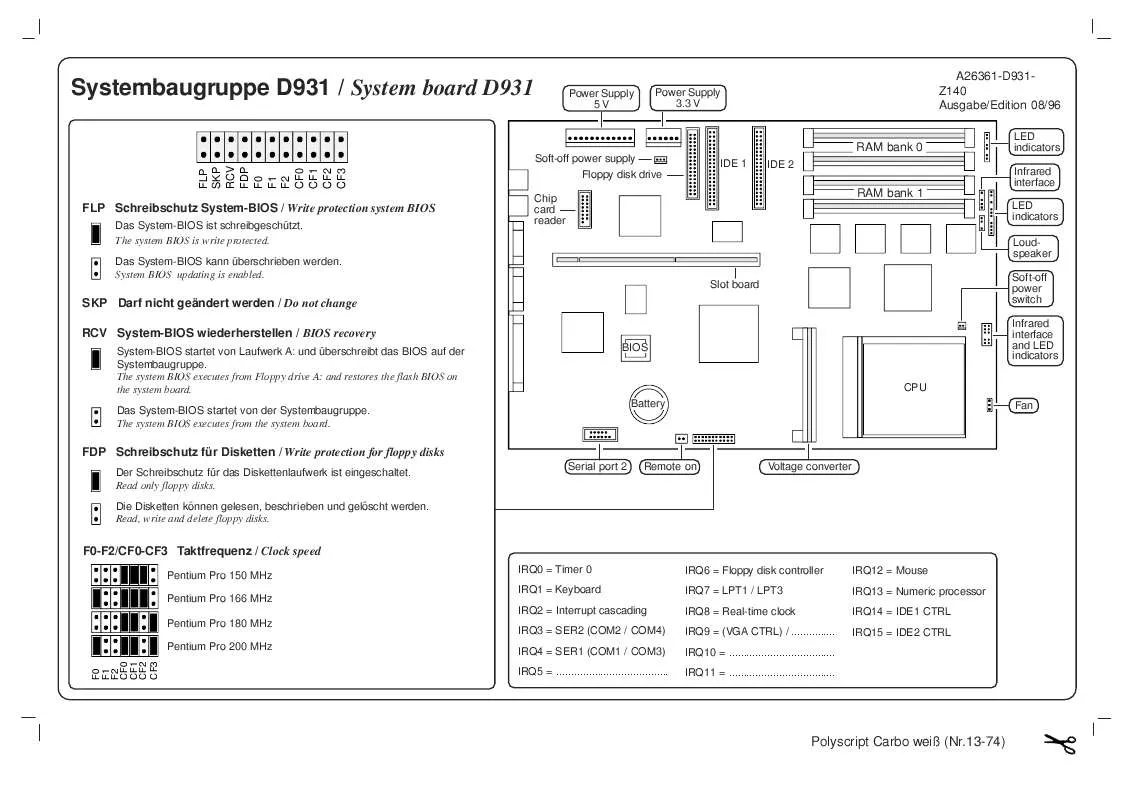
 FUJITSU SIEMENS SCENIC 6T annexe 1 (362 ko)
FUJITSU SIEMENS SCENIC 6T annexe 1 (362 ko)
