Detailed instructions for use are in the User's Guide.
[. . . ] any technical problems or other questions you need clarified?Please contact: · your sales partner · your sales outlet You will find further information in the manual "Safety, Warranty and Ergonomics". The latest information on our products, tips, updates, etc. , can be found on the Internet under: http://www. fujitsu-siemens. com
Dieses Handbuch wurde auf Recycling-Papier gedruckt. This manual has been printed on recycled paper. [. . . ] Connecting cables for peripherals must be adequately shielded to avoid interference.
!
i
Components can become very hot during operation. Ensure you do not touch components when making extensions to the system board. The warranty is invalidated if the device is damaged during the installation or replacement of system expansions. Information on which system expansions you can use is available from your sales outlet or the customer service centre.
Information about boards
To prevent damage to the system board or the components and conductors on it, please take great care when you insert or remove boards. Take great care to ensure that extension boards are slotted in straight, without damaging components or conductors on the system board, or any other components, for example EMI spring contacts. Be especially careful with the locking mechanisms (catches, centring pins etc. ) when you replace the system board or components on it, for example memory modules or processors. Never use sharp objects (screwdrivers) for leverage. Boards with electrostatic sensitive devices (ESD) are identifiable by the label shown. When you handle boards fitted with ESDs, you must, under all circumstances, observe the following points:
· · · · ·
You must always discharge static build up (e. g. by touching a grounded object) before working. The equipment and tools you use must be free of static charges. Here Bootix LAN BootP and Intel PXE are supported. Basic AOL II helps to protect systems against theft or damage. Basic AOL II can also inform the administrator about hardware faults and software errors. The LAN RJ45 connector is equipped with a yellow and a green LED (light emitting diode). 2 = Link Mode: the LAN connection is active. WOL mode: a Magic PacketTM is being received.
1
2
A26361-D1219-Z120-6-7419
English - 7
Features
Screen resolution
Depending on the operating system used, the screen resolutions in the following table refer to the system board screen controller. If you are using an external screen controller, you will find details of supported screen resolutions in the Operating Manual or Technical Manual supplied with the controller. Screen resolution 640x480 640x480 640x480 800x600 800x600 800x600 1024x768 1024x768 1024x768 1024 x 768 1152x864 1152x864 1152x864 1280x1024 1280x1024 1280x1024 1600x1200 * ** *** Refresh rate (Hz) 60 - 85 60 - 85 60 - 85 60 - 85 60 - 85 60 - 85 60 - 85 60 - 85 60 - 85 60 - 100 *** 60 - 85 60 - 85 60 - 85 60 - 85 60 - 85 60 - 85 60 - 75 Horizontalrate (kHz) ** 31, 5 - 43, 3 31, 5 - 43, 3 31, 5 - 43, 3 35, 1 - 53, 7 35, 1 - 53, 7 35, 1 - 53, 7 48, 8 - 68, 7 48, 8 - 68, 7 48, 8 - 68, 7 48, 8 - 68, 7 54, 4 - 76, 9 54, 4 - 76, 9 54, 4 - 76, 9 64, 0 - 91, 1 64, 0 - 91, 1 64, 0 - 91, 1 75, 0 - 93, 8 Max. number of colours 256 65 K 16. 7 M 256 65 K 16. 7 M 256 65 K 16. 7 M 16. 7 M 256 65 K 16. 7 M 256 65 K 16. 7 M 256
no 16 colour mode Horizontal values tolerance ±0. 3 kHz. depends on the configuration of the system board
PCI bus interrupts
The following table shows which PCI bus interrupts are assigned on the system board. PCI bus interrupt C, E, F, G E, F, G, H F, G, H, C G, H, C, E H, C, E, F A, B D H E A B B Component on system board: PCI bus slot 1 PCI bus slot 2 PCI bus slot 3 PCI bus slot 4 PCI bus slot 5 / CNR slot AGP slot First USB controller Second USB controller LAN controller Graphics processor SMBus AC'97 Audio
8 - English
A26361-D1219-Z120-6-7419
Settings with switches and jumpers
Settings with switches and jumpers
4321
ON
DIMM 3 DIMM 2 DIMM 1
AGP / GPA
PCI 4
PCI 1
PCI 2
PCI 3
PCI 5
Switch 1 = must be set to off Switch 2 = System BIOS recovery
Switch 3 = Write-protection for floppy disk Switch 4 = must be set to off
i
The clock frequency of the processor is set automatically.
Recovering System BIOS - switch 2
Switch 2 enables recovery of the old system BIOS after an attempt to update has failed. [. . . ] If PC133 memory modules are used, only 3 single sided or 2 double sided memory modules are supported.
!
Installing a memory module
2
2
Ê Ê Ê
Push the holders on each side of the memory compartment outwards. Insert the memory module into the location (1). At the same time flip the lateral holders upwards until the memory module snaps in place (2).
Removing a memory module
1
1
Ê Ê
Push the clips on the right and left of the compartment outward (1). Carefully remove the memory module from the compartment (2).
12 - English
A26361-D1219-Z120-6-7419
Add-on modules
Upgrading an AGP screen controller or the GPA memory
AGP screen controllers with 1x, 2x and 4x AGP modes are supported. [. . . ]

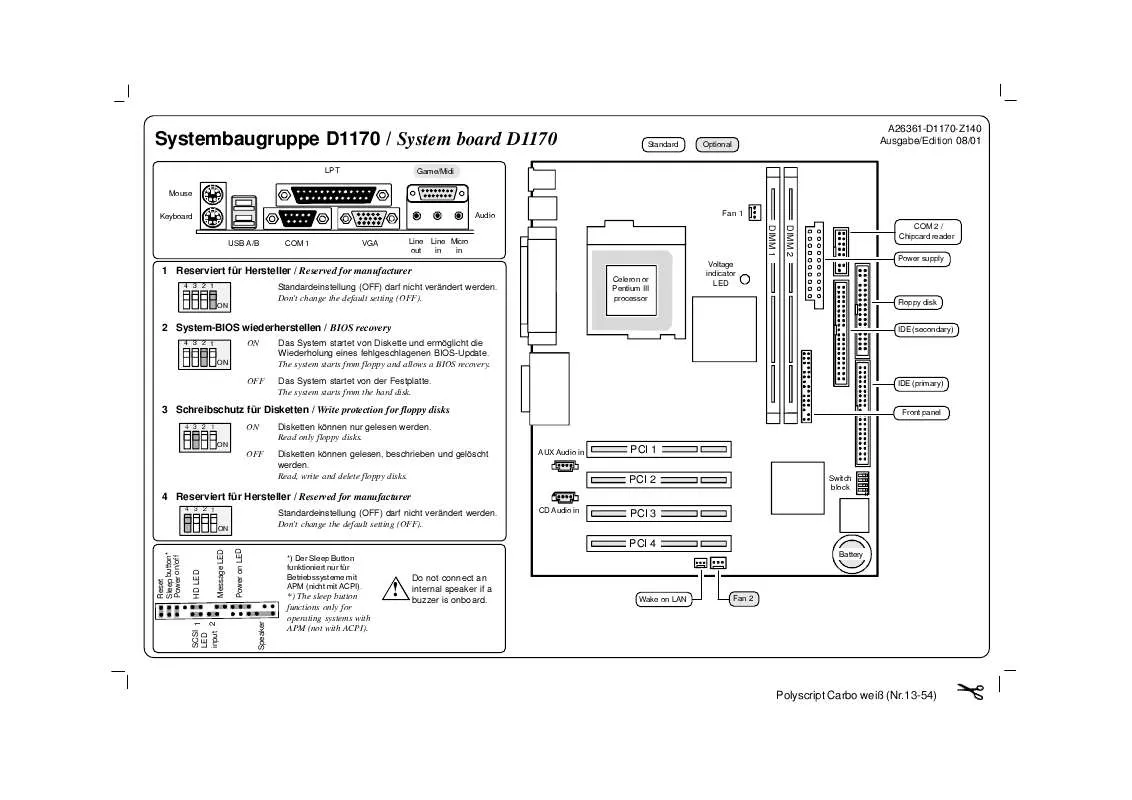
 FUJITSU SIEMENS SCENIC T (I815) annexe 1 (65 ko)
FUJITSU SIEMENS SCENIC T (I815) annexe 1 (65 ko)
 FUJITSU SIEMENS SCENIC T (I815) annexe 2 (186 ko)
FUJITSU SIEMENS SCENIC T (I815) annexe 2 (186 ko)
 FUJITSU SIEMENS SCENIC T (I815) annexe 3 (314 ko)
FUJITSU SIEMENS SCENIC T (I815) annexe 3 (314 ko)
