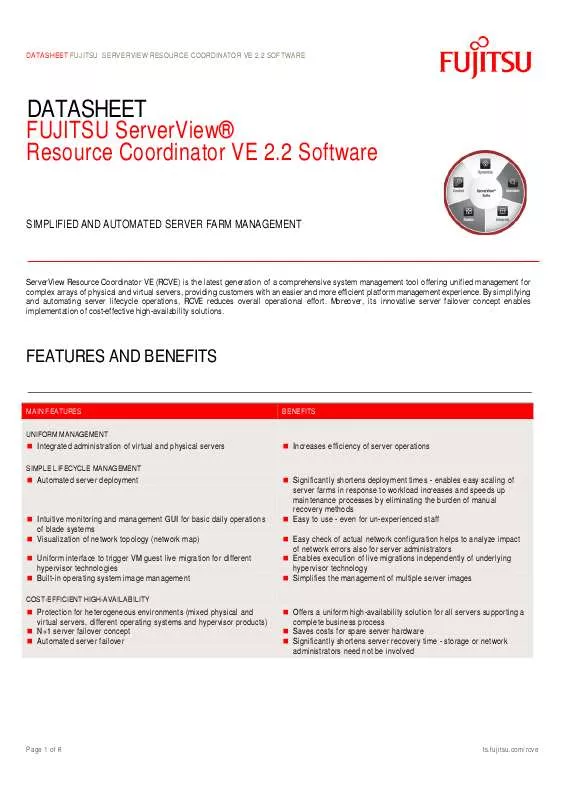Detailed instructions for use are in the User's Guide.
[. . . ] This eliminates the need to check different management consoles, i. e. to monitor hardware states or power consumption. Furthermore, RCVE allows server administrators to easily confirm the network configuration in blade server environments. [. . . ] This enables administrators to manage a blade system from remote as if standing directly in front of it and allows also un-experienced staff to easily perform basic daily operations. Use of e-mail event notifications avoids the need to monitor the management console at all times. To speed up troubleshooting procedures, RCVE offers a one click display of technical support contact information on detection of errors. In addition, RCVE integrates with other hardware-specific management consoles when more detailed information is required.
SIMPLE LIFECYCLE MANAGEMENT
RCVE enables fully-automated server deployment for entire server farms through integrated cloning and remote system image distribution capabilities. Compared to manual deployment processes, this accelerates assignment or re-assignment of applications to one or several virtual or physical servers significantly. Administrators can now setup and scale server farms more easily and much faster in response to workload increases or business expansion. Furthermore, RCVE makes it possible to create system image backups, which are centrally managed on the admin server. Leveraging the integrated fully-automated server deployment capabilities, RCVE also simplifies and speeds up hardware maintenance by easy and automated restoration of system images after hardware components have been replaced. Server downtime due to maintenance tasks can now be reduced to a minimum.
COST-EFFICIENT HIGH-AVAILABILITY
RCVE enables implementation of a cost-efficient N+1 high availability concept. IT managers can now protect more servers without paying a premium for dedicated HA software. By assigning one or more spare servers to one or more production servers it is possible to automatically failover those production servers to a spare server in case of hardware or operating system failure situations. Business applications can be resumed without any administrator intervention. Compared to manual recovery processes, server recovery time is reduced significantly resulting in faster reaction to server failures. This works in environments including both physical and virtual servers. BladeViewer: The intuitive management interface
Page 2 of 6
ts. fujitsu. com/rcve
DATASHEET FUJITSU SERVERVIEW RESOURCE COORDINATOR VE 2. 2 SOFTWARE
TECHNICAL DETAILS
Admin Client
Hardware Operating Systems
PRIMERGY RX, BX and TX systems or PC Microsoft Windows Server 2003 R2 SE/EE (x86, x64), SP2 or later 12 Microsoft Windows Server 2008 SE/EE (x86, x64) 1, 12 Microsoft Windows Server 2008 R2 SE/EE/DCE 1, 12 Microsoft Windows XP Professional, SP2 or later 12 Microsoft Windows Vista Business, Enterprise and Ultimate 12 Microsoft Windows 7 Professional and Ultimate 12 Microsoft Internet Explorer 7, 8 Java 2 Runtime Environment 1. 5 or later
Other software prerequisites
Admin Server
Hardware Operating Systems
PRIMERGY RX, BX and TX systems At least dual core CPU and 4 GB of memory; 500 MB free disk space or more Microsoft Windows Server 2003 R2 SE/EE (x86, x64), SP2 or later 12 Microsoft Windows Server 2008 SE/EE13 (x86, x64) 1, 12 Microsoft Windows Server 2008 R2 SE/EE/DCE 1, 12 Red Hat Enterprise Linux 5. 4, 5. 5 (x86, x64) 2, 12 ServerView Operations Manager (Windows) 4. 20. 25 or later ServerView Operations Manager (Linux) 4. 81. 05 or later ServerView Virtual-IO Manager VIOM 2. 1 (Windows) when using VIOM based I/O virtualization ServerView Resource Coordinator VE I/O Virtualization (FJ-WWN16) Option when using HBA Address Rename Service for I/O Virtualization ServerView Update Manager VMware vCenter Server 2. 5 or 4. 0 (when using VMware managed servers) Microsoft System Center Virtual Machine Manager 2008 R2 (when using Hyper-V managed servers)
Other software prerequisites Software options
Managed Servers
Hardware
PRIMERGY RX100 S5/S6, RX200 S4/S5, RX300 S4/S5/S6, RX600 S4 PRIMERGY TX150 S6/S7, TX200 S4/S5, TX300 S4/S5 PRIMERGY BX620 S4/S5 PRIMERGY BX920 S1, BX922 S2 PRIMERGY CX120 S1 PRIMEQUEST1800E SPARC Enterprise M3000, M4000, M5000, M8000, M9000 At least 30 MB of memory or 100 MB of free disk space New server hardware is supported when the hardware is available and verified (see current support matrix). Microsoft Windows Server 2003 R2 SE/EE (x86, x64), SP2 or later 12 Microsoft Windows Server 2008 SE/EE (x86, x64) 1, 12 Microsoft Windows Server 2008 R2 SE/EE/DCE 1, 12 Microsoft Hyper-V on Windows Server 2008 SE/EE(x64) 4, 8, 12 Microsoft Hyper-V on Windows Server 2008 R2 SE/EE/DCE 4, 8, 12 Red Hat Enterprise Linux 5. x (x86, x64) 12 Red Hat Enterprise Linux 4. 8 AS/ES (x86, x64) 12 Novell SUSE Linux Enterprise Server 10, SP2 or SP3 (x86, x64) 12 Novell SUSE Linux Enterprise Server 11 or SP114(x86, x64) 12 Oracle Enterprise Linux 5. 4 (x86, x64) 4 , 12 VMware Infrastructure 3 4, 12 , VMware vSphere 4, 4. 5 4, 5, 7, 9, 12 Citrix XenServer 5. 5, 5. 614 4, 6, 7, 8, 10, 12 Citrix Essentials for XenServer 5. 5, 5. 614, Enterprise Edition 4, 6, 7, 8, 10, 12 Red Hat Enterprise Linux Xen 5. 4 (x86, x64) 4, 10, 11, 12 Solaris 10 (after 05/09, ESF 3. 1 is required) 4, 5, 6, 7, 12
Operating Systems
Page 3 of 6
ts. fujitsu. com/rcve
DATASHEET FUJITSU SERVERVIEW RESOURCE COORDINATOR VE 2. 2 SOFTWARE
Other software prerequisites
ServerView agent (Windows) V4. 50. 05 or later ServerView agent (Linux) V4. 90. 14 or later ServerView agent (VMware) V4. 30-20 or later ServerView agent (Linux Xen) V4. 81-14 or later ServerView agent (Solaris) V4. 2 or later
HBA Address Rename Server
Hardware Operating Systems
PRIMERGY RX, BX and TX systems or PC Microsoft Windows Server 2003 R2 SE/EE (x86, x64), SP2 or later 12 Microsoft Windows Server 2008, SE/EE (x86, x64) 1, 12 Microsoft Windows Server 2008 R2, SE/EE/DCE 1, 12 Microsoft Windows XP Professional operation system, SP2 or later 12 Microsoft Windows Vista Business, Enterprise and Ultimate 12 Microsoft Windows 7 Professional and Ultimate 12 Red Hat Enterprise Linux 5. 3, 5. 4, 5. 5 (x86, x64) 12
Other Hardware Requirements
FC Connectivity HBA
BX600: BX900: RX/TX:
FC Module 2 port (4 Gbps): BX600-FC42E FC Module 2 port (8 Gbps): Emulex MC-FC82E FC Ctrl Emulex LPe1150 MMF LC LP (4Gbps) FC Ctrl Emulex LPe1250 MMF LC (8Gbps) FC Ctrl 2 port Emulex LPe12002 MMF LC (8Gbps) NOTE: When using HBA Address Rename Service the I/O virtualization (FC) option is required for SAN boot. [. . . ] Other company, product and service names may be trademarks or registered trademarks of their respective owners.
DISCLAIMER
FUJITSU GREEN POLICY INNOVATION
FUJITSU Green Policy Innovation is our worldwide project for reducing burdens on the environment. Using our global know-how, we aim to resolve issues of environmental energy efficiency through IT. Please find further information at http://www. fujitsu. com/global/about/environme nt/
Technical data are subject to modification and delivery subject to availability. [. . . ]