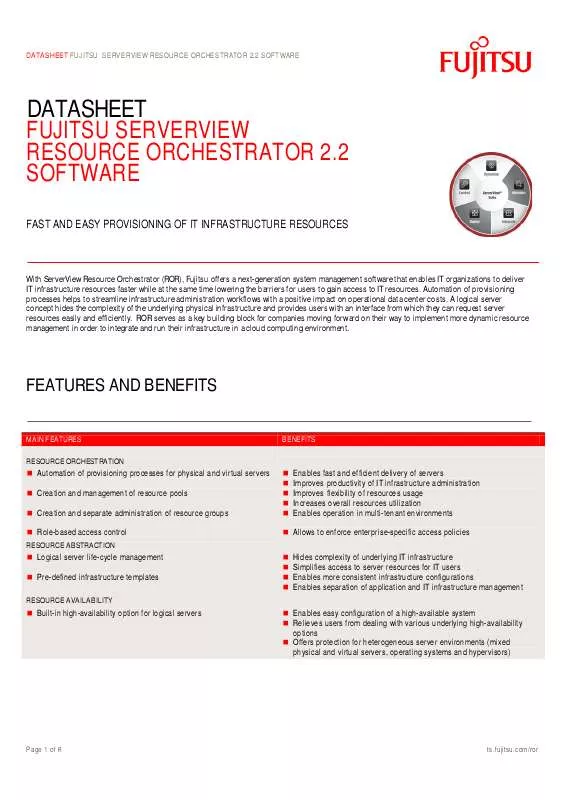Detailed instructions for use are in the User's Guide.
[. . . ] ROR serves as a key building block for companies moving forward on their way to implement more dynamic resource management in order to integrate and run their infrastructure in a cloud computing environment.
FEATURES AND BENEFITS
MAIN FEATURES RESOURCE ORCHESTRATION BENEFITS
Automation of provisioning processes for physical and virtual servers Creation and management of resource pools Creation and separate administration of resource groups Role-based access control
RESOURCE ABSTRACTION
Enables fast and efficient delivery of servers Improves productivity of IT infrastructure administration Improves flexibility of resources usage Increases overall resources utilization Enables operation in multi-tenant environments
Allows to enforce enterprise-specific access policies Hides complexity of underlying IT infrastructure Simplifies access to server resources for IT users Enables more consistent infrastructure configurations Enables separation of application and IT infrastructure management
Logical server life-cycle management Pre-defined infrastructure templates
RESOURCE AVAILABILITY
Built-in high-availability option for logical servers
Enables easy configuration of a high-available system Relieves users from dealing with various underlying high-availability options Offers protection for heterogeneous server environments (mixed physical and virtual servers, operating systems and hypervisors)
Page 1 of 6
ts. fujitsu. com/ror
DATASHEET FUJITSU SERVERVIEW RESOURCE ORCHESTRATOR 2. 2 SOFTWARE
OFFERING
RESOURCE ORCHESTRATION
The foundation for effective resource orchestration is ROR's ability to automatically provision a physical or virtual server from shared pools of infrastructure resources (physical and virtual servers, storage, network, OS images). For management of the individual resource pools, ROR not only provides interfaces to Fujitsu's own management platforms, it also can integrate with management products from technology partners. Managing resources in pools improves the flexibility of resource usage and increases overall resources utilization. [. . . ] If resources are no longer needed, they can be released to the resource pool for further usage.
RESOURCE ABSTRACTION
The flexibility gained through the introduction of a logical server concept based on resource pools in combination with the acceleration of resource delivery through automated provisioning capabilities enables real dynamic resource management required for private cloud environments. Moreover, a logical server concept enables IT organizations to separate infrastructure and application administrative domains, with the advantage that each domain can concentrate on the specific core competencies. Application administrators now can simply define the necessary parameters for a logical server either manually or may choose from pre-defined and pretested logical server templates, which are provided by infrastructure administrators in advance. Having more standardized access to infrastructure resources increases consistency of the complete IT infrastructure and reduces configuration errors that could lead to downtime.
RESOURCE AVAILABILITY
When creating a logical server, ROR offers the option to request a highavailable server configuration. Depending on the requested server type, ROR automatically selects an appropriate high-availability implementation. As a result, users don't have to care anymore about the various highavailability options of the underlying infrastructure products. For physical servers protection is implemented with an integrated automatic N+1 server failover functionality. Spare servers can be shared between different user groups in order to reduce capital expenses for spare server hardware. For virtual servers, ROR integrates with high-availability functionality provided by the hypervisor products. This way, ROR offers cost-effective protection for heterogeneous environments with mixed physical and virtual servers running different operating systems or hypervisor products.
Page 2 of 6
ts. fujitsu. com/ror
DATASHEET FUJITSU SERVERVIEW RESOURCE ORCHESTRATOR 2. 2 SOFTWARE
TECHNICAL DETAILS
Admin Client
Hardware Operating Systems
PRIMERGY RX, BX and TX systems or PC Microsoft Windows Server 2008 R2 SE/EE/DCE 1, 12 Microsoft Windows Server 2008 SE/EE (x86, x64) 1, 12 Microsoft Windows Server 2003 R2 SE/EE (x86, x64), SP2 or later 12 Microsoft Windows XP Professional, SP2 or later 12 Microsoft Windows Vista Business, Enterprise and Ultimate 12 Microsoft Windows 7 Professional and Ultimate 12 Microsoft Internet Explorer 7, 8 Java 2 Runtime Environment 1. 5 or later
Other software prerequisites
Admin Server
Hardware Operating Systems
PRIMERGY RX, BX and TX systems At least dual core CPU and 4 GB of memory; 500 MB free disk space or more Microsoft Windows Server 2008 R2 SE/EE13/DCE 1, 12 Microsoft Windows Server 2008 SE/EE13 (x86, x64) 1, 12 Microsoft Windows Server 2003 R2 SE/EE (x86, x64), SP2 or later 12 Red Hat Enterprise Linux 5. 4, 5. 5 (x86, x64) 2, 12 ServerView Operations Manager (Windows) 4. 20. 25 or later ServerView Operations Manager (Linux) 4. 81. 05 or later ServerView Virtual-IO Manager VIOM 2. 1 (Windows) when using VIOM based I/O virtualization ServerView Resource Coordinator I/O Virtualization Option V2 (FJ-WWN16) when using HBA Address Rename Service for I/O Virtualization ServerView Update Manager VMware vCenter Server 4. 0 (when using VMware managed servers) Microsoft System Center Virtual Machine Manager 2008 R2 (when using Hyper-V managed servers) ETERNUS SF Storage Cruiser 14. 0 or higher (when using ETERNUS storage)
Other software prerequisites Software options
Managed Servers
Hardware
PRIMERGY RX100 S5/S6, RX200 S4/S5, RX300 S4/S5/S6, RX600 S4 PRIMERGY TX150 S6/S7, TX200 S4/S5, TX300 S4/S5 14 PRIMERGY BX620 S4/S5 PRIMERGY BX920 S1, BX922 S2 PRIMERGY CX120 S1 14 PRIMEQUEST 1800E At least 30 MB of memory or more 100 MB free disk space or more New server hardware is supported when the hardware is available and verified (see current support matrix). Microsoft Windows Server 2008 R2 SE/EE/DCE 1, 12 Microsoft Windows Server 2008 SE/EE (x86, x64) 1, 12 Microsoft Windows Server 2003 R2 SE/EE (x86, x64), SP2 or later 12 Microsoft Hyper-V on Windows Server 2008 R2 EE/DCE 4, 8, 12 Red Hat Enterprise Linux 5. x (x86, x64) 12 Novell SUSE Linux Enterprise Server 10, SP2 or SP3 (x86, x64) 12, 14 Novell SUSE Linux Enterprise Server 11 (x86, x64) 12, 14 Oracle Enterprise Linux 5. 4 (x86, x64) 12, 14 VMware vSphere 4 4, 5, 7, 9, 12 ServerView agent (Windows) V4. 92. 44 or later ServerView agent (Linux) V4. 92. 46 or later ServerView agent (VMware) V4. 92. 46 or later ServerView agent (Linux Xen) V4. 92. 46 or later
Operating Systems
Other software prerequisites
Page 3 of 6
ts. fujitsu. com/ror
DATASHEET FUJITSU SERVERVIEW RESOURCE ORCHESTRATOR 2. 2 SOFTWARE
HBA Address Rename Server
Hardware Operating Systems
PRIMERGY RX, BX and TX systems or PC Microsoft Windows Server 2008 R2 SE/EE/DCE 1, 12 Microsoft Windows Server 2008 SE/EE (x86, x64) 1, 12 Microsoft Windows Server 2003 R2 SE/EE (x86, x64), SP2 or later 12 Microsoft Windows XP Professional, SP2 or later 12 Microsoft Windows Vista Business, Enterprise and Ultimate 12 Microsoft Windows 7 Professional and Ultimate 12 Red Hat Enterprise Linux 5. 3, 5, 4, 5, 5 (x86, x64) 12
Other Hardware Requirements
FC Connectivity HBA
BX600: BX900: RX/TX:
FC Module 2 port (4 Gbps): BX600-FC42E FC Module 2 port (8 Gbps): Emulex MC-FC82E FC Ctrl Emulex LPe1150 MMF LC LP (4Gbps) FC Ctrl Emulex LPe1250 MMF LC (8Gbps) FC Ctrl 2 port Emulex LPe12002 MMF LC (8Gbps) NOTE: When using HBA Address Rename Service the I/O virtualization (FC) option is required for SAN boot. BX600: 10/10 FC Pass-Thru blade (4Gbps) BX600: 10/6 FC Switch 12/16 port (4Gbps): Brocade Silkworm SW-4016 D4 BX900: 18/8 FC Switch 14/26 port (8Gbps): Brocade BR5450 RX/TX: any FC Switch NOTE: When using VIOM for I/O virtualization (BX only), then the BX FC Switch must be set to FC Access Gateway mode. The external SAN Switch must support NPIV for VIOM operation (e. g. Brocade Silkworm SW4101) Depends on each server's support BX600 30/12 GbE IBP Switch blade (1Gbps):QCI SB9FV 3 BX600 10/6 GbE IBP Switch blade (1Gbps):QCI SB9V 3 BX600 30/12 GbE Switch blade (1Gbps):QCI SB9F BX600 10/6 GbE Switch blade (1Gbps):QCI SB9A BX600 10/6+2 GbE Switch blade (1Gbps):QCI SB9 BX600 10/6 GbE Switch blade (1Gbps): Cisco Catalyst Blade Switch 3040 BX900 36/12 GbE Switch/IBP (1Gbps): QCI SB11a 3 BX900 36/8+2 GbE Switch/IBP (1Gbps): QCI SB11 3 BX900 18/8 GbE Switch/IBP (10Gbps): FJ SBAX2 3 RX/TX: Cisco Catalyst 2950/2960/3560/3750 Series NOTE: When using VIOM for I/O virtualization on BX600, then BX600 GBE IBP Switch Blade SB9V or SB9FV (IBP10/6 or IBP 30/12) are required. 3 When using VIOM for I/O virtualization on BX900, then BX900 GBE IBP Switch Blade SB11, SB11a or SBAX2 is required. 3
FC Connectivity Switch
LAN Connectivity NIC LAN Connectivity Switch
Storage
Physical storage management support for FibreChannel: All ETERNUS models supported by ETERNUS SF Storage Cruiser 14. 0 or higher All NetApp models supporting DataOnTap 7. 3. 3 or higher iSCSI: Not supported NAS: Not supported
Page 4 of 6
ts. fujitsu. com/ror
DATASHEET FUJITSU SERVERVIEW RESOURCE ORCHESTRATOR 2. 2 SOFTWARE
Distribution, Implementation, Documentation & Support
User Interface User Skills
English, Japanese Basic knowledge of Windows, Linux, VMware ESX and Microsoft Hyper-V administration is presumed. [. . . ] Other company, product and service names may be trademarks or registered trademarks of their respective owners.
DISCLAIMER
FUJITSU GREEN POLICY INNOVATION
FUJITSU Green Policy Innovation is our worldwide project for reducing burdens on the environment. Using our global know-how, we aim to resolve issues of environmental energy efficiency through IT. Please find further information at http://www. fujitsu. com/global/about/environme nt/
Technical data are subject to modification and delivery subject to availability. [. . . ]