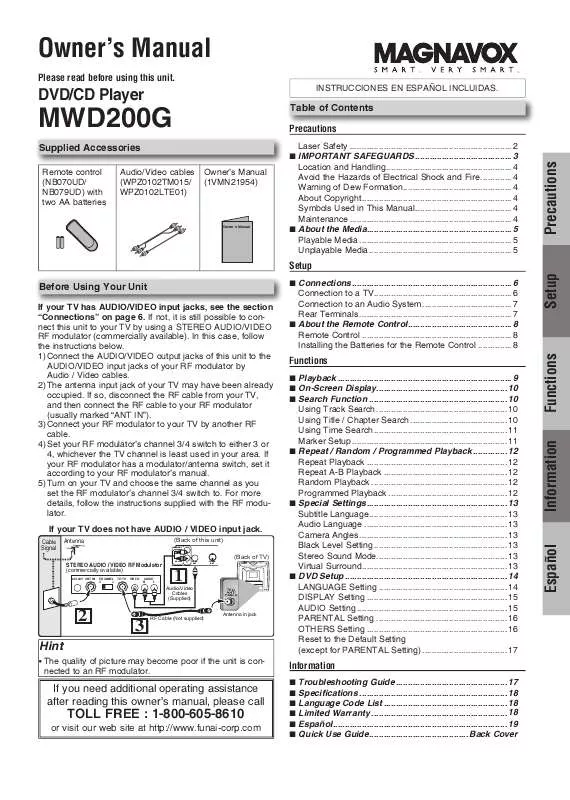User manual FUNAI MWD200G
Lastmanuals offers a socially driven service of sharing, storing and searching manuals related to use of hardware and software : user guide, owner's manual, quick start guide, technical datasheets... DON'T FORGET : ALWAYS READ THE USER GUIDE BEFORE BUYING !!!
If this document matches the user guide, instructions manual or user manual, feature sets, schematics you are looking for, download it now. Lastmanuals provides you a fast and easy access to the user manual FUNAI MWD200G. We hope that this FUNAI MWD200G user guide will be useful to you.
Lastmanuals help download the user guide FUNAI MWD200G.
Manual abstract: user guide FUNAI MWD200G
Detailed instructions for use are in the User's Guide.
[. . . ] Owner's Manual
Please read before using this unit.
DVD/CD Player
Supplied Accessories
Remotecontrol (NB070UD/ NB079UD)with twoAAbatteries
INSTRUCCIONESENESPAÑOLINCLUIDAS.
MWD200G
Audio/Videocables (WPZ0102TM015/ WPZ0102LTE01) Owner'sManual (1VMN21954)
Table of Contents Precautions
LaserSafety. . . . . . . . . . . . . . . . . . . . . . . . . . . . . . . . . . . . . . . . . . . . . . . . . . . . . . . . . . . . . . . . . . . 2 IMPORTANT SAFEGUARDS . . . . . . . . . . . . . . . . . . . . . . . . . . . . . . . . . . . . . . . . 3 LocationandHandling . . . . . . . . . . . . . . . . . . . . . . . . . . . . . . . . . . . . . . . . . . . . . . . . . . . 4 . AvoidtheHazardsofElectricalShockandFire. . . . . . . . . . . . . 4 WarningofDewFormation. . . . . . . . . . . . . . . . . . . . . . . . . . . . . . . . . . . . . . . . . . . . 4 . AboutCopyright. . . . . . . . . . . . . . . . . . . . . . . . . . . . . . . . . . . . . . . . . . . . . . . . . . . . . . . . . . . . . . 4 SymbolsUsedinThisManual . . . . . . . . . . . . . . . . . . . . . . . . . . . . . . . . . . . . . . . 4 . Maintenance. . . . . . . . . . . . . . . . . . . . . . . . . . . . . . . . . . . . . . . . . . . . . . . . . . . . . . . . . . . . . . . . . . . 4 About the Media. . . . . . . . . . . . . . . . . . . . . . . . . . . . . . . . . . . . . . . . . . . . . . . . . . . . . . . . . . . . 5 PlayableMedia. . . . . . . . . . . . . . . . . . . . . . . . . . . . . . . . . . . . . . . . . . . . . . . . . . . . . . . . . . . . . . . 5 UnplayableMedia. . . . . . . . . . . . . . . . . . . . . . . . . . . . . . . . . . . . . . . . . . . . . . . . . . . . . . . . . . . 5
Owner's Manual
Setup Before Using Your Unit
If your TV has AUDIO/VIDEO input jacks, see the section "Connections" on page 6. Ifnot, itisstillpossibletoconnectthisunittoyourTVbyusingaSTEREOAUDIO/VIDEO RFmodulator(commerciallyavailable). Inthiscase, follow theinstructionsbelow. [. . . ] ·Selecting"AC"atstep2inthesection"Tosetamarker"willalsoeraseall markers. ·Toclearamarker, selectthemarkertobeclearedatstep2inthesection"To returntothemarkerlater, "andthenpress[CLEAR]. ·Themarkerdisplaywilldisappearinabout0secondswhenthereisnooutput.
-11-
EN
Functions
1
Repeat / Random / Programmed Playback
Repeat Playback Random Playback
Thisfunctionshufflestheplayingorderoftracks insteadofplaybackinthesequence.
Repeatfunctionisavailableonlyduringplayback.
1
1
P ress[REPEAT] duringplayback.
REPEAT PLAY
P ress[MODE] twicewhen PLAY anytrackisnotinplayback.
STOP MODE
2
P ress[PLAY B] tostart randomplayback.
PLAY STOP
RANDOM
STOP
<Example:DVD>
CD-DA
TOTAL 0:45:55
Eachtimeyoupress[REPEAT], repeatfunctionchangesas examplebelow.
RANDOM PROGRAM --no indication--
OFF CHAPTER TITLE OFF TRACK ALL
(repeatoff) (current chapter repeat) (current title repeat) (repeatoff) (current track repeat) (entire disc repeat)
Hint
·Torepeatthecurrenttrackintherandomselections, press [REPEAT] repeatedlyuntil" TRACK"appearsduringplayback. ·Torepeattheentirerandomselections, press[REPEAT] repeatedly until" ALL"appearsduringplayback. ·Duringrandomplayback, youcannotgobacktotheprevioustrack.
Programmed Playback
Youmaydeterminetheorderinwhichtrackswill play.
1
P ress[MODE] oncewhen anytrackisnotinplayback.
2
Hint
·Repeatsettingwillbeclearedwhenmovingtoanothertitle, chapter, ortrack. ·Repeatplaybackmaynotfunctionwithsomediscsorduring repeatA-Bplayback.
PLAY STOP MODE
se[K / L] atyourdesired U track, thenpress [ENTER]. feightormoretracksarein I aprogram, use [SKIP H, G] toseeall thetracks.
ENTER
Functions
ENTER
Repeat A-B Playback
Repeatfunctionisavailableonlyduringplayback.
CD-DA
TOTAL 0:00:00
TOTAL 0:50:20
1/4
1 5 10 11 12 17 22
3:30 5:10 4:20 3:00 3:20 4:10 2:50 2/3
1
P ress[A-B]atyourdesired startingpoint(A).
A-B PLAY STOP A-
2
P ress[A-B]atyourdesired endingpoint(B).
A-B
3
P ress[PLAY B] tostarttheprogram.
PLAY
A-B
Hint
STOP
· ointBshouldbeinthesame P titleortrackaspointA.
·Press[CLEAR] atstep2toerasethemostrecentlyenteredtrack. ·Toeraseallprogrammedtracksatonce, select"ALLCLEAR''and press[ENTER] atstep2. ·Whileaprogramisbeingplayedback, [STOP C] worksasfollows; Press[STOP C] and[PLAY B] next, sothattheprogrammedplayback restarts. Press[STOP C] twiceand[PLAY B]next, sothatplaybackrestartsfrom thefirsttrackintheoriginalorder. However, yourprogrammedplaybackcanbe restartedwhenyoufollowtheabovesteps. (Yourprogramsarestillstoreduntil eitherthedisctrayisopenorpoweristurnedoff. ) ·Torepeatthecurrenttrackintheprogram, press[REPEAT] repeatedlyuntil" TRACK''appearsduringplayback. ·Torepeattheentireprogram, press[REPEAT] repeatedlyuntil " ALL''appearsduringplayback.
Hint
·Toexitthesequence, press[A-B] sothat"OFF"appears. ·TocancelpointA, press[CLEAR] atstep1. ·Thisfunctiondoesnotworkintheotherrepeatmodes.
-12-
EN
Special Settings
Subtitle Language
Thisunitallowsyoutoselectasubtitlelanguage (ifavailable)duringDVDplayback.
1
P ress[ANGLE]duringplayback.
ANGLE PLAY
1/8
1
P ress[SUBTITLE] during playback.
SUBTITLE
OFF (nosubtitles) ENG (Englishsubtitles) FRE (Frenchsubtitles)
. . .
Black Level Setting
AdjusttheBlackLevelSettingtomakethedark areasoftheTVpicturebrighter.
STOP
PLAY STOP
1. ENG/6
1
P ress[MODE]duringplayback.
MODE PLAY
ON
To set subtitle ON/OFF
Eachtimeyoupress[SUBTITLE], subtitlelanguagechangesasexampleabove.
2
1
P ress[SUBTITLE]during playback.
SUBTITLE
2
P ress[B] tosetONor OFF.
ENTER
P ress[ENTER]toadjustthe BlackLevelSetting.
OFF
STOP
3
ENTER
P ress[RETURN ] toexittheBlackLevel Setting.
RETURN
PLAY STOP 1. ENG/6
OFF
ON:Makesthedarkareasbrighter. OFF:Showstheoriginalpictureas recorded.
Hint
Stereo Sound Mode
ThisunitallowsyoutoselectasoundmodeduringCDplayback.
·Ifyourlanguageisnotshownafterpressing[SUBTITLE]several times, thediscmaynothavethatlanguage. However, somediscs allowsubtitlelanguagesettingonthediscmenu. (Operationvaries dependingonthedisc, sorefertothemanualalongwiththedisc. ) ·When"NOTAVAILABLE"appearsontheTVscreen, itmeansno subtitleisrecordedonthescene. ·Ifyouchoosealanguagethathasathree-letter-languagecode, the codewillbedisplayedeverytimeyouchangethesubtitlelanguage setting. Ifyouchooseanyotherlanguages, `---'willbedisplayed instead. (Refertopage18. ) ·Somediscswillonlyallowyoutochangethesubtitlefromthemenu. Refertothemanualaccompanyingthediscsfordetails.
AUDIO PLAY
STEREO STOP
R-ch (rightchannelisactive)
Eachtimeyoupress[AUDIO], sound modechangesasexampleabove.
Audio Language
Thisunitallowsyoutoselectanaudiolanguage(if multiplelanguagesareavailable)duringDVDplayback.
Hint
·VirtualSurroundcannotbechangedwhenthesoundmodeissettoeither L-chorR-ch.
1
P ress[AUDIO] duringDVD playback.
AUDIO PLAY STOP
1. ENG Dolby D 3/2. 1ch 48k/3
ENG (Englishaudio) SPA (Spanishaudio) FRE (Frenchaudio)
. . .
Virtual Surround
Youcanenjoystereophonicvirtualworld onyourexisting2channelstereosystem.
1
P ress[MODE] twice(once forCD)duringplayback.
MODE PLAY
OFF STOP
2
P ress[ENTER] forthe desiredeffect.
ENTER
Eachtimeyoupress[AUDIO], audiolanguagechangesas exampleabove.
1
Hint
·Somediscswillonlyallowyoutochangetheaudiosettingfromthemenu. Refertothemanualaccompanyingthediscsfordetails. ·When"OFF"appearsontheTVscreen, itmeansaudiolanguageisnotavailable. ·Ifyourlanguageisnotshownafterpressing[AUDIO]severaltimes, thedisc maynothavethatlanguage. However, somediscallowaudiolanguagesetting onthediscmenu. (Operationvariesdependingonthedisc, sorefertothe manualalongwiththedisc. )
1:Naturaleffect 2:Emphasizedeffect OFF:Noeffects(originalsound)
3
P ress[RETURN
] toexittheVirtualSurroundSetting.
RETURN
Camera Angles
Hint
SomeDVDdiscsmaycontainsceneswhichhave ·OnAudioCD's, VirtualSurroundwillnotbeeffectiveifthesoundmodeisset beenshotsimultaneouslyfromvariousangles. tosomethingotherthan"STEREO". Referto"StereoSoundMode". ·Turndownthelevelorselect"OFF"ifthesoundisdistorted. Youcanchangethecameraangleiftheangle ·Whenplayingback96kHzwithVirtualSurroundfunction, thesoundwillbe iconappearsonthescreen. Ifthe"ANGLEICON"settingis downsampledat48kHzandoutputasdigitalaudio. [. . . ] ·Parareproducir repetidamenteuna canciónodisco. ·Paravolverala operaciónanteriorenel menú. ·Paracolocarobuscarlos marcadores. ·Parallamarelmenúde ajustesdeDVD. [. . . ]
DISCLAIMER TO DOWNLOAD THE USER GUIDE FUNAI MWD200G Lastmanuals offers a socially driven service of sharing, storing and searching manuals related to use of hardware and software : user guide, owner's manual, quick start guide, technical datasheets...manual FUNAI MWD200G