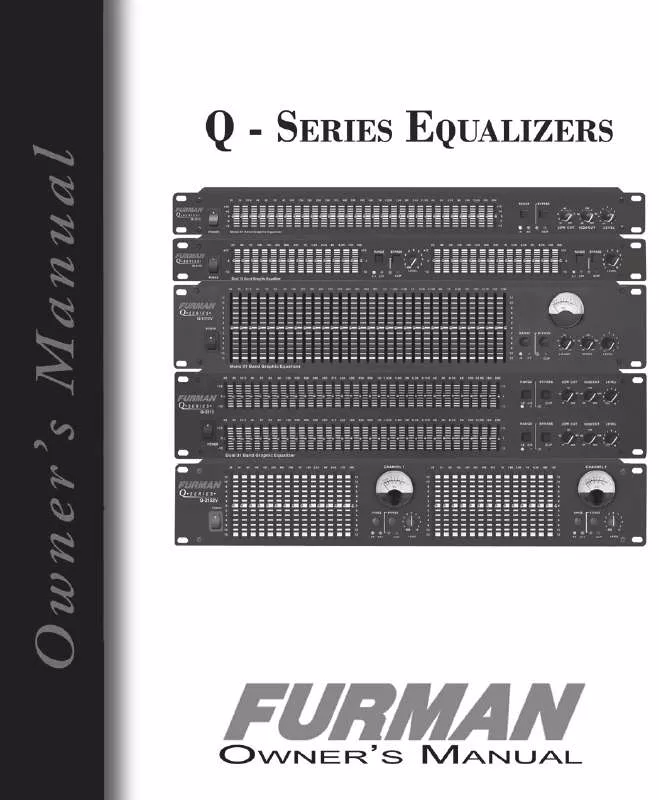User manual FURMAN Q1311
Lastmanuals offers a socially driven service of sharing, storing and searching manuals related to use of hardware and software : user guide, owner's manual, quick start guide, technical datasheets... DON'T FORGET : ALWAYS READ THE USER GUIDE BEFORE BUYING !!!
If this document matches the user guide, instructions manual or user manual, feature sets, schematics you are looking for, download it now. Lastmanuals provides you a fast and easy access to the user manual FURMAN Q1311. We hope that this FURMAN Q1311 user guide will be useful to you.
Lastmanuals help download the user guide FURMAN Q1311.
Manual abstract: user guide FURMAN Q1311
Detailed instructions for use are in the User's Guide.
[. . . ] 1
Contents
Introduction . . . . . . . . . . . . . . . . . . . . . . . . . . . . . . . . . . . . . . . . . . . . . . . . . . . . . . . . . . . . . . . . . . . . . . . . . . . . . . . . . . . . . . . . . . . . . . . . . . . . . . . . . . . . . . . . . . . . . . . . . . . . . . . . . . . 3 Features . . . . . . . . . . . . . . . . . . . . . . . . . . . . . . . . . . . . . . . . . . . . . . . . . . . . . . . . . . . . . . . . . . . . . . . . . . . . . . . . . . . . . . . . . . . . . . . . . . . . . . . . . . . . . . . . . . . . . . . . . . . . . . . . . . . . . . . . . 3 Warnings . . . . . . . . . . . . . . . . . . . . . . . . . . . . . . . . . . . . . . . . . . . . . . . . . . . . . . . . . . . . . . . . . . . . . . . . . . . . . . . . . . . . . . . . . . . . . . . . . . . . . . . . . . . . . . . . . . . . . . . . . . . . . . . . . . . . 4 Description . . . . . . . . . . . . . . . . . . . . . . . . . . . . . . . . . . . . . . . . . . . . . . . . . . . . . . . . . . . . . . . . . . . . . . . . . . . . . . . . . . . . . . . . . . . . . . . . . . . . . . . . . . . . . . . . . . . . . . . . . . . . . . . . . . . . 5 Q-1311 Front Panel Controls . . . . . . . . . . . . . . . . . . . . . . . . . . . . . . . . . . . . . . . . . . . . . . . . . . . . . . . . . . . . . . . . . . . . . . . . . . . . . . . . . . . . . . . . . . . . . . . . . . . . . . . . 6 Q-1311 Rear Panel Connections. . . . . . . . . . . . . . . . . . . . . . . . . . . . . . . . . . . . . . . . . . . . . . . . . . . . . . . . . . . . . . . . . . . . . . . . . . . . . . . . . . . . . . . . . . . . . . . . . 6 Q-1312V Front Panel Controls . . . . . . . . . . . . . . . . . . . . . . . . . . . . . . . . . . . . . . . . . . . . . . . . . . . . . . . . . . . . . . . . . . . . . . . . . . . . . . . . . . . . . . . . . . . . . . . . . . . . . 6 Q-1312V Rear Panel Connections . . . . . . . . . . . . . . . . . . . . . . . . . . . . . . . . . . . . . . . . . . . . . . . . . . . . . . . . . . . . . . . . . . . . . . . . . . . . . . . . . . . . . . . . . . . . . . 6 Q-2312 Front Panel Controls . . . . . . . . . . . . . . . . . . . . . . . . . . . . . . . . . . . . . . . . . . . . . . . . . . . . . . . . . . . . . . . . . . . . . . . . . . . . . . . . . . . . . . . . . . . . . . . . . . . . . . . . 7 Q-2312 Rear Panel Connections. . . . . . . . . . . . . . . . . . . . . . . . . . . . . . . . . . . . . . . . . . . . . . . . . . . . . . . . . . . . . . . . . . . . . . . . . . . . . . . . . . . . . . . . . . . . . . . . . 7 Q-2151 Front Panel Controls . . . . . . . . . . . . . . . . . . . . . . . . . . . . . . . . . . . . . . . . . . . . . . . . . . . . . . . . . . . . . . . . . . . . . . . . . . . . . . . . . . . . . . . . . . . . . . . . . . . . . . . . 7 Q-2151 Rear Panel Connections. . . . . . . . . . . . . . . . . . . . . . . . . . . . . . . . . . . . . . . . . . . . . . . . . . . . . . . . . . . . . . . . . . . . . . . . . . . . . . . . . . . . . . . . . . . . . . . . . 7 Q-2152V Front Panel Controls . . . . . . . . . . . . . . . . . . . . . . . . . . . . . . . . . . . . . . . . . . . . . . . . . . . . . . . . . . . . . . . . . . . . . . . . . . . . . . . . . . . . . . . . . . . . . . . . . . . . . 8 Q-2152V Rear Panel Connections . . . . . . . . . . . . . . . . . . . . . . . . . . . . . . . . . . . . . . . . . . . . . . . . . . . . . . . . . . . . . . . . . . . . . . . . . . . . . . . . . . . . . . . . . . . . . . 8 Descriptions of Controls . . . . . . . . . . . . . . . . . . . . . . . . . . . . . . . . . . . . . . . . . . . . . . . . . . . . . . . . . . . . . . . . . . . . . . . . . . . . . . . . . . . . . . . . . . . . . . . . . . . . . . . . . . . . . . . 8 Front Panel . . . . . . . . . . . . . . . . . . . . . . . . . . . . . . . . . . . . . . . . . . . . . . . . . . . . . . . . . . . . . . . . . . . . . . . . . . . . . . . . . . . . . . . . . . . . . . . . . . . . . . . . . . . . . . . . . . . . . . . . . . . . . . . . . 8 Rear Panel . . . . . . . . . . . . . . . . . . . . . . . . . . . . . . . . . . . . . . . . . . . . . . . . . . . . . . . . . . . . . . . . . . . . . . . . . . . . . . . . . . . . . . . . . . . . . . . . . . . . . . . . . . . . . . . . . . . . . . . . . . . . . . . 10 Operational Overview . . . . . . . . . . . . . . . . . . . . . . . . . . . . . . . . . . . . . . . . . . . . . . . . . . . . . . . . . . . . . . . . . . . . . . . . . . . . . . . . . . . . . . . . . . . . . . . . . . . . . . . . . . . . . . . 11 Installation . . . . . . . . . . . . . . . . . . . . . . . . . . . . . . . . . . . . . . . . . . . . . . . . . . . . . . . . . . . . . . . . . . . . . . . . . . . . . . . . . . . . . . . . . . . . . . . . . . . . . . . . . . . . . . . . . . . . . . . . . . . . . . . . . . . 12 Available Accessories . . . . . . . . . . . . . . . . . . . . . . . . . . . . . . . . . . . . . . . . . . . . . . . . . . . . . . . . . . . . . . . . . . . . . . . . . . . . . . . . . . . . . . . . . . . . . . . . . . . . . . . . . . . . . . . 12 Three Year Limited Warranty . . . . . . . . . . . . . . . . . . . . . . . . . . . . . . . . . . . . . . . . . . . . . . . . . . . . . . . . . . . . . . . . . . . . . . . . . . . . . . . . . . . . . . . . . . . . . . . . . . . . . 13 Service . . . . . . . . . . . . . . . . . . . . . . . . . . . . . . . . . . . . . . . . . . . . . . . . . . . . . . . . . . . . . . . . . . . . . . . . . . . . . . . . . . . . . . . . . . . . . . . . . . . . . . . . . . . . . . . . . . . . . . . . . . . . . . . . . . . . . . . . . 14 Specifications . . . . . . . . . . . . . . . . . . . . . . . . . . . . . . . . . . . . . . . . . . . . . . . . . . . . . . . . . . . . . . . . . . . . . . . . . . . . . . . . . . . . . . . . . . . . . . . . . . . . . . . . . . . . . . . . . . . . . . . . . . . . . 15 2
Introduction
Congratulations on your purchase of a Furman Sound Q-Series Graphic Equalizer. You have chosen an instrument which offers outstanding features, superior performance, and unequalled versatility in shaping the tone of your musical, vocal and audio program material. As with all Furman products, the Q-Series Graphic Equalizers are used in highend sound reinforcement, broadcasting, recording, audio for video and film production, DJ systems, musical instrument amplification, and even audiophile home stereo applications. Even if you are an experienced audio professional, please take a few moments to read this brief manual. [. . . ] When the Bypass LED is lit the EQ is in bypass mode. The stereo Q-2151, Q-2152V, and Q-2312 have two of these buttons allowing either channel to be bypassed independently. Note that when the Bypass button is activated, the Level Control is bypassed as well. OVERLOAD INDICATOR This LED lights if any of the equalizer's circuitry approaches 5dB before clipping. Occasional blinking of this indicator is acceptable, but if it lights continuously it is necessary to reduce the input level, frequency boost, or the output level. LOW CUT CONTROL (Q-1311, Q-1312V, and Q-2312 only) Most audio systems cannot reproduce subsonic sounds, nor can the human ear hear them. Yet they are often present in audio signals. If allowed to reach power amplifiers or recording devices, they can rob power and cause distortion while adding little, if anything, to sound quality. The Low Cut knob allows the cutoff frequency to be set anywhere in the range of 10Hz to 250Hz. This also makes it useful for the removal of some types of RFinduced hum. Roll off beyond the cutoff point is at 12 dB per octave. HIGH CUT CONTROLS (Q-1311, Q-1312V, and Q-2312 only) Most audio systems cannot reproduce supersonic sounds, nor can the human ear hear them. Yet they are often present in audio signals. If allowed to reach power 9
amplifiers or recording devices, they can rob power and cause distortion while adding little, if anything, to sound quality. The High Cut's range is 3KHz to 40 KHz. Roll off beyond the cutoff point is at 12 dB per octave. LEVEL CONTROL Adjusts the overall output volume. The combined effect of the EQ Frequency sliders typically results in an increase or decrease of overall output level. The Level Control can compensate for this change in level. Compare the level of the equalized signal with that of the unequalized signal (bypass button in), and use the Level Control to eliminate any difference in levels. LEVEL METERS (Q-2152V, Q-1312V) Each channel of the EQ is equipped with a backlit VU meter. The meter is calibrated for "0" level equal to +4 dBu output.
Rear Panel
10. [. . . ] 12
Three Year Limited Warranty
Furman Sound, Inc. , having its principal place of business at 1997 South McDowell Blvd. , Petaluma, CA 94954 ("Manufacturer") warrants its Q-Series Equalizers (the "Product") as follows: Manufacturer warrants to the original Purchaser of the Product that the Product sold hereunder will be free from defects in material and workmanship for a period of three years from the date of purchase. The Purchaser of the product is allowed fifteen days from the date of purchase to complete warranty registration by mail or on-line at the Furman website. If the Product does not conform to this Limited Warranty during the warranty period (as herein above specified), Purchaser shall notify Manufacturer in writing of the claimed defects. If the defects are of such type and nature as to be covered by this warranty, Manufacturer shall authorize Purchaser to return the Product to the Furman factory or to an authorized Furman repair location. [. . . ]
DISCLAIMER TO DOWNLOAD THE USER GUIDE FURMAN Q1311 Lastmanuals offers a socially driven service of sharing, storing and searching manuals related to use of hardware and software : user guide, owner's manual, quick start guide, technical datasheets...manual FURMAN Q1311