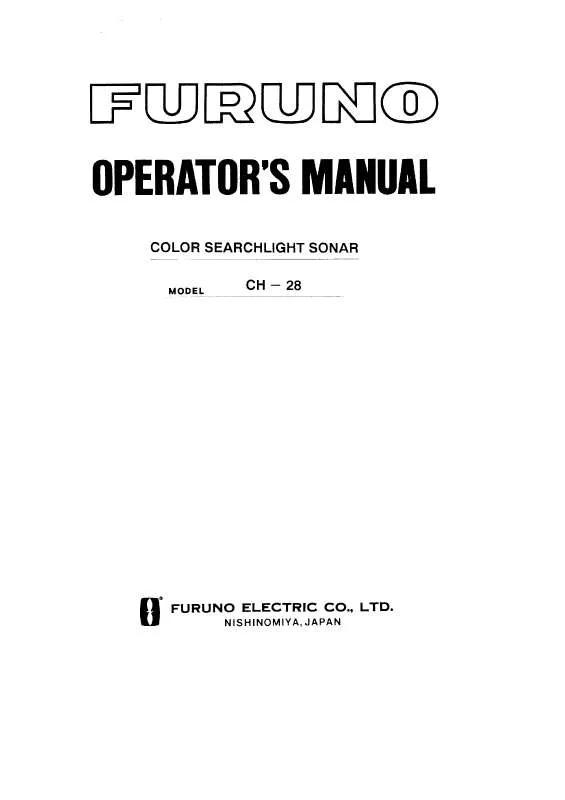Detailed instructions for use are in the User's Guide.
[. . . ] Continued use of the equipment can cause fire or electrical shock. Do not disassemble or modify the equipment. Fire, electrical shock or serious injury can result. Immediately turn off the power at the switchboard if the equipment is emitting smoke or fire. [. . . ] A red rectangle circumscribes the sub window when it is selected. With the video plotter display selected you may change its range with the [RANGE] control. Note: Controls other than RANGE may only be operated from the main window. When you attempt to operate them when the sub window is selected the message SELECT MAIN WINDOW appears. The video plotter display cannot be adjusted.
2-29
Horizontal/strata display
Press the key to display the horizontal/strata display.
Tilt angle Cursor position data 12 10 B133° + Own ship marker Train position Color bar for strata display Range Tilt angle indicator
R 40 m T 40°
25
30
Interference rej. ON Target lock indicator Transducer status indicator Position in latitude*, longitude* Course*, speed* Number of lines increases by one with each train. Top line is latest; bottom line is oldest. * Requires appropriate sensor input.
34° 12. 213' W CSE 357° SPD 9. 9 kt PORT STBD
Cursor
-90°
0° Heading
+90°
Horizontal Display (main display)
Strata Display (sub window)
Figure 2-29 Horizontal/strata display The horizontal display appears in the main window; the strata display in the sub window. The strata picture shows bottom undulations in different colors. This is useful in bottom trawling to avoid projections which may damage the net. For details see page 5-16.
3-3
3. 4
Selecting Train Center
The [TRAIN] control determines the bearing of the vertical fan beam, from 0° to 180°. Bearing of beam position can be found with the train indicator.
0° (360°) 6° 12° 18° . . . 180°
Train Indicator Train indicator
Train of Vertical Fan Beam Bow
TRAIN
Figure 3-4 Train indicator
Train 0° Train 90° Train 180°
FORE
STBD
AFT
Figure 3-5 Train indicator and display
3-4
3. 5
Selecting Display Sector
Sector means the width of the transducer training, from 6° to 180°.
24°
Sector (Shown: 24°)
Figure 3-6 Sector The [SECTOR] control selects the training area among the sixteen positions shown in the table below. Clockwise rotation of the control increases the sector width; counterclockwise rotation decreases it.
1 Sector width (°) 6 2 12 3 24 4 36 5 48 6 60 7 72 8 84 9 96 10 108 11 120 12 132 13 144 14 156 15 168 16 180
One-touch selection of 180° sector °
1. A half-circle display of 180° is presented. Press the [FULL/HALF] key again, and a 120°-sector display is presented. Note: Operating the [SECTOR] control between steps 1 and 2 in the procedure above displays the 180° sector at the next pressing of the [FULL/HALF] key.
Sector set with SECTOR control FULL/HALF key 24° 180° 180° 120° Half circle 0° FULL/HALF key 180° 0°
Figure 3-7 How the FULL/HALF key works
3-5
3. 6
Selecting Sector Center
The center direction of the sounding beam in the vertical direction can be changed with the [TILT] control. The setting range is 0° to 180° in increments of 6°. Select the setting which places the sector center in the middle of the detection range.
Sector center angle set with TILT control
PORT STBD
In the example display at left, the sector center indicator is starboard, and the width of the sector is 48°. Sector range 180° 0°
Sector center indicator Sector of 48° set with [SECTOR] control
Figure 3-8 Sector center
Automatic shifting of own ship position
Own ship position on the screen is automatically shifted either rightward or leftward according to the direction of the sector center and display sector width. The figure below shows the own ship position has been shifted rightward on the screen to provide the wider view at the port side. [. . . ] Default setting: DEL TRACK) PRESET menu (Default setting) CUSTOM1 (MODE: HORIZONTAL EXPANSION, SECTOR: 240°, TRAIN: 0°, RANGE (m): 200, TILT: 30°, SPEED: FAST ) CUSTOM2 (MODE: HORIZONTAL, SECTOR: 360° , TRAIN: 0°, RANGE (m): 2000, TILT: 30°, SPEED: FAST ) CUSTOM3 (MODE: VERTICAL, SECTOR: 180°, TRAIN: 90°, RANGE (m): 120, TILT: 90°, SPEED: FAST ) (CONTINUED ON NEXT PAGE) DEFAULT SETTINGS SHOWN IN BOLD ITALIC.
M-1
(CONTINUED FROM PREVIOUS PAGE) SYSTEM menu SYSTEM SETTING SYSTEM SETTING 1 POSITION (SHIP'S L/L, SHIP'S LOP, CURSOR L/L) TRACK (OFF, ON) CURRENT DATA (OFF, FLOW FROM, FLOW TO) HEADING INDICATION (TRUE, AZ) NORTH MARK (OFF, ON) CSE DATA (NAV, GYRO) NAV DATA (GPS, LoranC, LoranA, DR, DECCA, OTHERS) TVG CORRECTION (OFF, 1/2, 1/1) UNIT (m, ft, fa, HIRO, P/B) TEMP (°C, °F) TARGET L/L (OFF, ON) CUSTOM KEY (PRESET KEY, SHORT-CUT KEY) EMPHASIS MODE (OFF, NORMAL, RED) ETA MARK (OFF, 10sec, 30sec, 1min, 3min, 6min) SYSTEM SETTING 2 STABILIZER (OFF, ON) AUTO RETRACTION (OFF, 5-15kt) SPEED ALARM/MESSAGE (OFF, 15kt, 20kt) SWEEP INDICATOR (DOT, LINE) SOUNDOME SERIAL NO. (-999, 1000-) DEFAULT SETTING (NO, YES) RANGE-SONAR MODE (all default ranges) 60 kHz (min. range: m , 1600; ft, 5000, fa, 800; P/B, Hiro, 1000) 88 KHz (min. range: m, 10: ft, 40 ; fa, P/B, Hiro, 5; max. [. . . ]