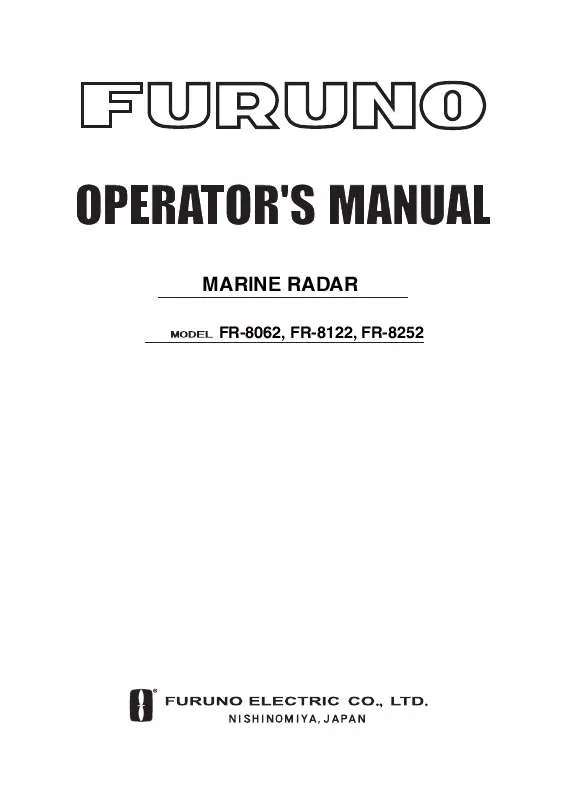Detailed instructions for use are in the User's Guide.
[. . . ] MARINE RADAR
FR-8062, FR-8122, FR-8252
The paper used in this manual is elemental chlorine free.
FURUNO Authorized Distributor/Dealer 9-52 Ashihara-cho, Nishinomiya 662-8580, JAPAN Telephone : Fax : 0798-65-2111 0798-65-4200
All rights reserved.
Printed in Japan
FIRST EDITION : SEP. OME-35390 ( DAMI ) FR-8062/8122/8252
*00015331614* *00015331614*
*00015331614*
*OME35390E10* *OME35390E10*
*OME35390E10*
SAFETY INSTRUCTIONS
IMPORTANT NOTICES
· This manual is intended for use by native speakers of English. · No part of this manual may be copied or reproduced without written permission. · If this manual is lost or worn, contact your dealer about replacement. [. . . ] The radar's internal computer offers three default custom setups (see the table below). However, you may customize these settings to meet your navigation needs, on the Custom 1, Custom 2 and Custom 3 menus. To enable a custom setup, press the CUSTOM key. Each press of the key enables Custom1, Custom2 or Custom3 cyclically. (Custom setup numbers which are turned off will be skipped. ) The chosen custom setup name is shown at the top left corner. To escape from custom setup, operate any control.
1-38
1. OPERATIONAL OVERVIEW
1. 29. 2
Description of custom setup items
Description of custom setup items
Available settings Turn respective custom program on/off. Choose name of custom setup among harbor, long, sea, rain, buoy, and bird. Rough, Moderate, Calm: Automatic gain adjustment according to sea state. Manual: Manual adjustment Rough, Moderate, Calm: Automatic sea clutter adjustment according to sea state. Manual: Manual adjustment Rough, Moderate, Calm: Automatic rain clutter adjustment according to sea state. Manual: Manual adjustment Short or Long, selectable on 1. 5 and 3 nm ranges. Off, 1, 2, 3 Off, 1, 2, 3 Off, Low, Med, High Off, Low, Med, High Off, On 1. 10, 1-12 See para. , page
Menu item Custom 1, 2 or 3 Copy Name Gain
Sea
1. 11, 1-13
Rain
1. 12, 1-14
Pulse length Echo stretch Echo average Noise rejector Interference rejector Auto anti-clutter Display-dynamic
1. 9, 1-11 1. 23, 1-29 1. 24, 1-30 1. 31, 1-42 1. 15, 1-18 1. 13, 1-16 1. 36, 1-47
Narrow: See small targets on distant ranges Normal: Normal use Wide: Suppress unwanted reflections 1: Suppress unwanted reflections 2: Normal use 3: See small targets on distant ranges
24 rpm, 36 rpm, 48 rpm, Auto/Range
Display-curve
1. 37, 1-47
Antenna speed
1. 38, 1-48
1-39
1. OPERATIONAL OVERVIEW
1. 29. 3
Setting custom setups
1. Choose Custom 1, Custom 2 or Custom 3 as appropriate and press the ENTER key.
Menu Brill/Color Display Echo Target Trails Mark Custom 1 Custom 2 Custom 3 Tuning GPS Buoy Target ARP AIS GPS System Custom 1 Custom 1 Copy Name Gain Sea Rain Pulse Length Echo Stretch Echo Average Noise Rejector Interference Rejector Auto Anti Clutter DIsplay-Dynamic :On :Harbor :Moderate :Calm :Calm :Short :1 :Off :Off :Off :Off :Normal
[ENTER]: Enter [CANCEL/HL OFF]: Back [MENU]: Exit
3. Choose Name and press the ENTER key to display the options shown right. Choose the name which best matches your desired objective and press the ENTER key. Note: For easy set up, you can copy the settings of the Echo menu (to Custom 1, Custom 2, Custom 3). The message "Complete" appears upon completion of copying. Press the MENU key to close the menu.
Harbor Long Sea Rain Buoy Bird
Sample custom setups
Menu item Name Gain Sea Rain Pulse length Echo stretch Echo average Noise rejector Int. rejector Auto anti-clutter Harbor Moderate Calm Calm Short Off Off Off High Off Long Rough Calm Calm Long 2 3 Low High Off Narrow 2 24 rpm Application Sea Calm Moderate Moderate Short Off 1 Off High On Wide 2 24 rpm Rain Calm Moderate Moderate Short Off 1 or 2 Off Medium On Wide 2 24 rpm Buoy Moderate Calm Calm Short 1 1 or 2 Off Medium Off Normal 2 24 rpm Bird Rough Calm Calm Long 2 3 Low Medium Off Narrow 2 24 rpm
Display-dynamic Narrow Display-curve Antenna speed 2 48 rpm
1-40
1. OPERATIONAL OVERVIEW
1. 30
Programming Function Keys (F1 and F2 keys)
Many functions are provided in the menu. [. . . ] Press the MENU key three times on the display unit or remote controller to escape from the test.
6. 9
LCD Test
The LCD pattern test checks the LCD for proper display of colors. Use the trackball to choose Factory from the System menu and press the ENTER key. Use the trackball to choose LCD Pattern and press the ENTER key. Hit the MENU key to change the color of the display, in the following sequence.
7 tones of gray
RED
MENU key
GREEN
MENU key
BLUE
MENU key
WHITE
MENU key
BLACK
MENU key
LCD test screens 4. [. . . ]