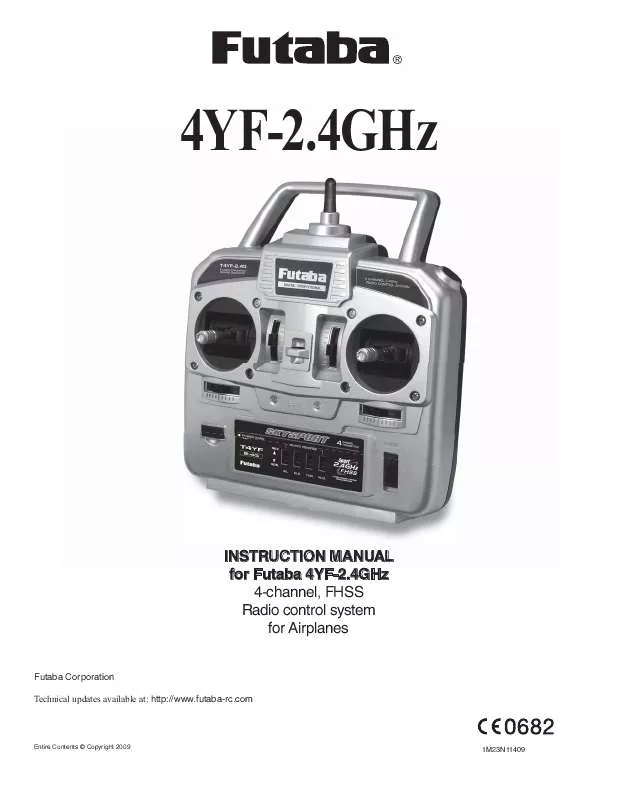User manual FUTABA 4YF-2.4GHZ
Lastmanuals offers a socially driven service of sharing, storing and searching manuals related to use of hardware and software : user guide, owner's manual, quick start guide, technical datasheets... DON'T FORGET : ALWAYS READ THE USER GUIDE BEFORE BUYING !!!
If this document matches the user guide, instructions manual or user manual, feature sets, schematics you are looking for, download it now. Lastmanuals provides you a fast and easy access to the user manual FUTABA 4YF-2.4GHZ. We hope that this FUTABA 4YF-2.4GHZ user guide will be useful to you.
Lastmanuals help download the user guide FUTABA 4YF-2.4GHZ.
Manual abstract: user guide FUTABA 4YF-2.4GHZ
Detailed instructions for use are in the User's Guide.
[. . . ] 4YF-2. 4GHz
INSTRUCTION MANUAL for Futaba 4YF-2. 4GHz 4-channel, FHSS Radio control system for Airplanes
Futaba Corporation Technical updates available at: http://www. futaba-rc. com
Entire Contents © Copyright 2009
1M23N11409
TABLE OF CONTENTS
Introduction . . . . . . . . . . . . . . . . . . . . . . . . . . . . . . . . . . . . . . . . . . . . . . . . . . . . . . . . . . . . . . . . . . . . . . . . . . 2 Service . . . . . . . . . . . . . . . . . . . . . . . . . . . . . . . . . . . . . . . . . . . . . . . . . . . . . . . . . . . . . . . . . . . . . . . . . . . . . . . . . . 2 Usage Precautions. . . . . . . . . . . . . . . . . . . . . . . . . . . . . . . . . . . . . . . . . . . . . . . . . . . . . . . . . . . . . . . 3 Contents and Specifications . . . . . . . . . . . . . . . . . . . . . . . . . . . . . . . . . . . . . . . . . . . . . . 6 Glossary . . . . . . . . . . . . . . . . . . . . . . . . . . . . . . . . . . . . . . . . . . . . . . . . . . . . . . . . . . . . . . . . . . . . . . . . . . . . . . . . 6 Introduction to the 4YF-2. 4GHz System . . . . . . . . . . . . . . . . . . . . . . . . . . . . 7 Transmitter Controls and Descriptions . . . . . . . . . . . . . . . . . . . . . . . . . . . . . 7 Battery Replacement . . . . . . . . . . . . . . . . . . . . . . . . . . . . . . . . . . . . . . . . . . . . . . . . . . . . . . . . . . . 8 Charging the Receiver Ni-Cd Batteries . . . . . . . . . . . . . . . . . . . . . . . . . . . . . 8 Link Procedure . . . . . . . . . . . . . . . . . . . . . . . . . . . . . . . . . . . . . . . . . . . . . . . . . . . . . . . . . . . . . . . . . . . . . 9 Receiver and Servo Connections . . . . . . . . . . . . . . . . . . . . . . . . . . . . . . . . . . . . . . 9 Radio Installation . . . . . . . . . . . . . . . . . . . . . . . . . . . . . . . . . . . . . . . . . . . . . . . . . . . . . . . . . . . . . . . 10 4YF-2. 4GHz Functions. . . . . . . . . . . . . . . . . . . . . . . . . . . . . . . . . . . . . . . . . . . . . . . . . . . . . . . 11 Servo Reversing . . . . . . . . . . . . . . . . . . . . . . . . . . . . . . . . . . . . . . . . . . . . . . . . . . . . . . . . . . . 11 Trim Settings . . . . . . . . . . . . . . . . . . . . . . . . . . . . . . . . . . . . . . . . . . . . . . . . . . . . . . . . . . . . . . . . . 11 Elevon Mixing . . . . . . . . . . . . . . . . . . . . . . . . . . . . . . . . . . . . . . . . . . . . . . . . . . . . . . . . . . . . . . . 11 Other Functions . . . . . . . . . . . . . . . . . . . . . . . . . . . . . . . . . . . . . . . . . . . . . . . . . . . . . . . . . . . . . . . . . 12 Trainer Function . . . . . . . . . . . . . . . . . . . . . . . . . . . . . . . . . . . . . . . . . . . . . . . . . . . . . . . . . . . . 12 Adjustable-Length Control Sticks. . . . . . . . . . . . . . . . . . . . . . . . . . . . . . . . . 12 Flight Preparation . . . . . . . . . . . . . . . . . . . . . . . . . . . . . . . . . . . . . . . . . . . . . . . . . . . . . . . . . . . . . . 13 Range Check the Radio . . . . . . . . . . . . . . . . . . . . . . . . . . . . . . . . . . . . . . . . . . . . . . . 13
INTRODUCTION
Thank you for purchasing the Futaba 4YF-2. 4GHz FHSS*1 digital proportional R/C airplane system. [. . . ] After doing this several times the batteries will "remember" and eventually "think" they can supply only enough power for two flights. After two flights the batteries may not provide enough power to operate the system, thus causing a crash. To erase any potential memory, cycle the batteries by discharging, then charging them with a commercial battery cycler, or leave the system on and exercise the servos by moving the transmitter sticks until the servos are moving very slowly, indicating that the battery is discharged. Cycling should be done every one to two months, even during the winter or periods of long storage. If using a cycler with a readout, note the capacity after the batteries have been cycled. If there is a noticeable drop in capacity the batteries should be replaced. Note: Charging your batteries with the special Futaba A/C battery charger is always safe. However, fast-charging with an aftermarket charger is acceptable as long as you know how to properly operate the charger. NEVER charge at a rate higher than 1, 000 mA (1 Amp). If not done correctly, fast-charging can damage the batteries.
8
LINK PROCEDURE
Each transmitter has an individually assigned, unique ID code. In order to start operation, the receiver must be linked with the ID code of the transmitter with which it is being paired. Once the link is made, the ID code is stored in the receiver and no further linking is necessary unless the receiver is to be used with another transmitter. (For T/R set, the link is already done at the factory. ) When you purchase another R2004GF, this procedure is necessary; otherwise the receiver will not operate properly. Place the transmitter and the receiver close to each other within one (1) meter 2. Push and hold the Link switch on the receiver. When the link is complete, the LED on the receiver changes to solid green.
* Please refer to the table below for LED status and receiver condition. No signal reception Receiving signals Receiving signals, but ID is unmatched. Red : On Green: On Green: Blink
Link Switch
LED
WARNING
After the linking is done, please cycle receiver power and check if the receiver to be linked is really under the control by the transmitter to be linked. Do not perform the linking procedure with motor's main wire connected or with the engine operating as it may result in serious injury.
* If there are many FHSS 4YF 2. 4GHz systems turned on around your receiver, it might not link to your transmitter. In this case, even if the receiver's LED stays solid green, unfortunately the receiver might have established a link to one of the other transmitters. This is very dangerous if you do not notice this situation. In order to avoid the problem, we strongly recommend you to double-check whether your receiver is controlled by your transmitter by giving stick input and then checking servo response.
RECEIVER AND SERVO CONNECTIONS
Output Channel 1 2 3 4 B Function Aileron -or-right elevon (for tailless models) Elevator -or-left elevon (for tailless models) Throttle Rudder Receiver on/off switch (red-colored plug)
Rudder Servo (CH4) Receiver (Red) Throttle Servo (CH3) Elevator Servo (CH2) Switch Harness Aileron Servo (CH1)
Charging Jack (Black)
WARNING
To Battery NEVER use dry batteries for R2004GF as it may cause difficulties. [. . . ] Also be certain that the battery has been fully charged. NEVER start flying in the Power Down mode. On the safe side, cycle the power off then back on when ready to fly. Power Down switch
13
FEDERAL COMMUNICATIONS COMMISSION INTERFERENCE STATEMENT (for U. S. A. )
This equipment has been tested and found to comply with the limits for a Class B digital device, pursuant to Part 15 of the FCC Rules. [. . . ]
DISCLAIMER TO DOWNLOAD THE USER GUIDE FUTABA 4YF-2.4GHZ Lastmanuals offers a socially driven service of sharing, storing and searching manuals related to use of hardware and software : user guide, owner's manual, quick start guide, technical datasheets...manual FUTABA 4YF-2.4GHZ