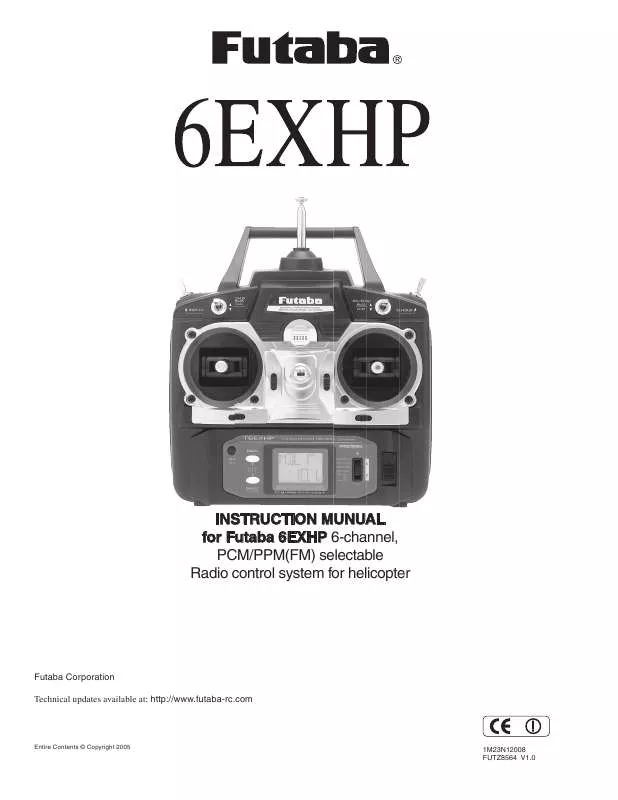User manual FUTABA 6EXHP
Lastmanuals offers a socially driven service of sharing, storing and searching manuals related to use of hardware and software : user guide, owner's manual, quick start guide, technical datasheets... DON'T FORGET : ALWAYS READ THE USER GUIDE BEFORE BUYING !!!
If this document matches the user guide, instructions manual or user manual, feature sets, schematics you are looking for, download it now. Lastmanuals provides you a fast and easy access to the user manual FUTABA 6EXHP. We hope that this FUTABA 6EXHP user guide will be useful to you.
Lastmanuals help download the user guide FUTABA 6EXHP.
Manual abstract: user guide FUTABA 6EXHP
Detailed instructions for use are in the User's Guide.
[. . . ] INSTRUCTION MUNUAL for Futaba 6EXHP 6-channel, PCM/PPM(FM) selectable Radio control system for helicopter
Futaba Corporation Technical updates available at: http://www. futaba-rc. com
Entire Contents © Copyright 2005
1M23N12008 FUTZ8564 V1. 0
TABLE OF CONTENTS
Introduction . . . . . . . . . . . . . . . . . . . . . . . . . . . . . . . . . . . . . . . . . . . . . . . . . . . . . . . . . . . . . . . . . . . . . . . . . . 2 Service . . . . . . . . . . . . . . . . . . . . . . . . . . . . . . . . . . . . . . . . . . . . . . . . . . . . . . . . . . . . . . . . . . . . . . . . . . . . . . . . . . 2 Contents and specifications . . . . . . . . . . . . . . . . . . . . . . . . . . . . . . . . . . . . . . . . . . . . . . . 3 Introduction to the 6EXAP system. . . . . . . . . . . . . . . . . . . . . . . . . . . . . . . . . . . . . 4 Transmitter controls and descriptions . . . . . . . . . . . . . . . . . . . . . . . . . . . . . . 4 Radio installation . . . . . . . . . . . . . . . . . . . . . . . . . . . . . . . . . . . . . . . . . . . . . . . . . . . . . . . . . . . . . . . . . 5 Receiver and servo connections . . . . . . . . . . . . . . . . . . . . . . . . . . . . . . . . . . . . . . . 7 Charging the Ni-Cd batteries . . . . . . . . . . . . . . . . . . . . . . . . . . . . . . . . . . . . . . . . . . . . . . 7 LCD and Programming controls . . . . . . . . . . . . . . . . . . . . . . . . . . . . . . . . . . . . . . . . 8 Programming the T6EHAP radio . . . . . . . . . . . . . . . . . . . . . . . . . . . . . . . . . . . . . . 10 MODL Model select function . . . . . . . . . . . . . . . . . . . . . . . . . . . . . . . . . . . . . . . . 10 MODL Model select function . . . . . . . . . . . . . . . . . . . . . . . . . . . . . . . . . . 10 REST Data reset function . . . . . . . . . . . . . . . . . . . . . . . . . . . . . . . . . . . . . . . 10 PULS Modulation select function . . . . . . . . . . . . . . . . . . . . . . . . . . . 11 Model name settings . . . . . . . . . . . . . . . . . . . . . . . . . . . . . . . . . . . . . . . . . . . . . . . 11 REVE Servo reversing . . . . . . . . . . . . . . . . . . . . . . . . . . . . . . . . . . . . . . . . . . . . . . . . . 11 D/R Dual Rate and Exponential settings . . . . . . . . . . . . . . . . . . [. . . ] It is okay to cut off any unused servo arms. Connect the pushrods to the control surfaces. Adjust the length of the pushrods until the control surfaces are centered when the servos are centered. Note: The throttle trim affects the throttle servo only when the throttle stick is below "1/2 stick. " This way, the final closing of the carburetor can be adjusted without affecting the servo throughout the rest of the range. To adjust the trim settings: Once the servos and control surfaces have been connected and the control throws have been set using the end points and dual rates, get the model airborne. Adjust the trims as necessary to get the model to fly straight-and-level. If much trim is required on any one control it is a good idea to readjust the pushrods so the trims can be returned to neutral (zero). Adjusting the trims with the trim levers changes the servo's position in increments of "4. " If finer adjustments are required, land the model, then enter the program as described below to adjust the trims in increments of "1. " 1. Enter the programming mode and use the MODE key to activate the TRIM menu. Press the SELECT key to display the channel to be adjusted (the figure shows trim adjustment for CH1). Adjust the trim using the DATA INPUT lever. Note that initially, the values change in increments of "1, "but if the DATA INPUT lever is held long enough the values will change more rapidly. Repeat the steps for other channels that require trim adjustments. 13
N-TH Normal throttle curve function Used to set throttle curve for normal flight. 5-point throttle curve is utilized to best match the blade collective pitch to the engine RPM for consistent load on the engine. Throttle curve can be adjust from 0-100% each point. This normal throttle curve create basic curve for around hovering. Use this function together with the normal pitch curve (see Normal pitch curve) so that up/down control has a constant engine speed. Enter the programming mode and use the MODE key to access the "N-TH" function. Throttle stick position number will appears on left side of display and "%" symbol will be flashing. Use SELECT key to select the desire curve point. Point 1 is shown initially which is throttle stick all the way downward (slow) position. [. . . ] One at a time, operate each control on the airplane using the sticks on the transmitter to make certain each control is responding correctly. (There are several types of malfunctions that can be discovered by performing this elementary task, thus saving your model!) Range check the radio A range check must be performed before the first flight of a new model. It is not necessary to do a range check before every flight (but is not a bad idea to perform a range check before the first flight of each day). A range check is the final opportunity to reveal any radio malfunctions, and to be certain the system has adequate operational range. [. . . ]
DISCLAIMER TO DOWNLOAD THE USER GUIDE FUTABA 6EXHP Lastmanuals offers a socially driven service of sharing, storing and searching manuals related to use of hardware and software : user guide, owner's manual, quick start guide, technical datasheets...manual FUTABA 6EXHP