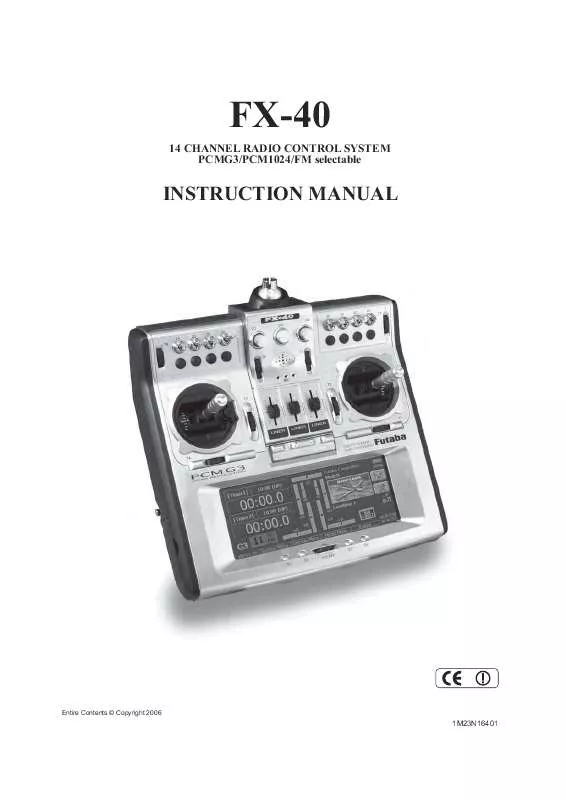User manual FUTABA FX40
Lastmanuals offers a socially driven service of sharing, storing and searching manuals related to use of hardware and software : user guide, owner's manual, quick start guide, technical datasheets... DON'T FORGET : ALWAYS READ THE USER GUIDE BEFORE BUYING !!!
If this document matches the user guide, instructions manual or user manual, feature sets, schematics you are looking for, download it now. Lastmanuals provides you a fast and easy access to the user manual FUTABA FX40. We hope that this FUTABA FX40 user guide will be useful to you.
Lastmanuals help download the user guide FUTABA FX40.
Manual abstract: user guide FUTABA FX40
Detailed instructions for use are in the User's Guide.
[. . . ] FX-40
14 CHANNEL RADIO CONTROL SYSTEM PCMG3/PCM1024/FM selectable
INSTRUCTION MANUAL
Entire Contents © Copyright 2006
1M23N16401
TABLE OF CONTENTS
INTRODUCTION. . . . . . . . . . . . . . . . . . . . . . . . . . . . . . . . . . . . . . . . . . . . . . . 4 . . . . . . . . . . . . . . . . . . . . . . . . . . . . . . . . . . . . . . . . . 5 . . . . . . . . . . . . . . . . . . . . . . . . . . . . . . . . . . . . . . 6 . . . . . . . . . . . . . . . . . . . . . . . . . . . . . . . . . . . . . . . . . . . . . . . . . . . . . . . . . . . . . [. . . ] For an airplane, select the model type from among the 3 types: airplane, glider, and motor glider. When the Wing type select screen is displayed and the wing type is selected when selecting the model type, the Tail type select screen is displayed. Select the tail type matched to the fuselage. There are 13 wing types and 3 tail types for airplane, glider, and motor glider.
40 <Model Basic Setting Procedure>
4. Throttle cut setting Throttle cut can be performed with one touch by a switch without changing the throttle trim position. Set throttle cut with the Throttle Cut function of the Linkage Menu. After activating the throttle cut function and selecting the switch, adjust the throttle position so that the carburetor becomes full open. For safety, the throttle cut function operates the throttle stick in the 1/3 or less (slow side) position.
The preset elevators and flaps (camber flap, brake
servos can be adjusted as needed. Also the speed of the side/OUT side) A delay can be set for each condition, and a Cut switch which will turn OFF the delay can a VR You can also set the Auto Mode, which will link Airbrake to a stick, switch, or dial. Idle down setting The idling speed can be lowered with one touch by a switch without changing the throttle trim position. Perform this setting with the Idle Down function of the Linkage Menu. After activating the Idle Down function and selecting the switch, adjust the idle down speed. For safety, the idle down function acts only when the throttle stick is in the 1/3 or less (slow side) position.
*While the Throttle Cut function is in operation, the Idle Down function does not work.
per model. You can assign all switches including sticks, selection switches. You can also add delayed mixing to these functions in order to avoid sudden changes. In addition, you can copy conditions and/or change names of conditions.
The Condition Select function automatically allocates the Condition 1 for each model type. AFR (D/R) AFR function is used to adjust the throw and operation curve of the stick, lever, and switch functions This is normally used after End Point (ATV) has defined the maximum throw directions (End Point acts on ALL flight condition settings). When mixing is applied from one channel to another channel, both channels can be adjusted at the same time by adjusting the operation rate through the AFR function. This condition is always on, and remains on until other conditions are activated by switches. The Condition Delay can be programmed for each channel. The Condition Delay is used to change the servo throw smoothly when switching conditions.
*When a new condition is added, "Condition1" data is automatically copied. *Select the condition switch and set the new condition data in the advance, the same data will be input at all the conditions. [. . . ] The switch (including when stick, trim lever, or VR are used as a switch) setting method is common to all functions. Switch selection When the switch select button at a mixing function screen or other screen is touched, the selection shown below is called.
(Switch selection screen example)
When switch is selected Switch ON/OFF setting is possible at each position.
Alternate: available depending on mixing function.
When stick, trim lever, or VR is selected. When a stick, trim lever, or VR is used as a switch, the following 4 modes can be selected.
Mode: Lin/Sym Type:
the switch was selected, the screen shown below appears.
stick, etc. was selected, the screen shown below appears.
*When the button of each position is touched,
2. [. . . ]
DISCLAIMER TO DOWNLOAD THE USER GUIDE FUTABA FX40 Lastmanuals offers a socially driven service of sharing, storing and searching manuals related to use of hardware and software : user guide, owner's manual, quick start guide, technical datasheets...manual FUTABA FX40