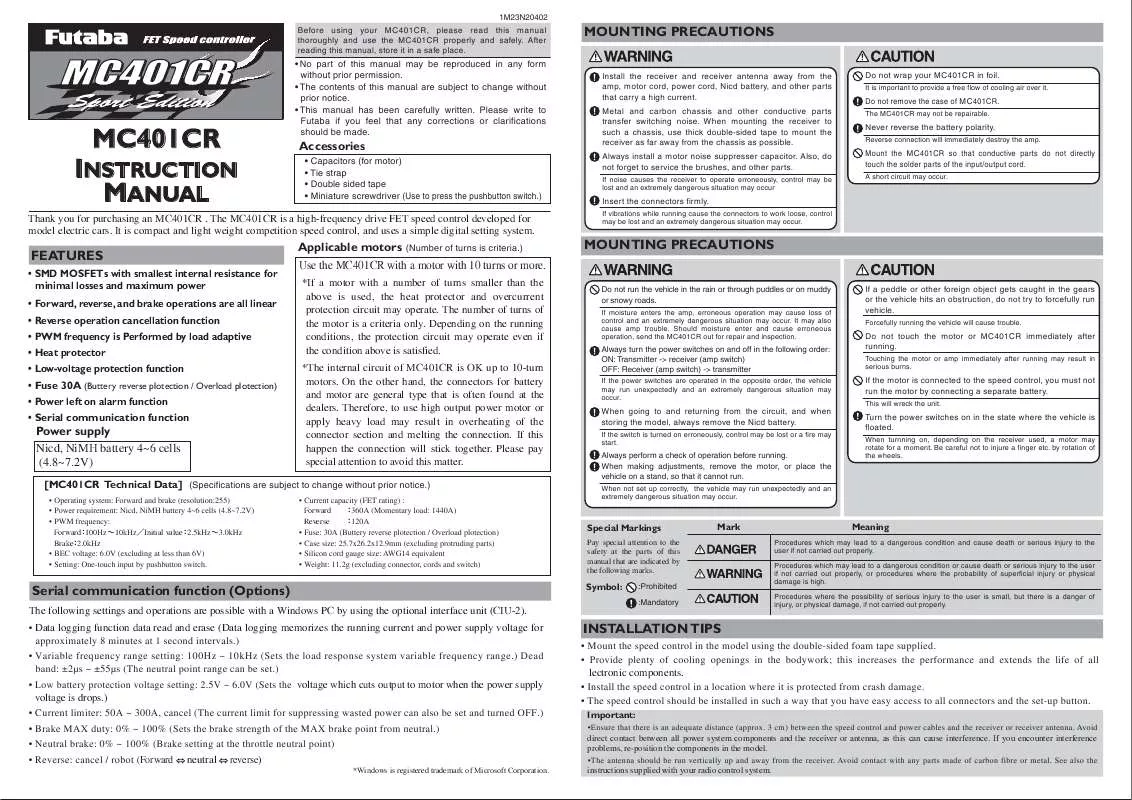User manual FUTABA MC401CR
Lastmanuals offers a socially driven service of sharing, storing and searching manuals related to use of hardware and software : user guide, owner's manual, quick start guide, technical datasheets... DON'T FORGET : ALWAYS READ THE USER GUIDE BEFORE BUYING !!!
If this document matches the user guide, instructions manual or user manual, feature sets, schematics you are looking for, download it now. Lastmanuals provides you a fast and easy access to the user manual FUTABA MC401CR. We hope that this FUTABA MC401CR user guide will be useful to you.
Lastmanuals help download the user guide FUTABA MC401CR.
Manual abstract: user guide FUTABA MC401CR
Detailed instructions for use are in the User's Guide.
[. . . ] MOUNTING PRECAUTIONS
MC401CR INSTRUCTION MANUAL
FEATURES
· SMD MOSFETs with smallest internal resistance for minimal losses and maximum power · Forward, reverse, and brake operations are all linear · Reverse operation cancellation function · PWM frequency is Performed by load adaptive · Heat protector · Low-voltage protection function · Fuse 30A (Buttery reverse plotection / Overload plotection) · Power left on alarm function · Serial communication function
Accessories
Thank you for purchasing an MC401CR . The MC401CR is a high-frequency drive FET speed control developed for model electric cars. [. . . ] If this happen the connection will stick together. Please pay special attention to avoid this matter.
MOUNTING PRECAUTIONS
Power supply Nicd, NiMH battery 4~6 cells (4. 8~7. 2V)
[MC401CR Technical Data]
Forward Reverse Forward 100Hz Brake 2. 0kHz 10kHz Initial value
Special Markings
Pay special attention to the safety at the parts of this manual that are indicated by the following marks.
Mark
Meaning
Serial communication function (Options)
The following settings and operations are possible with a Windows PC by using the optional interface unit (CIU-2). Data logging function data read and erase (Data logging memorizes the running current and power supply voltage for
Symbol:
INSTALLATION TIPS
lectronic components.
voltage which cuts output to motor when the power supply voltage is drops. )
Important:
direct contact between all power system components and the receiver or antenna, as this can cause interference. If you encounter interference problems, re-position the components in the model.
Forward
neutral
reverse)
*Windows is registered trademark of Microsoft Corporation.
instructions supplied with your radio control system.
CONNECTION
Silicone flex wireBlack
LED DISPLAY
Nicd battery connector
Fuse Connects to the running Nicd battery. (Black) is minus.
Operation Brake MAX point
Silicone flex wire Red Silicone flex wire Blue
Motor connector
Terminal cover Silicone flex wire Orange Power switch
LED
Connects to the motor. If the motor rotates in the wrong direction, interchange the connections of this connector.
Brake or Reverse Brake
Neutral point
Foward
High point
On (red) *Becomes brighter nearer the MAX point. On (green)
Off
Reverse
*at Neutral Brake: On (green or red)
Pushbutton switch
LED
On (green) *Becomes brighter nearer the high point.
On (red)
Receiver connector Connects to the receiver throttle channel (CH2).
Solder the suppressor capacitors and the Schottky diode to the motor.
to malfunction. Always solder the capacitors supplied to your motor. * such as the MC401CR.
Suppressor capacitors
Cause
On (orange) *Becomes brighter nearer the MAX point.
LED
(Amp power left on alarm)
When the transmitter power was turned off first.
flashes red and the motor beeps.
*Not used with PCM receivers. *When the transmitter if OFF, this function is not performed in environments such that the servo operates erroneously
SET UP
In set-up mode MC401CR stores every step when you press the Set-up button. All the settings are stored in the unit even when the speed control is subsequently disconnected from the battery. Set up the following basic functions on your transmitter (if present):
(Alarm when waiting for the data of a neutral point)
*When the switch of speed control is turned ON ahead of a transmitter. [. . . ] * Check the operation by the following "LED DISPLAY. " When throttle operation and the CHECKER LED DISPLAY are not correct, set up again from the first step.
2
Hold the SET button pressed in for at least 3 seconds using the small screwdriver supplied.
Transmitter throttle operation
MC401CR
Low battery protection:
SET button operation
LED
3 4 5
Neutral point setting
N
LED goes out and the
Neutral state Press SET button once.
motor beeps. flashes green two times and the motor beeps.
LED goes out
Reverse Cancelling function (Brake operation only) The reverse mode by LED can check.
MODE The mode to reverse The mode to cancel reverse The mode to robot
High point setting Brake MAX point setting
N
Full high state
Press SET button once.
N
Full brake state
Press SET button once.
flashes green three times and the motor beeps.
LED goes out
LED
flashes orange once
flashes red twice
flashes green 3 times
©FUTABA CORPORATION 2007, 11 [. . . ]
DISCLAIMER TO DOWNLOAD THE USER GUIDE FUTABA MC401CR Lastmanuals offers a socially driven service of sharing, storing and searching manuals related to use of hardware and software : user guide, owner's manual, quick start guide, technical datasheets...manual FUTABA MC401CR