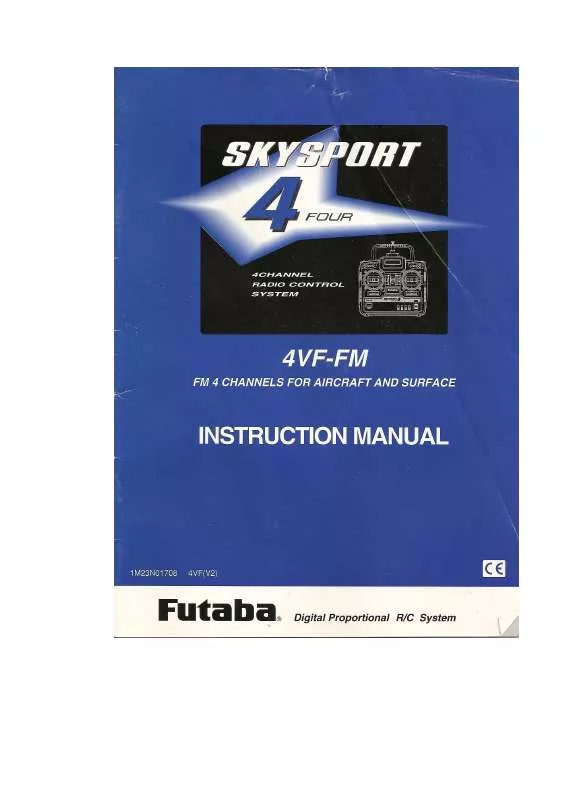Detailed instructions for use are in the User's Guide.
[. . . ] APPLICATION, EXPORT, AND RECONSTRUCTION
1. This product may be used for model airplane or surface use if on the correct frequency. The product described in this manual is subject to regulations of the Ministry of Radio/Telecommunications and is restricted under Japanese law to such purposes. Exportation precautions (a) When this product is exported from Japan, its use is to be approved by the Radio Law of the country of destination. [. . . ] 21
FOR SAFETY
To ensure safe use, observe the following precautions.
MEANING OF SPECIAL MARKINGS
Pay special attention to the safety at the parts of this manual that are indicated by the following marks. Mark Meaning Procedures which may lead to a dangerous condition and cause death or serious injury to the user if not carried out properly. Procedures which may lead to a dangerous condition or cause death or serious injury to the user if not carried out properly, or procedures where the probability of superficial injury or physical damage is high. Procedures where the possibility of serious injury to the user is small, but there is a danger of injury, or physical damage, if not carried out properly. ; Mandatory
FOR SAFETY
DANGER WARNING CAUTION
Symbol:
; Prohibited
PRECAUTIONS DURING FLIGHT
WARNING
PROHIBITED ITEMS
Do not fly in the following places:
Do not fly simultaneously on the same frequency.
Interference may cause a crash.
Simultaneous flight on the same frequency prohibited
*Use of the same frequency will cause interference even if the modulation method (AM, FM, PCM) is different.
Do not fly on rainy or windy days, or at night.
Water will penetrate into the transmitter and cause faulty operation, or loss of control, and cause a crash.
Do not fly
Radiowave interference and obstructions may cause a crash. A crash caused by trouble in the R/C set, or the model itself, may cause death or property damage.
Rain
Wind
Do not fly when you are tired, sick, or intoxicated.
Fatigue, illness, or intoxication will cause a loss of concentration or normal judgment and result in operation errors and a crash.
Night
MANDATORY ITEMS
Extend the antenna to its full length.
If the antenna is too short, the effective range of the radiowaves will become shorter.
Always test the digital proportional R/C set before use.
Any abnormality in the digital proportional R/C set, or model, may cause a crash. *Before starting the engine, check that the direction of operation of each servo matches the operation of its control stick. If a servo does not move in the proper direction, or operation is abnormal, do not fly the plane.
Extend to full length
Test
CHECK ITEMS
Check that the transmitter antenna is not loose.
If the transmitter antenna comes off during use, control will be lost and the model will crash.
FOR SAFETY
-Near other R/C flying fields (within about 3km) -Near people on the ground, or objects in the air -Near homes, schools, hospitals, or other places where there is a lot of people -Near high tension lines, high structures, or communication facilities
CAUTION
PROHIBITED ITEMS
Do not touch the engine, motor, and FET amp during and immediately after use.
They are hot and will cause a burn.
When placing the transmitter on the ground during flight preparations, be sure that the wind cannot knock it over.
If it is knocked over, the throttle stick may be pushed to full high and the engine will race and create a dangerous situation.
FOR SAFETY
MANDATORY ITEMS
When turning on the power switch
After setting the transmitter throttle stick to maximum slow, 1. Turn on the transmitter power switch, 2. Then turn on the receiver power switch.
When adjusting the digital proportional R/C set, always stop the engine, except when necessary.
If the engine suddenly goes to high speed, it may cause an injury.
When turning off the power switch
After stopping the engine, 1. Then turn off the transmitter power switch. When the throttle stick is pushed forward, the throttle lever arm moves to the HIGH (high speed) side.
4. Rudder
Left Light
Left
Right
RUDDER OPERATION
When the rudder stick is moved to the right, the rudder moves to the right and the nose points to the right, relative to the direction of flight. When the rudder stick is moved to the left, the rudder moves to the left and the nose points to the left and the direction of travel of the plane changes.
BEFORE USE
INSTALLATION AND ADJUSTMENT
This section describes the installation method and adjustment method after installation when installing the receiver, servos, etc. to the plane.
CONNECTIONS
Connection examples are shown below. Make the connections matched to the type of set.
CONNECTION EXAMPLE
Receiver R127DF
FP-R127DF
Dual Conversion
7 6 5 4 3 2 1 B
*The number of servos depends on the set. Rudder (CH4) Throttle (CH3) Elevator (CH2) Aileron (CH1)
FM
7CHANNEL RECIVER
Receiver switch
INSTALLATION AND ADJUSTMENT
Nicd battery
CONNECTION EXAMPLE
Receiver switch
(not for USA)
Receiver R115F
*The number of servos depends on the set. Rudder (CH4) Throttle (CH3) Elevator (CH2) Aileron (CH1)
Receiver battery holder *Insert four batteries. *When using 5 or more servos, use the nicd battery sold separately.
WARNING
CONNECTOR CONNECTION Insert the receiver, servo, and battery connectors fully and firmly.
If vibration, etc. causes a connector to work loose during flight, the plane may crash.
SERVO THROW Operate each servo horn over its full stroke and adjust so that the pushrod does not bind or is not too loose.
Unreasonable force applied to the servo horn will adversely affect the servo and drain the battery quickly.
RECEIVER VIBRATIONPROOFING / WATERPROOFING Vibrationproof the receiver by wrapping it in sponge rubber or some such material. If the receiver may get wet, waterproof it by placing it in a plastic bag.
If the receiver is subjected to strong vibration and shock, or gets wet, it may operate erroneously and cause a crash.
SERVO INSTALLATION Install the servos to the servo mount, etc. Also install the servos so that the servo case does not directly touch the servo mount or other parts of the fuselage.
Wood screw
RECEIVER ANTENNA Do not cut or bundle the receiver antenna. Also, do not bundle the antenna together with the servo lead wires.
Cutting or bundling the receiver antenna will lower the receiver sensitivity and shorten the flight range and cause a crash.
Servo Rubber bushing Grommet Servo mount
<Antenna installation>
For aircraft, attach the antenna to the top of the tail.
Attach the antenna with a rubber band, etc.
POWER SWITCH INSTALLATION
When installing a receiver power switch to the fuselage, cut a rectangular hole somewhat larger than the full stroke of the switch knob and install the switch so it moves smoothly from ON to OFF. [. . . ] Use the horn set screw supplied with the servo.
If a long screw is used, the interior of the servo may be damaged.
NON-SLIP ADJUSTABLE LEVER HEAD
The length of the stick lever head can be adjusted.
Lever head A Lever head B
2 Set the stick to the most comfortable length and lock the lever heads by turning them in the opposite direction of the arrows.
1 Unlock lever heads A and B by
turning them in the arrow directions.
STICK LEVER SPRING TENSION ADJUSTMENT
The stick spring strength can be adjusted.
The operating feel of the aileron, elevator, and rudder sticks can be individually adjusted.
1 Remove the four transmitter
rear case screws and remove the rear case.
2 Adjust the spring strength by
turning the screw of the channel you want to adjust.
Elevator (Mode 1) Elevator (Mode 2) Rudder Aileron (PC board)
3 Close the rear case and tighten
the four screws.
TRAINER FUNCTION
The trainer function is a very effective way for training students. To use it, the special trainer cord (sold separately) is necessary.
The special trainer cord can be connected to SKYSPORT4, FF5, SKYSPORT6, 7U series, 8U series, and PCM1024Z series transmitters.
USING OTHER FUNCTIONS
OPERATING INSTRUCTIONS
Instructor side:
Turn on the power switch and extend the antenna to its full length. When the trainer switch is not pressed, the instructor has control. When the trainer switch is pressed, control is transferred to the student.
WARNING
Never turn on the student transmitter power switch.
Turning on the power switch will cause interference and a crash.
Set the student and instructor transmitters to the same settings.
For example, if the direction of operation is reversed, control will be lost and the plane will crash.
Student side:
Never turn on the power switch.
*Connect the student and instructor transmitters with the trainer cord.
The opposite side can only use an FM (PPM) type transmitter.
If the modulation method is different, control is impossible.
CHARGING THE NICD BATTERY
WARNING
Never plug the special charger into an AC outlet other than specified.
If the charger is plugged into an AC outlet other than specified, overheating, sparking, etc, may cause burns, fire, etc.
CHARGING THE NICD BATTERY
The transmitter and receiver nicd batteries scan be charged simultaneously or independently.
1 Connect the charger transmitter connector to the transmitter charging jack and the charger receiver connector to the receiver servo nicd battery.
Use the special charger, or digital proportional R/C quick charger, sold separately to charge the digital proportional R/C nicd battery.
Overcharging will cause burns, fire, injury, or blindness due to overheating, breakage, electrolyte leakage, etc.
2
Connect the charger to a 110VAC outlet.
3 Check that the charging LED
light.
4 At the end of charging, disconWhen not using the nicd battery charger, disconnect it from the AC outlet.
Charger
TX:Transmitter charging display RX:Receiver charging display To transmitter charging jack (Nicd battery system only) Receiver nicd battery
USING OTHER FUNCTIONS
CAUTION
nect the charger from the AC outlet.
REFERENCE
RATINGS
*Specifications and ratings are subject to change without prior notice.
TRANSMITTER
T4VF
RECEIVER
R115F(not
for USA)
(2 sticks, 4 channels, FM transmitter) Transmitting frequency: 29, 35, 36, 40, 41, 50, 60, 72, 75 MHz Modulation method: FM (Frequency Modulation) Power requirement: 12V (penlight battery X 8) or 9. 6V nicd battery Current drain: 180mA
RECEIVER
R127DF
(5 channels, FM receiver) Receiving frequency: 29, 35, 36, 40, 41, 60, 72 MHz Intermediate frequency: 455kHz Power requirement: 6V (penlight battery X 4) or 4. 8V nicd battery (common with servo) Current drain: 22mA Size: 33. 4X50. 4X20. 5mm Weight: 29. 5g
(7 channels, FM receiver) Receiving frequency: 50, 60, 72, 75 MHz Intermediate frequency: 1st IF 10. 7MHz, 2nd IF 455kHz Power requirement: 4. 8 or 6V (common with servo) Current drain: 10. 0mA Size: 64. 3X35. 8X21. 0mm Weight: 40. 5g
SERVO
S3003
(standard servo) Power requirement: 4. 8V or 6V (common with receiver) Current drain: 8mA (idle) Output torque: 3. 2kg-cm (4. 8V) Operating speed: 0. 23sec/60 degree (4. 8V) Size: 40. 4x19. 8x36mm Weight: 37. 2g
RECEIVER
REFERENCE
R148DF
SERVO
S3101
(8 channels, FM receiver) Receiving frequency: 35, 36, 40, 41, 50, 72 MHz Intermediate frequency: 1st IF 10. 7MHz, 2nd IF 455kHz Power requirement: 4. 8 or 6V(common with servo) Current drain: 13mA Size: 55. 5X25. 5X22. 5mm Weight: 30. 4g
(Micro servo) Power requirement: 4. 8V or 6V (common with receiver) Current drain: 8mA (idle) Output torque: 2. 5kg-cm (4. 8V) Operating speed: 0. 18sec/60 degree (4. 8V) Size: 28x13x29. 7mm Weight: 17g
Frequencies
The following frequencies and channel numbers may 75 MHz Band: (car/boat only) 75. 410 61 75. 610 71 75. 810 be used for aircraft and surface in the United States: 75. 430 62 75. 630 72 75. 830
72 MHz Band: (Aircraft only)
72. 010 72. 030 72. 050 72. 070 72. 090 72. 110 72. 130 72. 150 72. 170 72. 190 11 12 13 14 15 16 17 18 19 20 72. 210 72. 230 72. 250 72. 270 72. 290 72. 310 72. 330 72. 350 72. 370 72. 390 21 22 23 24 25 26 27 28 29 30 72. 410 72. 430 72. 450 72. 470 72. 490 72. 510 72. 530 72. 550 72. 570 72. 590 31 32 33 34 35 36 37 38 39 40 72. 610 72. 630 72. 650 72. 670 72. 690 72. 710 72. 730 72. 750 72. 770 72. 790 41 42 43 44 45 46 47 48 49 50 72. 810 72. 830 72. 850 72. 870 72. 890 72. 910 72. 930 72. 950 72. 970 72. 990 51 52 53 54 55 56 57 58 59 60 75. 450 75. 470 75. 490 75. 510 75. 530 75. 550 75. 570 75. 590 63 64 65 66 67 68 69 70 75. 650 75. 670 75. 690 75. 710 75. 730 75. 750 75. 770 75. 790 73 74 75 76 77 78 79 80 75. 850 75. 870 75. 890 75. 910 75. 930 75. 950 75. 970 75. 990
81 82 83 84 85 86 87 88 89 90
50 MHz Band: (Aircraft/car/boat -Fcc Amateur license required)
50. 800 50. 820 50. 840 50. 860 50. 880 00 01 02 03 04 50. 900 50. 920 50. 940 50. 960 50. 980 05 06 07 08 09
TROUBLESHOOTING
If your digital proportional R/C set does not operate, its range is short, it intermittently stops operating, or it operates erroneously, take the action shown in the table below. [. . . ]