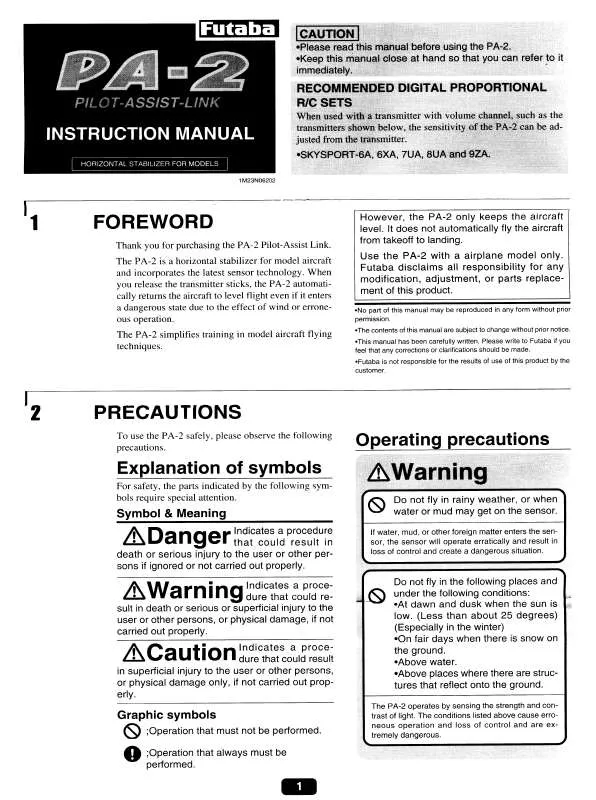User manual FUTUBA PA-2
Lastmanuals offers a socially driven service of sharing, storing and searching manuals related to use of hardware and software : user guide, owner's manual, quick start guide, technical datasheets... DON'T FORGET : ALWAYS READ THE USER GUIDE BEFORE BUYING !!!
If this document matches the user guide, instructions manual or user manual, feature sets, schematics you are looking for, download it now. Lastmanuals provides you a fast and easy access to the user manual FUTUBA PA-2. We hope that this FUTUBA PA-2 user guide will be useful to you.
Lastmanuals help download the user guide FUTUBA PA-2.
Manual abstract: user guide FUTUBA PA-2
Detailed instructions for use are in the User's Guide.
[. . . ] Clear canopies expose the radio compartment to direct sunlight which results in additional heat in the model interior. This causes no problems during flight, but makes shading your model on the ground very important. Cover the canopy with a white towel; or better yet, park your airplanes in the shade. This will help keep the electronic components cool. [. . . ] Set the transmitter in a safe, yet accessible, location so it will be within reach after starting the engine or motor. Be certain the throttle stick is in the low throttle position, then start the engine or motor. Perform another range check with your assistant holding the aircraft with the engine running at various speeds. If the servos jitter or move inadvertently, there may be a problem. We would strongly suggest you do not fly until the source of the difficulty has been determined. Look for loose servo connections or binding pushrods. Also, be certain that the battery has been fully charged.
Important: The 2. 4GHz band offers different characteristics than that of the conventional 50MHz and 72MHz. As such, we strongly encourage you to read this manual carefully prior to utilizing the TM-7 and PA-2 FASST system.
FASST Air System TM-7 RF Module and PA-2 Receiver
Thank you for purchasing the TM-7 2. 4GHz FASST transmitter module and PA-2 receiver. This system is designed for use only with the Futaba transmitters indicated elsewhere in this manual. In order to use the TM-7 transmitter module, you will need to carefully remove the existing transmitter module and replace it with the TM-7 transmitter module. The receiver PA-2, as the model number indicates, is capable of controlling models up to seven channels. Please contact our service center if you feel that any corrections or clarifications should be made. FUTABA CORPORATION Phone: (043) 296-5118 Facsimile: (043) 296-5124 Makuhari Techno Garden Bldg. , B6F 1-3 Nakase, Mihama-ku, Chiba 261-8555, Japan ©FUTABACORPORATION2007, 07(1)
Meaning Procedures which may lead to a dangerous condition and cause death or serious injury to the user if not carried out properly. Procedures which may lead to a dangerous condition or cause death or serious injury to the user if not carried out properly, or procedures where the probability of superficial injury or physical damage is high. Procedures where the possibility of serious injury to the user is small, but there is a danger of injury, or physical damage, if not carried out properly.
-4-
-1-
Installing the TM-7 Module and PA-2 Receiver
Attachment of the Module
turn off Be sure toor replacethe power of the transmitter before you install the module.
CAUTION
2 3
With the transmitter on, and the green LED blinking, turn on the receiver.
6
If the fuselage is made of conductive materials such as metal and carbon, the antennas part MUST be positioned so that they exit the fuselage. Additionally, do not attach the antenna itself to this fuselage.
*Forexample, therearemanytypesofgliderswhichusecarbonfuselage. Wheninstallthereceiverintosuchmodels, itisimperative thattheantennaprecautionsareadheredtostrictly.
De-activating the F/S (Failsafe)
As noted above, it is also possible to de-activate the failsafe setting of the receiver. Depress the F/S button on the rear of the transmitter while turning the transmitter's power on. Continue holding the button until the green LED begins to glow solidly and the red LED blinks.
1 2 3
Ensure that the transmitter is set to the PPM (pulse position modulation) mode. Please consult the respective owner's manual for your particular transmitter for information on how to do so. While it is unlikely that the existing transmitter will interfere with the radio frequency transmission of the TM-7, we suggest removing it from the transmitter if possible as a precaution. Next, with the transmitter's power off, remove the existing transmitter module and install the TM-7 module with care so that the connector pins of the transmitter won't be damaged.
With the receiver on, press and hold the Easy Link button, located on the receiver between the two antenna exits, for approximately one second. When the linking process has been completed, the LED on the receiver will change to a solid green.
Receiver Installation
You will note that the PA-2 differs in appearance from the standard Futaba receiver. [. . . ] The chart below provides you with an easy reference as to the meaning of the LEDs.
Easy Link
Each TM-7 transmitter module has an individually assigned unique ID code. In order to start operation, the receiver must be linked to the respective TM-7's ID code. Once the linking is done, the ID code is stored in the receiver and the re-linking is not necessary unless the receiver is to be used with a different TM-7 module. Additionally, it is important to note that this TM-7 and PA-2 receiver set has already been linked by the factory. [. . . ]
DISCLAIMER TO DOWNLOAD THE USER GUIDE FUTUBA PA-2 Lastmanuals offers a socially driven service of sharing, storing and searching manuals related to use of hardware and software : user guide, owner's manual, quick start guide, technical datasheets...manual FUTUBA PA-2