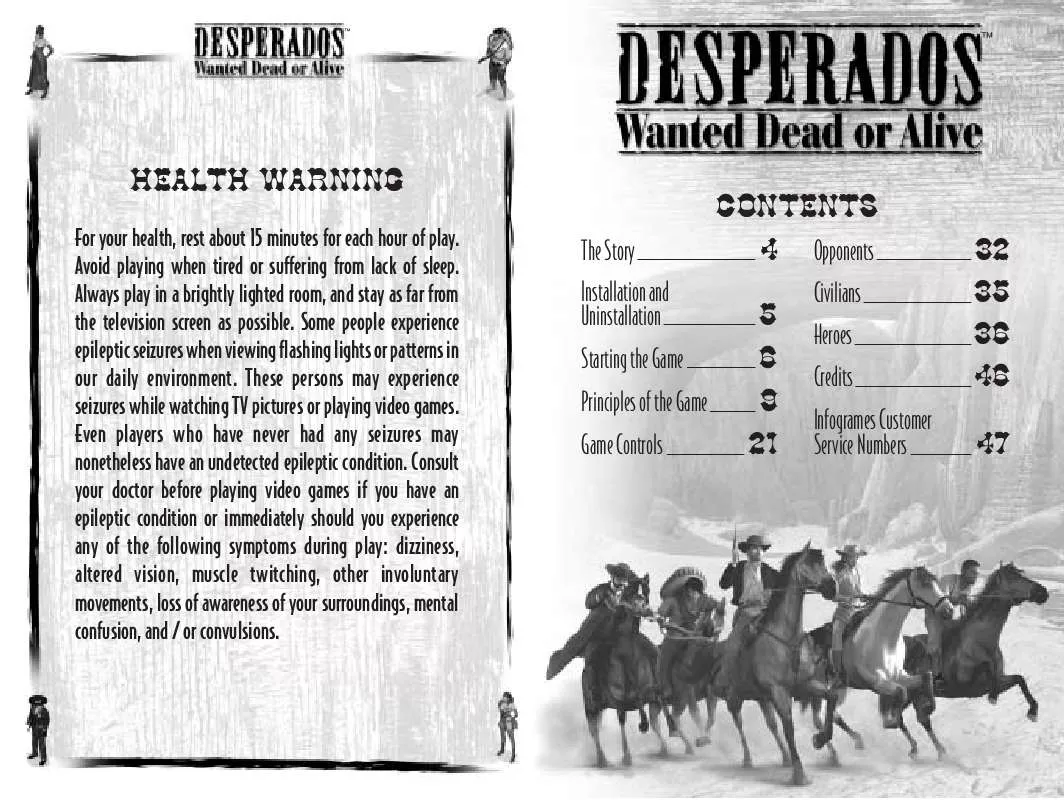Detailed instructions for use are in the User's Guide.
[. . . ] TM
TM
HEALTH WARNING
For your health, rest about 15 minutes for each hour of play. Avoid playing when tired or suffering from lack of sleep. Always play in a brightly lighted room, and stay as far from the television screen as possible. Some people experience epileptic seizures when viewing flashing lights or patterns in our daily environment. [. . . ] If the keyhole symbol turns green at the end of the examination, then the building is empty. If it turns blue, there are civilians in the building, who might panic and send for reinforcements if you enter the building. If the keyhole symbol turns red, enemies occupy the building and entering it would mean certain death for you unless, that is, you use Sanchez (see descriptions "The Heroes") to enter. If there are opponents in the building, a number will be displayed indicating how many NPCs are inside.
Enter a building Leave a building
Go behind building
Investigate a building
Climb ladders
Stand still Use a horse
24
25
Manual Despe GB
23/07/02
9:37
Page 25
TM
Character actions
Select an action
If you have selected a single character, you can either switch back and forth between the actions using the [G], [H], [J], [K] and [L] key, or you can select the required action directly in the user menu bar under the character's head by clicking on it with the mouse pointer. If an action in the user menu bar under the character's head is grey, then you cannot select it for the time being. There are various reasons for this, e. g. because it is night, because it is raining, or because you have no more supplies of the selected weapon (dynamite, gas tubes, etc. ). However, if you select an action and cannot carry it out (e. g. because you cannot throw the dynamite stick so far or cannot see an opponent who is standing behind an obstacle), then this is indicated by the mouse pointer, which is bears a red cross or is coloured red. When you have selected an action, the mouse pointer changes accordingly to indicate the chosen action (e. g. Simply select the target point with the mouse pointer; this can be a PC, an NPC, a horse, or simply a point in the landscape. For some actions (watch, dynamite, stone, etc. ), you should wait a moment, since you will receive additional help, such as the radius of Cooper's watch or the trajectory of Sam's stick of dynamite. If you wish to carry out the action, you must simply confirm this with a left mouse click. This is a special feature on Cooper's watch: if you place it on the ground, you can set a countdown by moving the mouse (from 5 to 30 seconds). The watch will begin to play a melody once the time has elapsed. As soon as you have set the timer, confirm with a left click and place the watch on the ground.
Confirm an action with OK
When is an action possible or not possible?
For some actions (e. g. Kate's garter trick or Sanchez's siesta), you must select the target point, otherwise the action will be carried out at the character's current location. In this case, the mouse pointer changes to "OK". As soon as you confirm with a left click, the action will be performed. A right click curtails the action if you change your mind. Note that before confirming with OK, you can still orientate the figure with the mouse. This is particularly important with actions like Kate's garter trick, which is more effective if you stand facing the opponent. [. . . ] Sanchez can move boulders or other (note changing Carry persons so strong that and away not just · two unconscious PCsSanchez isBut like Cooper, he can liftcannotcarrywhen carrying aone, but To put one or both PCs / NPCs. / NPCs down at any place, simply click the right mouse button.
44
45
Manual Despe GB
23/07/02
9:37
Page 45
TM
Infogrames Games Customer Service Numbers
Frauke Poolman, Helge Heinold, Antonietta Piccinni. Peter Heusch, Dieter Gring, Hans-Jörg Karrenbrock, Klaus Bauer, Pierre Niemann, Sonngard Dressler, Michael Deckner, Peter Wenke, Martin Arnhold. Tony Duret, Nelly Jacquin, Caroline Brunel. [. . . ]