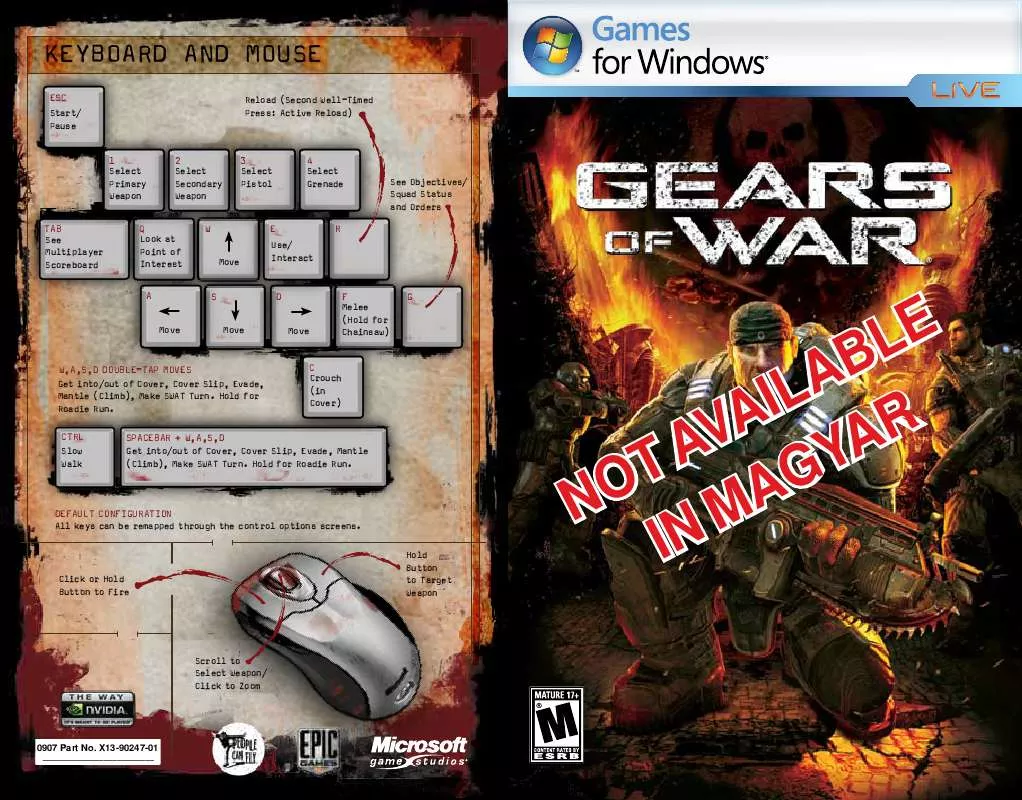Detailed instructions for use are in the User's Guide.
[. . . ] KEyBOARDANDMOUSE
ESC
Start/ Pause Reload(SecondWell-Timed Press:ActiveReload)
1
Select Primary Weapon
2
Select Secondary Weapon
3
Select Pistol
Select Grenade
4
SeeObjectives/ SquadStatus andOrders
TAB
See Multiplayer Scoreboard
Q
Lookat Pointof Interest
W
Move
E
Use/ Interact
R
®
A
Move
S
Move
D
Move
Melee (Holdfor Chainsaw)
F
G
W, A, S, DDOUBLE-TAPMOVES
Getinto/outofCover, CoverSlip, Evade, Mantle(Climb), MakeSWATTurn. Holdfor RoadieRun.
C
Crouch (in Cover)
CTRL
Slow Walk
SPACEBAR+W, A, S, D
Getinto/outofCover, CoverSlip, Evade, Mantle (Climb), MakeSWATTurn. HoldforRoadieRun.
DEFAULTCONFIGURATION
Allkeyscanberemappedthroughthecontroloptionsscreens. Hold Button toTarget Weapon
le ab il r va ya t a ag No m iN
ClickorHold ButtontoFire
Scrollto SelectWeapon/ ClicktoZoom
0907 Part No. X13-90247-01
Important Health Warning About Playing Video Games Photosensitive Seizures A very small percentage of people may experience a seizure when exposed to certain visual images, including flashing lights or patterns that may appear in video games. Even people who have no history of seizures or epilepsy may have an undiagnosed condition that can cause these "photosensitive epileptic seizures" while watching video games. [. . . ] If you acheve a perfect reload, you reload much faster and gan a small boost to damage. If you fal, you spend more tme reloadng than f you dd not try. DUMP MAGAZINE RELOAD READY
2
20
2
Co-op anD multiplayer
games for WinDoWs liVe
Games for Wndows® LIVE s the most comprehensve onlne entertanment network n the world, as well as a gamng communty where you can create a permanent gamer dentty (gamertag), find frends and set up a frends lst, see your frends' games and actvtes, and communcate wth other members n real tme. Become a Gold member to receve addtonal benefits such as sendng and recevng nvtatons to multplayer games, as well as exclusve downloadable content (DLC) such as levels, mssons, weapons, new vehcles, and more.
Co-op play
To play the campagn mode of GEARS OF WAR wth a frend, select Campagn from the Man Menu, and then select Host Co-op Game or Jon Co-op Game. LIVE Gold and Slver members have dfferent optons n co-op play. As a Gold member, you can: · Host a game on your PC. You can host on your local network, usng publc or prvate LIVE onlne multplayer functonalty, or usng LIVE lst play. Anyone can jon a publc LIVE game, but another player must be nvted to jon a prvate LIVE game. In LIVE lst play, Gold members can host games for Gold and Slver members both, or Gold-only games. · Jon a game and play wth a frend usng your local network, LIVE, or LIVE lst play. If you're a Gold member playng sngle-player and see a frend sgn n to LIVE, you can select Gude and nvte your frend nto the game. If the frend accepts, you play prvate LIVE co-op together wthout havng to restart. Slver members can host and jon lst play games. In these, you can't send frend nvtes but can search the lst of hosted games. Enter a full or partal gamertag to find your host (see page 24 for more on lst play). When you host a game, you play as Marcus Fenx. When you jon a game, you play as Domnc Santago. The jonng player saves unlocked chapters (not checkponts) durng play. If the host or jonng player quts the co-op sesson, the sesson ends. For the jonng player, game progress can contnue from the last chapter pont. In many dfferent paths co-op mode, t's mportant to remember Dom need to cover one another n cases, Marcus and Dom can take to get alternate angles of fire.
ConneCting
Before you can use the LIVE servce, you need to connect your computer to a hgh-speed Internet connecton and sgn up for LIVE. If you already have a gamertag on Xbox LIVE®, you have what you need to connect to Games for Wndows LIVE. [. . . ] call (800) 537-8324, and n Canada call (800) 936-8479. tty support: To use Mcrosoft text telephone, n the U. S. call (800) 892-5234, and n Canada call (866) 857-9850. ConDitions: Mcrosoft's support servces are subject to thencurrent prces, terms, and condtons, whch are subject to change wthout notce.
information in this document, including url and other internet Web site references, is subject to change without notice. [. . . ]