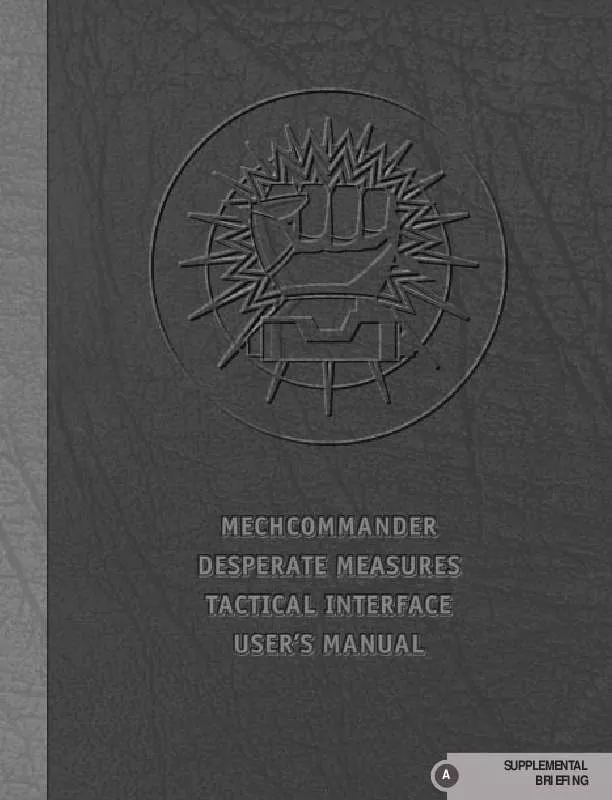Detailed instructions for use are in the User's Guide.
[. . . ] A
SUPPLEMENTAL BRIEFING
****CLASSIFIED COMMUNIQUE****
Commander, as I stated in the vidcom, I am canceling your orders to return home. I know this is very tough on morale--you and your men deserve some R&R after your distinguished service in the attacks on the Clan Homeworlds. But I know that you understand the need to finish the job: to eliminate this threat to the Inner Sphere once and for all. On a positive note, Battalion has sent some new 'Mechs and weapons your way that should help bolster spirits some.
· · · · · · ·
Three new Inner Sphere 'Mechs and the specifications for three new Clan 'Mechs. [. . . ] Save saves your current map, including its mission data. The file is saved to your C:\Program Files\MicroProse\MCX\Data\Terrain folder. Save As lets you save your map and mission data under a new file name. Write Distribution File (DPK) compresses an already saved map and mission data into a DPK file, which you can then share with other players. Missions you create with the Mission Editor are displayed in the Select Mission list. Missions created by other people or on other computers must be converted from a DPK file to be displayed in the Select Mission list. For information on how to convert a DPK file, refer to Using DPK files to Share Missions in the Help file. Save Map Only saves just the map without any mission data. Exit exits the Mission Editor.
· ·
MECHCOMMANDER DESPERATE MEASURES
11
NEW 'MECHS
ComStar's intelligence has done its work and obtained the specs for three new Clan 'Mechs. BattleMech manufacturing concerns throughout the Inner Sphere have independently responded with three new Inner Sphere 'Mechs. Get to know these specs: You'll need them. Payload capacity is the total tonnage available for components (including weaponry). Reminder: Sensors, active probes, and electronic measurement systems are limited one per 'Mech. Class encapsulates 'Mech tonnage, maneuverability, armour, and standard armaments to describe the combat role of the 'Mech: Light, Medium (Med), Heavy (Hvy), and Assault. Structure indicates how much damage a 'Mech can withstand: Light, Moderate (Mod), Heavy (Hvy), and Very Heavy (V Hvy). ****TACTICAL NOTICE**** During a mission, to reallocate units and vehicles among Force Groups, select the units, press CTRL+F1, CTRL+F2, CTRL+F3, or CTRL+F4 (where F<n> indicates the Force Group number to which you want to assign the selected units), and then click a unit to make it the leader.
Inner Sphere 'Mechs
Stiletto Bushwacker Mauler
Clan 'Mechs
Shadow Cat Nova Cat Turkina
12
MECHCOMMANDER DESPERATE MEASURES
STILETTO
INNER SPHERE LIGHT 35 TONS
VARIANT ARMOUR COST
22420
PAYLOAD CAPACITY VARIANT A/J: 17. 5 VARIANT W: 20. 5
SPEED
36m/sec
WEIGHT
35 Tons
CLASS
Light
ARMOUR
Mod
STRUCT
Mod
JUMP
Long
Basic Armament
1 Streak SRM Pack, 3 LRM Racks, 1 Sensor--Intermediate 1 Large Pulse Laser, 2 LRM Racks, 1 Sensor--Intermediate 1 Streak SRM Pack, 3 LRM Racks, 1 Sensor--Intermediate
WEAPON
22070
35 Tons
Light
36m/sec
Light
Mod
Long
JUMP
26780
35 Tons
Light
36m/sec
Light
Mod
Long
The fastest 'Mech in the Inner Sphere arsenal carries an Intermediate Sensor for advance warning of opponents near range. Its speed gives it unparalleled ability to evade combat with sufficient weaponry to extract itself from a skirmish while damaging opponents. A good unit for scouting or recon missions, the Stiletto may be the Inner Sphere's answer to the Clan's Uller, although its reliance on ammo-based weapon systems make it susceptible to resupply failures. Version Manufacturer: Coventry Metal Works Armour Source: Unknown Communication System: Unknown Targeting and Tracking System: Unknown
i STILETTO BUSHWACKER
MAULER
SHADOW CAT
NOVA CAT
TURKINA
MECHCOMMANDER DESPERATE MEASURES
13
BUSHWACKER
PAYLOAD CAPACITY VARIANT A/J: 29. 5 VARIANT W: 33. 5
VARIANT ARMOUR COST
34680
INNER SPHERE MEDIUM 55 TONS
SPEED
24m/sec
WEIGHT
55 Tons
CLASS
Med
ARMOUR
Mod
STRUCT
Hvy
JUMP
Short
Basic Armament
1 Laser, 1 SRM Pack, 1 LB-X Autocannon, 2 LRM Racks, 1 Sensor--Basic 2 Lasers, 1 SRM Pack, 1 LB-X Autocannon, 2 LRM Racks, 1 Sensor--Basic 1 Laser, 1 SRM Pack, 1 LB-X Autocannon, 2 LRM Racks, 1 Sensor--Basic
WEAPON
33260
55 Tons
Med
24m/sec
Mod
Hvy
Short
JUMP
35950
55 Tons
Med
24m/sec
Mod
Hvy
Short
Built with flexibility in mind, the Bushwacker's default weapons mix is quite lethal against Inner Sphere opponents, although comparable Clan weapon systems out-range the Bushwacker by up to 50%. A fast, maneuverable 'Mech with a versatile design, use Bushwackers with Autocannons to attack Clan units at close range through difficult terrain. Version Manufacturer: TharHes Industries Armour Source: Unknown Communication System: TharHes Euterpe HM-14 Targeting and Tracking System: TharHes Ares-8a
STILETTO
i BUSHWACKER
MAULER
SHADOW CAT
NOVA CAT
TURKINA
14
MECHCOMMANDER DESPERATE MEASURES
MAULER
INNER SPHERE VERY HEAVY 90 TONS
VARIANT ARMOUR COST
60740
PAYLOAD CAPACITY VARIANT A/J: 63. 5 VARIANT W: 76. 5
SPEED
15m/sec
WEIGHT
90 Tons
CLASS
Assault
ARMOUR
Hvy
STRUCT
V Hvy
JUMP
Short
Basic Armament
1 Large Laser, 2 LRM Racks, 2 Light LB-X Autocannons, 2 Light Gauss Rifles, 1 Sensor--Basic 2 Heavy LB-X Autocannons, 1 Large Laser, 1 Large ER Laser, 1 Light LB-X Autocannon, 2 Light Gauss Rifles, 1 Sensor--Basic 1 Large Laser, 2 LRM Racks, 2 Light LB-X Autocannons, 2 Light Gauss Rifles, 1 Sensor--Basic
WEAPON
66170
90 Tons
Assault
15m/sec
Mod
V Hvy
Short
JUMP
65220
90 Tons
Assault
15m/sec
Mod
V Hvy
Short
An assault-class 'Mech produced under high security by the Draconis Combine, the Mauler is proportionally smaller than the Atlas, its 100-ton cousin. The Mauler delivers a high volume of armour-shredding firepower at a long range, due to the LB-X Autocannons found in each variant. [. . . ] When a fire support hotkey is depressed, the corresponding button is highlighted on the MFD per the RUN, JUMP, and GUARD hotkeys in original MechCommander. The fire support cursor may be moved until it is deployed by clicking the left mouse button.
To
Drop small artillery strike at cursor Drop large artillery strike at cursor Drop sensor probe at cursor Drop camera drone at cursor
Press
1+Left mouse button on target 2+Left mouse button on target 3+Left mouse button on target 4+Left mouse button on target
Note: You must press a number key each time you want to drop artillery and so forth. For example, to drop three small artillery strikes, you must press 1 and click the left mouse button once on each of the targets.
Orders
To
Hold fire/stop Guard Capture Repair/refit Lay mines Power up Power down Eject
Press
BACKSPACE G+Left mouse click on target Left mouse click context-sensitive cursor on item Left mouse click context-sensitive cursor on item F+Left mouse button PAGE UP PAGE DOWN HOME+Left mouse button
MECHCOMMANDER DESPERATE MEASURES
31
Unit Control
To
Reassign Force Groups Select all units in battlefield view Deselect all units Get information on unit
Press
CTRL+F1 through F4 E Right mouse button on battlefield view I+Left mouse button
Moving Units
To
Move half-power Move full-power Jump (jump-enabled 'Mechs only) Create walk waypoint Create run waypoint Create jump waypoint Create minelayer waypoint
Press
Left mouse button SPACEBAR+Left mouse button J+Left mouse button CTRL or F9 CTRL+SPACEBAR or F10 CTRL+J or F11 CTRL+F
Battlefield View
The commands in this section can be triggered by pressing the appropriate key on either the keyboard or the numeric keypad.
To
Zoom view in Zoom view out Scroll down Scroll up Scroll left Scroll right
Press
PLUS SIGN MINUS SIGN DOWN ARROW UP ARROW LEFT ARROW RIGHT ARROW
32
MECHCOMMANDER DESPERATE MEASURES
Multifunctional Display (MFD)
To
Open/close MFD Open MFD (Briefing Active) Open MFD (Information/ Briefing Active) Open MFD (Map Active) Open MFD (Salvage Active) Open MFD (Chat Active) (multiplayer missions only)
Press
ALT ALT+B ALT+D ALT+M ALT+S ALT+C
Open/close MFD (Command Palette) TAB
Tactical Map
To
Scroll down Scroll up Scroll left Scroll right Zoom in Zoom out
Press
CTRL+DOWN ARROW CTRL+UP ARROW CTRL+LEFT ARROW CTRL+RIGHT ARROW CTRL+PLUS SIGN CTRL+MINUS SIGN
System Commands
To
Pause game Enter chat mode (multiplayer)
Press
ESC or PAUSE ENTER
MECHCOMMANDER DESPERATE MEASURES
33
CREDITS
FASA Interactive/Microsoft
Producer Mitch Gitelman Lead Developer Frank Savage Lead Designer Mike Lee Lead Artist Tom Burlington Product Planner Jon Kimmich Technical Art Director Jamie Marshall Composer/Sound Designer Duane Decker Programming Glenn Doren Heidi Gaertner Jon Marcus Frank Savage Design Mitch Gitelman Mike Lee Denny Thorley John Whitmore TJ Wagner Jordan Weisman Mission Design David Abzug Mike Lee Rob Nicholls Joe Sislow Multiplayer Mission Design David Abzug Derek Carroll Terry Cokenour John Howard "Evil" John Moreland Art Vic Bonilla Tom Burlington Andrew Hura Todd Labonte Jamie Marshall Larry Mast Duane Molitor Allen Nunis Charles Oines Steve Scott Lex Story Quality Assurance Michael Horn Michel Lowrance Mark McNulty Todd Squire Harris Thurmond TJ Wagner Documentation Vic Bonilla Tom Burlington Mark Duncan Dana Fos Mitch Gitelman Chris Lassen Daj Oberg Heinz Schuller Lex Story Jordan Weisman Special thanks: To Mort Weisman, Bryan Nystul, and the entire staff of FASA Corporation. Also to PaleRider, Mishima, and the Hardcorps Online who advised, encouraged, and flamed
34
MECHCOMMANDER DESPERATE MEASURES
CUSTOMER SERVICES
If you have problems and require assistance you can contact our Customer Services:
Phone: Hours of operation: Fax:
+44 (0) 1454 893900 0900-1730 GMT/BST, Monday to Friday +44 (0) 1454 894296
Note: Phoning this number costs the same as a standard rate call no matter where you call from in the UK. [. . . ]