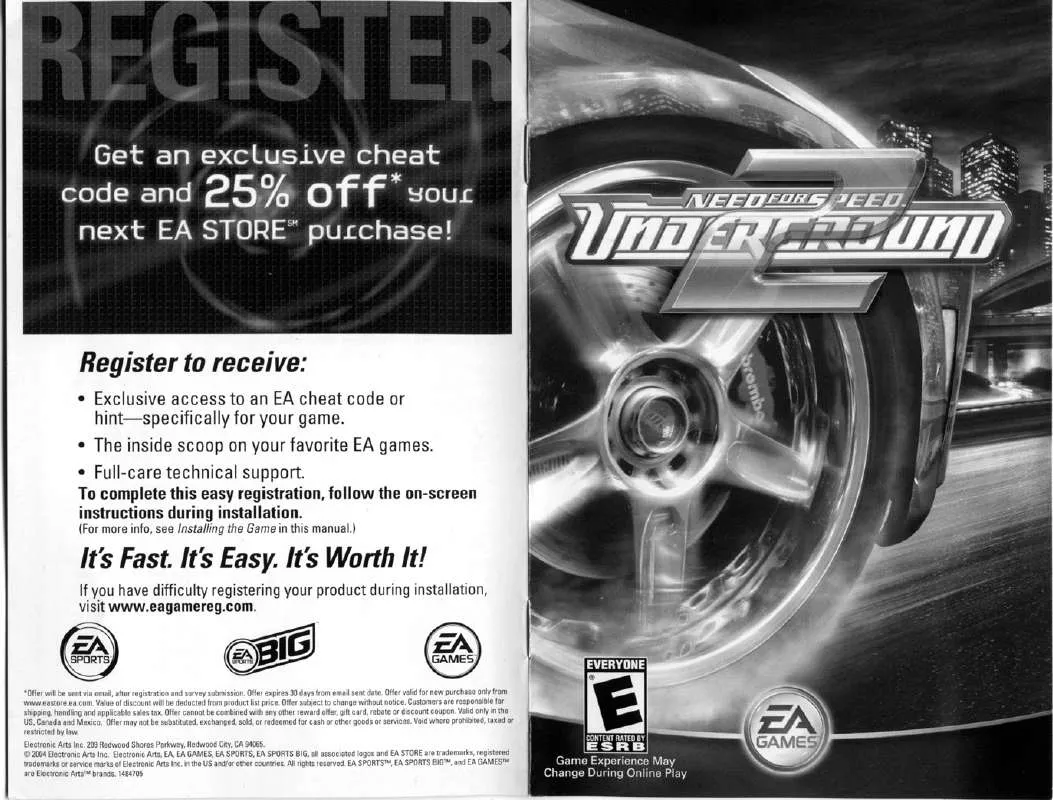Detailed instructions for use are in the User's Guide.
[. . . ] If you or anyone in your family has ever had symptoms related to epilepsy (seizures or loss of consciousness) when exposed to flashing lights, consult your doctor prior to playing. We advise that parents should monitor the use of video games by their children. If you or your child experience any of the following symptoms: dizziness, blurred vision, eye or muscle twitches, loss of consciousness, disorientation, any involuntary movement or convulsion, while playing a video game, IMMEDIATELY discontinue use and consult your doctor.
Precautions To Take During Use
· Do not stand too close to the screen. Sit a good distance away from the screen, as far away as the length of the cable allows. [. . . ] Select CAREER PLAY from the Game Setup screen. Note: You must purchase a car before you are allowed to begin your career. Showroom Screen The Showroom screen is the place to buy a dream car with which to compete. A B G C D
A) Click a header to organise the drivers by that category B) Cycle results and records C) Move the cursor over a time or speed for a lap-by-lap breakdown D) Return to the Main Menu screen E) Return to the Starting line for an identical race F) Go to the Options menu (see p. 10) G) Quit the game · To save a replay of the race, click SAVE REPLAY, type a name to label it (your player name is the default) and press ENTER. To load the replay, see the Loading Saved Game Files section. · To save a ghost of your race, click SAVE GHOST, type a name to label it (your player name is the default) and press ENTER. To load the ghost, see the Loading Saved Game Files section. The ghost is your performance during the previous race. When you load a ghost, you run the same race again with a translucent car mirroring the line you drove. In this way, you can race against yourself. Additional tiers are unlocked by completing all circuits within the currently available tiers.
18
19
TM · You have completed a High Stakes Circuit when you have finished in 1st. 1st Place receives a Gold medal and the loser's car. · You have completed a tier when you have won a medal at all circuits of the tier. The Trophy type (Gold, Silver, Bronze) is equal to the lowest denomination of medal you receive. · In all, there are 10 tiers and 30 circuits to compete in. You win when all 10 tiers have been successfully completed. · Players are free to re-enter tiers or circuits they have already completed to win extra cash or upgrade their awards. Garage Screen ACCOUNT CAR REPAIR UPGRADE SHOWCASE TRANSMISSION View a complete account summary. Toggle between AUTOMATIC and MANUAL transmissions. A Manual transmission presents more of a challenge, but it allows you to squeeze more performance out of your car. Trade in your vehicle to accumulate some extra cash. [. . . ] The game loads, the computers sync up and the race starts.
28
29
TM
HOT KEYS
ACTION PAUSE RACE HIDE PAUSE MENU ROTATE PAUSE CAMERA LEFT/RIGHT STOP PAUSE CAMERA ROTATION TOGGLE ON-SCREEN GAUGES (PLAYER 1/PLAYER 2) ON/OFF TOGGLE REARVIEW MIRROR ON/OFF TOGGLE MUSIC ON/OFF TOGGLE SOUND FX ON/OFF TOGGLE COP SCANNER ON/OFF REDUCE/EXPAND WINDOW KEYBOARD ESC F1 F2/F4 F3 F5/F6 F7 F8 F9 F10 F11/F12
CREDITS
Development Directors Development Director: Joel Lueders Senior Development Director: Mike Mathisen Production Producer: Mark Madland Associate Producer: Mark Coates Online Producer: Jim Edmonds Assistant Producers: Ragnar Lindstrom, John Petrick, Brian Taney Production Assistant: Alex Pantelias Executive Producer: Sam Nelson Senior Producer: Hanno Lemke Programming Lead Programmer: Sam Deasy Programmers: Peter Andrew, Dan Berke, Doug Deardorff, Greg D'Esposito, John Fawcett, Jim Hall, Michael Lankerovich, Gordon Ludlow, Wes Potter, Anne Sullivan, Chuck Walters, Ted Zuvich Artists Senior Art Adviser: David Bollesen Lead UI Artist: Dave McCormack Lead Track Artist: Jim Tibbits Lead Car and Cockpit Artist: Ryan Blinsky Artists: Andrew Baker, James Becker, Jeff DuLong, Kevin Gee, Layne Gifford, Harley Howe, Phil Howe, Jeff Hydorn, Rob Johnson, Razvan Neagu, Jason Rappaport, Kevin Ring, Drew Robertson, Aaron Rose, Stefan Schwartz, Scott Thurman, Eugene Wong, Robert Adams, Eduardo Agostini, Sheila Allan, Garth Buzzard, Simon Craghead, Paul Goad, Curtis Hoines, Laurie Kindiak, Anthony Leonati, Robert Sculnick QA QA Coordinator: Caesar Filori QA Lead: Mike Cody QA Assistant Leads: John Largis, Josh Reynolds QA Testers: Dave Blumberg, Jesse Brocksmith, Kristine Bryan, Allen Burkhart, Tony Case, Brian DeVerter , David Drury Allen, J Galloway, Michael Gills, Joseph Keating, Ed Miller, Shawn I. Neal, Henry Pak, Blair Peters, Kate Powell, Raul Rodriguez, Diana Schiefelbein, Jonny Steward, Patrick Swift, Tim Zoch QA Technician: Justin Phipps QA Mastering: Wyeth Orestes Johnston
30
31
TM Audio Lead Audio: Robert Ridihalgh Sound Design Seattle: Jay Weinland, Matt Ragan, Robert Ridihalgh, Alistair Hirst Sound Design Vancouver: Crispin Hands, Saki Kaskas, Andy Teal, Rom Di Prisco Music Compositions: Rom Di Prisco, Saki Kaskas, Crispin Hands, Robert Ridihalgh Mix Engineer: Hiwatt Marshall Music Consultants: The Forster Brothers for Tuff Break Entertainment Music Editing and Mastering: Rom Di Prisco Speech Engineer and Senior Editor: Jennifer Lewis Speech Editors: Olo, Phil Giborski, Lori Wilson, Jeremy Cook Audio Libraries: Iain Macanulty, Dave Mercier Speech Scripts and Layouts: Robert Ridihalgh, Mark Coates, Brooke Burgess, Tony Whitney Music Licensing: Beverly Koeckeritz Music Supervisor: Jonnie Forster Special Thanks EARS Hitmen group working on PGA for supplying us with a ton of trees. Additional Resources Manual Writers: Anthony Lynch, Jamie Poolos Web Development and Design: Scott Zimbler Public Relations: Jeane Wong Product Manager: Peter Royea Photography: Diego Cassetta, Rob Newell, Benedict Redgrove, Werner Deisenroth Sirius Studios Localisation Producers: Gaar Lindstrom, Serena Whitters, Arlaine Walker Licensing Coordinators: Mark Coates, Joel Lueders, Serena Whitters Opening Video Sequence: Equinoxe Digital Entertainment Graphic Artists: SHEN Technologies Customer Quality Control: Michael Parker, Benjamin Crick, Anatol Somerville, Jacob Fernandez © Chet Hanchett/ Panoramic Images, Chicago 1998 © First Light/ Panoramic Images, Chicago 1998 Electronic Arts Europe Product Manager: Audrey Meehan DTP Manager: Anita K. Legg Documentation: Oli Ladenburg Pack Design and Art Direction: James Nolan, FLUID & Ed du Bois Documentation Layout: Colin Dodson Customer Quality Control: Desmond O'Connor, Fabio Mastrangioli Translations Co-ordination: Clare Parkes Localisation Co-ordination - Export and Web: Petrina Wallace Materials Co-ordinator: Lynn Moss Studio Ops: Steve Fitton
NOTICE
ELECTRONIC ARTS RESERVES THE RIGHT TO MAKE IMPROVEMENTS IN THIS PRODUCT DESCRIBED IN THIS MANUAL AT ANY TIME AND WITHOUT NOTICE. [. . . ]