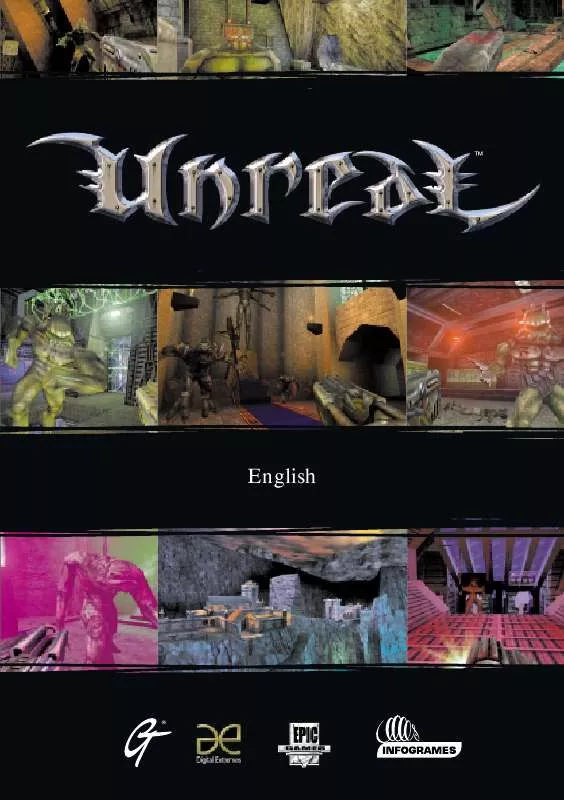Detailed instructions for use are in the User's Guide.
[. . . ] TM
English
®
Tab e of Contents l
Story . . 6 Heads Up Display (HUD) Controls Database . . 30
Story
This is the best part: the anticipation. Slowly, laboriously, but insistently, you ascend toward the boundless turquoise sky. [. . . ] At zero, you're fertilizer.
12 NC114-85ELKS
NC114-85EKLS 13
5 Ammo Amount Indicator
Indicates how much ammo you have remaining in your currently armed weapon.
Controls
Running
The hostile world in Unreal doesn't afford you a whole lot of opportunity for leisurely strolling. So, by default, your character will run (well, trot briskly really) whenever you use your movement keys. Depending on how you have your controls configured, you will use the arrow keys or your mouse to move around. Use the up arrow and down arrows to move forward and back. Turn left or right using the comma and period keys, or by moving your mouse in the desired direction.
6 Ammo Type Icon
Indicates the type of ammo currently in use.
7 Ammo Meter
Indicates how much ammo you have left for each weapon you currently possess (the higher the bar, the more ammunition remaining). The number at the top of each column corresponds to the keyboard key each weapon is assigned to.
8 Messages
Text messages appear at the top of the screen as warranted by specific occurrences and situations. Whenever you pick up a new weapon or item, for instance, a message will appear to let you know what it is.
Walking
In situations where caution, precision, or stealth are required, it may be to your advantage to tread more cautiously. In these instances, hold down the assigned walk key to move precisely and silently.
Looking Around
If you are not using the MouseLook option, use the assigned keyboard keys to look up and down. If the MouseLook option is enabled, your view will move along with the movement of your mouse.
Picking Things Up
Picking objects up in Unreal is a simple matter of running over them. Any object you run over will automatically be added to your inventory or put into use, depending on the object. If you already have the maximum allowed number of an object, or cannot use an object, you will not pick it up when you run over it.
Opening Doors
In most instances, you open doors simply by running into them. There will be times however when doors are locked and require a key, or that a certain action be performed before they can be opened.
14 NC114-85ELKS
NC114-85EKLS 15
Note: Some of the doors and lifts in the game are automatically activated when they detect your motion or body heat as you approach them. If you have trouble activating one of these sensor-controlled devices, move back to reset the sensor and approach the door or lift again.
Def ul K yb a d C n r l a t e o r o tos
UP ARROW: MOVE FORWARD DOWN ARROW: MOVE BACKWARD TURN LEFT TURN RIGHT COMMA (, ) STRAFE LEFT FULL STOP (. ) STRAFE RIGHT MOUSE MOVEMENT: ROTATE PLAYER CTRL/LEFT MOUSE BUTTON: PRIMARY FIRE ALT/RIGHT MOUSE BUTTON: ALTERNATE FIRE SPACE: JUMP 1, 2, 3, 4, 5, 6, 7, 8, 9, 0: CHANGE WEAPON /: SWITCH TO NEXT AVAILABLE WEAPON F5: CHANGE HUD , + : RESIZE GAME WINDOW [ AND ]: SCROLL THROUGH INVENTORY <ENTER>: ACTIVATE INVENTORY SHIFT: TOGGLE RUN F2: ACTIVATE/DEACTIVATE TRANSLATOR <PAUSE>: PAUSE THE GAME
Pushing Things
To push objects, buttons, switches and levers, run straight into the object you want to interact with. If the object can be moved or interacted with, this will take place automatically.
Shooting
To use your weapon's Primary Fire function, tap the Ctrl key or the left mouse button. For Secondary Fire, tap the Alt key or right mouse button. For continuous fire, and other enhanced firing functions, keep the fire key depressed. See Weapons for detailed descriptions of each weapon's Primary and Secondary Fire functions.
DEATHMATCH KEYBOARD CONTROLS
F: FEIGN DEATH T: THROW WEAPON F4: BRING UP SCOREBOARD TAB COMMANDS (Press tab to enter the following command during multiplay) Say <message> - message is sent out to all players Taunt Taunt1 - plays taunt 1 animation Taunt Victory1 - plays Victory 1 animation Taunt Wave - plays wave animation
Jumping
To jump, tap the Space bar. If you jump while running, you will jump farther and in whatever direction you are moving.
Strafing
Learning how to strafe effectively to dodge the enemy is a vital survival skill.
Swimming
When in deep water, use the movement keys to swim just as you would to run. Look down and move forward to swim down, and look up and move forward to swim toward the water's surface. Unless you are wearing Scuba Gear, you need to make sure you come up for air from time to time or you will drown. Hold down your jump key to tread water.
Using the Mouse
( nd why you should ) a !
Although you can rely solely on your keyboard to move around in and interact with Unreal's 3-D universe, using both the keyboard and mouse simultaneously gives you much more fluid and responsive control. When you use the mouse to control your rotational movement and aiming, you gain a degree of precision and speed that players using keyboard-only controls can't touch. [. . . ] You may not reverse engineer, disassemble, decompile or translate the Software or otherwise attempt to derive the source code of the Software except to the extent that reverse engineering cannot be contractually restricted NO WARRANTY: THE SOFTWARE IS LICENSED TO YOU ON AN "AS IS" BASIS, AND THE LICENSOR (INCLUDING ITS SUB-CONTRACTORS, SUPPLIERS AND/OR RESELLERS) MAKES NO EXPRESS OR IMPLIED WARRANTIES OF ANY KIND, INCLUDING WITHOUT LIMITATION, THE IMPLIED WARRANTIES OF MERCHANTABILITY, FITNESS FOR A PARTICULAR PURPOSE, SUITABILITY FOR PURPOSE, SATISFACTORY QUALITY AND THEIR EQUIVALENTS UNDER THE LAWS OF ANY JURISDICTION AND YOU ACCESS THE SOFTWARE ENTIRELY AT YOUR OWN RISK AND OF YOUR OWN VOLITION. THE DISCLAIMER OF WARRANTY REFERRED TO ABOVE CONSTITUTES AN ESSENTIAL PART OF THIS AGREEMENT AND ANY AND ALL USE OF THE SOFTWARE HEREUNDER IS ONLY AUTHORISED SUBJECT TO YOUR ACCEPTANCE OF THE PROVISIONS RELATING TO 'NO WARRANTY' AS DETAILED ABOVE.
TITLE: Title, ownership rights, and intellectual property rights in the Software shall remain with the Licensor. The Software is protected by copyright and other intellectual property laws and by international treaties. Title and related rights in the content accessed through the Software is the property of the applicable content owner and is protected by applicable law. [. . . ]