Detailed instructions for use are in the User's Guide.
[. . . ] In their place, however, we're generating numerous frames every second, creating the world in real-time, so you can decide what to explore. What hasn't changed is our desire to build worlds that are as immersive as we can possibly make them. So, as we've recommended in our previous games, close the door, turn down the lights, turn up the volume, and experience Uru as if you were actually there. Take your time, pay attention to details, savor your experience, and remember the journey is the reward.
Cyan Worlds The Uru Development Team
1
2
TABLE OF CONTENTS
System Requirements . . . . . . . . . . . . . . . . . . . . . . . . . . . . . . . . . . . . . . . . . . . . . . . . . . . . . . . . . . . . . . . . . . . . . . . . . . [. . . ] If left unchecked,
Uru will run without any sound (and you will miss a huge amount of what's wonderful about Uru!). Hardware Acceleration: Leaving this option checked will usually give you much better performance since it offloads audio tasks from the CPU to the sound card. Note: Hardware acceleration can be adjusted from the Hardware Acceleration slider in the Advanced Properties tab found in the Windows sound control panel. In general, this slider should be set to 100% because some features, such as EAX environmental audio, are only available when set to 100%.
12
Allow EAX Effects: If your sound card does not support Creative Lab's EAX, this option is shown as unavailable. Otherwise, ensure that your sound card is properly configured to make use of its EAX benefits, such as more immersive and realistic sound effects. To disable EAX effects, uncheck this option. Load on Demand: When this option is checked, sounds are loaded only as needed in the game. We recommend that you leave this checked; otherwise, all sounds are loaded when you link to an Age, causing extended delays.
UPDATE TAB
Players can download updated Uru data (patches) over the Internet from this dialog. If using a dial-up connection, ensure it is connected and active. Please make sure your Internet connection is active before proceeding. Note: Updating Uru over a dial-up connection might take a long time.
13
THE STORY OF WING COMMANDER III
For 10, 000 years, the D'niTM people thrived underground, building a civilization that, on first examination, appeared almost perfect. Thirty-four kings ruled over the empire, moving it forward, shaping it, and honing it to understand and master the wonderful art of writing Linking Books to unlimited Ages. Then it died. Now, over 250 years later, it's been rediscovered, this time by explorers from the surface who are uncovering its mysteries and hearing its stories. Many feel called to restore D'ni, to find all it has to offer. Just ask.
THE CITY OF D'NI
Within the vast underground cavern, surrounded by the eerie orange of the cavern's lake, the city of D'ni is built into the steep rock spires of the island of Ae'gura. The city is an amazing archaeological creation and the center of Uru. This is where Uru explorers can gather in larger numbers, where intense restoration and rebuilding is occurring daily, and where the live story of Uru develops.
19
MEET WITH FRIENDS
In Uru Live it is easy to connect with your friends. In fact, you might want to form a neighborhood in which you are all members. You can also meet with friends and make new friends in D'ni, the central city, which is open to all players. With your KI, you can quickly see whether your friend is online and where he or she is located. You can talk using text, and eventually, voice chat. You can even share pictures you have taken during your journey.
NEIGHBORHOODS
Every Uru Live player belongs to a D'ni neighborhood. This is a small gathering place where players can feel at home, away from the big city of D'ni, spend quiet time with friends, enjoy unique D'ni leisure activities, and encounter DRC members from time to time. The neighborhood to which you belong depends on whether you let Uru choose for you, or you accept an invitation to join a specific neighborhood. Each neighborhood includes a link to a Garden Age, a beautiful and interesting Age for relaxation and sometimes mysterious additional purposes.
YOUR KI
This technological marvel was discovered by the D'ni Restoration Council (DRC) during their explorations. At Uru Live's initial opening, it can be used to text chat with other explorers in the same Age. It is well known among early restoration staff that it can do many more wonderful things, but the DRC insists on extensive testing before releasing new functionality to Uru explorers.
20
GETTING ASSISTANCE
INSTALLATION AND TECHNICAL PROBLEMS
Your best resource for all kinds of problems and questions is Ubisoft's extensive Support Center at http://support. ubi. com. If you cannot get onto the Internet, Ubisoft support representatives can assist U. S. and Canadian customers from 9am to 9pm EST, Monday through Friday, at (919) 460-9778. French language support is available from 7am to 4pm EST by calling (866) 824-6515. Cyan Worlds is not prepared to assist with support concerns. Please do not call or send email, as you won't get the help you need.
GAMEPLAY HINTS
Uru Live players have built-in assistance in the other online players. [. . . ] It is our policy that game returns must be dealt with by the retailer or online site where you purchased the product. If you have a damaged or scratched CD, please visit our FAQ listing for your game and get the latest replacement policy and pricing. We will not accept unsolicited returns/exchanges without prior approval and an RMA (Return Materials Authorization) number from a Support Representative.
WARRANTY
Ubisoft warrants to the original purchaser of its products that the products will be free from defects in materials and workmanship for a period of ninety (90) days from the date of purchase. Ubisoft products are sold "as is, " without any expressed or implied warranties of any kind, and Ubisoft is not liable for any losses or damages of any kind resulting from use of its products. [. . . ]

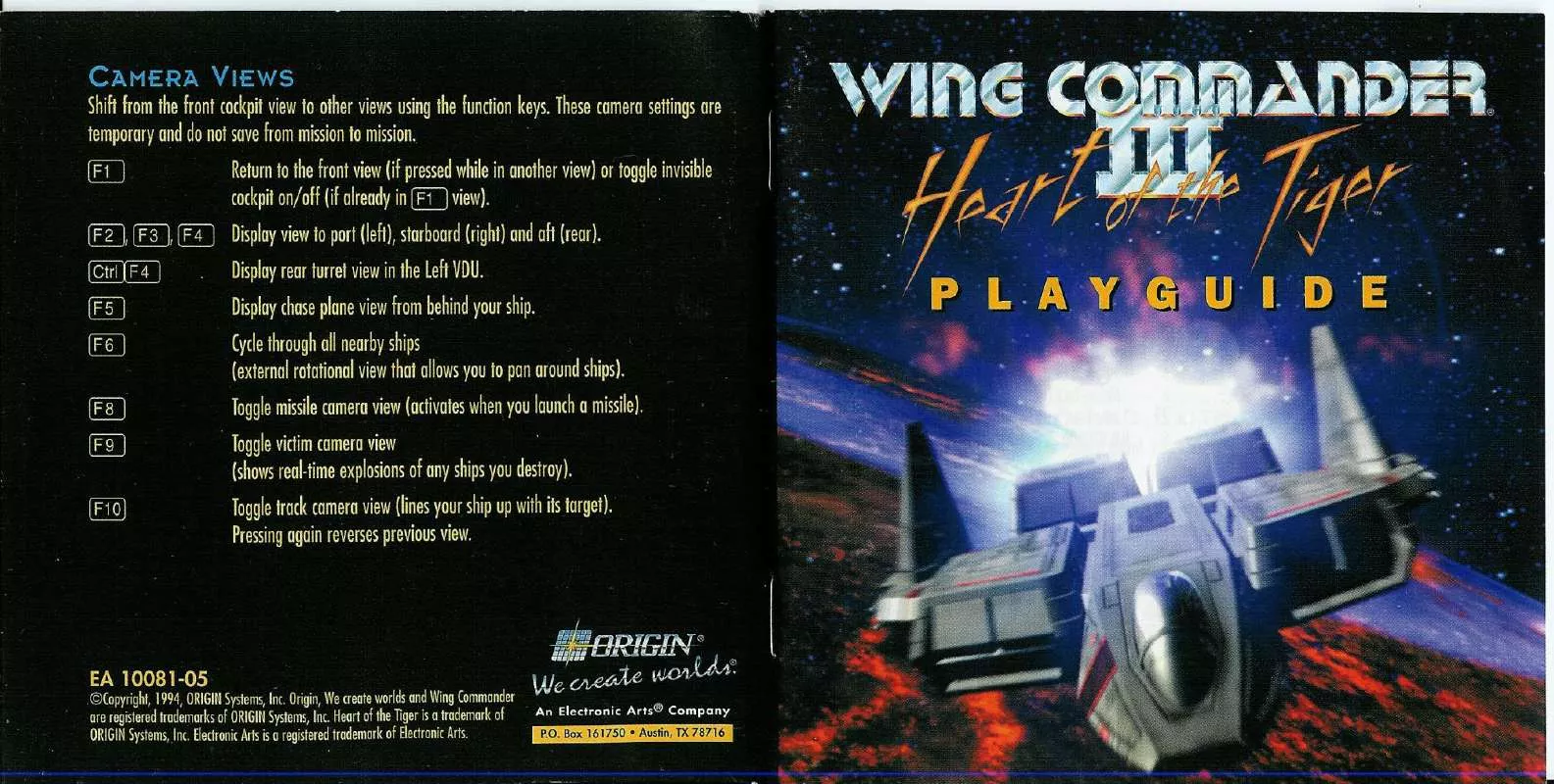
 GAMES PC WING COMMANDER III FOLDOUT (2952 ko)
GAMES PC WING COMMANDER III FOLDOUT (2952 ko)
 GAMES PC WING COMMANDER III VICTORY STREAK (14835 ko)
GAMES PC WING COMMANDER III VICTORY STREAK (14835 ko)
 GAMES PC WING COMMANDER III TROUBLESHOOTING (1363 ko)
GAMES PC WING COMMANDER III TROUBLESHOOTING (1363 ko)
 GAMES PC WING COMMANDER III QUICK REFERENCE CARD (262 ko)
GAMES PC WING COMMANDER III QUICK REFERENCE CARD (262 ko)
