Detailed instructions for use are in the User's Guide.
[. . . ] G500
Pilot's Guide
© 2009 Garmin Ltd. This manual reflects the operation of System Software version 3. 00, or later. Some differences in operation may be observed when comparing the information in this manual to later software versions. Garmin International, Inc. , 1200 East 151st Street, Olathe, KS 66062, U. S. A. [. . . ] TERRAIN-SVT is a subset of Class B TAWS that provides a Class B TAWS FLTA functionality with visual alerting and aural alerting. TERRAIN-SVT is provided with Garmin Synthetic Vision Technology (SVTTM) functionality and not marketed separately. TERRAIN-SVT alerting consists of the following alert types: · ForwardLookingTerrainAvoidance (FLTA) Alerting which consists of: · Required Terrain Clearance (RTC) / Required Obstacle Clearance (ROC) Alerting · ImminentTerrainImpact (ITI) / Imminent Obstacle Impact (IOI) Alerting TERRAIN-SVT is available in G500 GDU 620 SW version 3. 00, and later.
Appendix B Index
Appendix A
Sec 8 Glossary
Sec 7 Symbols
Sec 6 Annun. & Alerts
Sec 5 Additional Features
Sec 4 Hazard Avoidance
Sec 3 MFD
Sec 2 PFD
Sec 1 System
4-10
Garmin G500 Pilot's Guide
190-01102-02 Rev. B
4. 4. 1. 1
Garmin Terrain-SVTTM Page 120° Arc or 360° Rings
Foreword Sec 1 System Sec 2 PFD Sec 3 MFD Sec 4 Hazard Avoidance
Select the 120º Arc or 360º rings overlay for the Terrain page with either the 360/Arc soft keys or from the Page Menu.
Figure 4-10 Terrain-SVT 360 and Arc Views
Sec 5 Additional Features Sec 6 Annun. & Alerts Sec 7 Symbols Sec 8 Glossary
1. Press MENU and the with the "View Arc" or "View 360°" selection highlighted press ENT.
Figure 4-11 Terrain-SVT Page Menu Viewing Selections
Appendix A Appendix B Index
190-01102-02 Rev. B
Garmin G500 Pilot's Guide
4-11
4. 4. 1. 2 Garmin Terrain-SVTTM Page Aviation Data Select the display of Aviation data on the Garmin Terrain-SVT page. The Page Menu selections allow you to hide or show aviation data overlay on the Terrain or the Map Setup options for the Navigation Map pages. 1) While viewing the Terrain page of the MAP page group, press MENU for Map selections to hide or show aviation data overlay on the Terrain or the Map Setup options for the Navigation Map pages.
Sec 3 MFD
Sec 2 PFD
Sec 1 System
Foreword
Figure 4-12 Show/Hide Aviation Data on the Terrain-SVT Page
Sec 4 Hazard Avoidance Sec 8 Glossary Appendix A Appendix B Index Sec 7 Symbols Sec 6 Annun. & Alerts Sec 5 Additional Features
2) Press ENT to save the highlighted value. 4. 4. 1. 3 Inhibiting/Enabling Garmin Terrain-SVTTM Alerting Terrain-SVT also has an inhibit mode that deactivates the PDA/FLTA aural and visual alerts. Pilots should use discretion when inhibiting Terrain-SVT and always remember to enable the system when appropriate.
Figure 4-13 Terrain-SVT Alerting Disabled (Alerts Inhibited) Annunciation (PFD & MFD)
1) In MAP page group, turn the small MFD knob to reach the Terrain SVT Page. 2) Press the INHIBIT soft key to inhibit or enable Terrain SVT (choice dependent on current state). 2) Use the large or small MFD knob to highlight "Inhibit Terrain" or "Enable Terrain" (choice dependent on current state) and press the ENT key.
4-12
Garmin G500 Pilot's Guide 190-01102-02 Rev. B
4. 4. 1. 4
Synthetic Vision Alerts and Annunciations
Foreword Sec 1 System Sec 2 PFD
TERRAIN-SVT alerts typically employ a CAUTION or a WARNING alert severity level, or both. When an alert is issued, visual annunciations are displayed and aural alerts are simultaneously issued. When an alert is issued, annunciations appear on the PFD and MFD (TERRAIN-SVT page only). The TERRAIN Alert Annunciation is shown to the upper left of the Altimeter on the PFD and below the Terrain Legend on the MFD. If the TERRAIN-SVT page is not displayed at the time, a pop-up alert appears on the MFD. To acknowledge the pop-up alert: Press the CLR key (returns to the currently viewed page) OR Press the ENT key (accesses the TERRAIN-SVT Page)
Sec 3 MFD Sec 4 Hazard Avoidance Sec 5 Additional Features Sec 6 Annun. & Alerts Sec 7 Symbols Sec 8 Glossary Appendix A
Figure 4-14 Terrain-SVT Advisory Pop-Up on the MFD
Appendix B Index
190-01102-02 Rev. [. . . ] B
inDeX
Symbols
1-2 key 1-12
A
Activating XM 5-17 Active flight plan 2-11, 2-12, 3-1, 3-53, 3-54, 3-55 Additional features 5-1 ADF 1-1, 1-2, 1-12, 2-2, 2-23, 8-1 ADIZ 3-7, 3-12, 3-39 Age 4-34 AHRS iii, 1-1, 1-4, 1-6, 1-7, 1-15, 1-23, 6-1, 6-4, 6-5 Aircraft symbol 2-5, 2-14, 3-4, 7-6 Air Data Computer 1-1, 1-3, 1-4, 2-24 AIRMETs 4-34, 4-49, 7-5 Airport beacon 7-2 Airport diagram 5-8, 5-11, A-2 Airport signs 1-13, 5-35 Airspeed Indicator 1-20, 2-22-3 Airspeed reference 1-19, 1-20, 2-5, 3-42, 3-44 Airspeed tape 2-3, 2-4, 2-13, 3-44 Airspeed trend vector 2-3 Air temperature 1-3, 1-5, 2-1, 2-24 Airways 3-4, 3-7, 3-12, 3-41 Alerts 2-10, 2-11, 4-3, 4-13, 4-24, 4-27, 6-1 Altimeter ii, 1-10, 2-9, 2-10 Altitude 1-1, 1-3, 1-10, 1-21, 1-22, 2-7, 2-10, 2-11, 3-23, 3-42, 3-48, 4-3 Altitude alerter 2-10, 3-55 Altitude alerting 2-10 Altitude Bug 1-10, 2-1, 2-9, 5-26 Altitude capture 5-26 Altitude Display Mode 4-16, 4-17 Altitude trend vector 2-9 Angle of incidence 4-67 Annunciations 1-15, 2-10, 2-11, 4-13, 4-19, 4-20, 4-29, 4-30, 5-9, 5-12, 6-1
190-01102-02 Rev. B
Antenna stabilization 4-81 Antenna tilt 4-64, 4-65, 4-69, 4-77, 4-81, 4-82, 4-84 Approaches 2-19, 2-20, 3-62, 5-2, 5-4, 5-8, 5-11, 5-36, 8-1 AP Test 1-12, 1-16 APTSIGNS 1-13 Arc 3-3, 4-4, 4-5, 4-7, 4-11 Arrivals 5-8, 5-11 Attitude 1-1, 1-4, 1-7, 1-15, 1-16, 2-5, 2-7, 6-1, 6-4, 8-1 Attitude and Heading Reference System (AHRS) 1-4, 1-7, 1-15, 6-2 Attitude Indicator 2-52-6 Aural message 4-14 Autopilot 1-1, 1-6, 1-12, 1-16, 5-26, 6-2 Autopilot disconnect 1-16 Auto-slewing 2-20 Auto zoom 3-12, 3-15 Aux mode 3-42 AUX - System Status page 5-10 AUX - System Status Page 5-16 Aviation map data 3-31
Foreword Sec 1 System Sec 2 PFD Sec 3 MFD Sec 4 Hazard Avoidance Sec 5 Additional Features
B
Backcourse 2-19, 2-20 Backlighting 1-21, 6-6 Barometric minimum 2-11, 2-12 Barometric pressure 1-11, 1-19, 1-21, 2-10, 3-46, 3-49 Basemap symbols 7-4 Beacon 7-1, 7-2 Bearing information 2-222-23 Bearing line 2-23, 4-76, 4-77, 4-80 Bearing Pointers 2-18, 2-22 Best glide 2-5, 3-44 Bezel keys 1-10, 1-13 Blind Alley 4-72 BRG 1-2 1-12 Brightness 1-19, 1-20, 1-21, 3-42, 3-43, 3-64
Sec 6 Annun. & Alerts Sec 7 Symbols Sec 8 Glossary Appendix A Appendix B Index
Garmin G500 Pilot's Guide
B-1
C
Calibrated gain 4-79 Cautions iv, 2-3, 3-7, 3-49, 4-14, 4-74, 4-75, 4-84 CDI 1-10, 1-12, 1-19, 1-20, 1-22, 1-23, 2-2, 2-14, 2-15, 2-16, 2-17, 2-18, 2-20, 3-42, 3-46, 3-53 CDI source 2-17, 2-20, 2-23 Cell movement 3-27, 3-28, 4-34, 4-47, 7-5 Channel 1-6, 3-3, 3-51, 5-20, 5-21, 5-22, 5-24 Chart category 3-64, 5-6 Charts 3-61, 3-64, 5-1, 5-2, 5-7, 5-11, 5-12 Chart setup 3-64, 5-7 Chartview 5-1 ChartView 1-8, 3-61, 5-1, 5-2, 5-8, 5-10, A-1, A-3 ChartView database 1-8, 5-8, A-1 ChartView subscription 5-10, A-1 Check attitude 1-16 City 3-7, 3-56, 3-58, 4-34, 4-67 City forecast 4-34, 4-53, 4-55, 7-5 Class B airspace 3-7, 3-34, 7-6 Class C airspace 3-7, 3-35, 7-6 Class D airspace 3-7, 3-36, 7-6 Cloud tops 4-34, 4-44, 4-45, 7-5 Cloudy 4-35 Cold front 4-53 Compass card 2-14, 2-16 County warnings 4-34, 4-61, 7-5 Course Deviation Indicator (CDI) 2-14, 2-15, 2-162-17 Course pointer 2-14, 2-15, 2-16, 2-20 Course select 1-10, 2-1, 2-18 Crossfill 1-20, 1-22, 1-23, 3-46 Cross track error 2-17 Current heading 1-10, 2-14, 2-15, 2-16, 2-19 Current track indicator 2-14, 2-16 Cursor 1-13, 3-8, 3-9, 3-10, 3-11, 3-43, 3-44, 3-45, 7-6 Customizing maps 3-11 B-2
Foreword
Customizing Nav Map pages 3-11 Cycle number 1-15, 5-8, 5-11, 5-15 Cyclone 4-33, 4-34, 7-5
D
Database 1-4, 1-17, 3-12, 3-52, 4-1, 4-3, 4-8, 4-51, 4-53, 5-8, 5-11, 5-15, 6-6, 6-8, A-1, A-2 Databases 1-8, 1-15 Data fields 3-54, 3-55 Data link 1-2, 1-6, 4-22, 4-31, 4-34, 4-37, 4-40, 4-43, 4-45, 4-46, 4-48, 4-50, 4-52, 4-54, 4-55, 4-57, 4-59, 4-60, 4-62 Data Link Receiver troubleshooting 5-25 Date 1-15, 1-19, 1-20, 3-42, 3-47, 5-8, 5-11, 5-15, 6-8, A-2 Day view 3-64, 5-7 DCLTR soft key 3-1, 3-6, 5-13, 5-14 Decision Height (DH) 2-12, 3-53 Declutter 2-7, 3-3, 3-6, 3-7, 3-30, 5-14 Departures 5-8, 5-11 Display brightness 1-19, 1-20, 1-21, 3-42, 3-43 Display map 3-2 Display units 1-19, 1-21, 3-42, 3-48, 3-49 Distance 1-19, 1-20, 3-8, 3-10, 3-11, 3-15, 3-16, 3-48, 3-53, 3-56 Distance measuring 3-10 DME 7-1 DP 5-8, 5-11 Dual installation 1-19, 1-22, 2-12, 3-46, 3-55, A-2
Sec 8 Glossary
Sec 7 Symbols
Sec 6 Annun. & Alerts
Sec 5 Additional Features
Sec 4 Hazard Avoidance
Sec 3 MFD
Sec 2 PFD
Sec 1 System
E
Echo tops 4-34, 4-38, 4-42, 4-43, 4-44, 7-5 ETA 3-53 Expiration time 4-31, 4-34 Exposure level 4-68 External TAWS 4-9 Extreme attitude 2-7 Extreme Pitch 2-8, 5-41 Extreme Roll 2-8
190-01102-02 Rev. [. . . ]

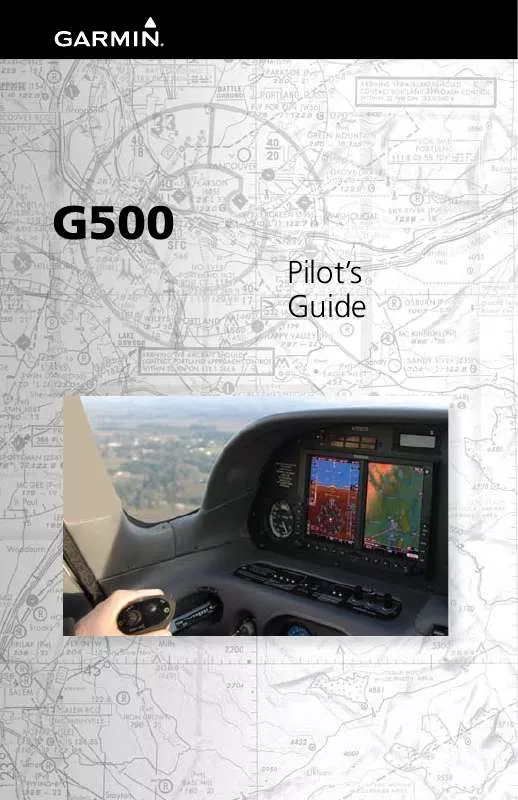
 GARMIN G500 REFERENCE GUIDE (5861 ko)
GARMIN G500 REFERENCE GUIDE (5861 ko)
