Detailed instructions for use are in the User's Guide.
[. . . ] G600
Pilot's Guide
© 2009 Garmin Ltd. This manual reflects the operation of System Software version 3. 00, or later. Some differences in operation may be observed when comparing the information in this manual to later software versions. Garmin International, Inc. , 1200 East 151st Street, Olathe, KS 66062, U. S. A. [. . . ] GPS altitude is derived from satellite measurements. GPS altitude is converted to a Mean Sea Level (MSL)-based altitude (GPS-MSL altitude) and is used to determine TAWS alerts. GPS-MSL altitude accuracy is affected by factors such as satellite geometry, but it is not subject to variations in pressure and temperature that normally affect pressure altitude devices. GPSMSL altitude does not require local altimeter settings to determine MSL altitude. Therefore, GPS altitude provides a highly accurate and reliable MSL altitude source to calculate terrain and obstacle alerts. The terrain and obstacle databases used by TAWS are referenced to Mean Sea Level. Using the GPS position and GPS-MSL altitude, TAWS displays a 2-D (or 3-D with SVT) picture of the surrounding terrain and obstacles relative to the position and altitude of the aircraft. Furthermore, the GPS position and GPS-MSL altitude are used to calculate and "predict" the aircraft's flight path in relation to the surrounding terrain and obstacles. In this manner, TAWS can provide advanced alerts of predicted dangerous terrain conditions.
Sec 5 Additional Features
Sec 4 Hazard Avoidance
Sec 3 MFD
Sec 2 PFD
Sec 1 System
4. 3. 4
Baro-Corrected Altitude Versus GPS-MSL Altitude
Baro-corrected altitude (or indicated altitude) is derived by adjusting the altimeter setting for local atmospheric conditions. The most accurate barocorrected altitude can be achieved by frequently updating the altimeter setting to the nearest reporting station along the flight path. However, because actual atmospheric conditions seldom match the standard conditions defined by the International Standard Atmosphere (ISA) model (where pressure, temperature, and lapse rates have fixed values), it is common for the baro-corrected altitude (as read from the altimeter) to differ from the GPS-MSL altitude. This variation results in the aircraft's true altitude differing from the baro-corrected altitude.
Appendix B Index
Appendix A
Sec 8 Glossary
Sec 7 Symbols
Sec 6 Annun. & Alerts
4-10
Garmin G600 Pilot's Guide
190-00601-02 Rev. C
4. 3. 5
Using TAWS
Foreword
During G600 power-up, the terrain/obstacle database versions are displayed along with a disclaimer to the pilot. At the same time, TAWS self-test begins. One of the following aural messages is generated: · "TAWS System Test OK" · "TAWS System Failure" TAWS information can be displayed on the MFD in the TAWS page of the MAP page group. Terrain and obstacles with heights greater than 200 feet Above Ground Level (AGL) are displayed in yellow and red. The G600 adjusts colors automatically as the aircraft altitude changes.
Sec 1 System Sec 2 PFD Sec 3 MFD
4. 3. 6
Displaying TAWS Data
TAWS uses yellow (caution) and red (warning) to depict terrain and obstacles alerts relative to aircraft altitude. Colors are adjusted automatically as the aircraft altitude changes. The colors and symbols shown below are used to represent terrain, obstacles, and potential impact points.
Potential Impact Point Projected Flight Path 100 ft Threshold Unlighted Obstacle
Terrain above or within 100 ft below the aircraft altitude (Red)
Sec 4 Hazard Avoidance Sec 5 Additional Features Sec 6 Annun. & Alerts
1000 ft
Terrain between 100 ft and 1000 ft below the aircraft altitude (Yellow) Terrain more than 1000 ft below the aircraft altitude (Black)
Sec 7 Symbols
Figure 4-9 Terrain Altitude/Color Correlation for Terrain Proximity
Sec 8 Glossary Appendix A Appendix B Index
190-00601-02 Rev. C
Garmin G600 Pilot's Guide
4-11
Foreword
Potential Impact Terrain < 1000 ft > 1000 ft < 1000 ft > 1000 ft Points Color AGL AGL AGL AGL
Unlighted Obstacle
Lighted Obstacle
Terrain/ Obstacle Location
Alert Level
Red Obstacle Symbol
Sec 2 PFD
Terrain/ Obstacle at or within 100 ft WARNING below current (Red) aircraft altitude Terrain/ Obstacle between 100 ft and 1000 ft below current aircraft altitude
Sec 1 System
Sec 4 Hazard Avoidance
Sec 3 MFD
Yellow
CAUTION (Yellow)
Table 4-2 TAWS Terrain/Obstacle Colors and Symbology
Sec 5 Additional Features
4. 3. 6. 1
TAWS Page
Sec 7 Symbols Appendix B Index Appendix A Sec 8 Glossary
TAWS information is displayed on the last page of the Map page group. [. . . ] 8) Power down the GDU 620.
A-4
Garmin G600 Pilot's Guide
190-00601-02 Rev. C
inDeX
Symbols
1-2 key 1-12
A
Above Ground Level 4-11 Activating XM 5-17 Active flight plan 2-11, 2-12, 3-1, 3-60, 3-61, 3-62 Additional features 5-1 ADF 1-1, 1-2, 1-12, 2-2, 2-23, 8-1 ADIZ 3-7, 3-12, 3-46 Age 4-50 AHRS iii, 1-1, 1-4, 1-6, 1-7, 1-15, 1-23, 6-1, 6-4, 6-5 Aircraft symbol 2-5, 2-14, 3-4, 7-6 Air Data Computer 1-1, 1-3, 1-4, 2-24 AIRMETs 4-50, 4-65, 7-5 Airport beacon 7-2 Airport diagram 5-8, 5-11, A-2 Airport signs 1-13, 5-35 Airspeed Indicator 1-20, 2-22-3 Airspeed reference 1-19, 1-20, 2-5, 3-49, 3-51 Airspeed tape 2-3, 2-4, 2-13, 3-51 Airspeed trend vector 2-3 Air temperature 1-3, 1-5, 2-1, 2-24 Airways 3-4, 3-7, 3-12, 3-48 Alerts 2-10, 2-11, 4-3, 4-16, 4-17, 4-19, 4-24, 4-29, 4-40, 4-43, 6-1 Altimeter ii, 1-10, 2-9, 2-10, 4-10 Altitude 1-1, 1-3, 1-10, 1-21, 1-22, 2-7, 2-10, 2-11, 3-25, 3-49, 3-55, 4-3 Altitude alerter 2-10, 3-62 Altitude alerting 2-10 Altitude Bug 1-10, 2-1, 2-9, 5-26 Altitude capture 5-26 Altitude Display Mode 4-32, 4-33 Altitude trend vector 2-9 Angle of incidence 4-83 Annunciations 1-15, 2-10, 2-11, 4-9, 4-16, 4-17, 4-24, 4-29, 4-35,
190-00601-02 Rev. C
4-36, 4-45, 4-46, 5-9, 5-12, 6-1 Antenna stabilization 4-97 Antenna tilt 4-80, 4-81, 4-85, 4-93, 4-97, 4-98, 4-100 Approaches 2-19, 2-20, 3-69, 4-20, 5-2, 5-4, 5-8, 5-11, 5-36, 8-1 AP Test 1-12, 1-16 APTSIGNS 1-13 Arc 3-3, 4-4, 4-5, 4-7, 4-12, 4-13, 4-27 Arrivals 5-8, 5-11 Attitude 1-1, 1-4, 1-7, 1-15, 1-16, 2-5, 2-7, 6-1, 6-4, 8-1 Attitude and Heading Reference System (AHRS) 1-4, 1-7, 1-15, 6-2 Attitude Indicator 2-52-6 Aural message 4-11, 4-15, 4-16, 4-18, 4-22, 4-23, 4-24, 4-30 Autopilot 1-1, 1-6, 1-12, 1-16, 5-26, 6-2 Autopilot disconnect 1-16 Auto-slewing 2-20 Auto zoom 3-12, 3-15 Aux mode 3-49 AUX - System Status page 5-10 AUX - System Status Page 5-16 Aviation map data 3-36
Foreword Sec 1 System Sec 2 PFD Sec 3 MFD Sec 4 Hazard Avoidance Sec 5 Additional Features Sec 6 Annun. & Alerts
B
Backcourse 2-19, 2-20 Backlighting 1-21, 6-6 Baro-corrected altitude 4-10 Barometric minimum 2-11, 2-12 Barometric pressure 1-11, 1-19, 1-21, 2-10, 3-53, 3-56 Basemap symbols 7-4 Beacon 7-1, 7-2 Bearing information 2-222-23 Bearing line 2-23, 4-92, 4-93, 4-96 Bearing Pointers 2-18, 2-22 Best glide 2-5, 3-51 Bezel keys 1-10, 1-13 Blind Alley 4-88 BRG 1-2 1-12 Brightness 1-19, 1-20, 1-21, 3-49, 3-50, 3-71 B-1
Sec 7 Symbols Sec 8 Glossary Appendix A Appendix B Index
Garmin G600 Pilot's Guide
C
Calibrated gain 4-95 Cautions iv, 2-3, 3-7, 3-56, 4-11, 4-12, 4-13, 4-17, 4-30, 4-90, 4-91, 4-100 CDI 1-10, 1-12, 1-19, 1-20, 1-22, 1-23, 2-2, 2-14, 2-15, 2-16, 2-17, 2-18, 2-20, 3-49, 3-53, 3-60 CDI source 2-17, 2-20, 2-23 Cell movement 3-29, 3-32, 4-50, 4-63, 4-64, 7-5 Channel 1-6, 3-3, 3-58, 5-20, 5-21, 5-22, 5-24 Chart category 3-71, 5-6 Charts 3-68, 3-71, 5-1, 5-2, 5-7, 5-11, 5-12 Chart setup 3-71, 5-7 Chartview 5-1 ChartView 1-8, 3-68, 5-1, 5-2, 5-8, 5-10, A-1, A-3 ChartView database 1-8, 5-8, A-1 ChartView subscription 5-10, A-1 Check attitude 1-16 City 3-7, 3-63, 3-65, 4-50, 4-83 City forecast 4-50, 4-69, 4-71, 7-5 Class B airspace 3-7, 3-41, 7-6 Class C airspace 3-7, 3-42, 7-6 Class D airspace 3-7, 3-43, 7-6 Cloud tops 4-50, 4-60, 4-61, 7-5 Cloudy 4-51 Cold front 4-69 Compass card 2-14, 2-16 County warnings 4-50, 4-77, 7-5 Course Deviation Indicator (CDI) 2-14, 2-15, 2-162-17 Course pointer 2-14, 2-15, 2-16, 2-20 Course select 1-10, 2-1, 2-18 Crossfill 1-20, 1-22, 1-23, 3-53 Cross track error 2-17 Current heading 1-10, 2-14, 2-15, 2-16, 2-19 Current track indicator 2-14, 2-16 Cursor 1-13, 3-8, 3-9, 3-10, 3-11, 3-29, 3-50, 3-51, 3-52, 7-6 B-2
Foreword
Customizing maps 3-11 Customizing Nav Map pages 3-11 Cycle number 1-15, 5-8, 5-11, 5-15 Cyclone 4-49, 4-50, 7-5
D
Database 1-4, 1-17, 3-12, 3-59, 4-1, 4-3, 4-8, 4-24, 4-67, 4-69, 5-8, 5-11, 5-15, 6-6, 6-8, A-1, A-2 Databases 1-8, 1-15 Data fields 3-61, 3-62 Data link 1-2, 1-6, 4-38, 4-47, 4-50, 4-53, 4-56, 4-59, 4-61, 4-62, 4-64, 4-66, 4-68, 4-70, 4-71, 4-73, 4-75, 4-76, 4-78 Data Link Receiver troubleshooting 5-25 Date 1-15, 1-19, 1-20, 3-49, 3-54, 5-8, 5-11, 5-15, 6-8, A-2 Day view 3-71, 5-7 DCLTR soft key 3-1, 3-6, 5-13, 5-14 Decision Height (DH) 2-12, 3-60 Declutter 2-7, 3-3, 3-6, 3-7, 3-35, 5-14 Departures 4-20, 5-8, 5-11 Display brightness 1-19, 1-20, 1-21, 3-49, 3-50 Display map 3-2 Display units 1-19, 1-21, 3-49, 3-55, 3-56 Distance 1-19, 1-20, 3-8, 3-10, 3-11, 3-15, 3-17, 3-55, 3-60, 3-63 Distance measuring 3-10 DME 7-1 Don't sink 4-18, 4-23 DP 5-8, 5-11 Dual installation 1-19, 1-22, 2-12, 3-53, 3-62, A-2
Sec 8 Glossary
Sec 7 Symbols
Sec 6 Annun. [. . . ]

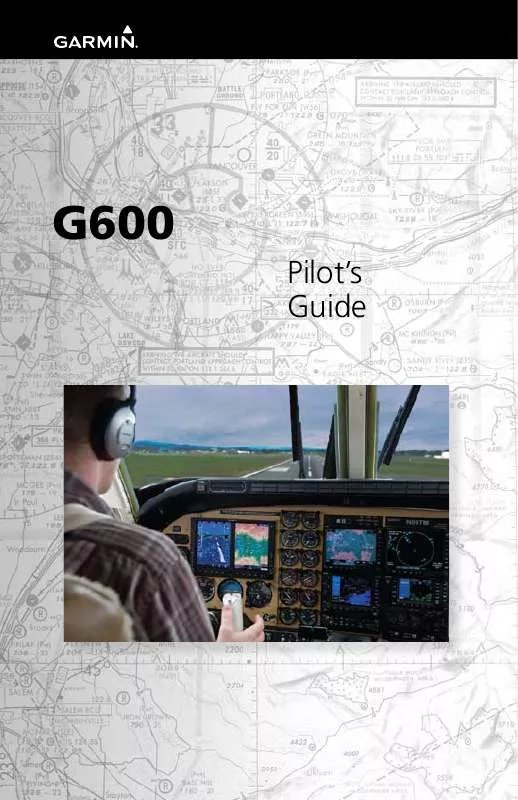
 GARMIN G600 REFERENCE GUIDE (6022 ko)
GARMIN G600 REFERENCE GUIDE (6022 ko)
