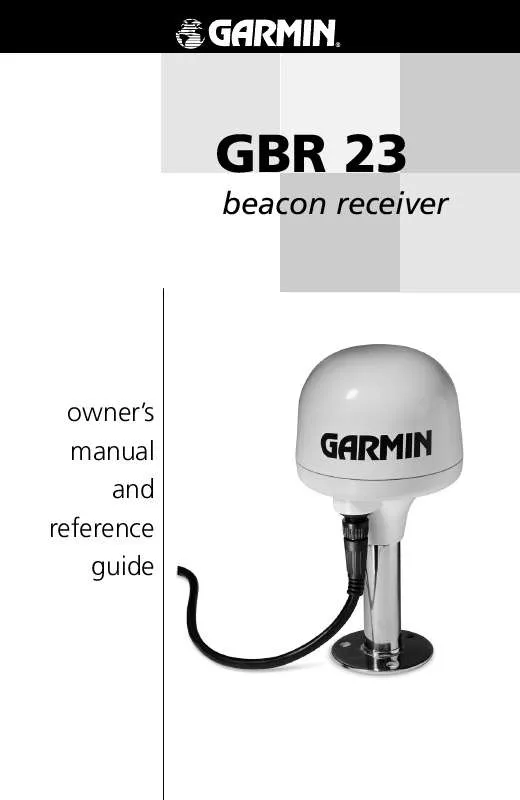User manual GARMIN GBR 23
Lastmanuals offers a socially driven service of sharing, storing and searching manuals related to use of hardware and software : user guide, owner's manual, quick start guide, technical datasheets... DON'T FORGET : ALWAYS READ THE USER GUIDE BEFORE BUYING !!!
If this document matches the user guide, instructions manual or user manual, feature sets, schematics you are looking for, download it now. Lastmanuals provides you a fast and easy access to the user manual GARMIN GBR 23. We hope that this GARMIN GBR 23 user guide will be useful to you.
Lastmanuals help download the user guide GARMIN GBR 23.
Manual abstract: user guide GARMIN GBR 23
Detailed instructions for use are in the User's Guide.
[. . . ] GBR 23
beacon receiver
owner's manual and reference guide
© 2000 GARMIN Corporation GARMIN International, Inc. 1200 East 151st Street, Olathe, Kansas 66062, U. S. A. 913/397. 8200 or 800/800. 1020 Fax 913/397. 8282 GARMIN (Europe) Ltd. Unit 5, The Quadrangle, Abbey Park Industrial Estate, Romsey, SO51 9AQ, U. K. [. . . ] To use 25 & 50 bps, you will need to manually tune the beacon via the GPS receiver or other source. For non-GARMIN receivers which do not supply a valid tuning interface (pg. 11-12) to the GBR 23, it is not necessary to connect to the DATA IN (BROWN) wire of the GBR 23. The GBR 23 should tune into a DGPS station within about 10 minutes. The unit will store the last used frequency in non-volatile memory and default to that frequency on next use. If you lose DGPS signal, the unit will attempt to reconnect to the last frequency and if necessary, tune to another station.
(-)
(+)
Fuse 2-6A
GBR 23
Power/Data Cable Remote Power Switch
6 5
7
1 2
8-35 VDC
3 4
(1) RED: 8-35 VDC (2) BLACK: GROUND Closed- ON Open- OFF (5) WHITE: REMOTE ON/OFF*
Switch
Figure 2: Wiring a Remote Power Switch For the GBR 23
UNITS WITH 18 PIN PLUG
Power / Data Cable
2 6 11 15 18 1 3 7 12 16 (18) BLACK: GROUND (17) BLUE: DATA OUT (16) BROWN: DATA IN (11) YELLOW: ALARM (1-10, 12-14) NOT USED
(-)
(+)
Fuse 2-6A
8-35 VDC
GBR 23
(15) RED: POWER INPUT (1) RED: 8-35 VDC (2) BLACK: GROUND (5) WHITE: REMOTE ON/OFF* (4) BROWN: DATA IN (3) BLUE: DATA OUT (6) GREEN: NOT USED (7) YELLOW : NOT USED
Power / Data Cable
UNITS WITH 4 PIN, RECTANGLE PLUG
Data Cable
(4) BLACK: GROUND (3) WHITE: DATA OUT (2) GREEN: DATA IN
(-)
(+)
Fuse 2-6A
8-35 VDC
GBR 23
(1) RED: 8-35 VDC (2) BLACK: GROUND (5) WHITE: REMOTE ON/OFF* (4) BROWN: DATA IN (3) BLUE: DATA OUT (6) GREEN: NOT USED (7) YELLOW : NOT USED
Power / Data Cable
(Not used)1
2
3
4
* When the black and white wires are combined, the GBR 23 will turn on/off when power is applied/removed to pins 1 & 2. To remotely control power to the GBR 23, see Figure 2.
Figure 3: Sample Wiring to GARMIN GPS Units
9
Installation Connecting GBR and GPS
UNITS WITH 7 PIN PLUG
(1) RED: POWER INPUT 4 3 2 1 7 5 6 (2) BLACK: GROUND (3) BLUE: DATA OUT (4) BROWN: DATA IN (5) WHITE: NOT USED (6) GREEN: NOT USED (7) YELLOW: ALARM
(-)
(+)
Fuse 2-6A
8-35 VDC
GBR 23
(1) RED: 8-35 VDC (2) BLACK: GROUND (5) WHITE: REMOTE ON/OFF * (4) BROWN: DATA IN (3) BLUE: DATA OUT (6) GREEN: NOT USED (7) YELLOW : NOT USED
Power / Data Cable
UNITS WITH 13 PIN PLUG
Power / Data Cable
(2) RED: POWER INPUT (1) BLACK: GROUND 1 2 (4) BLUE: DATA OUT (5) BROWN: DATA IN (6) YELLOW: ALARM (3, 7-13) NOT USED
(-)
(+)
Fuse 2-6A
8-35 VDC
GBR 23
Power / Data Cable
(1) RED: 8-35 VDC (2) BLACK: GROUND (5) WHITE: REMOTE ON/OFF * (4) BROWN: DATA IN (3) BLUE: DATA OUT (6) GREEN: NOT USED (7) YELLOW : NOT USED
13
UNITS WITH 6 PIN PLUG
Power / Data Cable
(1) RED: POWER INPUT (2) BLACK: GROUND (3) BLUE: ALARM (4) BROWN: DATA OUT (5) WHITE: DATA IN (6) RED/BLK: NOT USED
(-)
(+)
Fuse 2-6A
8-35 VDC
GBR 23
Power / Data Cable
(1) RED: 8-35 VDC (2) BLACK: GROUND (5) WHITE: REMOTE ON/OFF * (4) BROWN: DATA IN (3) BLUE: DATA OUT (6) GREEN: NOT USED (7) YELLOW : NOT USED
UNITS WITH 4 PIN ROUND PLUG
Power / Data Cable
1 4 2 3 (1) RED: POWER INPUT (2) BLACK: GROUND (3) BROWN: DATA OUT (4) WHITE: DATA IN
(-)
(+)
Fuse 2-6A
8-35 VDC
GBR 23
(1) RED: 8-35 VDC (2) BLACK: GROUND (5) WHITE: REMOTE ON/OFF * (4) BROWN: DATA IN (3) BLUE: DATA OUT (6) GREEN: NOT USED (7) YELLOW : NOT USED
Power / Data Cable
* When the black and white wires are combined, the GBR 23 will turn on/off when power is applied/removed to pins 1 & 2. To remotely switch power to the GBR 23, see Figure 2.
10
Figure 3 (cont. ): Sample Wiring to GARMIN GPS Units
Operation
Using the GBR 23
When using the GBR 23, tuning may be either done automatically or controlled by the GPS unit. Your GARMIN GPS unit provides a Beacon Receiver Setup Page and, in some cases, Beacon Log Page for this purpose. The operating instructions provided below are generalized to cover several different GARMIN models and may not exactly match your display. For additional information on operating your GPS unit with the GBR 23, refer to the owner's manual for your GPS unit. Screen examples from various model GARMIN units are provided on the following pages.
1. From the Interface Setup Page, select an RTCM input. If a baud rate selection is also provided, specify 4800. On GARMIN GPS units, RTCM input/NMEA 0183 output should be selected. If additional devices, such as an autopilot or plotter, are connected to the GPS unit, they must be set to work with NMEA 0183 as well. On some newer model GARMIN GPS receivers, you may set the interface to "Garmin Bcn Rcvr". This is a scan option, seperate from the GBR 23 scan, which will automatically scan for a DGPS frequency and bit rate. Please refer to your GPS owner's manual for using this function. If this setting is used, you may skip step 4. From the Interface Setup Page, enter the "Tuned To:" frequency and the "Bit Rate" for the nearest DGPS beacon transmitter. (Refer to the Beacon Reference Card for this information. ) 5. [. . . ] 4) "RTCM Input Failed" displayed on GPS unit Intermittent connection between GBR 23 and GPS unit. Interference from ship's electrical system, other electronic items, thunderstorm activity, or another source is preventing signal lock-on. Also refer to Troubleshooting problems 5 and 6. Wrong frequency or bit rate selected on GPS unit. [. . . ]
DISCLAIMER TO DOWNLOAD THE USER GUIDE GARMIN GBR 23 Lastmanuals offers a socially driven service of sharing, storing and searching manuals related to use of hardware and software : user guide, owner's manual, quick start guide, technical datasheets...manual GARMIN GBR 23