User manual GARMIN GMA 240 AUDIO PANEL INSTALLATION MANUAL REV. A, JUN, 2008
Lastmanuals offers a socially driven service of sharing, storing and searching manuals related to use of hardware and software : user guide, owner's manual, quick start guide, technical datasheets... DON'T FORGET : ALWAYS READ THE USER GUIDE BEFORE BUYING !!!
If this document matches the user guide, instructions manual or user manual, feature sets, schematics you are looking for, download it now. Lastmanuals provides you a fast and easy access to the user manual GARMIN GMA 240 AUDIO PANEL. We hope that this GARMIN GMA 240 AUDIO PANEL user guide will be useful to you.
Lastmanuals help download the user guide GARMIN GMA 240 AUDIO PANEL.
You may also download the following manuals related to this product:
Manual abstract: user guide GARMIN GMA 240 AUDIO PANELINSTALLATION MANUAL REV. A, JUN, 2008
Detailed instructions for use are in the User's Guide.
[. . . ] GMA 240
Installation Manual
GMA 240
MUS IC
SQ OFF/ VOL
C OM1 C OM1 MIC
C OM2 C OM2 MIC
MUTE
MON
NAV1 P ILOT IS O
NAV2 IC S
AUX1
AUX2
SQ
1 2 1-2
TE L
MUTE MUS IC
P ILO T
R ADIO
1
TEL
VOL
MUSIC VOL
PULL
C OP ILO T
190-00917-01
June, 2008
Revision A
© Copyright 2008 Garmin Ltd. or its subsidiaries All Rights Reserved Except as expressly provided herein, no part of this manual may be reproduced, copied, transmitted, disseminated, downloaded or stored in any storage medium, for any purpose without the express prior written consent of Garmin. Garmin hereby grants permission to download a single copy of this manual and of any revision to this manual onto a hard drive or other electronic storage medium to be viewed and to print one copy of this manual or of any revision hereto, provided that such electronic or printed copy of this manual or revision must contain the complete text of this copyright notice and provided further that any unauthorized commercial distribution of this manual or any revision hereto is strictly prohibited. 151st Street Olathe, KS 66062 USA Telephone: 913. 397. 8200 Aviation Panel-Mount Technical Support Line (Toll Free) 1. 888. 606. 5482 www. garmin. com Garmin (Europe) Ltd. [. . . ] Interference can also couple into audio system interconnecting cables by magnetic induction when they are routed near large AC current-carrying conductors or switched DC equipment (heaters, solenoids, fans, autopilot servos, etc). Ground loops are created when there is more than one path in which return currents can flow, or when signal returns share the same path as large currents from other equipment. These large currents create differences in ground potential between the various equipment operating in the aircraft. These differences in potential can produce an additive effect at an audio panel signal input. The audio panel may "see" the desired input signal plus an unwanted component injected by ground differentials, a common cause of alternator-related noise. This is the main reason why all audio jacks should be isolated from ground. Terminating audio shields just at one end eliminates another potential ground loop injection point. Single-point grounding cannot be overstressed for the various avionics producing and processing audio signals. Single-point, in this context, means that the various pieces of equipment share a single common ground connection back to the airframe. Good aircraft electrical/charging system ground bonding is also important. The wiring diagrams and accompanying notes in this manual should be followed closely to minimize noise effects.
GMA 240 Installation Manual 190-00917-01
Page 2-5 Rev. A
2. 5
GMA 240 Mounting
The GMA 240 mounting surface must be capable of providing structural support and electrical bond to the aircraft to minimize radiated EMI and provide protection from High-Intensity Radiation Fields (HIRF). The GMA 240 is mounted using a GMA 340 unit rack. See Section 3. 4 for installation instructions.
NOTE Rear support is recommended to ensure a sturdy mount.
Figure 2-2. GMA 340 Unit Rack (115-00262-00)
Page 2-6 Rev. A
GMA 240 Installation Manual 190-00917-01
3
3. 1
INSTALLATION PROCEDURE
Unpacking Unit
Carefully unpack the equipment and make a visual inspection of the unit for evidence of damage incurred during shipment. If the unit is damaged, notify the carrier and file a claim. To justify a claim, save the original shipping container and all packing materials. Do not return the unit to Garmin until the carrier has authorized the claim. Retain the original shipping containers for storage. If the original containers are not available, a separate cardboard container should be prepared that is large enough to accommodate sufficient packing material to prevent movement.
3. 2
Electrical Connections
All electrical connections to the GMA 240 are made through two 44-pin D-subminiature connectors (see Figure 3-1). Section 4 defines the electrical characteristics of all input and output signals. [. . . ] This will cause alerts and selected radios to be heard at all times without needing to exceed the mute threshold. This causes an increase in background noise from the inputs during quiet output. Ground to configure the unit for CREW ICS isolation. In this configuration, the copilot headset jack should be wired in parallel with the pilot headset output. [. . . ]
DISCLAIMER TO DOWNLOAD THE USER GUIDE GARMIN GMA 240 AUDIO PANEL Lastmanuals offers a socially driven service of sharing, storing and searching manuals related to use of hardware and software : user guide, owner's manual, quick start guide, technical datasheets...manual GARMIN GMA 240 AUDIO PANEL

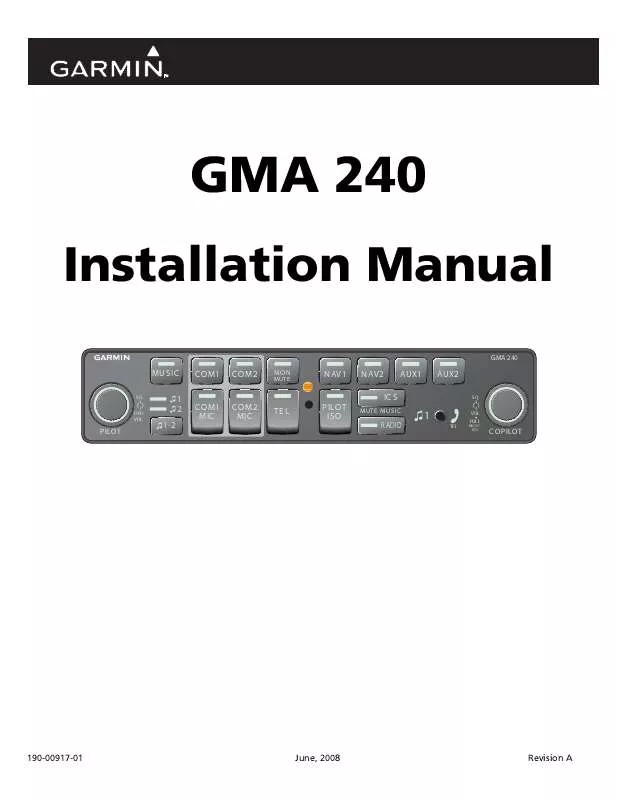
 GARMIN GMA 240 AUDIO PANEL PILOT'S GUIDE REV. A, APR, 2008 (443 ko)
GARMIN GMA 240 AUDIO PANEL PILOT'S GUIDE REV. A, APR, 2008 (443 ko)
