User manual GARMIN GMX 200
Lastmanuals offers a socially driven service of sharing, storing and searching manuals related to use of hardware and software : user guide, owner's manual, quick start guide, technical datasheets... DON'T FORGET : ALWAYS READ THE USER GUIDE BEFORE BUYING !!!
If this document matches the user guide, instructions manual or user manual, feature sets, schematics you are looking for, download it now. Lastmanuals provides you a fast and easy access to the user manual GARMIN GMX 200. We hope that this GARMIN GMX 200 user guide will be useful to you.
Lastmanuals help download the user guide GARMIN GMX 200.
You may also download the following manuals related to this product:
Manual abstract: user guide GARMIN GMX 200
Detailed instructions for use are in the User's Guide.
[. . . ] GMX 200
Pilot's Guide & Reference
TM
© 2006 Garmin Ltd. or its subsidiaries Garmin International, Inc. 1200 East 151st Street, Olathe, Kansas 66062, U. S. A. 913/397. 8200 or 800/800. 1020 Fax 913/397. 8282 Garmin (Europe) Ltd. [. . . ] ADSB shall not be used for avoidance maneuvers during IMC or other times when there is no visual contact with the other target aircraft. ADS-B is intended only to assist in visual acquisition of other aircraft. No avoidance maneuvers are provided for, nor authorized, as a direct result of an ADS-B target being displayed in the cockpit. Use of ADS-B air traffic service is limited to the service volume of the GBT. Note that the coverage volume of GBTs is limited to line-of-sight.
Traffic Description
Your position is located at the tip of the empty triangle (Ownship symbol). The other traffic is shown as a large solid cyan (light blue) arrow pointing in its direction of travel. Next to the traffic arrow symbol is the traffic identifier, and altitude. Altitude is selected as either Pressure or Relative Altitude as noted in the upper left corner of the display.
Additionally, UAT systems provide a VFR mode that may be used by pilots when not wanting to receive air traffic services. The "Set 1200" feature will broadcast a "VFR" Flight ID to other aircraft and ground receivers, similar to using a "1200" transponder code.
36
ADS-B Traffic information detail
Detailed Operation ADS-B Traffic A small up or down arrow next to the identifier indicates that the traffic is climbing or descending at a rate of at least 500 feet per minute. The end of the vector line that extends beyond the point of the traffic arrow indicates where it will be at the end of the selected time interval. The currently selected time interval is indicated in the upper left corner of the display. air traffic surveillance sensors, typically radar. TIS-B is intended to provide ADS-B equipped aircraft with a more complete traffic picture in situations where not all nearby aircraft are equipped with ADS-B. The advisory-only application enhances a pilot's visual acquisition of other traffic. TIS-B service is becoming available in selected locations where there are both adequate surveillance coverage from ground sensors and adequate broadcast coverage from Ground Based Transceivers (GBTs). The quality level of traffic information provided by TIS-B is dependent upon the number and type of ground sensors available as TIS-B sources and the timeliness of the reported data. In order to receive TIS-B services, the following conditions must exist: 1. The host aircraft must be equipped with a UAT ADS-B transmitter / receiver or transceiver. As the ground system evolves, the ADS-B data link may be either UAT or 1090 ES, or both. The host aircraft must fly within the coverage volume of a compatible GBT that is configured for TIS-B uplinks. (Not all GBTs provide TIS-B due to a lack of radar coverage or because a radar feed is not available). The target aircraft must be within the coverage of, and detected by, at least one of the ATC radars serving the GBT in use. [. . . ] Look for the Product Registration link on the home page. Also, be sure to record your serial number in the space provided to the left. If you have any questions, Garmin's Product Support department may be reached Monday through Friday, 8:00 AM to 5:00 PM Central Standard Time, by phone at 1-800-800-1020, or by e-mail at sales@garmin. com.
117
Appendix Warranty
Limited Warranty
This Garmin product is warranted to be free from defects in materials or workmanship for 24 months from the date of purchase. Within this period, Garmin will at its sole option, repair or replace any components that fail in normal use. [. . . ]
DISCLAIMER TO DOWNLOAD THE USER GUIDE GARMIN GMX 200 Lastmanuals offers a socially driven service of sharing, storing and searching manuals related to use of hardware and software : user guide, owner's manual, quick start guide, technical datasheets...manual GARMIN GMX 200

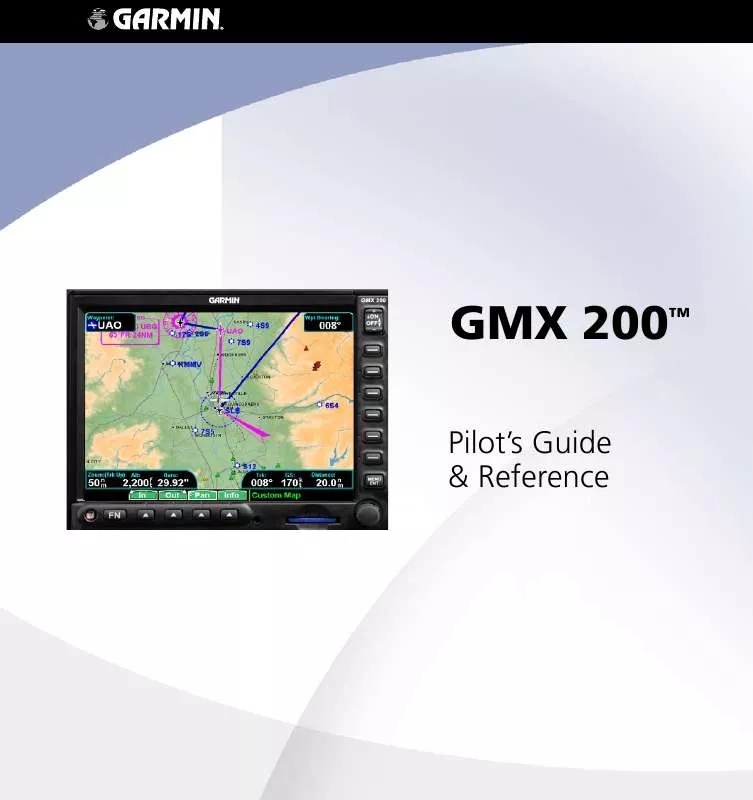
 GARMIN GMX 200 DOCUMENT (2426 ko)
GARMIN GMX 200 DOCUMENT (2426 ko)
 GARMIN GMX 200 PILOT GUIDE (10275 ko)
GARMIN GMX 200 PILOT GUIDE (10275 ko)
 GARMIN GMX 200 INSTALL GUIDE (33 ko)
GARMIN GMX 200 INSTALL GUIDE (33 ko)
 GARMIN GMX 200 REFERENCE GUIDE (20 ko)
GARMIN GMX 200 REFERENCE GUIDE (20 ko)
