User manual GARMIN GNS 430
Lastmanuals offers a socially driven service of sharing, storing and searching manuals related to use of hardware and software : user guide, owner's manual, quick start guide, technical datasheets... DON'T FORGET : ALWAYS READ THE USER GUIDE BEFORE BUYING !!!
If this document matches the user guide, instructions manual or user manual, feature sets, schematics you are looking for, download it now. Lastmanuals provides you a fast and easy access to the user manual GARMIN GNS 430. We hope that this GARMIN GNS 430 user guide will be useful to you.
Lastmanuals help download the user guide GARMIN GNS 430.
You may also download the following manuals related to this product:
Manual abstract: user guide GARMIN GNS 430
Detailed instructions for use are in the User's Guide.
[. . . ] GNS 430/430A
Pilot's Guide and Reference
RECORD OF REVISIONS
Part Number 190-00140-00 (Rev. J)
Change Summary Made various layout corrections, no content changes
Revision Date of Revision A 12/98 B 4/99 C 6/99 D 7/99 E 4/00 F 7/00 G 5/03 H 5/06
Description Initial Release Update to conform to recent SW changes Added Addendum Update for SW 2. 10 Update for SW 2. 15 Updated Power On, Wind Vector, Crossfill, DME, and Fuel Plan Added FDE Section, updated per SW 5. 01, misc. changes Changed to 8 inch x 8. 5 inch format. changes
GNS 430 Pilot's Guide and Reference
i
COPYRIGHT
Copyright © 1998-2006 Garmin Ltd. [. . . ] · When flying a localizer-based approach (other than backcourse) with automatic CDI switching enabled: GPS guidance is used while flying outbound and on the initial portion of the procedure turn. VLOC guidance is used on the remainder of the approach from the time the pilot turns inbound on the procedure turn. The localizer frequency must be active to use VLOC guidance. · When flying a localizer-based approach with automatic CDI switching disabled: The pilot may select VLOC guidance at any point on the approach prior to reaching the FAF. The localizer frequency must be active to use VLOC guidance.
GNS 430 Pilot's Guide and Reference
6-33
SECTION 6 PROCEDURES
Blank Page
6-34
GNS 430 Pilot's Guide and Reference
SECTION 7 WPT PAGES
SECTION 7: WPT PAGES
7. 1 WPT PAGE GROUP
Section 3. 1 introduced the GNS 430's main page groups (Table 7-1)--NAV, WPT, AUX, NRST--and described each page in the NAV group. This second page group (WPT) provides information for the thousands of airports, VORs, NDBs, intersections, runways, frequencies, and procedures stored on the Jeppesen NavData card. A WPT page is also provided to display information for up to 1, 000 user-created waypoints. Page Groups NAV Group WPT Group AUX Group NRST Group see Section 3 10 WPT Pages see Section 10 see Section 8
Table 7-1 Page Groups
To quickly select a WPT page: 1) From any page, press and hold the CLR Key to select the Default NAV Page (this step may be skipped if the unit is already displaying any of the main pages. ) Turn the large right knob to select the WPT Page Group. `WPT' appears in the lower right corner of the screen. Turn the small right knob to select the desired WPT page.
NOTE: The GNS 430 uses International Civil Aviation Organization (ICAO) identifiers for all airports. airport identifiers which contain only letters use the prefix `K'. For example, Los Angeles International is KLAX under the ICAO standard. Other airports, such as Otten Memorial (3VS), that contain numbers in the identifier, do not require the `K' prefix. Many foreign countries use two letter prefixes.
2)
3)
Airport Location
Airport Runway
Airport Frequency
Airport Approach
Airport Arrival
Airport Departure
Intersection
NDB
VOR
The WPT Page Group includes ten pages (Figure 7-1). While viewing any WPT page, turn the small right knob to select a different WPT page. The first six pages provide detailed information for the selected airport: location, runways, frequencies, approaches, arrivals, and departures. The last four pages provide information for intersections, NDBs, VORs, and user-created waypoints. After a WPT page is selected, information for a waypoint may be viewed by entering the identifier (or name) of the desired waypoint. Airports, NDBs, and VORs may be selected by identifier, facility name, or location (city).
User Waypoint
Figure 7-1 WPT Pages
GNS 430 Pilot's Guide and Reference
7-1
SECTION 7 WPT PAGES
To enter a waypoint identifier: 1) 2) 3) 4) 5) 6) Select the desired WPT page and press the small right knob to activate the cursor. Turn the small right knob to select the first character of the waypoint's identifier. Turn the large right knob to select the next character field. Turn the small right knob to select the desired character. [. . . ] Once given clearance for another attempt, activate the approach from the Procedures Page by highlighting `Activate Approach?' and then pressing the ENT Key. The GNS 430 provides navigation along the desired course to the waypoint and rejoin the approach in sequence from that point on. See Section 5. 2, Active Flight Plan Options for information on activating a specific flight plan leg. To activate a new approach for the same airport, select the new procedure from the Procedures Page. [. . . ]
DISCLAIMER TO DOWNLOAD THE USER GUIDE GARMIN GNS 430 Lastmanuals offers a socially driven service of sharing, storing and searching manuals related to use of hardware and software : user guide, owner's manual, quick start guide, technical datasheets...manual GARMIN GNS 430

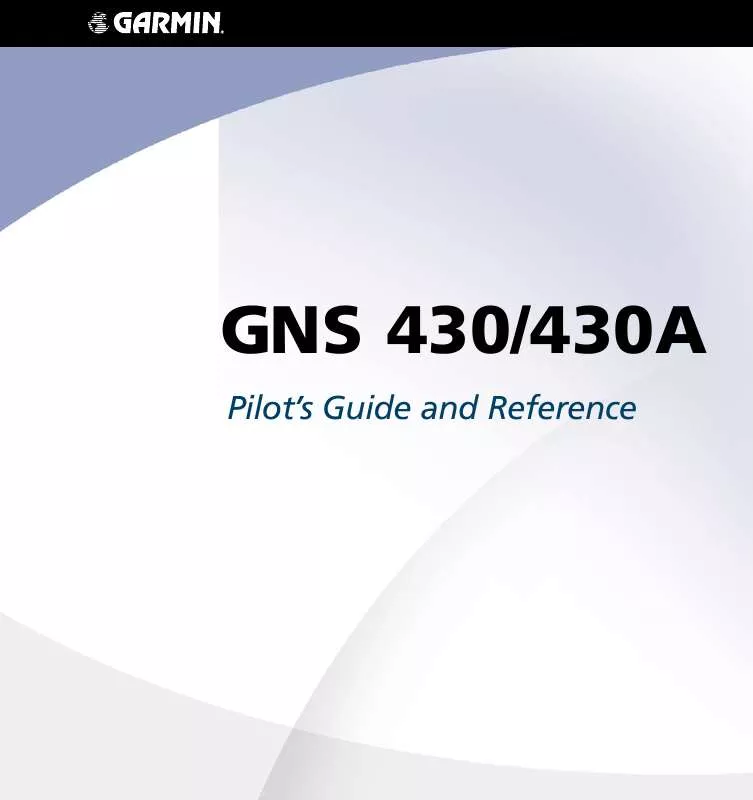
 GARMIN GNS 430 PILOT'S GUIDE (1247 ko)
GARMIN GNS 430 PILOT'S GUIDE (1247 ko)
 GARMIN GNS 430 SOFTWARE GUIDE (163 ko)
GARMIN GNS 430 SOFTWARE GUIDE (163 ko)
 GARMIN GNS 430 QUICK REFERENCE (711 ko)
GARMIN GNS 430 QUICK REFERENCE (711 ko)
 GARMIN GNS 430 SUPPLEMENTARY GUIDE (72 ko)
GARMIN GNS 430 SUPPLEMENTARY GUIDE (72 ko)
 GARMIN GNS 430 QUICK REFERENCE GUIDE (2336 ko)
GARMIN GNS 430 QUICK REFERENCE GUIDE (2336 ko)
 GARMIN GNS 430 PILOT'S GUIDE REV. N, AUG, 2008 (8185 ko)
GARMIN GNS 430 PILOT'S GUIDE REV. N, AUG, 2008 (8185 ko)
 GARMIN GNS 430 QUICK REFERENCE GUIDE REV. G, SEP, 2008 (2336 ko)
GARMIN GNS 430 QUICK REFERENCE GUIDE REV. G, SEP, 2008 (2336 ko)
 GARMIN GNS 430 SAMPLE TRAINING SYLLABUS REV. A, SEP, 2003 (2130 ko)
GARMIN GNS 430 SAMPLE TRAINING SYLLABUS REV. A, SEP, 2003 (2130 ko)
 GARMIN GNS 430 FDE PREDICTION INSTRUCTIONS REV. A, NOV, 2005 (162 ko)
GARMIN GNS 430 FDE PREDICTION INSTRUCTIONS REV. A, NOV, 2005 (162 ko)
 GARMIN GNS 430 400 500 NON WAAS SERIES DISPLAY INTERFACES NON GARMIN (884 ko)
GARMIN GNS 430 400 500 NON WAAS SERIES DISPLAY INTERFACES NON GARMIN (884 ko)
