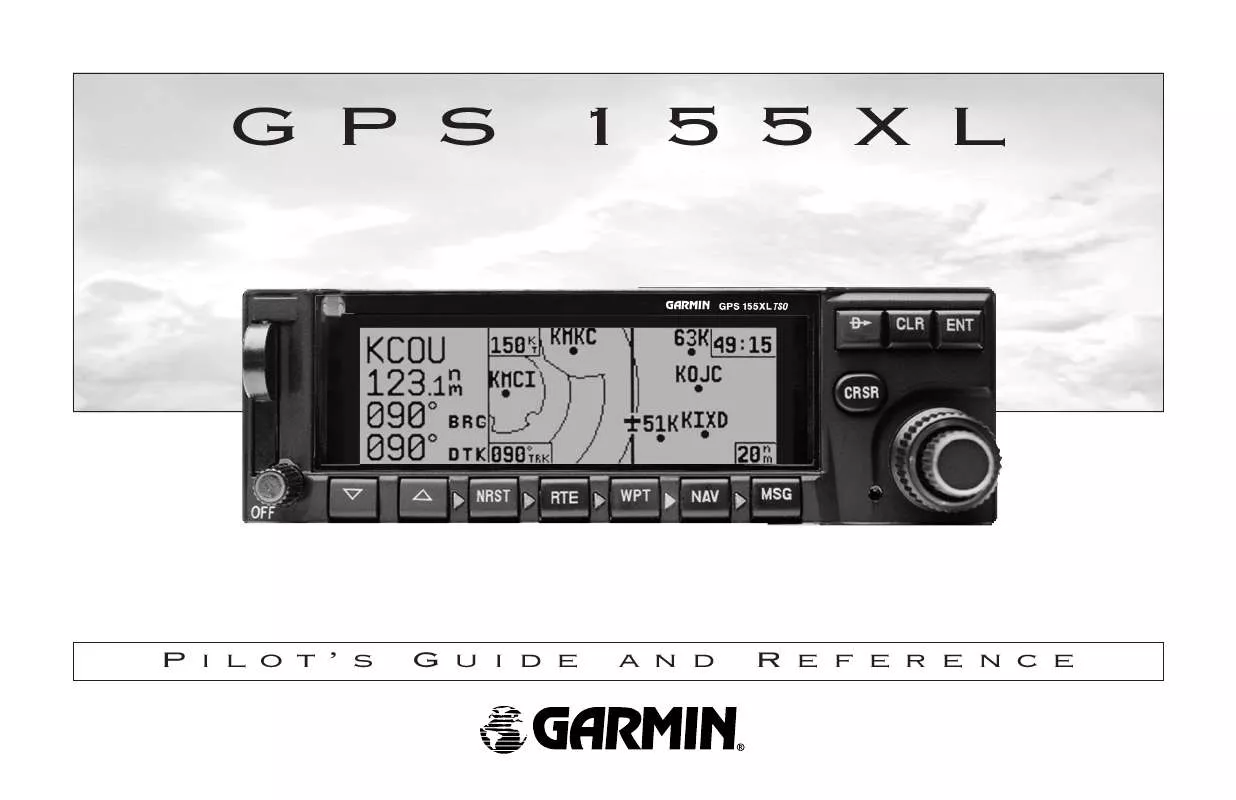User manual GARMIN GPS 155XL TSO
Lastmanuals offers a socially driven service of sharing, storing and searching manuals related to use of hardware and software : user guide, owner's manual, quick start guide, technical datasheets... DON'T FORGET : ALWAYS READ THE USER GUIDE BEFORE BUYING !!!
If this document matches the user guide, instructions manual or user manual, feature sets, schematics you are looking for, download it now. Lastmanuals provides you a fast and easy access to the user manual GARMIN GPS 155XL TSO. We hope that this GARMIN GPS 155XL TSO user guide will be useful to you.
Lastmanuals help download the user guide GARMIN GPS 155XL TSO.
Manual abstract: user guide GARMIN GPS 155XL TSO
Detailed instructions for use are in the User's Guide.
[. . . ] GPS 155XL
Pilot's
Guide
and
Reference
This manual is written for software version 2. 04 or above, and is not suitable for earlier software versions. © 1999 GARMIN Corporation GARMIN International, Inc. , 1200 East 151st Street, Olathe, Kansas 66062 USA Tel: 913-397-8200 Fax: 913-397-8282
GARMIN (Europe) LTD, Unit 5, The Quadrangle, Abbey Park, Romsey, Hampshire S051 9AQ, UK Tel: 011-44-1794-519944 Fax: 011-44-1794-519222 GARMIN (Asia) Corp. , 3rd Fl. , No. 1, Lane 45, Pao-Hsing Road, Hsin Tien, Taipei, Taiwan R. O. Tel: 011-886-02-2917-3773 Fax: 011-886-02-2917-1758
INTRODUCTION
Foreword
GARMIN, GPS 155XL, Spell'N'Find, AutoLocate, PhaseTrac12, and AutoStore are trademarks of GARMIN and may only be used with permission. [. . . ] Press E to accept.
ROUTE NAV
Route RAIM Prediction
SECTION
4
Figure 1
4. When all parameters are properly entered, move the cursor to the `Compute?' field, and press E. The unit will start to predict the RAIM availability over the entire route, and will switch to `WAIT ->', with the arrow sign continually rotating, indicating that the prediction computation is in progress. If RAIM is available for the entire route `RAIM OK' will appear on the Route RAIM Prediction Page, as shown in Figure 3 (pg. 68).
Figure 2
67
SECTION
4
ROUTE NAV
Route RAIM Prediction
The time required for RAIM prediction computation depends on the route distance (i. e. , 1000 nautical miles = approximately 2 minutes) and the enroute speed. The longer the route distance and the slower the enroute speed, the longer the time. If RAIM unavailability is detected based on the associated requirement, the prediction process will stop immediately and display `NO RAIM' as shown in Figure 4. `NO RAIM' does not mean RAIM is unavailable for the entire route. This message results when RAIM unavailability is detected for more than 5 minutes at any point along the intended flight (based on BRNAV requirements). If a satellite is listed as `out of service' by NOTAM, you may use the `rem sat' (remove satellite) field to prevent a particular satellite from being used in the Route RAIM prediction (e. g. , removing satellite 9 in Figure 4).
Figure 3
To exclude a satellite from the Route RAIM prediction: 1. Rotate K to select the satellite to be excluded. Press E again to begin Route RAIM Prediction without using the selected satellite.
68
During route navigation, it is sometimes desirable to navigate a specified distance away from the `active leg' to help avoid certain airspaces or regions. The GPS 155XL's parallel track feature will automatically guide you along a selected offset from the active leg. Bearing and distance information will be to the waypoints along the original course, with the CDI centered on the offset course.
To use offset navigation, or `parallel track': 1. Press R and use O to display the route catalog page. Use K to display route 0 (parallel track can only be used on the active route). Press C and use O to highlight the parallel track value field. Use K and O to enter the desired distance and direction (R or L) from the leg. The Map Page will display the offset route as a solid line and the original route as a dashed line.
ROUTE NAV
Parallel Track Offset Navigation
SECTION
4
Enter parallel track value after route activation.
It is important to note that offset navigation is only available on route navigation, not direct-to navigation. If an approach is present in the active route, parallel offset navigation is cancelled when entering the 30 nm terminal area. Offset navigation is NOT valid for IFR approach procedures. "Approach not active" message will display if parallel navigation is re-instated after approach navigation has been armed. [. . . ] All published missed approach procedures must be flown before activating navigation to the holding point. To begin the missed approach procedure prior to the MAP, the GPS APR switch must be released from the `ARM' position to disarm the approach and begin transition of the CDI to the 1. 0 nm scale. To activate navigation to the first missed approach waypoint after crossing the MAP, press D, then E. The GPS 155XL will provide direct navigation to the holding point. [. . . ]
DISCLAIMER TO DOWNLOAD THE USER GUIDE GARMIN GPS 155XL TSO Lastmanuals offers a socially driven service of sharing, storing and searching manuals related to use of hardware and software : user guide, owner's manual, quick start guide, technical datasheets...manual GARMIN GPS 155XL TSO