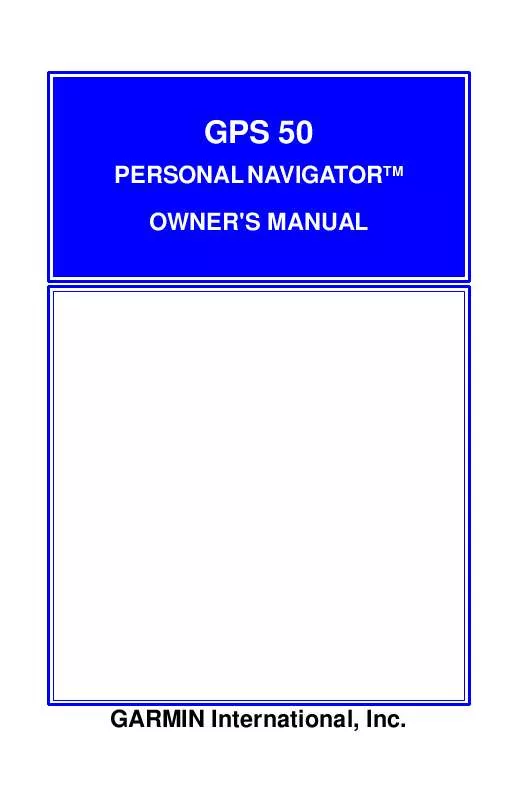User manual GARMIN GPS 50
Lastmanuals offers a socially driven service of sharing, storing and searching manuals related to use of hardware and software : user guide, owner's manual, quick start guide, technical datasheets... DON'T FORGET : ALWAYS READ THE USER GUIDE BEFORE BUYING !!!
If this document matches the user guide, instructions manual or user manual, feature sets, schematics you are looking for, download it now. Lastmanuals provides you a fast and easy access to the user manual GARMIN GPS 50. We hope that this GARMIN GPS 50 user guide will be useful to you.
Lastmanuals help download the user guide GARMIN GPS 50.
Manual abstract: user guide GARMIN GPS 50
Detailed instructions for use are in the User's Guide.
[. . . ] GPS 50
PERSONAL NAVIGATORTM OWNER'S MANUAL
GARMIN International, Inc.
GPS 50
Personal NavigatorTM
OWNER'S MANUAL
(for Software Version 2. 0 or above)
© 1991-1992 GARMIN, 9875 Widmer Road, Lenexa, KS 66215 Printed in Taiwan. No part of this manual may be reproduced or transmitted in any form or by any means, electronic or mechanical, including photocopying and recording, for any purpose without the express written permission of GARMIN. Information in this document is subject to change without notice. GARMIN reserves the right to change or improve their products and to make changes in the content without obligation to notify any person or organization of such changes or improvements.
October, 1992
190-00015-01 Rev. [. . . ] · Press MORE to select FAST (3 seconds), MED (20 seconds), SLOW (120 seconds), or AUTO. Typical users will want to choose the " Auto"setting for optimal position and velocity filtering. This will allow the GPS 50 to respond quickly to changes in heading and speed while providing smooth data during cruise.
4-6
4. 10 OUTPUTS
Output Select
OUTPUT PAGE You may select the output data format for your interface requirements. · Press MORE until the desired output format is displayed. " NMEA 0180" " , NMEA 0182" (also known as NMEA 0180 Complex) and " NMEA 0183"are available for interfacing with other marine electronic devices (see Appendix C for more information on NMEA interfaces). Alternatively, you may select " NO OUTPUT" if you do not use the interface (this will help extend battery life). 4. 11 MAP DATUM
Map Datum Select
MAP DATUM PAGE The GPS 50 calculates your position based on the WGS-84 map datum. If your charts (or other electronic devices) are created using a different datum, you must set the GPS 50 map datum for consistency (a position in the WGS84 datum could differ by 1000 feet or more from one calculated using another datum). The GPS 50 provides 101 standard map datums and allows you to enter your own, if necessary. Check the datum in the legend of your chart and the manuals of your other navigation equipment interfaced to the GPS 50 and set the map datum accordingly.
4-7
To select a standard map datum. . . · With the cursor under the map datum select field, press MORE or the arrow keys until the desired map datum is displayed. Refer to Appendix C for a list of the standard map datums. To select a user map datum. . .
User Map Datum Latitude Correction Longitude Correction
· With the cursor under the map datum select field, press MORE until " USER?"is displayed. · Enter the latitude and longitude corrections in the appropriate fields. (Remember, if the direction [E, W, N, S] is incorrect, press CLR until the correct direction is displayed, then enter the numeric value. )
4-8
CHAPTER 5
NAVIGATION PLANNING
The GPS 50 provides a menu page under the NAV key which allows you to select from a menu of time and planning functions. You may cycle through the Navigation Pages by pressing the NAV key repeatedly until the desired page is displayed.
CDI Page
Position Page
Navigation Menu
5. 1 NAVIGATION MENU
Menu Select
NAVIGATION MENU The Navigation Menu displays the " NAV MENU"title to let you access the underlying functions. To select a function from the menu, press the MORE key until the desired function is displayed, then press the ENT key. The available function selections are: " DATE TIME?"(current date/time), " TIMER?" (count down/elapsed timer), " TRIP PLN?" (trip planning), " SUN CALC?" (sunrise/sunset time calculation), and " ALRM CLK?"(alarm clock). 5. 2 DATE AND TIME
Local/UTC Select Date Time
DATE/TIME PAGE 5-1
The Date/Time Page displays the date and time in either UTC or local format. In addition, the format you select on this page is used for time displays on other pages. · Press MORE to select either " LCL"(local) or " UTC" . The GPS 50 will keep track of local as well as UTC time. [. . . ] To remove the battery pack. . .
· Push down on the spring tab on the right side of the battery pack. · Pull the battery pack off the right side of the unit.
C-9
To replace the alkaline batteries. . .
· Grip the battery pack around the outside edge (not the bottom). · Push the top of the battery pack against the edge of a hard surface which will not mar the plastic. The outer sleeve will slide off the cage, revealing the batteries inside. [. . . ]
DISCLAIMER TO DOWNLOAD THE USER GUIDE GARMIN GPS 50 Lastmanuals offers a socially driven service of sharing, storing and searching manuals related to use of hardware and software : user guide, owner's manual, quick start guide, technical datasheets...manual GARMIN GPS 50