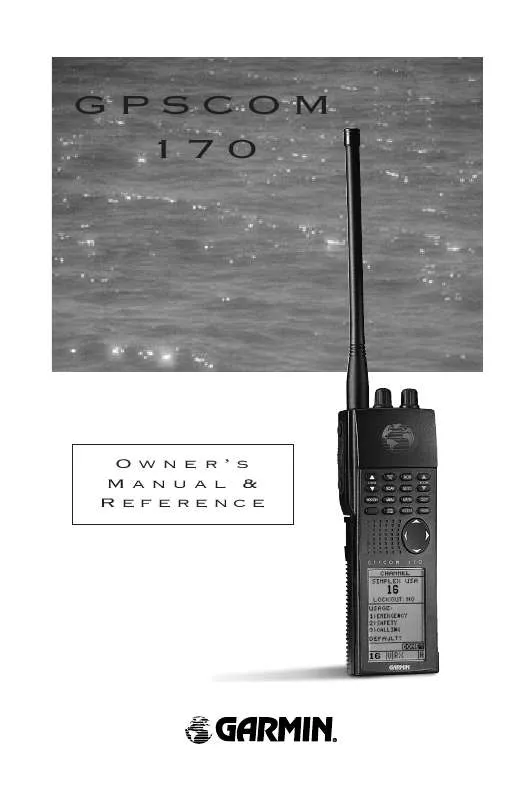Detailed instructions for use are in the User's Guide.
[. . . ] GPSCOM 170
Owner's Manual & Reference
Software Version 2. 02 or above © 1997 GARMIN Corporation 1200 E. 151st Street, Olathe, KS USA 66062 Tel: 913-397-8200 or 800-800-1020 Fax: 913-397-8282 Web Site Address: www. garmin. com GARMIN (Europe) LTD Unit 5, The Quadrangle, Abbey Park Industrial Estate, Romsey, U. K. SO51 9AQ Tel: 011-44-1794-519944 Fax: 011-44-1794-519222 All rights reserved. No part of this manual may be reproduced or transmitted in any form or by any means, electronic or manual, including photocopying and recording, for any purpose without the expressed written permission of GARMIN. [. . . ] Transmitting at 1 watt of power is useful for short-range conversations and won't interfere with a large number of boaters. Transmitting at 1 watt also prolongs battery life. The VHF status bar will display an `L' when 1 watt is being used or an `H' when 5 watts is selected.
In addition to dual watch scanning (see the getting started section) a tri watch mode is available. Tri watch scans between channel 16, 9 (or whatever the call channel is set to) and the last selected channel. This feature is handy when you need to monitor channel 16 for emergency communication, but also want to listen to channel 9 for hailing calls, and a third channel for another purpose.
To activate tri watch:
1. The unit will scan between channel 16 , 9 and the last selected channel, stopping when traffic is detected. Press T or PTT to cancel tri watch.
Power Override On certain channels, the FCC requires the transmitting power to be limited to, and remain at one watt (see Appendix C). The default setting on these channels is one watt and cannot be changed. There are also some one watt `initial' channels, in which the FCC allows the power to be increased to five watts under certain cicumstances.
To switch to five watts:
38
1. Press the transmit power button which is located below the PTT button.
Reference Selecting a GOTO Destination The GPSCOM 170 provides four ways to navigate to a destination: GOTO, MOB, TracBack and route navigation. The most basic method of selecting a destination is the GOTO function, which lets you choose any stored waypoint as the destination and quickly set a direct course from your present position.
To activate the GOTO function:
1. The GOTO waypoint list, an alphabetical list of all available waypoints, will appear. Select the waypoint you want to navigate to (it may already be highlighted). Press E to confirm, or Q to stop selection of a GOTO destination and return to the previous page.
GOTO & MOB Navigation
Once a GOTO waypoint has been activated, the GPSCOM 170 will provide steering guidance to the destination until either the GOTO is cancelled or the unit has resumed navigating the active route (see page 46).
To cancel an active GOTO:
1. Use the arrow keypad to move the field highlight to the `CANCEL GOTO?' prompt at the bottom of the page and press E.
Select a destination waypoint from the GOTO waypoint list.
Man Overboard Function The GPSCOM 170's man overboard function (MOB) lets you simultaneously mark and set a course to a position for quick response to passing positions (like the spot where your hat blew overboard).
To activate the MOB mode:
1. The GOTO waypoint page will appear with `MOB' selected as the default destination. Press E to begin MOB navigation.
Once the MOB mode has been activated, steering guidance will be provided by the compass or highway page. Activating another MOB will overwrite the previous MOB waypoint.
The GPSCOM 170 will now guide you to the MOB waypoint until the MOB GOTO is cancelled (see "cancel GOTO" above). If you want to save the MOB waypoint, be sure to rename it, because it will be overwritten the next time a MOB is executed.
39
Reference
TracBack Navigation
TracBack Navigation
The third method of navigating to a destination is by using the GPSCOM 170's TracBack feature. The TracBack function allows you to quickly and easily retrace your path using the track log automatically stored in the receiver's memory. The advantage of the TracBack feature is to eliminate the need to mark waypoints along the way and manually create and activate a route back to where you began your trip. The TracBack route is created by reducing your current track log into a route of up to 30 waypoints, and activating an inverted route along those points. [. . . ] American 1927- Mexico NAD27 San Sal North American 1927- San Salvador Island NAD83 North American 1983- Alaska, Canada, Central America, CONUS, Mexico Nhrwn Masirah Nahrwn- Masirah Island (Oman) Nhrwn Saudi A Nahrwn- Saudi Arabia Nhrwn United A Nahrwn- United Arab Emirates Naparima BWI Naparima BWI- Trinidad and Tobago Obsrvtorio `66 Observatorio 1966- Corvo and Flores Islands (Azores) Old Egyptian Old Egyptian- Egypt Old Hawaiian Old Hawaiian- Mean Value Oman Oman- Oman Ord Srvy GB Old Survey Grt Britn- England, Isle of Man, Scotland, Shetland Isl. , Wales Pico De Las Nv Canary Islands Ptcairn Ast `67 Pitcairn Astro `67- Pitcairn Isl.
Prov S Am `56
Prov S Chln `63 Puerto Rico Qatar National Qornoq Reunion Rome 1940 RT 90 Santo (Dos) Sao Braz Sapper Hill `43 Schwarzeck Sth Amrcn `69
South Asia SE Base SW Base
Timbalai 1948 Tokyo Tristan Ast `68 Viti Levu 1916 Wake-Eniwetok WGS 72 WGS 84 Zanderij
Prov So Amricn `56- Bolivia, Chile, Colombia, Ecuador, Guyana, Peru, Venezuela Prov So Chilean `63- S. Chile Puerto Rico & Virgin Islands Qatar National- Qatar Qornoq- South Greenland Reunion- Mascarene Island Rome 1940- Sardinia Island Sweden Santo (Dos)- Espirito Santo Island Sao Braz- Sao Miguel, Santa Maria Islands (Azores) Sapper Hill 1943- East Falkland Island Schwarzeck- Namibia South American `69- Argentina, Bolivia, Brazil, Chile, Colombia, Ecuador, Guyana, Paraguay, Peru, Venezuela, Trinidad and Tobago South Asia- Singapore Southeast Base- Porto Santo and Madiera Islands Southwest Base- Faial, Graciosa, Pico, Sao Jorge and Terceira Islands (Azores) Timbalai 1948- Brunei and E. Malaysia (Sarawak and Sabah) Tokyo- Japan, Korea, Okinawa Tristan Astro 1968- Tristan da Cunha Viti Levu 1916- Viti Levu/ Fiji Islands Wake-Eniwetok- Marshall Isl. World Geodetic System 1972 World Geodetic System 1984 Zanderij- Surinam
77
APPENDIX G Time Offset Chart Reference the table below to find the UTC-to-local time offset for your longitudinal zone. [. . . ]