User manual GARMIN GPSMAP 5015
Lastmanuals offers a socially driven service of sharing, storing and searching manuals related to use of hardware and software : user guide, owner's manual, quick start guide, technical datasheets... DON'T FORGET : ALWAYS READ THE USER GUIDE BEFORE BUYING !!!
If this document matches the user guide, instructions manual or user manual, feature sets, schematics you are looking for, download it now. Lastmanuals provides you a fast and easy access to the user manual GARMIN GPSMAP 5015. We hope that this GARMIN GPSMAP 5015 user guide will be useful to you.
Lastmanuals help download the user guide GARMIN GPSMAP 5015.
You may also download the following manuals related to this product:
Manual abstract: user guide GARMIN GPSMAP 5015
Detailed instructions for use are in the User's Guide.
[. . . ] GPSMAP® 4000/5000 Series
owner's manual
© 2008 Garmin Ltd. or its subsidiaries Garmin International, Inc. 1200 East 151st Street, Olathe, Kansas 66062, USA Tel. (913) 397. 8200 or (800) 800. 1020 Fax (913) 397. 8282 Garmin (Europe) Ltd. [. . . ] To view video from the Home screen, select Information > Video. Select Menu to set up the following: · Source--selects the video device (1 or 2) to use to display video. If you have two video sources and want to alternate between the two, select Alternate to define the amount of time each video is displayed. · Aspect--switches between the standard aspect ratio and a stretched aspect ratio. The video cannot be stretched beyond the dimensions provided by the connected video device. Because of this, the stretched video may not fill the entire screen of the GPSMAP 4012/5012. · Brightness--adjusts the brightness of the video feed up or down, or select Auto to allow the unit to automatically adjust the brightness. · Saturation--adjusts the color saturation up or down, or select Auto to allow the unit to automatically adjust the saturation. · Contrast--adjusts the contrast up or down, or select Auto to allow the unit to automatically adjust the contrast. · Standard--selects the video format used by the source (PAL or NTSC). Select Auto to let the unit automatically select the source format.
WARNING: Do not attempt to operate or watch video input while operating or navigating your boat. Operating or watching the video input while the boat is moving could cause an accident or collision resulting in property damage, serious injury, or death.
VieWinG information
28
GPSMAP® 4000/5000 Series Owner's Manual
Configuring the Chartplotter
Configuring the Chartplotter
Use the Configure screen to configure unit settings.
Configuring System Settings
To change general system settings from the Home screen, select Configure > System. Simulator--turn Simulator Mode On or Off. (If you set the unit into a Store Demonstration mode during the initial unit setup, this setting is named Demo. ) Language--select the on-screen language. Auto Power Up (GPSMAP 4010 and GPSMAP 5015 only)--turn Auto Power Up On or Off. When On is selected, the chartplotter will automatically turn on whenever power is applied, unless the chartplotter is turned off with the Power Key before power is lost. Beeper/Display--select Beeper to set when the unit makes audible sounds. Select Backlight to brighten or darken the backlight. Select Color Mode to switch between Day Mode and Night Mode. GPS--view GPS satellites, turn WAAS/EGNOS on or off, select the source of GPS signals, and set the speed filter to On, Off, or Auto. The speed filter averages the speed of your boat over a short period of time for smoother speed values. System Information--view system information, restore factory settings, view the status of networked devices, and display the event log. [. . . ] Waypoint Memory is Full, Can't Create Waypoint--the User Waypoint memory is full. Erase existing waypoints to make room.
appendix
Shallow Water Alarm--(sonar) the boat has entered the user-defined shallow-water depth. Simulating Operation--the unit is in Simulator Mode. 4 GPSMAP® 4000/5000 Series Owner's Manual
Appendix
Product Registration
Help us better support you by completing our online registration today! [. . . ]
DISCLAIMER TO DOWNLOAD THE USER GUIDE GARMIN GPSMAP 5015 Lastmanuals offers a socially driven service of sharing, storing and searching manuals related to use of hardware and software : user guide, owner's manual, quick start guide, technical datasheets...manual GARMIN GPSMAP 5015

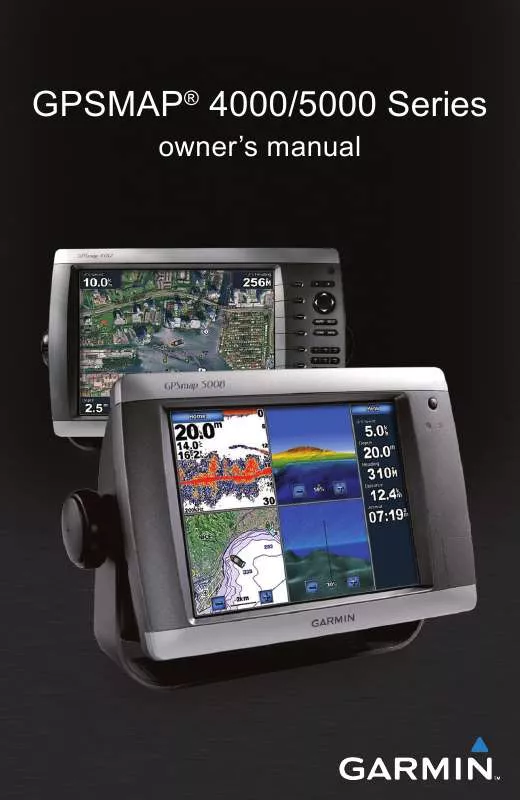
 GARMIN GPSMAP 5015 (4831 ko)
GARMIN GPSMAP 5015 (4831 ko)
 GARMIN GPSMAP 5015 CONFIGURATION GUIDE (412 ko)
GARMIN GPSMAP 5015 CONFIGURATION GUIDE (412 ko)
 GARMIN GPSMAP 5015 QUICK REFERENCE GUIDE (1020 ko)
GARMIN GPSMAP 5015 QUICK REFERENCE GUIDE (1020 ko)
 GARMIN GPSMAP 5015 INSTALLATION INSTRUCTIONS (3557 ko)
GARMIN GPSMAP 5015 INSTALLATION INSTRUCTIONS (3557 ko)
 GARMIN GPSMAP 5015 OPTICAL MOUSE INSTRUCTIONS (568 ko)
GARMIN GPSMAP 5015 OPTICAL MOUSE INSTRUCTIONS (568 ko)
 GARMIN GPSMAP 5015 NO BRUKERVEILEDNING REV. B, JAN, 2008 (5034 ko)
GARMIN GPSMAP 5015 NO BRUKERVEILEDNING REV. B, JAN, 2008 (5034 ko)
 GARMIN GPSMAP 5015 NO HURTIGVEILEDNING REV. B, JAN, 2008 (896 ko)
GARMIN GPSMAP 5015 NO HURTIGVEILEDNING REV. B, JAN, 2008 (896 ko)
 GARMIN GPSMAP 5015 QUICK REFERENCE GUIDE REV. B, JAN, 2008 (1086 ko)
GARMIN GPSMAP 5015 QUICK REFERENCE GUIDE REV. B, JAN, 2008 (1086 ko)
 GARMIN GPSMAP 5015 NO GRUNNLEGGENDE VED ET REV. A, JUL, 2008 (2532 ko)
GARMIN GPSMAP 5015 NO GRUNNLEGGENDE VED ET REV. A, JUL, 2008 (2532 ko)
 GARMIN GPSMAP 5015 INSTALLATION INSTRUCTIONS REV. D, JAN, 2008 (3767 ko)
GARMIN GPSMAP 5015 INSTALLATION INSTRUCTIONS REV. D, JAN, 2008 (3767 ko)
 GARMIN GPSMAP 5015 NO INSTALLASJONSINSTRUKSJONER REV. B, JAN, 2008 (3775 ko)
GARMIN GPSMAP 5015 NO INSTALLASJONSINSTRUKSJONER REV. B, JAN, 2008 (3775 ko)
 GARMIN GPSMAP 5015 NMEA 2000 NETWORK FUNDAMENTALS REV. A, JAN, 2008 (2579 ko)
GARMIN GPSMAP 5015 NMEA 2000 NETWORK FUNDAMENTALS REV. A, JAN, 2008 (2579 ko)
 GARMIN GPSMAP 5015 REMOTE INSTRUCTIONS (MULTILINGUAL) REV. A, JUL, 2007 (396 ko)
GARMIN GPSMAP 5015 REMOTE INSTRUCTIONS (MULTILINGUAL) REV. A, JUL, 2007 (396 ko)
 GARMIN GPSMAP 5015 WIRELESS MOUSE INSTRUCTIONS (MULTILINGUAL) REV. B, FEB, 2008 (569 ko)
GARMIN GPSMAP 5015 WIRELESS MOUSE INSTRUCTIONS (MULTILINGUAL) REV. B, FEB, 2008 (569 ko)
 GARMIN GPSMAP 5015 IMPORTANT SAFETY AND PRODUCT INFORMATION (MULTILINGUAL) REV. B, JUL, 2008 (624 ko)
GARMIN GPSMAP 5015 IMPORTANT SAFETY AND PRODUCT INFORMATION (MULTILINGUAL) REV. B, JUL, 2008 (624 ko)
