User manual GARMIN GPSMAP 5215
Lastmanuals offers a socially driven service of sharing, storing and searching manuals related to use of hardware and software : user guide, owner's manual, quick start guide, technical datasheets... DON'T FORGET : ALWAYS READ THE USER GUIDE BEFORE BUYING !!!
If this document matches the user guide, instructions manual or user manual, feature sets, schematics you are looking for, download it now. Lastmanuals provides you a fast and easy access to the user manual GARMIN GPSMAP 5215. We hope that this GARMIN GPSMAP 5215 user guide will be useful to you.
Lastmanuals help download the user guide GARMIN GPSMAP 5215.
You may also download the following manuals related to this product:
Manual abstract: user guide GARMIN GPSMAP 5215
Detailed instructions for use are in the User's Guide.
[. . . ] GPSMAP® 5000 Series
owner's manual
©
2008 Garmin Ltd. or its subsidiaries
Garmin International, Inc. 1200 East 151st Street, Olathe, Kansas 66062, USA Tel. (913) 397. 8200 or (800) 800. 1020 Fax (913) 397. 8282
Garmin (Europe) Ltd. [. . . ] Touch On to turn the alarm on and then use the touch screen keyboard to specify alarm information.
Setting Navigation Alarms
To set a navigation alarm from the Home screen, touch Configure > Alarms > Navigation. Anchor Drag--sets an alarm to sound when you exceed a specified drift distance. Arrival--sets an alarm to sound when you are within a specified distance or time from a destination waypoint. off Course--sets an alarm to sound when you are off course by a specified distance.
ConfiGUrinG the Unit
Setting System Alarms
To set a system alarm from the Home screen, touch Configure > Alarms > System. Clock--sets an alarm using the system (GPS) clock. The unit must be on for the clock alarm to work. Battery--sets an alarm to sound when the battery reaches a user-determined low voltage. GPS Accuracy--sets an alarm to sound when the GPS location accuracy falls outside the userdetermined value.
Setting Sonar Alarms
To set a sonar alarm, from the Home screen, touch Configure > Alarms > Sonar. Shallow Water/Deep Water--sets an alarm to sound when the depth is less than or greater than the specified value. Water temp--sets an alarm to sound when the transducer reports a temperature that is 2° F (1. 1° C) above or below the specified temperature.
GPSMAP 5000 Series Owner's Manual
Configuring the Unit
Fish--sets an alarm to sound when the unit detects a suspended target of the specified symbols. -- sounds an alarm for all fish sizes -- sounds an alarm for medium and large fish only -- sounds an alarm for large fish only
Note: You must have an optional sonar module and a transducer connected via NMEA 0183 or the Garmin Marine Network to receive sonar information.
Setting Weather Alarms
To set a weather alarm from the Home screen, touch Configure > Alarms > Weather. Turn the following alarms on or off: · · · · · Marine Tornado Severe Storm Flood Flash Flood
Note: You must have a subscription to XM WX Weather and a GDL 30/30A connected via the Garmin Marine Network to view weather information. Refer to page 53 for more information.
ConfiGUrinG Unit
the
Configuring My Boat
To configure settings for your boat from the Home screen, touch Configure > My Boat. Auto Guidance--sets the Auto Guidance parameters for your boat: · Safe Depth--sets the minimum depth (chart depth datum) to allow when calculating an auto guidance path. A safe depth of less than one meter is not allowed when using Auto Guidance. · Safe Height--sets the minimum height (chart height datum) of a bridge that your boat can safely travel under. Keel offset--offsets the surface reading for the depth of a keel, making it possible to measure depth from the bottom of the keel instead of from the transducer location. Enter a positive number to offset for a keel. You can enter a negative number to compensate for a large vessel that may draw several feet of water.
To adjust the Keel Offset: 1. From the Home screen, touch Configure > My Boat > Keel Offset. Use the touch screen keyboard to specify the offset. Note: Touch Cancel to cancel your changes and return to the My Boat screen.
GPSMAP® 5000 Series Owner's Manual
Configuring the Unit Transducer at Surface Enter a (+) positive number to show depth from the bottom of the keel.
Transducer at Bottom of Keel Enter a (-) negative number to show depth from the surface. [. . . ] This product has not been endorsed or otherwise approved by the National Geospatial-Intelligence Agency, or the United States Department of Defense (10 U. S. C. 456, no civil action may be brought against the United States on the basis of the content of a navigational aid prepared or disseminated by either the former Defense Mapping Agency (DMA), National Imagery and Mapping Agency (NIMA), or the National Geospatial-Intelligence Agency (NGA). The DAFIFTM product is provided "as is, " and no warranty, express or implied, including, but not limited to the implied warranties of merchantability and fitness for particular purpose or arising by statute or otherwise in law or from a course of dealing or usage in trade, is made by NGA as to the accuracy and functioning of the product. Neither NGA nor its personnel will be liable for any claims, losses, or damages arising from or connected with the use of this product. [. . . ]
DISCLAIMER TO DOWNLOAD THE USER GUIDE GARMIN GPSMAP 5215 Lastmanuals offers a socially driven service of sharing, storing and searching manuals related to use of hardware and software : user guide, owner's manual, quick start guide, technical datasheets...manual GARMIN GPSMAP 5215

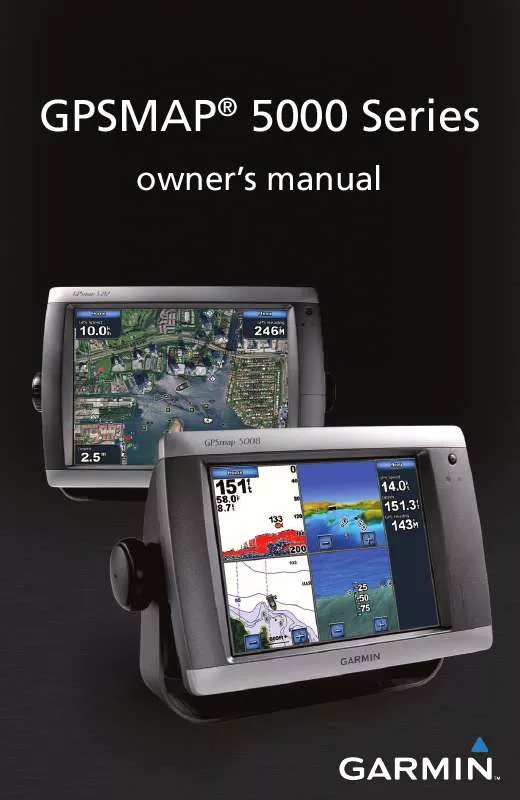
 GARMIN GPSMAP 5215 (6774 ko)
GARMIN GPSMAP 5215 (6774 ko)
 GARMIN GPSMAP 5215 CONFIGURATION GUIDE (412 ko)
GARMIN GPSMAP 5215 CONFIGURATION GUIDE (412 ko)
 GARMIN GPSMAP 5215 QUICK REFERENCE GUIDE (1020 ko)
GARMIN GPSMAP 5215 QUICK REFERENCE GUIDE (1020 ko)
 GARMIN GPSMAP 5215 INSTALLATION INSTRUCTIONS (3557 ko)
GARMIN GPSMAP 5215 INSTALLATION INSTRUCTIONS (3557 ko)
 GARMIN GPSMAP 5215 OPTICAL MOUSE INSTRUCTIONS (568 ko)
GARMIN GPSMAP 5215 OPTICAL MOUSE INSTRUCTIONS (568 ko)
 GARMIN GPSMAP 5215 NO BRUKERVEILEDNING REV. B, JAN, 2008 (5034 ko)
GARMIN GPSMAP 5215 NO BRUKERVEILEDNING REV. B, JAN, 2008 (5034 ko)
 GARMIN GPSMAP 5215 NO HURTIGVEILEDNING REV. B, JAN, 2008 (896 ko)
GARMIN GPSMAP 5215 NO HURTIGVEILEDNING REV. B, JAN, 2008 (896 ko)
 GARMIN GPSMAP 5215 IMPORTANT SAFETY AND PRODUCT INFORMATION (250 ko)
GARMIN GPSMAP 5215 IMPORTANT SAFETY AND PRODUCT INFORMATION (250 ko)
 GARMIN GPSMAP 5215 QUICK REFERENCE GUIDE REV. B, JAN, 2008 (1086 ko)
GARMIN GPSMAP 5215 QUICK REFERENCE GUIDE REV. B, JAN, 2008 (1086 ko)
 GARMIN GPSMAP 5215 NO GRUNNLEGGENDE VED ET REV. A, JUL, 2008 (2532 ko)
GARMIN GPSMAP 5215 NO GRUNNLEGGENDE VED ET REV. A, JUL, 2008 (2532 ko)
 GARMIN GPSMAP 5215 INSTALLATION INSTRUCTIONS REV. D, JAN, 2008 (3767 ko)
GARMIN GPSMAP 5215 INSTALLATION INSTRUCTIONS REV. D, JAN, 2008 (3767 ko)
 GARMIN GPSMAP 5215 NO INSTALLASJONSINSTRUKSJONER REV. B, JAN, 2008 (3775 ko)
GARMIN GPSMAP 5215 NO INSTALLASJONSINSTRUKSJONER REV. B, JAN, 2008 (3775 ko)
 GARMIN GPSMAP 5215 NMEA 2000 NETWORK FUNDAMENTALS REV. A, JAN, 2008 (2579 ko)
GARMIN GPSMAP 5215 NMEA 2000 NETWORK FUNDAMENTALS REV. A, JAN, 2008 (2579 ko)
 GARMIN GPSMAP 5215 REMOTE INSTRUCTIONS (MULTILINGUAL) REV. A, JUL, 2007 (396 ko)
GARMIN GPSMAP 5215 REMOTE INSTRUCTIONS (MULTILINGUAL) REV. A, JUL, 2007 (396 ko)
 GARMIN GPSMAP 5215 IMPORTANT SAFETY AND PRODUCT INFORMATION REV. B, JUL, 2008 (250 ko)
GARMIN GPSMAP 5215 IMPORTANT SAFETY AND PRODUCT INFORMATION REV. B, JUL, 2008 (250 ko)
 GARMIN GPSMAP 5215 WIRELESS MOUSE INSTRUCTIONS (MULTILINGUAL) REV. B, FEB, 2008 (569 ko)
GARMIN GPSMAP 5215 WIRELESS MOUSE INSTRUCTIONS (MULTILINGUAL) REV. B, FEB, 2008 (569 ko)
 GARMIN GPSMAP 5215 IMPORTANT SAFETY AND PRODUCT INFOMATION (MULTILINGUAL) REV. C, JUL, 2008 (629 ko)
GARMIN GPSMAP 5215 IMPORTANT SAFETY AND PRODUCT INFOMATION (MULTILINGUAL) REV. C, JUL, 2008 (629 ko)
