User manual GARMIN STREETPILOT 2730
Lastmanuals offers a socially driven service of sharing, storing and searching manuals related to use of hardware and software : user guide, owner's manual, quick start guide, technical datasheets... DON'T FORGET : ALWAYS READ THE USER GUIDE BEFORE BUYING !!!
If this document matches the user guide, instructions manual or user manual, feature sets, schematics you are looking for, download it now. Lastmanuals provides you a fast and easy access to the user manual GARMIN STREETPILOT 2730. We hope that this GARMIN STREETPILOT 2730 user guide will be useful to you.
Lastmanuals help download the user guide GARMIN STREETPILOT 2730.
You may also download the following manuals related to this product:
Manual abstract: user guide GARMIN STREETPILOT 2730
Detailed instructions for use are in the User's Guide.
[. . . ] StreetPilot 2730
®
owner's manual
© Copyright 20052006 Garmin Ltd. or its subsidiaries Garmin International, Inc. 1200 East 151st Street, Olathe, Kansas 66062, U. S. A. 913/397. 8200 or 800/800. 1020 Fax 913/397. 8282 Garmin (Europe) Ltd. [. . . ] Touch Browse.
Touch a category.
Touch Play All.
Enjoy the music!
StreetPilot 2730 Owner's Manual
25
LISTENING TO MUSIC AND AUDIBLE BOOKS
Using the MP3 Player
Touch Playlist to view all of the songs in the playlist. To start playing the playlist from a different song, touch the song. Touch the album cover to view information about the song, artist, and album.
Touch
to adjust the volume.
Touch to play the beginning of the song again and touch twice to play the previous song on the playlist. Touch to skip to the next song on the playlist. Touch and hold to fast forward through the song. Touch
to resume
to repeat the song (repeat mode). to shuffle the playlist (shuffle mode).
StreetPilot 2730 Owner's Manual
LISTENING TO MUSIC AND AUDIBLE BOOKS
Listening to Audible Books
Your StreetPilot provides several sample Audible books. These sample books are only portions of the book; to hear an entire book, purchase it from Audible. com. See pages 2931.
Touch Tools.
Touch Music Player.
Touch Source to select
Audible Book mode.
Touch Browse.
Touch the book title.
Touch
.
StreetPilot 2730 Owner's Manual
27
LISTENING TO MUSIC AND AUDIBLE BOOKS
Moving around the Book
Using Bookmarks
To create a bookmark, touch
and touch Save.
and then touch To view your bookmarks, touch a bookmark. Touch Play to listen to the book from the bookmark. Touch Edit to delete the bookmark or rename the bookmark. Touch to play the previous section of the book. Touch and hold to skip back through the book (rewind). Touch to skip to the next section of the book. Touch and hold to skip forward through the book (fast forward). to resume
When you are playing an audible book, press the Page button on the remote control repeatedly to view other pages in the StreetPilot (such as the map).
Tip
Touch the book cover art to view information about the book.
28
StreetPilot 2730 Owner's Manual
LISTENING TO MUSIC AND AUDIBLE BOOKS
Getting Started with Audible. com
Before you can listen to audible books on your StreetPilot, you need to complete a few setup steps. Step 1: Load the USB Drivers If you have not already loaded the USB drivers to your computer, do so now. Before connecting the USB cable to your computer, load the USB drivers to your computer using the enclosed USB Driver CD-ROM. Step 2: Create an Audible Account and download AudibleManager Go to http://garmin. audible. com and create an Audible. com account. After you create an account, download AudibleManager to your personal computer. You can purchase a book now, or wait until step 5.
Step 3: Activate Your StreetPilot with AudibleManager Before you can listen to a book you have downloaded from Audible. com, you must activate your StreetPilot to use with AudibleManager. Disconnect your StreetPilot from your computer: double-click the Unplug or Eject icon in your system tray. [. . . ] THIS WARRANTY GIVES YOU SPECIFIC LEGAL RIGHTS, WHICH MAY VARY FROM STATE TO STATE. IN NO EVENT SHALL GARMIN BE LIABLE FOR ANY INCIDENTAL, SPECIAL, INDIRECT, OR CONSEQUENTIAL DAMAGES, WHETHER RESULTING FROM THE USE, MISUSE, OR INABILITY TO USE THIS PRODUCT OR FROM DEFECTS IN THE PRODUCT. Some states do not allow the exclusion of incidental or consequential damages, so the above limitations may not apply to you. Garmin retains the exclusive right to repair or replace the unit or software or offer a full refund of the purchase price at its sole discretion. [. . . ]
DISCLAIMER TO DOWNLOAD THE USER GUIDE GARMIN STREETPILOT 2730 Lastmanuals offers a socially driven service of sharing, storing and searching manuals related to use of hardware and software : user guide, owner's manual, quick start guide, technical datasheets...manual GARMIN STREETPILOT 2730

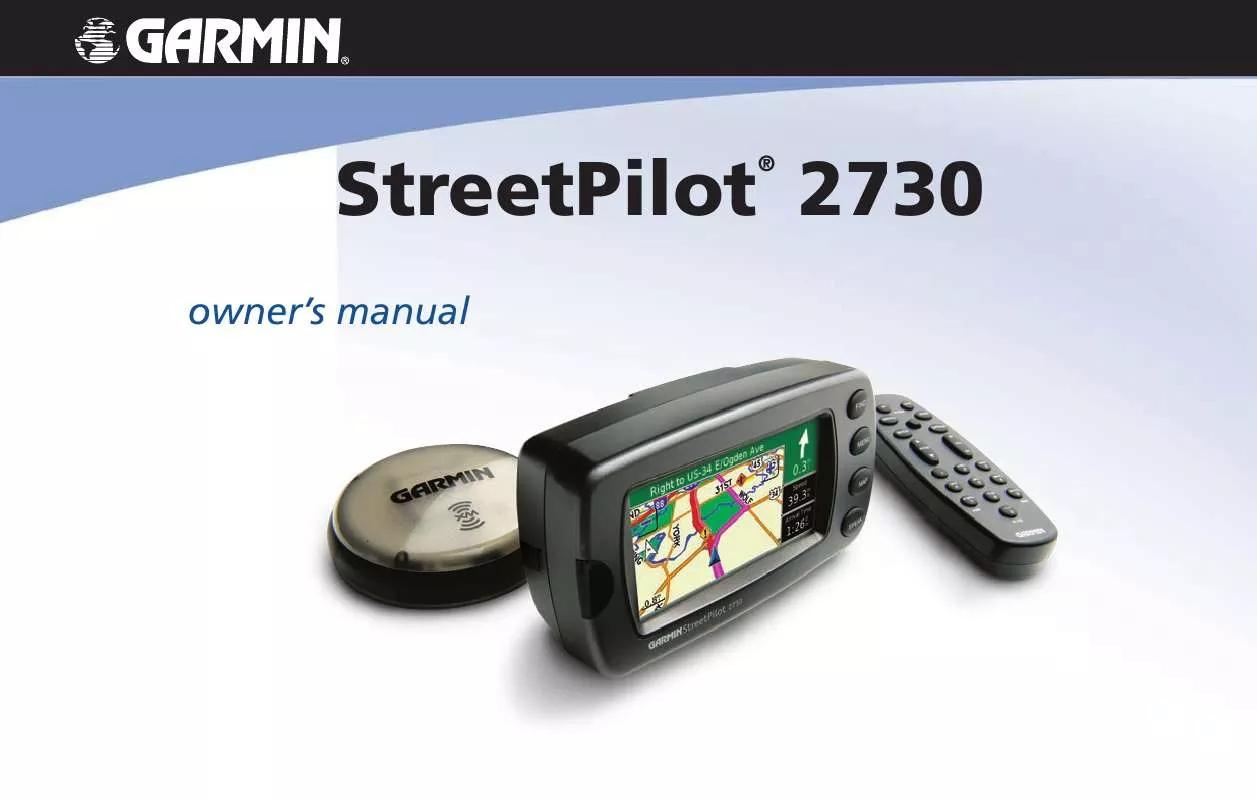
 GARMIN STREETPILOT 2730 (3232 ko)
GARMIN STREETPILOT 2730 (3232 ko)
 GARMIN STREETPILOT 2730 Quick Start (860 ko)
GARMIN STREETPILOT 2730 Quick Start (860 ko)
 GARMIN STREETPILOT 2730 QUICK REFERENCE GUIDE (859 ko)
GARMIN STREETPILOT 2730 QUICK REFERENCE GUIDE (859 ko)
