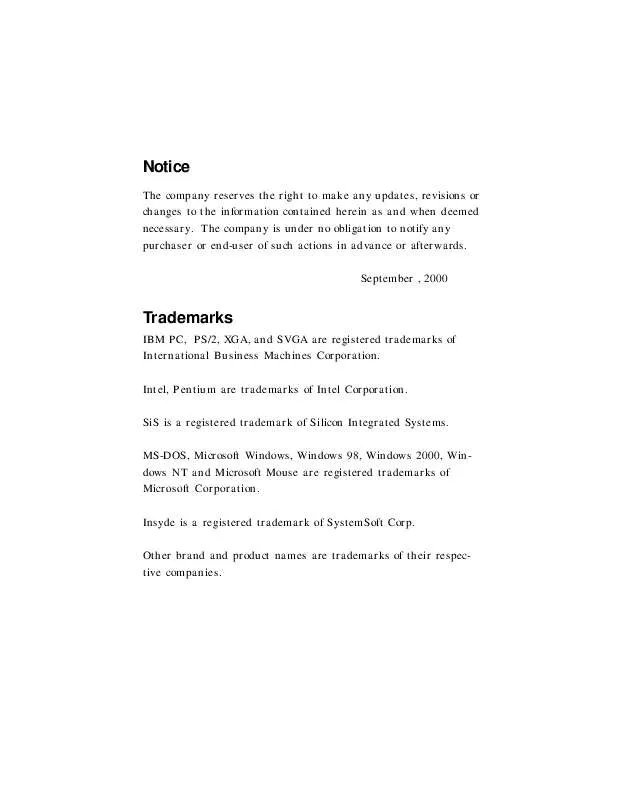Detailed instructions for use are in the User's Guide.
[. . . ] Notice
The company reserves the right to make any updates, revisions or changes to the information contained herein as and when deemed necessary. The company is under no obligation to notify any purchaser or end-user of such actions in advance or afterwards. September , 2000
Trademarks
IBM PC, PS/2, XGA, and SVGA are registered trademarks of International Business Machines Corporation. Intel, Pentium are trademarks of Intel Corporation. [. . . ] Function Enable or Disable Power On Beep.
5-9
User's Guide
Caution: If you choose to set a boot password, NEVER forget your password, the consequences could be serious. If you cannot remember your boot password you must contact your vendor and you may lose all of the information on your HDD.
SystemSoft SCU For SiS 630/540 chipset Startup Startup Memory Disks Components Power Date and Time !Devices Ö Fast Boot Floppy Drive A =!4100 MB Display Hard Drive D = 0 MB Ö Enable Battery Low Beep = 0 MB Hard Drive E Ö Enable LCD F Hard Drive expand mode = 0 MB Ö Serial Port 1 On Beep = COM 1, 3F8, IRQ 4 Enable Power Ö Serial Port 2 Support = COM 2, 2F8, IRQ 3 Enable PNP OS Parallel Port = LPT1, Addr 378, IRQ 7 Ö Display OEM logo _ Enable S/PDIF digital output Boot Password SCU Password !!
Aug Exit System
10, 2000
1:02:35 PM
CPU Clock MHz
= 550
Memory Base = KB Extended = 56320 KB Shadow = KB Reserved = 320 KB Total RAM = 57344 KB 640 64
Set system date and time
5-10
Chapter 5. BIOS Utilities
Memory Menu
Item Cache Systems Setting/Option L1 Cache Disabled Write Back Function Disable the processor s internal cache. Enable the Processor s internal write-back cache. Write back cache improves performance, because a write to the high-speed cache is faster than to normal RAM. L2 Cache Disabled Write Back Disable the L2 cache controller. Write back cache improves performance, because a write to the high-speed cache is faster than to normal RAM. VGA Shared Memory 8 MB 16 MB 32 MB Select the VGA shared memory size.
5-11
User's Guide
SystemSoft SCU For SiS 630/540 chipset Memory Startup Memory Disks Components Power Cache Systems Devices !
Aug Exit System
10, 2000
1:02:35 PM
VGA Shared Memory !Floppy Drive A = 1. 44 MB Hard Drive C = 4327 MB Hard Drive D = 0 MB Hard Drive E = 0 MB Hard Drive F = 0 MB Serial Port 1 = COM 1, 3F8, IRQ 4 Serial Port 2 = COM 2, 2F8, IRQ 3 Parallel Port = LPT1, Addr 378, IRQ 7
CPU Clock MHz
= 550
Memory Base = KB Extended = 56320 KB Shadow = KB Reserved = 320 KB Total RAM = 57344 KB 640 64
Internal and External cache settings
5-12
Chapter 5. BIOS Utilities
Disks Menu
Item Diskette Drives IDE Settings Setting/Option Drive A Primary HDD None 1. 44 MB Drive Enabled Multiple Sector Mode PIO Mode CD-ROM / DVDROM Drive Enabled PIO Mode Enable or Disable IDE Ultra DMA-33/66/100 (ATA-33/66/100) function. Enable or Disable 32-bit communications between CPU and IDE controller. Function Specify the drive type for the diskette drive A. Enable enhanced IDE settings.
IDE UDMAEnable 33/66/100 Function Disable
IDE 32Bit I/O
Enable Disable
SystemSoft SCU For SiS 630/540 chipset Disks Startup Memory Disks Components Power Devices Floppy Drive A Hard Drive C Hard Drive D Hard Drive E Hard Drive F Serial Port 1 Serial Port 2 Parallel Port Diskette Drives !
Aug Exit System
10, 2000
1:02:35 PM
= 1. 44 IDE Settings MB != 4100 MB = 0 MB = 0 MB = 0 MB = COM 1, 3F8, IRQ 4 = COM 2, 2F8, IRQ 3 = LPT1, Addr 378, IRQ 7
CPU Clock MHz
= 550
Memory Base = KB Extended = 56320 KB Shadow = KB Reserved = 320 KB Total RAM = 57344 KB 640 64
When selected, system will support LS-120 / IOMEGA ZIP 100
5-13
User's Guide
Components Menu
Item COM Ports Setting/Option COM A I/O Settings None COM1, 3F8, IRQ4 COM2, 2F8, IRQ3 COM3, 3E8, IRQ10 COM4, 2E8, IRQ11 COM B I/O Settings None COM1, 3F8, IRQ4 COM2, 2F8, IRQ3 COM3, 3E8, IRQ10 COM4, 2E8, IRQ11 Mode Setting For COM B Normal (16550) IrDA (HPSIR) ASK IR FAST IR DMA Setting For Fast IR DMA 0 DMA 1 DMA 3 LPT Port Port Address None LPT1, Addr 378, IRQ7 LPT2, Addr 278, IRQ5 LPT3, Addr 3BC, IRQ7 Port Definition Standard AT (Centronics) Bi-directional (PS-2) Enhanced Parallel (EPP) Extended Capabilities (ECP) DMA Setting For ECP Mode EPP Type DMA 1 DMA 3 EPP 1. 7 EPP 1. 9 Specify the ECP DMA configuration. Specify the LPT port and IRQ configuration. (COM3 & COM4 only for DOS mode and Non-PnP OS. ) Function Specify the COM A configuration. (COM3 & COM4 only for DOS mode and Non-PnP OS. )
5-14
Chapter 5. BIOS Utilities
Components Menu (continued)
Item PS/2 Mouse Port Setting/Option Enable Function Enable the system s Trackpad or an external PS/2 mouse. Disable the Trackpad or PS/2 mouse if an external mouse is connected to COM A port. [. . . ] Lithium-Ion battery ¾ A type of battery which is ideal for notebook computers because of its light weight and high energy density. The battery does not use poisonous metals.
M
MB (Megabyte) ¾ 1, 048, 576 bytes, 1024 KB. memory ¾ Area in the computer where information is stored on chips, an example is RAM. MHz ¾ One MHz represents one million cycles per second. [. . . ]