User manual GIGABYTE G1.SNIPER 2
Lastmanuals offers a socially driven service of sharing, storing and searching manuals related to use of hardware and software : user guide, owner's manual, quick start guide, technical datasheets... DON'T FORGET : ALWAYS READ THE USER GUIDE BEFORE BUYING !!!
If this document matches the user guide, instructions manual or user manual, feature sets, schematics you are looking for, download it now. Lastmanuals provides you a fast and easy access to the user manual GIGABYTE G1.SNIPER 2. We hope that this GIGABYTE G1.SNIPER 2 user guide will be useful to you.
Lastmanuals help download the user guide GIGABYTE G1.SNIPER 2.
You may also download the following manuals related to this product:
Manual abstract: user guide GIGABYTE G1.SNIPER 2
Detailed instructions for use are in the User's Guide.
[. . . ] 1001 12ME-Z68SNI2-1001R
Motherboard G1. Sniper 2
Motherboard
G1. Sniper 2
Jul. 8, 2011
Copyright
© 2011 GIGA-BYTE TECHNOLOGY CO. , LTD. The trademarks mentioned in this manual are legally registered to their respective owners.
Disclaimer
Information in this manual is protected by copyright laws and is the property of GIGABYTE. Changes to the specifications and features in this manual may be made by GIGABYTE without prior notice. [. . . ] Soft-Off The system stays off upon the return of the AC power. (Default) Full-On The system is turned on upon the return of the AC power. Memory The system returns to its last known awake state upon the return of the AC power.
Determines whether to let the system consume less than 1W power in S5 (shutdown) state. (Default: Disabled) Note: When this item is set to Enabled, the following functions will become unavailable: PME event wake up, power on by mouse, and power on by keyboard.
(Note)
Supported on Windows 7/Vista operating system only. - 55 BIOS Setup
2-8
PC Health Status
CMOS Setup Utility-Copyright (C) 1984-2011 Award Software PC Health Status Reset Case Open Status Case Opened Vcore DDR15V +12V Vcc3 Vcc Vtt Current CPU Temperature Current System1 Temp. Current CPU FAN Speed Current FAN1 Speed Current FAN2 Speed Current FAN3 Speed Current FAN4 Speed CPU Warning Temperature [Disabled] No 1. 172V 1. 536V 11. 779V 3. 205V 5. 042V 1. 076V 47oC 33oC 40oC 46oC 40oC 3375 RPM 0 RPM 0 RPM 0 RPM 0 RPM [Disabled] +/-/PU/PD: Value F6: Fail-Safe Defaults F10: Save Item Help Menu Level
Enter: Select higf: Move F5: Previous Values
ESC: Exit F1: General Help F7: Optimized Defaults
CMOS Setup Utility-Copyright (C) 1984-2011 Award Software PC Health Status CPU FAN Fail Warning FAN1 Fail Warning FAN3 Fail Warning CPU Smart FAN Control x Slope PWM [Disabled] [Disabled] [Disabled] [Normal] 1. 75 PWM value /oC Item Help Menu Level
Enter: Select higf: Move F5: Previous Values
+/-/PU/PD: Value F6: Fail-Safe Defaults
F10: Save
ESC: Exit F1: General Help F7: Optimized Defaults
Reset Case Open Status
Keeps or clears the record of previous chassis intrusion status. Enabled clears the record of previous chassis intrusion status and the Case Openedfieldwillshow"No"atnextboot. (Default:Disabled)
Case Opened
Displays the detection status of the chassis intrusion detection device attached to the motherboard CI header. Ifthesystemchassiscoverisremoved, thisfieldwillshow"Yes", otherwiseitwillshow"No". To clear the chassis intrusion status record, set Reset Case Open Status to Enabled, save the settings to the CMOS, and then restart your system.
Current Voltage(V) Vcore/DDR15V/+12V/Vcc3/Vcc/Vtt
Displays the current system voltages.
BIOS Setup
- 56 -
Current CPU Temperature Current System1 Temp. /System2 Temp. /System3 Temp. /System4 Temp. Current CPU FAN/FAN1/FAN2/FAN3/FAN4 Speed (RPM) CPU Warning Temperature
Displays current CPU/system/power fan speed. Displays current system temperatures detected by each system temperature sensor on the motherboard. Displays current CPU temperature.
CPU FAN/FAN1/FAN3 Fail Warning
Sets the warning threshold for CPU temperature. When CPU temperature exceeds the threshold, BIOS will emit warning sound. Options are: Disabled (default), 60oC/140oF, 70oC/158oF, 80oC/176oF, 90oC/194oF. Allows the system to emit warning sound if the CPU/system fan is not connected or fails. Check the fan condition or fan connection when this occurs. (Default: Disabled) Allows you to determine whether to enable the CPU fan speed control function and adjust the fan speed. Normal Allows the CPU fan to run at different speeds according to the CPU temperature. You can adjust the fan speed with EasyTune based on your system requirements. (Default) Silent Allows the CPU fan to run at slow speeds. Manual Allows you to control the CPU fan speed under the Slope PWM item. Disabled Allows the CPU fan to run at full speeds.
CPU Smart FAN Control
Slope PWM
AllowsyoutocontroltheCPUfanspeed. ThisitemisconfigurableonlywhenCPU Smart FAN Control is set to Manual. Options are: 0. 75 PWM value /oC ~ 2. 50 PWM value /oC.
- 57 -
BIOS Setup
2-9
Load Fail-Safe Defaults
CMOS Setup Utility-Copyright (C) 1984-2011 Award Software MB Intelligent Tweaker(M. I. T. ) Standard CMOS Features Advanced BIOS Features Integrated Peripherals Power Management Setup PC Health Status Load Fail-Safe Defaults Load Optimized Defaults Set Supervisor Password Set User Password Load Fail-Safe Defaults Save & Exit Setup (Y/N)?N Exit Without Saving higf: Select Item F10: Save & Exit Setup Load Fail-Safe Defaults F11: Save CMOS to BIOS F12: Load CMOS from BIOS
ESC: Quit F8: Q-Flash
Press <Enter> on this item and then press the <Y> key to load the safest BIOS default settings. [. . . ] Connect the ATX main power cable and the 12V power cable. Turn on the power to start the computer.
Theproblemisverifiedandsolved.
Make sure the graphics card is securely seated in the expansionslotandpowerconnectorsarefirmlyattached.
A
(Continued. . . )
Appendix
- 116 -
A
When the computer is turned on, is the CPU cooler running?Yes
No
The power supply, CPU or CPU socket might fail.
Theproblemisverifiedandsolved. No
The graphics card, expansion slot, or monitor might fail.
Check if there is display on your monitor. [. . . ]
DISCLAIMER TO DOWNLOAD THE USER GUIDE GIGABYTE G1.SNIPER 2 Lastmanuals offers a socially driven service of sharing, storing and searching manuals related to use of hardware and software : user guide, owner's manual, quick start guide, technical datasheets...manual GIGABYTE G1.SNIPER 2

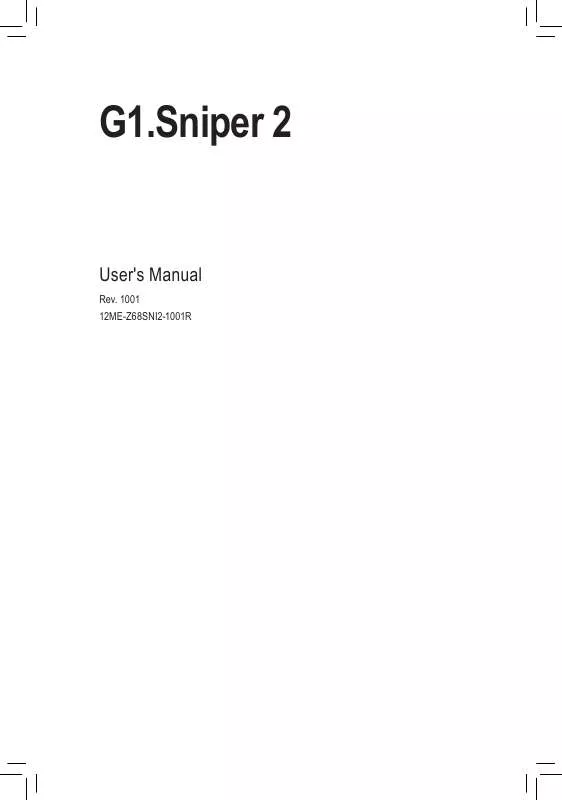
 GIGABYTE G1.SNIPER 2 (12438 ko)
GIGABYTE G1.SNIPER 2 (12438 ko)
