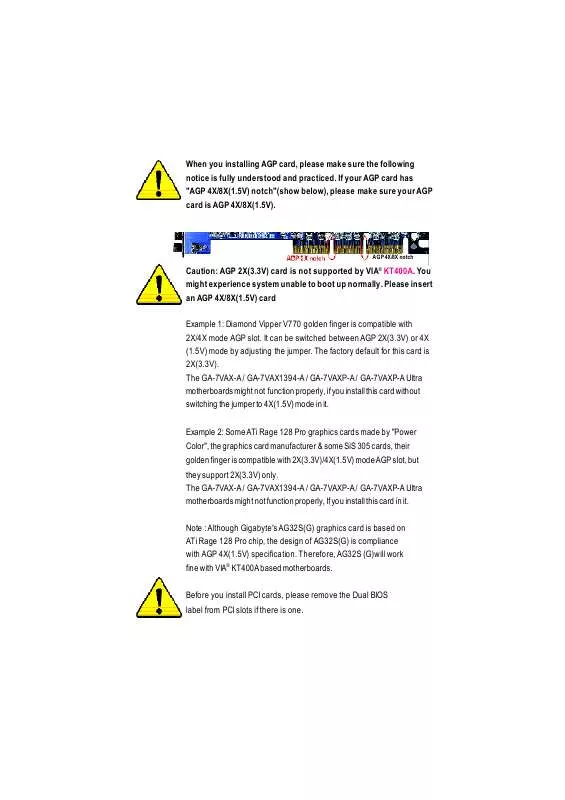Detailed instructions for use are in the User's Guide.
[. . . ] When you installing AGP card, please make sure the following notice is fully understood and practiced. If your AGP card has "AGP 4X/8X(1. 5V) notch"(show below), please make sure your AGP card is AGP 4X/8X(1. 5V).
AGP 4X/8X notch
Caution: AGP 2X(3. 3V) card is not supported by VIA® KT400A. You might experience system unable to boot up normally. Please insert an AGP 4X/8X(1. 5V) card Example 1: Diamond Vipper V770 golden finger is compatible with 2X/4X mode AGP slot. [. . . ] (Default Value)
FResume by Alarm
You can set "Resume by Alarm" item to enabled and key in Data/time to power on system. 8Disabled 8Enabled Date ( of Month) Alarm : Disable this function. (Default Value) Enable alarm function to POWER ON system. Everyday, 1~31
If RTC Alarm Lead To Power On is Enabled. Time ( hh: mm: ss) Alarm :(0~23) : (0~59) : (0~59)
KT400A Series Motherboard
- 50 -
English
PnP/PCI Configurations
CMOS Setup Utility -Copy right (C) 1984-2003 Aw ard Softw are PnP/PCI Configurations PCI1/PCI5 IRQ Assignment PCI2 IRQ Assignment PCI3 IRQ Assignment PCI4 IRQ Assignment [Auto] [Auto] [Auto] [Auto] Item Help Menu Lev el u Dev ice(s) using this INT: RAID Cntrlr -Bus 0 Dev 8 Func 0 USB 1. 1 Host Cntrlr -Bus 0 Dev 16 Func 1
higf: Mov e Enter:Select +/-/PU/PD:Value F10:Sav e ESC:Ex it F1:General Help F5:Prev ious Values F6:Fail-Safe Defaults F7:Optimized Defaults Figure 6: PnP/PCI Configurations
FPCI1/PCI5 IRQ Assi gnment
8Auto 83, 4, 5, 7, 9. , 10, 11, 12, 14, 15 Auto assign IRQ to PCI 1/ PCI 5. (Default value) Set 3, 4, 5, 7, 9, 10, 11, 12, 14, 15 to PCI1/ PCI5.
FPCI2 IRQ Ass ignment
8Auto 83, 4, 5, 7, 9. , 10, 11, 12, 14, 15 Auto assign IRQ to PCI 2. (Default value) Set 3, 4, 5, 7, 9, 10, 11, 12, 14, 15 to PCI2.
FPCI3 IRQ Ass ignment
8Auto 83, 4, 5, 7, 9. , 10, 11, 12, 14, 15 Auto assign IRQ to PCI 3. (Default value) Set 3, 4, 5, 7, 9, 10, 11, 12, 14, 15 to PCI3.
FPCI4 IRQ Ass ignment
8Auto 83, 4, 5, 7, 9. , 10, 11, 12, 14, 15 Auto assign IRQ to PCI 4. (Default value) Set 3, 4, 5, 7, 9, 10, 11, 12, 14, 15 to PCI4.
- 51 -
BIOS Setup
English
PC Health Status
CMOS Setup Utility -Copy right (C) 1984-2003 Aw ard Softw are PC Health Status Reset Case Open Status Case Opened VCORE DDRVtt +3. 3V + 5V +12V 5VSB Current Sy stem Temperature Current CPU FAN Speed Current SYSTEM FAN speed CPU FAN Fail Warning SYSTEM FAN Fail Warning CPU Shutdow n Temperature Current CPU Temperature [Disabled] No 1. 772V 1. 248V 3. 280V 4. 919 V 11. 968V 5. 053V 31°C 3183 RPM 0 RPM [Disabled] [Disabled] [Disabled] 45°C/116°F Item Help Menu Lev el u [Disabled] Do' reset case nt open status [Enabled] Clear Case open status at nex t boot.
higf: Mov e Enter:Select +/-/PU/PD:Value F10:Sav e ESC:Ex it F1:General Help F5:Previous Values F6:Fail-Safe Defaults F7:Optimized Defaults Figure7: PC Health Status
CReset Case Open Status CCase Opened
If the case is closed, "Case Opened" will show "No". If the case have been opened, "Case Opened" will show "Yes". If you want to reset "Case Opened" value, set "Reset Case Open Status" to "Enabled" and save CMOS, your computer will restart.
FCurrent Voltage (V) VCORE / DDRVtt/ +3 . 3V/ +5V / +12 V / 5VSB
Detect system' voltage status automatically. s
KT400A Series Motherboard
- 52 -
FCurrent CPU FAN / SYSTEM FAN Speed (RPM)
Detect Fan speed status automatically.
English
F Fan Fail Warni ng ( CPU / SYSTEM)
8Disabled 8Enabled Don' monitor current fan speed. (Default value) t Alarm when stops.
FCPU Shutdown Temperature
8Enabled 8Disabled System shutdown when current CPU temperature over than 110oC Don' monitor current temperature. (Default value) t
FCurrent CPU Temperature (°C)
Detect CPU Temp. automatically.
- 53 -
BIOS Setup
English
Frequency/Voltage Control
CMOS Setup Utility -Copy right (C) 1984-2003 Aw ard Softw are Frequency /Voltage Control Spread spectrum Modulated CPU Host Clock Control øCPU Host Frequency (MHz) øPCI/AGP Frequency (MHz) DRAM Clock(MHz) CPU Voltage Control AGP Ov erVoltage Control DIMM Ov erVoltage Control [Auto] [Disable] 100 33/66 [By SPD] [Auto] [Auto] [Auto] Item Help Menu Lev el u Set CPU Ratio if CPU Ratio is unlocked.
higf: Mov e Enter:Select +/-/PU/PD:Value F10:Sav e ESC:Ex it F1:General Help F5:Prev ious Values F6:Fail-Safe Defaults F7:Optimized Defaults Figure 8: Frequency /Voltage Control
øThose items will be available when "CPU Host Clock Control" is set to Enabled.
F Spread spectrum Modul ated
8Auto 8Disabled 8Enabled Set clock spread spectrum by auto. (Default value) Disable clock spread spectrum. Enable clock spread spectrum.
F CPU Host Clock Control
Note: If system hangs up before enter CMOS setup utility , wait for 20 sec for times out reboot. When time out occur, system will reset and run at CPU default Host clock at next boot. 8Disable 8Enable Disable CPU Host Clock Control. (Default value) Enable CPU Host Clock Control.
F CPU Host Frequency (MHz) (By swi tch SW1)
8100 8133 8166 Set CPU Host Clock to 100MHz~132MHz. Set CPU Host Clock to 166MHz~200MHz.
KT400A Series Motherboard
- 54 -
FPCI/AGP Frequency (MHz)
8The values depend on CPU Host Frequency(Mhz) .
English
FDRAM Clock (MHz)
M Wrong frequency may make system can'boot. Clear CMOS to overcome wrong frequency issue. t 8Please set DRAM Clock according to your requirement. If you use DDR266 DRAM module, please set "DRAM Clock(MHz)" to "133-DDR266". Ifyou use DDR333 DRAM module, please set "DRAM Clock(MHz)" to "166-DDR333". [. . . ] Make sure the jumper setting arecorrect.
Please make sure all jumper settings (such as CPU system bus speed, frequencyratio, voltage and etc. ) are set properly.
No
Yes
Failure has been excluded. No
Plug the C PU cooling fan power in the CPU fan connector. Plug in the AC pow er connector.
Check if the CPU cooling fan attached to CPU properly. ls CPU coolingfan power connected to CPU_FAN properly? [. . . ]