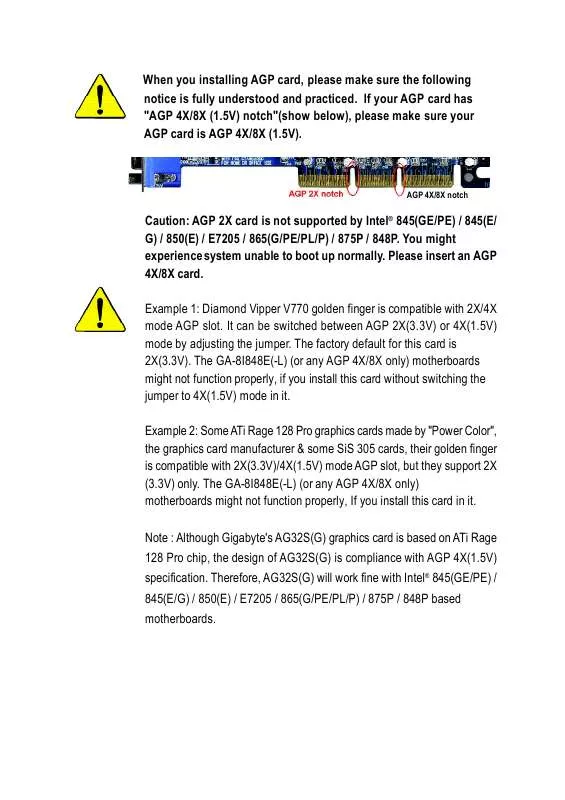Detailed instructions for use are in the User's Guide.
[. . . ] When you installing AGP card, please make sure the following notice is fully understood and practiced. If your AGP card has "AGP 4X/8X (1. 5V) notch"(show below), please make sure your AGP card is AGP 4X/8X (1. 5V).
AGP 4X/8X notch
Caution: AGP 2X card is not supported by Intel® 845(GE/PE) / 845(E/ G) / 850(E) / E7205 / 865(G/PE/PL/P) / 875P / 848P. You might experiencesystem unable to boot up normally. Example 1: Diamond Vipper V770 golden finger is compatible with 2X/4X mode AGP slot. [. . . ] (Default Value) Enable alarm function to POWER ON sy stem.
If RTC Alarm Lead To Pow er On is Enabled. Date ( of Month) Alarm : Time ( hh: mm: ss) Alarm : Ev ery day , 1~31 (0~23) : (0~59) : (0~59)
Power On By Mouse
Disabled Mouse Click Disabled this function. (Default v alue) Double click on PS/2 mouse left button to pow er on sy stem.
Power On By Keyboard
Passw ord Disabled Key board 98 Enter from 1 to 5 characters to set the Key board Pow er On Passw ord. (Default v alue) If y our key board hav e "POWER Key " button, y ou can press the key to pow er on y our sy stem.
KB Power ON Password
Enter Input passw ord (from 1 to 5 characters) and press Enter to set the Key board Pow er On Passw ord.
AC BACK Function
Memory Soft-Off Full-On Sy stem pow er on depends on the status before AC lost. (Default v alue) Alw ay s pow er on the sy stem w hen AC back. - 44 -
GA-8I848E(-L) Motherboard
English
PnP/PCI Configurations
CMOS Setup Utility -Copy right (C) 1984-2003 Aw ard Softw are PnP/PCI Configurations PCI 1/PCI 5 IRQ Assignment PCI 2 IRQ Assignment PCI 3 IRQ Assignment PCI 4 IRQ Assignment [Auto] [Auto] [Auto] [Auto] Item Help Menu Lev el u
higf: Mov e Enter:Select +/-/PU/PD:Value F10:Sav e ESC:Ex it F5:Prev ious Values F6:Fail-Safe Defaults Figure 6: PnP/PCI Configurations
F1:General Help
F7:Optimized Defaults
PCI 1/PCI 5 IRQ Ass ignment
Auto 3, 4, 5, 7, 9, 10, 11, 12, 14, 15 Auto assign IRQ to PCI 1/PCI 5. (Default v alue) Set IRQ 3, 4, 5, 7, 9, 10, 11, 12, 14, 15 to PCI 1/PCI 5.
PCI 2 IRQ Assignment
Auto 3, 4, 5, 7, 9, 10, 11, 12, 14, 15 Auto assign IRQ to PCI 2. (Default v alue) Set IRQ 3, 4, 5, 7, 9, 10, 11, 12, 14, 15 to PCI 2.
PCI 3 IRQ Assignment
Auto 3, 4, 5, 7, 9, 10, 11, 12, 14, 15 Auto assign IRQ to PCI 3. (Default v alue) Set IRQ 3, 4, 5, 7, 9, 10, 11, 12, 14, 15 to PCI 3.
PCI 4 IRQ Assignment
Auto 3, 4, 5, 7, 9, 10, 11, 12, 14, 15 Auto assign IRQ to PCI 4. (Default v alue) Set IRQ 3, 4, 5, 7, 9, 10, 11, 12, 14, 15 to PCI 4.
- 45 -
BIOS Setup
English
PC Health Status
CMOS Setup Utility -Copy right (C) 1984-2003 Aw ard Softw are PC Health Status Reset Case Open Status Case Opened Vcore DDR25V +3. 3V +5V +12V Current CPU Temperature Current CPU FAN Speed Current SYSTEM FAN Speed CPU Warning Temperature CPU FAN Fail Warning SYSTEM FAN Fail Warning [Disabled] No OK OK OK OK OK 40°C 6490 RPM 0 RPM [Disabled] [Disabled] [Disabled] F1:General Help [Enabled] Clear case open status at nex t boot Item Help Menu Lev el u [Disabled] Don't reset case open status
higf: Mov e Enter:Select +/-/PU/PD:Value F10:Sav e ESC:Ex it F5:Prev ious Values F6:Fail-Safe Defaults Figure 7: PC Health Status
F7:Optimized Defaults
Reset Case Open Status Case Opened
If the case is closed, "Case Opened" w ill show "No". If the case hav e been opened, "Case Opened" w ill show "Yes". If y ou w ant to reset "C ase Opened" v alue, set "Res et Case Open Status" to "Enabled" and sav e CMOS, y our computer w ill res tart.
Current Voltage (V) Vcore /DDR25V +3. 3V / +5V / +12V
Detect sy stem's v oltage status automatically .
Current CPU Temperature e
Detect CPU Temp. .
GA-8I848E(-L) Motherboard
- 46 -
Current CPU/SYSTEM FAN Speed (RPM)
Detect CPU/SYSTEM Fan speed status automatically .
English
CPU Warning Temperature
60°C / 140°F 70°C / 158°F 80°C / 176°F 90°C / 194°F 8Disabled Monitor CPU Temp. Disable this function. (Default v alue)
CPU FAN Fail Warning
Disabled Enabled Fan Warning Function Disable. (Default v alue) Fan Warning Function Enable.
SYSTEM FAN Fail Warning
Disabled Enabled Fan Warning Function Disable. (Default v alue) Fan Warning Function Enable.
- 47 -
BIOS Setup
English
Frequency/Voltage Control
CMOS Setup Utility -Copy right (C) 1984-2003 Aw ard Softw are Frequency /Voltage Control CPU Clock Ratio CPU Host Clock Control øCPU Host Frequency (Mhz) øAGP/PCI/SRC Fix ed Memory Frequency For Memory Frequency (Mhz) AGP/PCI/SRC Frequency (Mhz) DIMM Ov erVoltage Control AGP Ov erVoltage Control CPU Ov erVoltage Control [15X] [Disabled] 100 66/33/100 [Auto] 266 66/33/100 [Normal] [Normal] [Normal] Item Help Menu Lev el u
higf: Mov e Enter:Select +/-/PU/PD:Value F10:Sav e ESC:Ex it F5:Prev ious Values F6:Fail-Safe Defaults Figure 8: Frequency /Voltage Control
F1:General Help
F7:Optimized Defaults
øThose items will be available when "CPU Host Clock Control" is set to Enabled.
CPU Clock Ratio
This option w ill not be show n or not be av ailable if y ou are using a CPU w ith the locked ratio. This setup option will automatically assign by CPU detection. For C -Stepping P4: 8X, 10X~24X default: 15X For N orthwood CPU: 12X~24X default: 16X The option w ill display "Locked" and read only if the CPU ratio is not changeable.
CPU Host Cl ock Control
Note: If sy stem hangs up before enter CMOS setup utility , w ait for 20 sec for times out reboot. When time out occur, sy stem w ill reset and run at CPU default Host clock at nex t boot. Disabled Enabled Disable CPU Host Clock Control. (Default v alue) Enable CPU Host Clock Control.
GA-8I848E(-L) Motherboard
- 48 -
CPU Host Frequency
100MHz ~ 355MHz Set CPU Host Clock from 100MHz to 355MHz. Incorrect using it may cause y our sy stem broken. For pow er End-User use only !
English
AGP/PCI/S RC Fixed
Serial ATA dev ice is v ery sensitiv e to SRC clock. [. . . ] No
Plug the CPU cooling fan power in the CPU fan connector. Plug in the AC power connector.
Check if the CPU cooling fan attached to CPU properly. ls CPU cooling fan power connected to CPU_FAN properly?No
Insert and push the memory module vertically into the DIMM slot.
Check if the memory install properly into the DIMM slot. [. . . ]