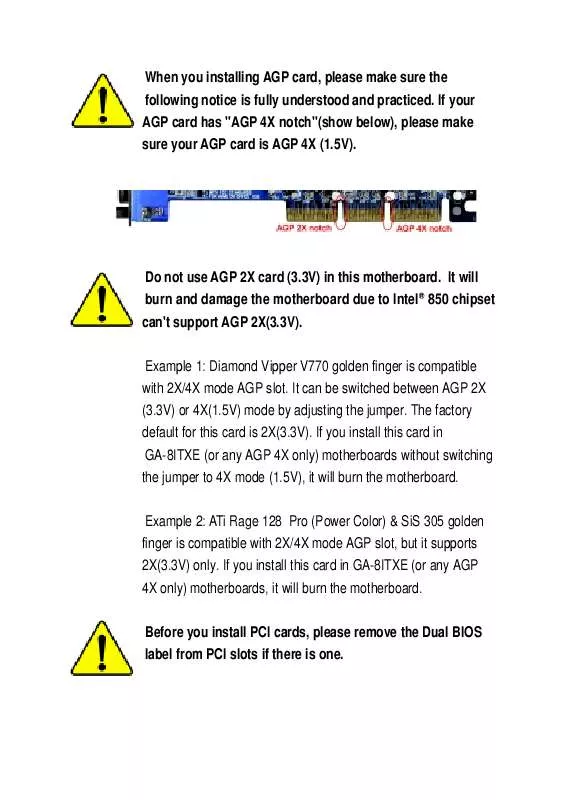User manual GIGABYTE GA-8ITXE
Lastmanuals offers a socially driven service of sharing, storing and searching manuals related to use of hardware and software : user guide, owner's manual, quick start guide, technical datasheets... DON'T FORGET : ALWAYS READ THE USER GUIDE BEFORE BUYING !!!
If this document matches the user guide, instructions manual or user manual, feature sets, schematics you are looking for, download it now. Lastmanuals provides you a fast and easy access to the user manual GIGABYTE GA-8ITXE. We hope that this GIGABYTE GA-8ITXE user guide will be useful to you.
Lastmanuals help download the user guide GIGABYTE GA-8ITXE.
Manual abstract: user guide GIGABYTE GA-8ITXE
Detailed instructions for use are in the User's Guide.
[. . . ] When you installing AGP card, please make sure the following notice is fully understood and practiced. If your AGP card has "AGP 4X notch"(show below), please make sure your AGP card is AGP 4X (1. 5V).
Do not use AGP 2X card (3. 3V) in this motherboard. It will burn and damage the motherboard due to Intel® 850 chipset can't support AGP 2X(3. 3V). Example 1: Diamond Vipper V770 golden finger is compatible with 2X/4X mode AGP slot. [. . . ] (Default Value)
Resume by RTC Alarm
You can set "Resume by RTC Alarm " item to enabled and key in Data/time to power on system.
Disabled Enabled Disable this function. (Default Value) Enable alarm function to POWER ON system.
If Resume by RTC Alarm is Enabled.
RTC Alarm Date: RTC Alarm Hour: RTC Alarm Minute: RTC Alarm Second: Every Day, 1~31 0~23 0~59 0~59
KB & PS/2 Mouse Access
Monitor Ignore Monitor Keyboard & PS/2 Mouse Access. (Default Value) Ignore Keyboard & PS/2 Mouse Access.
FDC/LPT/COM Ports Access
Monitor Ignore Monitor FDC/LPT/COM Ports Access. (Default Value) Ignore FDC/LPT/COM Ports Access.
Pri. Master IDE Access
Monitor Ignore Monitor Primary Master IDE Access. (Default Value) Ignore Primary Master IDE Access.
Pri. slave IDE Access
Monitor Ignore Monitor Primary slaveIDE Access. (Default Value)
38
BIOS Setup
Sec. Master IDE Access
Monitor Ignore Monitor Secondary Master IDE Access. (Default Value) Ignore Secondary Master IDE Access.
Sec. slave IDE Access
Monitor Ignore Monitor Secondary slave IDE Access. Ignore Secondary slave IDE Access. (Default Value)
PIRQ[A] IRQ Active
Monitor Ignore Monitor PIRQ[A] IRQ Active. (Default Value)
PIRQ[B] IRQ Active
Monitor Ignore Monitor PIRQ[B] IRQ Active. (Default Value)
PIRQ[C] IRQ Active
Monitor Ignore Monitor PIRQ[C] IRQ Active. (Default Value)
PIRQ[D] IRQ Active
Monitor Ignore Monitor PIRQ[D] IRQ Active. (Default Value)
39
GA-8ITXE Motherboard
PNP/PCI Configuration
AMIBIOS SETUP - PNP/PCI CONFIGURATION ( C ) 2001 American Megatrends, Inc. All Rights Reserved VGA Boot From PCI Slot 1/5 IRQ Priority PCI Slot 2 IRQ Priority PCI Slot 3 IRQ Priority PCI Slot 4 IRQ Priority IRQ3 IRQ4 IRQ5 IRQ7 IRQ9 IRQ10 IRQ11 IRQ14 IRQ15 : AGP : Auto : Auto : Auto : Auto : PCI/PnP : PCI/PnP : PCI/PnP : PCI/PnP : PCI/PnP : PCI/PnP : PCI/PnP : PCI/PnP : PCI/PnP ESC: Quit F1 : Help F6 : Fail-Safe F7 : Optimized Figure 6: PNP/PCI Configuration : Select Item PU/PD/+/- : Modify F8: Flash Utility
F5 : Old Values (Shift)F3: Select Language
VGA Boot From
AGP PCI Set VGA Boot from AGP VGA Card. (Default Value) Set VGA Boot from PCI VGA Card.
40
BIOS Setup
PCI Slot1/5, 2, 3, 4 IRQ Priority
Auto 3 4 5 7 9 10 11 The system will reserved a free IRQ for PCI slot 1/5, 2, 3, 4 device. (Default Value) The system will reserved IRQ3 for PCI slot 1/5, 2, 3, 4 device if no legacy ISA device using IRQ3. The system will reserved IRQ for PCI slot 1/5, 2, 3, 4 device if no legacy ISA device using IRQ4. The system will reserved IRQ5 for PCI slot 1/5, 2, 3, 4 device if no legacy ISA device using IRQ5. The system will reserved IRQ7 for PCI slot 1/5, 2, 3, 4 device if no legacy ISA device using IRQ7. [. . . ] Microsoft(R) Windows98 © Copyright Microsoft Corp 1981-1999 A:\> dir/w Volume in drive A has no label Volume Serial Number is 16EB-353D Directory of A:\ COMMAND. COM 3 file(s) 0 dir(s) 7VTX. F4 FLASH841. EXE
838, 954 bytes 324, 608 bytes free
A:\> Flash841 7VTX. F4 (2) Now screen appears the following Flash Utility main menu. Press "Enter", the highlighted item will locate on the model name of the right-upper screen. Right after that, press "Enter" to start BIOS Flash Utility.
79
GA-8ITXE Motherboard
(3) It will pop up a screen and asks "Are you sure to flash the BIOS?" Press [Enter] to continue the procedure, or press [ESC] to quit. Beware: Please do not turn off the system while you are upgrading BIOS. [. . . ]
DISCLAIMER TO DOWNLOAD THE USER GUIDE GIGABYTE GA-8ITXE Lastmanuals offers a socially driven service of sharing, storing and searching manuals related to use of hardware and software : user guide, owner's manual, quick start guide, technical datasheets...manual GIGABYTE GA-8ITXE