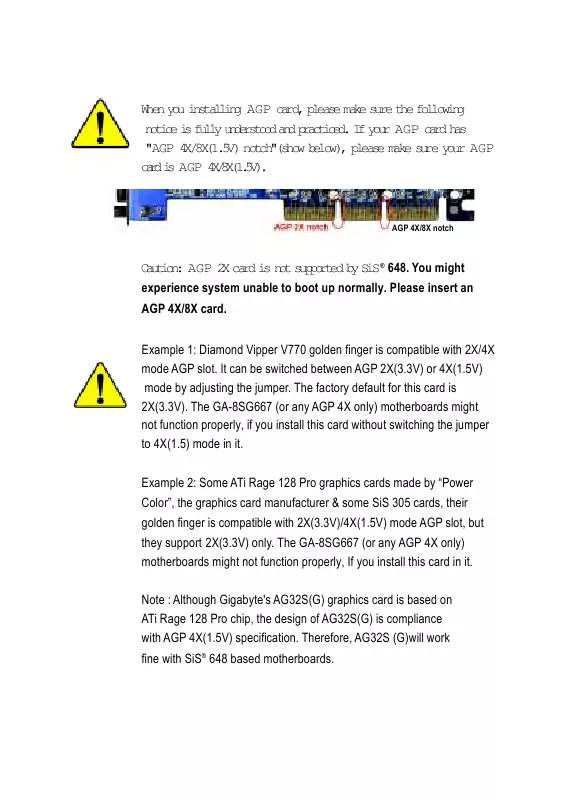Detailed instructions for use are in the User's Guide.
[. . . ] W e y u i s a l n AGP c r , p e s m k s r t e f l o i g hn o ntlig ad lae ae ue h olwn n t c i f l y u d r t o a d p a t c d I y u AGP c r h s oie s ul nesod n rcie. f or ad a "AGP 4 / X 1 5 ) n t h ( h w b l w , p e s m k s r y u AGP X8(. V oc"so eo) lae ae ue or c r i AGP 4 / X 1 5 ) ad s X8(. V.
AGP 4X/8X notch
C u i n AGP 2 c r i n t s p o t d b S S® 648. You might ato: X ad s o upre y i experience system unable to boot up normally. Example 1: Diamond Vipper V770 golden finger is compatible with 2X/4X mode AGP slot. [. . . ] ( e a l Va u ) e i i o t R o 0 D f u t le
GA-8SG667 Motherboard
-3 4
English
Power Management Setup
CMOS Setup Utility-Copyright (C) 1984-2002 Award Software Power Management Setup ACPI Suspend Type Soft-Off by PWR_BTTN System After AC Back IQ[-, 91] NI R 37 -5, M ModemRingOn/WakeOnLan PME Event Wake Up Power On by Keyboard Power On by Mouse Resume by Alarm x Month Alarm xDy(fMnh a o ot) x Time (hh:mm:ss) PwrLDi S sae oe E n 1 tt :Mv oe S1(POS) Of f Of f Enabled Enabled Enabled Dsbe iald Dsbe iald Dsbe iald NA 0 000 Bikn lnig E t r S l c + - P / D Va u ne:eet //UP: le F0Sv 1:ae ECEi S:xt F:eea Hl 1Gnrl ep [3 S] Stssedtp t e upn ye o Suspend to RAM under ACPI OS Ie Hl tm ep Menu Level [1 S] Stssedtp t e upn ye o Power On Suspend under ACPI OS
F : r v o s Va u s F : a l S f D f u t F : p i i e D f u t 5Peiu le 6Fi-ae eals 7Otmzd eals Figure 5: Power Management Setup
ACPI Suspend Type
S1(POS) S3(STR) St A P s s e d t p t S . ( e a l Va u ) e C I u p n y e o 1 D f u t le StAP ssedtp t S. e CI upn ye o 3
Soft-off by PWR_BTTN
Of f Teue pestepwrbto oc, h cntr oftesse. h sr rs h oe utn ne e a un f h ytm ( e a l Vau) D f u t le Suspend The user press the power button once, then he can enter suspend mode.
System after AC Back
LsSae attt We A-oe bc t tesse, tesse wl rtr t teLs sae hn Cpwr ak o h ytm h ytm il eun o h at tt bfr A-oe of eoe Cpwr f. Of f We A-oe bc t tesse, tesse wl b i "f"sae hn Cpwr ak o h ytm h ytm il e n Of tt. ( e a l Vau) D f u t le On We A-oe bc t tesse, tesse wl b i "n sae hn Cpwr ak o h ytm h ytm il e n O" tt.
-3 5
BIOS Setup
English
IRQ [3-7, 9-15], NMI
Dsbe iald Enabled Dsbeti fnto. ial hs ucin Eal ti fnto. (eal vle nbe hs ucin Dfut au)
ModemRingOn/WakeOnLAN
Dsbe iald Enabled Disable Modem Ring on/wake on Lan function. (Default Va u ) le
PME Event Wake Up
Dsbe iald Enabled Dsbeti fnto. ( e a l Va u ) k p D f u t le
Power On by Keyboard
Password Iptpswr (rm1t 8caatr)adpesEtrt stteKyor nu asod fo o hrces n rs ne o e h ebad Power On Password. Any Key Dsbe iald Set Keyboard power on by any key. ( e a l Va u ) i a l h s u c i n D f u t le
Power On by Mouse
Enabled Dsbe iald Enable Power On by Mouse function. ( e a l Va u ) i a l h s u c i n D f u t le
Resume by Alarm
You can set "Resume by A a m i e t e a l d a d k y i D t / i e t p w r o s s e . lr" tm o nbe n e n aatm o oe n ytm Dsbe iald Enabled D s b e t i f n t o . ( e a l Va u ) i a l h s u c i n D f u t le Enable alarm function to POWER ON system.
I RT Alarm Lead To Power On is Enabled. fC MnhAam: ot lr Dy(fMnh : a o ot) Tm ( h: m: s) : ie h m s NA, 1~12 1~31 (~3 :(~9 :(~9 02) 05) 05)
Power LED in S1 state
Bikn lnig Dual/OFF I s a d y m d ( 1 , p w r L D w l b i k ( e a l Va u ) n t n b o e S ) o e E i l l n . D f u t le In standby mode(S1): a I uesnl clrLD pwrLDwl tr of . f s ul oo E, oe E il un o nte oo.
GA-8SG667 Motherboard
-3 6
English
PnP/PCI Configurations
CMOS Setup Utility-Copyright (C) 1984-2002 Award Software PPPICniuain n/C ofgrtos PCI 4 IRQ Assignment PCI 1/5 IRQ Assignment PCI 2 IRQ Assignment PCI 3 IRQ Assignment At uo At uo At uo At uo Ie Hl tm ep Menu Level
:Mv oe
E t r S l c + - P / D Va u ne:eet //UP: le
F0Sv 1:ae
ECEi S:xt
F:eea Hl 1Gnrl ep
F:rvos Va u s 5Peiu l e
F:alSf Dfut 6Fi-ae eals Fgr 6 PPPICniuain iue : n/C ofgrtos
F:piie Dfut 7Otmzd eals
PCI 4 IRQ Assignment
At uo 345791, , 2 1 , 5 , , , , , 0 11 1 , 4 1 A t a s g I Q t P I 4 (eal vle u o s i n R o C . Dfut au) St IQ 345791, , 21, 5t PI4 e R , , , , , 0 11 1 , 4 1 o C .
PCI 1/5 IRQ Assignment
At uo 345791, , 2 1 , 5 , , , , , 0 11 1 , 4 1 A t a s g I Q t P I 1 5 (eal vle u o s i n R o C / . Dfut au) St IQ 345791, , 21, 5t PI15 e R , , , , , 0 11 1 , 4 1 o C / .
PCI 2 IRQ Assignment
At uo 345791, , 2 1 , 5 , , , , , 0 11 1 , 4 1 A t a s g I Q t P I 2 (eal vle u o s i n R o C . Dfut au) St IQ 345791, , 21, 5t PI2 e R , , , , , 0 11 1 , 4 1 o C .
PCI 3 IRQ Assignment
At uo 345791, , 2 1 , 5 , , , , , 0 11 1 , 4 1 A t a s g I Q t P I 3 (eal vle u o s i n R o C . Dfut au) St IQ 345791, , 21, 5t PI3 e R , , , , , 0 11 1 , 4 1 o C .
-3 7
BIOS Setup
English
PC Health Status
CMOS Setup Utility-Copyright (C) 1984-2002 Award Software P Hat Sau C elh tts Reset Case Open Status Case Opened Current CPU FAN Speed Current SYSTEM FAN Speed CPU FAN Fail Warning SYSTEM FAN Fail Warning Dsbe iald No 4386 RPM 0 RPM Dsbe iald Dsbe iald [nbe] Eald Clear case open sau a nx bo tts t et ot Ie Hl tm ep Menu Level [iald Dsbe] Dntrstcs o' ee ae oe sau pn tts
:Mv oe
E t r S l c + - P / D Va u ne:eet //UP: le
F0Sv 1:ae
ECEi S:xt
F:eea Hl 1Gnrl ep
F : r v o s Va u s F : a l S f D f u t F : p i i e D f u t 5Peiu le 6Fi-ae eals 7Otmzd eals Fgr 7 P Hat Sau iue : C elh tts
Reset Case Open Status Case Opened
I tecs i coe, "aeOee"wl so "o. f h ae s lsd Cs pnd il hw N" If the case have been opened, "Case Opened" will show "Ye" s. [. . . ] Cable with rear bracket is provided and could link to the "SPDIF output" connector (As picture. ) For the further linkage to decoder, rear bracket provides coaxial cable and Fiber connecting port.
1 CnetteSDFotu dvc t tera . onc h PI upt eie o h er bakt o P, ad fx i wt srw rce f C n i t ih ce.
2 CnetSDFdvc t temtebad . Connect SPDIF to the SPDIF decoder.
GA-8SG667 Motherboard
-7 2
English
-7 3
Te h i a R f r n e cncl eeec
English
GA-8SG667 Motherboard
-7 4
Revision History Chapter 5 Appendix
Picture below are shown in Windows XP (TUCD driver version 2. 1) Appendix A: SiS 645/645DX/648 Chipset Driver Installation A. SiS AGP Driver:
Insert the driver CD-title that came with your motherboard into your CD-ROM driver, the driver CD-title will auto start and show the installation guide. [. . . ]