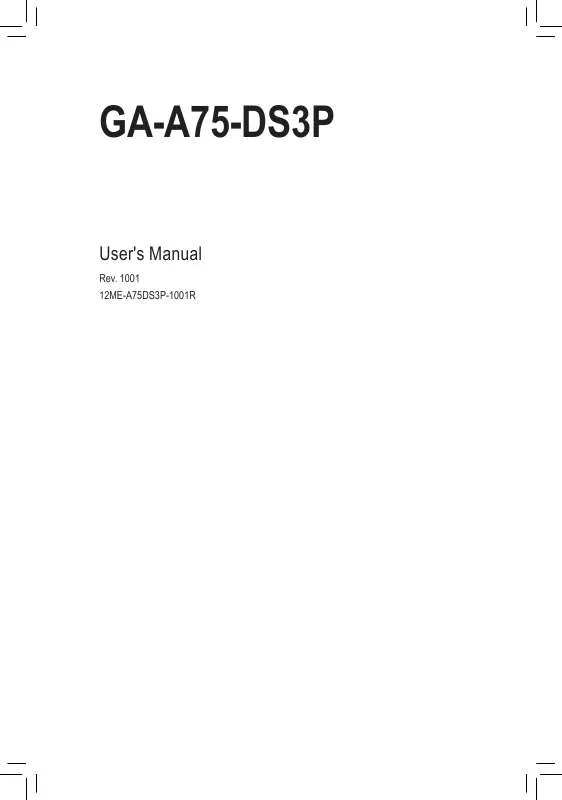User manual GIGABYTE GA-A75-DS3P
Lastmanuals offers a socially driven service of sharing, storing and searching manuals related to use of hardware and software : user guide, owner's manual, quick start guide, technical datasheets... DON'T FORGET : ALWAYS READ THE USER GUIDE BEFORE BUYING !!!
If this document matches the user guide, instructions manual or user manual, feature sets, schematics you are looking for, download it now. Lastmanuals provides you a fast and easy access to the user manual GIGABYTE GA-A75-DS3P. We hope that this GIGABYTE GA-A75-DS3P user guide will be useful to you.
Lastmanuals help download the user guide GIGABYTE GA-A75-DS3P.
Manual abstract: user guide GIGABYTE GA-A75-DS3P
Detailed instructions for use are in the User's Guide.
[. . . ] 1001 12ME-A75DS3P-1001R
Motherboard GA-A75-DS3P
Motherboard
GA-A75-DS3P
Feb. 24, 2012
Copyright
© 2012 GIGA-BYTE TECHNOLOGY CO. , LTD. The trademarks mentioned in this manual are legally registered to their respective owners.
Disclaimer
Information in this manual is protected by copyright laws and is the property of GIGABYTE. Changes to the specifications and features in this manual may be made by GIGABYTE without prior notice. [. . . ] ��IDE � Disables RAID for the SATA controller and configures the SATA controller to PATA mode. (Default) ��As SATA Type The mode depends on the OnChip SATA Type settings.
&& OnChip SATA Port as ESP
CMOS Setup Utility-Copyright (C) 1984-2012 Award Software OnChip SATA Port as ESP x x Port0 as ESP Port1 as ESP Port2 as ESP Port3 as ESP Port4 as ESP Port5 as ESP [Disabled] [Disabled] [Disabled] [Disabled] Disabled Disabled Item Help Menu Level
Enter: Select : Move F5: Previous Values
+/-/PU/PD: Value F10: Save F6: Fail-Safe Defaults
ESC: Exit F1: General Help F7: Optimized Defaults
BIOS Setup
- 44 -
&& Port0 as ESP/Port1 as ESP/Port2 as ESP/Port3 as ESP
&& Port4 as ESP/Port5 as ESP
This option is configurable only when OnChip SATA Type is set to AHCI. Enabled will speed up the hot plug detection of the connected SATA device. (Default: Disabled) This option is configurable only when OnChip SATA Type is set to AHCI and OnChip SATA Type Port4/5 is set to As SATA Type. Enabled will speed up the hot plug detection of the connected SATA device. (Default: Disabled) Enables or disables the onboard LAN function. (Default: Enabled) If you wish to install a 3rd party add-in network card instead of using the onboard LAN, set this item to Disabled. Allows you to decide whether to activate the boot ROM integrated with the onboard LAN chip. (Default: Disabled)
CMOS Setup Utility-Copyright (C) 1984-2012 Award Software SMART LAN
&& Onboard LAN Function
&& Onboard LAN Boot ROM
&& SMART LAN (LAN Cable Diagnostic Function)
Start detecting at Port. . . . . Part1-2 Status = Open Part3-6 Status = Open Part4-5 Status = Open Part7-8 Status = Open
/ / / /
Length Length Length Length
= = = =
0m 0m 0m 0m
Item Help Menu Level
Enter: Select : Move F5: Previous Values
+/-/PU/PD: Value F10: Save F6: Fail-Safe Defaults
ESC: Exit F1: General Help F7: Optimized Defaults
This motherboard incorporates cable diagnostic feature designed to detect the status of the attached LAN cable. This feature will detect cabling issue and report the approximate distance to the fault or short. Refer to the following information for diagnosing your LAN cable: && When No LAN Cable Is Attached. . . If no LAN cable is attached to the motherboard, the Status fields of all four pairs of wires will show Open and the Length fields show 0m, as shown in the figure above. && When LAN Cable Is Functioning Normally. . . If no cable problem is detected on the LAN cable connected to a Gigabit hub or a 10/100 Mbps hub, the following message will appear:
Start detecting at Port. . . . . Link Detected --> 100Mbps Cable Length= 30m
��Link Detected Displays transmission speed. ��Cable Length Displays the approximate length of the attached LAN cable. Note: The Gigabit hub will only operate at a speed of 10/100 Mbps in MS-DOS mode; it will operate at a normal speed of 10/100/1000 Mbps in Windows mode or when the LAN Boot ROM is activated.
&& When a Cable Problem Occurs. . . If a cable problem occurs on a specified pair of wires, the Status field will show Short and then length shown will be the approximate distance to the fault or short. Example: Part1-2 Status = Short / Length = 2m Explanation: A fault or short might occur at about 2m on Part 1-2. Note: Part 4-5 and Part 7-8 are not used in a 10/100 Mbps environment, so their Status fields will show Open, and the length shown is the approximate length of the attached LAN cable. - 45 BIOS Setup
&& Onboard Audio Function
&& Onchip USB 3. 0 Controller
Enables or disables the onboard audio function. [. . . ] To prevent releases of harmful substances into the environment and to maximize the use of our natural resources, GIGABYTE provides the following information on how you can responsibly recycle or reuse most of the materials in your "end of life" product.
Restriction of Hazardous Substances (RoHS) Directive Statement
GIGABYTE products have not intended to add and safe from hazardous substances (Cd, Pb, Hg, Cr+6, PBDE and PBB). The parts and components have been carefully selected to meet RoHS requirement. Moreover, we at GIGABYTE are continuing our efforts to develop products that do not use internationally banned toxic chemicals.
Waste Electrical & Electronic Equipment (WEEE) Directive Statement
GIGABYTE will fulfill the national laws as interpreted from the 2002/96/EC WEEE (Waste Electrical and Electronic Equipment) directive. The WEEE Directive specifies the treatment, collection, recycling and disposal of electric and electronic devices and their components. [. . . ]
DISCLAIMER TO DOWNLOAD THE USER GUIDE GIGABYTE GA-A75-DS3P Lastmanuals offers a socially driven service of sharing, storing and searching manuals related to use of hardware and software : user guide, owner's manual, quick start guide, technical datasheets...manual GIGABYTE GA-A75-DS3P