User manual GIGABYTE GA-AM1M-S2H
Lastmanuals offers a socially driven service of sharing, storing and searching manuals related to use of hardware and software : user guide, owner's manual, quick start guide, technical datasheets... DON'T FORGET : ALWAYS READ THE USER GUIDE BEFORE BUYING !!!
If this document matches the user guide, instructions manual or user manual, feature sets, schematics you are looking for, download it now. Lastmanuals provides you a fast and easy access to the user manual GIGABYTE GA-AM1M-S2H. We hope that this GIGABYTE GA-AM1M-S2H user guide will be useful to you.
Lastmanuals help download the user guide GIGABYTE GA-AM1M-S2H.
You may also download the following manuals related to this product:
Manual abstract: user guide GIGABYTE GA-AM1M-S2H
Detailed instructions for use are in the User's Guide.
[. . . ] 1001 12ME-AM1MS2H-1001R
Motherboard GA-AM1M-S2H
Motherboard GA-AM1M-S2H
Jan. 27, 2014
Copyright
© 2014 GIGA-BYTE TECHNOLOGY CO. , LTD. The trademarks mentioned in this manual are legally registered to their respective owners.
Disclaimer
Information in this manual is protected by copyright laws and is the property of GIGABYTE. Changes to the specifications and features in this manual may be made by GIGABYTE without prior notice. [. . . ] The respective timing setting screens are configurable only when Memory Timing Mode is set to Manual or Advanced Manual. Note: Your system may become unstable or fail to boot after you make changes on the memory timings. If this occurs, please reset the board to default values by loading optimized defaults or clearing the CMOS values.
`` Channel A Memory Sub Timings
`` Advanced Voltage Settings `` PC Health Status && Reset Case Open Status
This sub-menu allows you to set CPU, chipset and memory voltages.
&& Case Open
�Disabled � Keeps or clears the record of previous chassis intrusion status. (Default) �Enabled � � Clears the record of previous chassis intrusion status and the Case Open field will show "No" at next boot. Displays the detection status of the chassis intrusion detection device attached to the motherboard CI header. If the system chassis cover is removed, this field will show "Yes", otherwise it will show "No". To clear the chassis intrusion status record, set Reset Case Open Status to Enabled, save the settings to the CMOS, and then restart your system. Displays the current system voltages.
&& CPU Vcore/DRAM Voltage/+3. 3V/+5V/+12V
&& CPU/System Temperature && CPU/System Fan Speed
Displays current CPU/system temperature. Displays current CPU/system fan speeds.
&& CPU Temperature Warning
Sets the warning threshold for CPU temperature. When temperature exceeds the threshold, BIOS will emit warning sound. Options are: Disabled (default), 60oC/140oF, 70oC/158oF, 80oC/176oF, 90oC/194oF.
(Note)
This item is present only when you install a CPU and a memory module that support this feature. - 19 -
&& CPU/System Fan Fail Warning
&& CPU Fan Speed Control
Allows the system to emit warning sound if the CPU fan or system fan are not connected or fail. Check the fan condition or fan connection when this occurs. (Default: Disabled) Allows you to determine whether to enable the fan speed control function and adjust the fan speed. �Normal � � Allows the fan to run at different speeds according to the CPU temperature. You can adjust the fan speed with EasyTune based on your system requirements. (Default) �Silent � Allows the fan to run at slow speeds. �Manual � Allows you to control the fan speed under the Fan Speed Percentage item. �Full Speed � Allows the fan to run at full speeds. This item is configurable only when CPU Fan Speed Control is set to Manual. Options are: 0. 75 PWM value /oC ~ 2. 50 PWM value /oC. Allows you to determine whether to enable the fan speed control function and adjust the fan speed. [. . . ] The parts and components have been carefully selected to meet RoHS requirement. Moreover, we at GIGABYTE are continuing our efforts to develop products that do not use internationally banned toxic chemicals.
Waste Electrical & Electronic Equipment (WEEE) Directive Statement
GIGABYTE will fulfill the national laws as interpreted from the 2002/96/EC WEEE (Waste Electrical and Electronic Equipment) directive. The WEEE Directive specifies the treatment, collection, recycling and disposal of electric and electronic devices and their components. Under the Directive, used equipment must be marked, collected separately, and disposed of properly.
WEEE Symbol Statement
The symbol shown below is on the product or on its packaging, which indicates that this product must not be disposed of with other waste. [. . . ]
DISCLAIMER TO DOWNLOAD THE USER GUIDE GIGABYTE GA-AM1M-S2H Lastmanuals offers a socially driven service of sharing, storing and searching manuals related to use of hardware and software : user guide, owner's manual, quick start guide, technical datasheets...manual GIGABYTE GA-AM1M-S2H

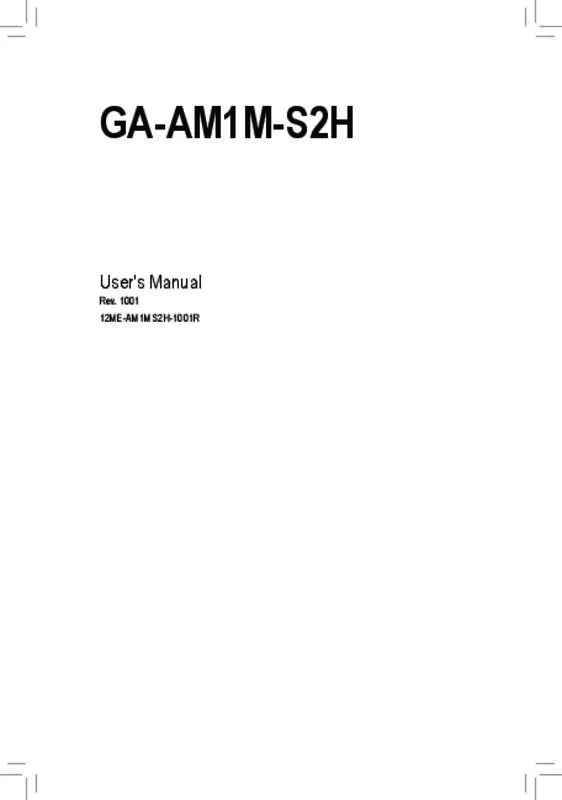
 GIGABYTE GA-AM1M-S2H ANNEXE 1 (9571 ko)
GIGABYTE GA-AM1M-S2H ANNEXE 1 (9571 ko)
