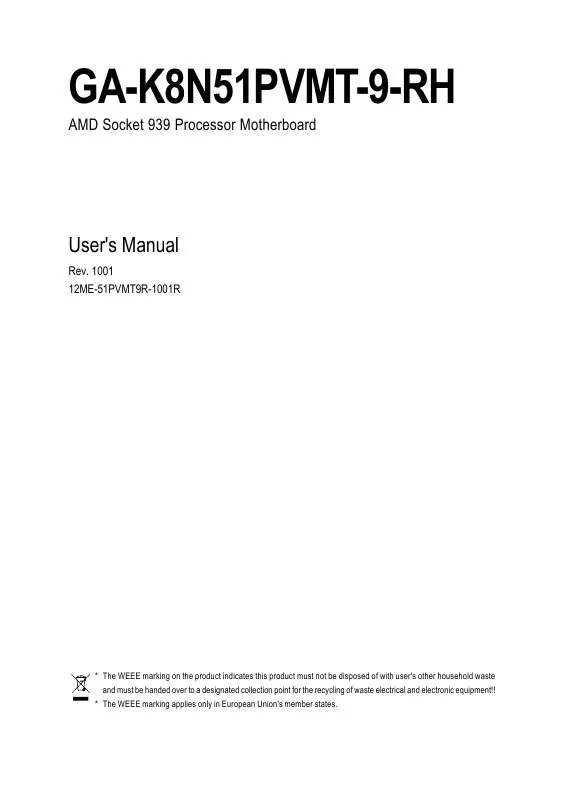User manual GIGABYTE GA-K8N51PVMT-9-RH
Lastmanuals offers a socially driven service of sharing, storing and searching manuals related to use of hardware and software : user guide, owner's manual, quick start guide, technical datasheets... DON'T FORGET : ALWAYS READ THE USER GUIDE BEFORE BUYING !!!
If this document matches the user guide, instructions manual or user manual, feature sets, schematics you are looking for, download it now. Lastmanuals provides you a fast and easy access to the user manual GIGABYTE GA-K8N51PVMT-9-RH. We hope that this GIGABYTE GA-K8N51PVMT-9-RH user guide will be useful to you.
Lastmanuals help download the user guide GIGABYTE GA-K8N51PVMT-9-RH.
Manual abstract: user guide GIGABYTE GA-K8N51PVMT-9-RH
Detailed instructions for use are in the User's Guide.
[. . . ] GA-K8N51PVMT-9-RH
AMD Socket 939 Processor Motherboard
User's Manual
Rev. 1001 12ME-51PVMT9R-1001R
* The WEEE marking on the product indicates this product must not be disposed of with user's other household waste and must be handed over to a designated collection point for the recycling of waste electrical and electronic equipment!!* The WEEE marking applies only in European Union's member states.
Motherboard GA-K8N51PVMT-9-RH
Motherboard
GA-K8N51PVMT-9-RH
Mar. 1, 2006
Copyright
© 2006 GIGA-BYTE TECHNOLOGY CO. , LTD. [. . . ] The signal will output from S-Video if you connect the output device to the S-Video port. If there is no output device on the S-Video port, the signal will output from D-Sub.
TV Mode Support
Select the TV system, the options include: NTSC-M, NTSC-J, PAL-M, PAL-BDGHI, PAL-N and PAL-NC. (Default value)
Robust Graphics Booster
Select the options can enhance the VGA graphics card bandwidth to get higher performance. Auto Set Robust Graphics Booster to Auto. (Default value) Fast Set Robust Graphics Booster to Fast. Turbo Set Robust Graphics Booster to Turbo.
GA-K8N51PVMT-9-RH Motherboard
- 44 -
2-8
Load Fail-Safe Defaults
CMOS Setup Utility-Copyright (C) 1984-2006 Award Software Standard CMOS Features Advanced BIOS Features Integrated Peripherals Power Management Setup PnP/PCI Configurations PC Health Status Frequency/Voltage Control Esc: Quit F8: Q-Flash Load Fail-Safe Defaults Load Optimized Defaults Set Supervisor Password Set User Password Load Fail-Safe DefaultsSave & Exit Setup (Y/N)?N Exit Without Saving : Select Item F10: Save & Exit Setup Load Fail-Safe Defaults
English
Fail-Safe defaults contain the most appropriate values of the system parameters that allow minimum system performance.
2-9
Load Optimized Defaults
CMOS Setup Utility-Copyright (C) 1984-2006 Award Software Standard CMOS Features Advanced BIOS Features Integrated Peripherals Power Management Setup PnP/PCI Configurations PC Health Status Frequency/Voltage Control Esc: Quit F8: Q-Flash Load Fail-Safe Defaults Load Optimized Defaults Set Supervisor Password Set User Password Load Optimized Defaults (Y/N)?N Setup Save & Exit Exit Without Saving : Select Item F10: Save & Exit Setup Load Optimized Defaults
Selecting this field loads the factory defaults for BIOS and Chipset Features which the system automatically detects.
- 45 -
BIOS Setup
English
2-10 Set Supervisor/User Password
CMOS Setup Utility-Copyright (C) 1984-2006 Award Software Standard CMOS Features Advanced BIOS Features Integrated Peripherals Power Management Setup Enter Password: PnP/PCI Configurations PC Health Status Frequency/Voltage Control Esc: Quit F8: Q-Flash Load Fail-Safe Defaults Load Optimized Defaults Set Supervisor Password Set User Password Save & Exit Setup Exit Without Saving : Select Item F10: Save & Exit Setup Change/Set/Disable Password
When you select this function, the following message will appear at the center of the screen to assist you in creating a password. Type the password, up to eight characters, and press <Enter>. You will be asked to confirm the password. Type the password again and press <Enter>. You may also press <Esc> to abort the selection and not enter a password. To disable password, just press <Enter> when you are prompted to enter password. A message "PASSWORD DISABLED" will appear to confirm the password being disabled. Once the password is disabled, the system will boot and you can enter Setup freely. The BIOS Setup program allows you to specify two separate passwords: SUPERVISOR PASSWORD and a USER PASSWORD. When disabled, anyone may access all BIOS Setup program function. When enabled, the Supervisor password is required for entering the BIOS Setup program and having full configuration fields, the User password is required to access only basic items. If you select "System" at "Password Check" in Advance BIOS Features Menu, you will be prompted for the password every time the system is rebooted or any time you try to enter Setup Menu. If you select "Setup" at "Password Check" in Advance BIOS Features Menu, you will be prompted only when you try to enter Setup.
GA-K8N51PVMT-9-RH Motherboard
- 46 -
2-11 Save & Exit Setup
CMOS Setup Utility-Copyright (C) 1984-2006 Award Software Standard CMOS Features Advanced BIOS Features Integrated Peripherals Power Management Setup PnP/PCI Configurations PC Health Status Frequency/Voltage Control Esc: Quit F8: Q-Flash Load Fail-Safe Defaults Load Optimized Defaults Set Supervisor Password Set User Password Save to CMOS and EXIT (Y/N)?Exit Setup Save & Y Exit Without Saving : Select Item F10: Save & Exit Setup Save & Exit Setup
English
Type "Y" will quit the Setup Utility and save the user setup value to RTC CMOS. Type "N" will return to Setup Utility.
2-12 Exit Without Saving
CMOS Setup Utility-Copyright (C) 1984-2006 Award Software Standard CMOS Features Advanced BIOS Features Integrated Peripherals Power Management Setup PnP/PCI Configurations PC Health Status Frequency/Voltage Control Esc: Quit F8: Q-Flash Load Fail-Safe Defaults Load Optimized Defaults Set Supervisor Password Set User Password Quit Without Saving (Y/N)?N Save & Exit Setup Exit Without Saving : Select Item F10: Save & Exit Setup Abandon all Data
Type "Y" will quit the Setup Utility without saving to RTC CMOS. [. . . ] Question 5: Sometimes I hear different continuous beeps from computer after system boots up. Answer: The beep codes below may help you identify the possible computer problems. However, they are only for reference purposes. The situations might differ from case to case. [. . . ]
DISCLAIMER TO DOWNLOAD THE USER GUIDE GIGABYTE GA-K8N51PVMT-9-RH Lastmanuals offers a socially driven service of sharing, storing and searching manuals related to use of hardware and software : user guide, owner's manual, quick start guide, technical datasheets...manual GIGABYTE GA-K8N51PVMT-9-RH