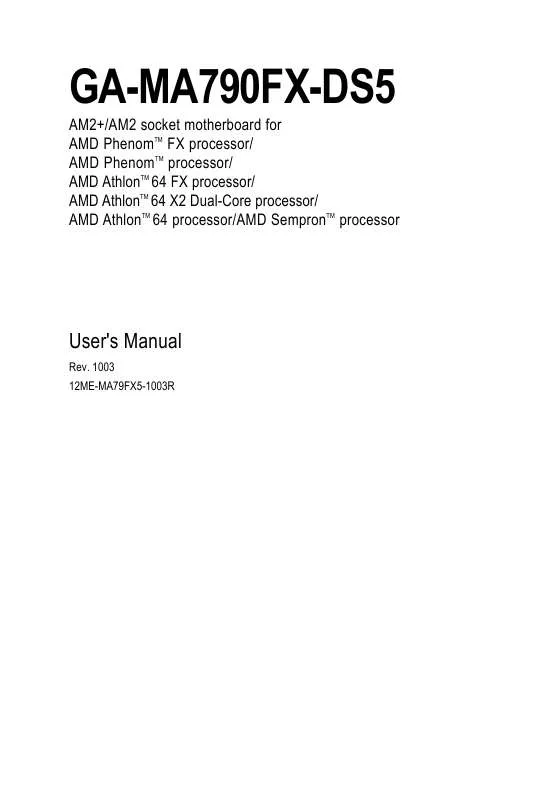User manual GIGABYTE GA-MA790FX-DS5
Lastmanuals offers a socially driven service of sharing, storing and searching manuals related to use of hardware and software : user guide, owner's manual, quick start guide, technical datasheets... DON'T FORGET : ALWAYS READ THE USER GUIDE BEFORE BUYING !!!
If this document matches the user guide, instructions manual or user manual, feature sets, schematics you are looking for, download it now. Lastmanuals provides you a fast and easy access to the user manual GIGABYTE GA-MA790FX-DS5. We hope that this GIGABYTE GA-MA790FX-DS5 user guide will be useful to you.
Lastmanuals help download the user guide GIGABYTE GA-MA790FX-DS5.
Manual abstract: user guide GIGABYTE GA-MA790FX-DS5
Detailed instructions for use are in the User's Guide.
[. . . ] GA-MA790FX-DS5
AM2+/AM2 socket motherboard for AMD PhenomTM FX processor/ AMD PhenomTM processor/ AMD AthlonTM 64 FX processor/ AMD AthlonTM 64 X2 Dual-Core processor/ AMD AthlonTM 64 processor/AMD SempronTM processor
User's Manual
Rev. 1003 12ME-MA79FX5-1003R
Motherboard GA-MA790FX-DS5
Motherboard
GA-MA790FX-DS5
Oct. 12, 2007
Copyright
© 2007 GIGA-BYTE TECHNOLOGY CO. , LTD. The trademarks mentioned in this manual are legally registered to their respective owners. [. . . ] To clear the chassis intrusion status record, set Reset Case Open Status to Enabled, save the settings to CMOS, and then restart your system.
GA-MA790FX-DS5 Motherboard
- 52 -
Current Voltage(V) Vcore/DDR2 1. 8V/+3. 3V/+12V
Displays the current system voltages.
Current System/CPU Temperature
Displays current system/CPU temperature.
Current CPU/SYSTEM/POWER FAN Speed (RPM)
Displays current CPU/system/power fan speed.
CPU Warning Temperature
Sets the warning threshold for CPU temperature. When CPU temperature exceeds the threshold, BIOS will emit warning sound. Options are: Disabled (default), 60 oC/140 o F, 70 oC/158o F, 80 o C/ 176 oF, 90 oC/194 o F.
CPU/SYSTEM/POWER FAN Fail Warning
Allows the system to emit warning sound if the CPU/system/power fan is not connected or fails. Check the fan condition or fan connection when this occurs. (Default: Disabled)
CPU Smart FAN Control
Enables or disables the CPU fan speed control function. Enabled allows the CPU fan to run at different speed according to the CPU temperature. You can adjust the fan speed with EasyTune based on system requirements. If disabled, CPU fan runs at full speed. (Default: Enabled)
CPU Smart FAN Mode
Specifies how to control CPU fan speed. This item is configurable only if CPU Smart FAN Control is set to Enabled. Auto Lets BIOS autodetect the type of CPU fan installed and sets the optimal CPU fan control mode. (Default) Voltage Sets Voltage mode for a 3-pin CPU fan. PWM Sets PWM mode for a 4-pin CPU fan.
System Smart FAN Control
Enables or disables the system fan speed control function. Enabled allows the system fan to run at different speed according to the system temperature. You can adjust the fan speed with EasyTune based on system requirements. If disabled, system fan runs at full speed. (Default: Enabled)
- 53 -
BIOS Setup
2-9
MB Intelligent Tweaker(M. I. T. )
CMOS Setup Utility-Copyright (C) 1984-2007 Award Software MB Intelligent Tweaker(M. I. T. ) [Auto] [Auto] 200 [Auto] [Auto] [Auto] DDR 533 [Press Enter] ******** [Manual] [Normal] 1. 3500V [Normal] [Normal] [Normal] [Normal] [Normal] Item Help Menu Level
CPU Clock Ratio CPU Host Clock Control x CPU Frequency (MHz) HT Link Frequency PCIE Clock (MHz) Set Memory Clock x Memory Clock DRAM Configuration ******** System Voltage Optimized System Voltage Control CPU Voltage Control Normal CPU Vcore DDR2 Voltage Control Chipset Voltage Control PCIE Voltage Control HTT Voltage Control HTR Voltage Control
: Move Enter: Select F5: Previous Values
+/-/PU/PD: Value F6: Fail-Safe Defaults
F10: Save
ESC: Exit F1: General Help F7: Optimized Defaults
· Incorrectly doing overclock/overvoltage may result in damage to CPU, chipset, or memory and reduce the useful life of these components. This page is for advanced users only and we recommend you not to alter the default settings to prevent system instability or other unexpected results. (Inadequately altering the settings may result in system's failure to boot. If this occurs, clear the CMOS values and reset the board to default values. ) · When the System Voltage Optimized item blinks in red, it is recommended that you set the System Voltage Control item to Auto to optimize the system voltage settings.
CPU Clock Ratio
Allows you to alter the clock ratio for the installed CPU. The adjustable range is dependent on the CPU being used.
CPU Host Clock Control
Enables or disables the control of CPU host clock. Auto (default) allows BIOS to automatically adjust the CPU host frequency. [. . . ] For more information about where you can drop off your waste equipment for recycling, please contact your local government office, your household waste disposal service or where you purchased the product for details of environmentally safe recycling. When your electrical or electronic equipment is no longer useful to you, "take it back" to your local or regional waste collection administration for recycling. If you need further assistance in recycling, reusing in your "end of life" product, you may contact us at the Customer Care number listed in your product's user's manual and we will be glad to help you with your effort. GA-MA790FX-DS5 Motherboard - 110 -
Finally, we suggest that you practice other environmentally friendly actions by understanding and using the energy-saving features of this product (where applicable), recycling the inner and outer packaging (including shipping containers) this product was delivered in, and by disposing of or recycling used batteries properly. [. . . ]
DISCLAIMER TO DOWNLOAD THE USER GUIDE GIGABYTE GA-MA790FX-DS5 Lastmanuals offers a socially driven service of sharing, storing and searching manuals related to use of hardware and software : user guide, owner's manual, quick start guide, technical datasheets...manual GIGABYTE GA-MA790FX-DS5