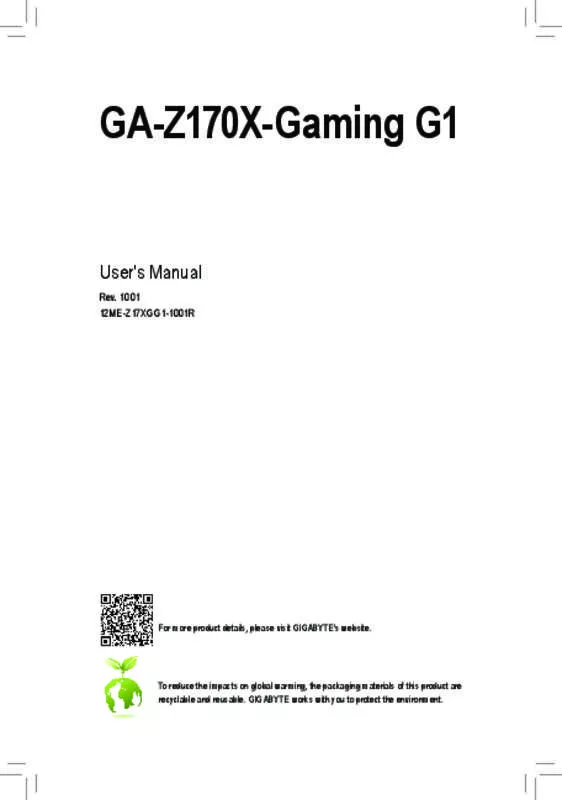User manual GIGABYTE GA-Z170X-GAMING G1
Lastmanuals offers a socially driven service of sharing, storing and searching manuals related to use of hardware and software : user guide, owner's manual, quick start guide, technical datasheets... DON'T FORGET : ALWAYS READ THE USER GUIDE BEFORE BUYING !!!
If this document matches the user guide, instructions manual or user manual, feature sets, schematics you are looking for, download it now. Lastmanuals provides you a fast and easy access to the user manual GIGABYTE GA-Z170X-GAMING G1. We hope that this GIGABYTE GA-Z170X-GAMING G1 user guide will be useful to you.
Lastmanuals help download the user guide GIGABYTE GA-Z170X-GAMING G1.
Manual abstract: user guide GIGABYTE GA-Z170X-GAMING G1
Detailed instructions for use are in the User's Guide.
[. . . ] GA-Z170X-Gaming G1
User's Manual
Rev. 1001 12ME-Z17XGG1-1001R
For more product details, please visit GIGABYTE's website.
To reduce the impacts on global warming, the packaging materials of this product are recyclable and reusable. GIGABYTE works with you to protect the environment.
Motherboard GA-Z170X-Gaming G1
Motherboard
GA-Z170X-Gaming G1
Jul. 24, 2015
Wireless Module Country Approvals:
See the latest safety and regulatory documents at GIGABYTE's website.
Copyright
© 2015 GIGA-BYTE TECHNOLOGY CO. , LTD. [. . . ] �On � The LED will light and follow the behavior of the onboard audio LEDs. (Default) �Off � Disables this function. Enables or disables the onboard audio LED function. (Default: Red) Allows USB keyboard/mouse to be used in MS-DOS. (Default: Enabled)
&& LED Hue
&& Legacy USB Support && XHCI Hand-off
Determines whether to enable XHCI Hand-off feature for an operating system without XHCI Hand-off support. (Default: Disabled) Enables or disables support for USB storage devices. (Default: Enabled)
&& USB Mass Storage Driver Support
&& USB Storage Devices
Displays a list of connected USB mass storage devices. This item appears only when a USB storage device is installed.
`` OffBoard SATA Controller Configuration
Displays information on your M. 2 PCIe SSD if installed.
`` Trusted Computing 2. 0
This sub-menu appears only when Intel Platform Trust Technology is set to Enabled. Enables or disables Trusted Platform Module (TPM). (Default: Enabled)
&& Security Device Support && TPM 20 InterfaceType
Allows you to select the communication interface for the TPM 2. 0 device. Set to External TPM2. 0 if you install an Infineon TPM 2. 0 module (optional). (Default: PTT) Allows you to select whether to support TPM 1. 2 or TPM 2. 0 device. Auto lets the BIOS automatically configure this setting. (Default: Auto)
&& Device Select
`` Intel(R) Bios Guard Technology
Enables or disables the Intel® BIOS Guard feature, which protects the BIOS from malicious attacks.
`` SATA Configuration && SATA Controller(s)
Enables or disables the integrated SATA controllers. (Default: Enabled)
&& SATA Mode Selection
Enables or disables RAID for the SATA controllers integrated in the Chipset or configures the SATA controllers to AHCI mode. �RAID � Enables RAID for the SATA controller. �AHCI � C � onfigures the SATA controllers to AHCI mode. Advanced Host Controller Interface (AHCI) is an interface specification that allows the storage driver to enable advanced Serial ATA features such as Native Command Queuing and hot plug. (Default) - 63 BIOS Setup
&& Aggressive LPM Support
Enables or disables the power saving feature, ALPM (Aggressive Link Power Management), for the Chipset SATA controllers. (Default: Enabled) Enables or disables each SATA port. (Default: Enabled) Enables or disable the hot plug capability for each SATA port. (Default: Disabled) Enables or disables support for external SATA devices. [. . . ] spécifiée pour l’exploitation point à point et non point à point, selon le cas. (iv) � e plus, les utilisateurs devraient aussi être avisés que les utilisateurs de radars de haute puissance sont D désignés utilisateurs principaux (c. -à-d. , qu’ils ont la priorité) pour les bandes 5 250-5 350 MHz et 5 650-5 850 MHz et que ces radars pourraient causer du brouillage et/ou des dommages aux dispositifs LAN-EL. Radiation Exposure Statement: The product comply with the Canada portable RF exposure limit set forth for an uncontrolled environment and are safe for intended operation as described in this manual. The further RF exposure reduction can be achieved if the product can be kept as far as possible from the user body or set the device to lower output power if such function is available.
- 131 -
Appendix
European Community Directive R&TTE Directive Compliance Statement:
This equipment complies with all the requirements and other relevant provisions of Directive 1999/5/EC of the European Parliament and the Council of March 9, 1999 on Radio Equipment and Telecommunication Terminal Equipment (R&TTE). [. . . ]
DISCLAIMER TO DOWNLOAD THE USER GUIDE GIGABYTE GA-Z170X-GAMING G1 Lastmanuals offers a socially driven service of sharing, storing and searching manuals related to use of hardware and software : user guide, owner's manual, quick start guide, technical datasheets...manual GIGABYTE GA-Z170X-GAMING G1