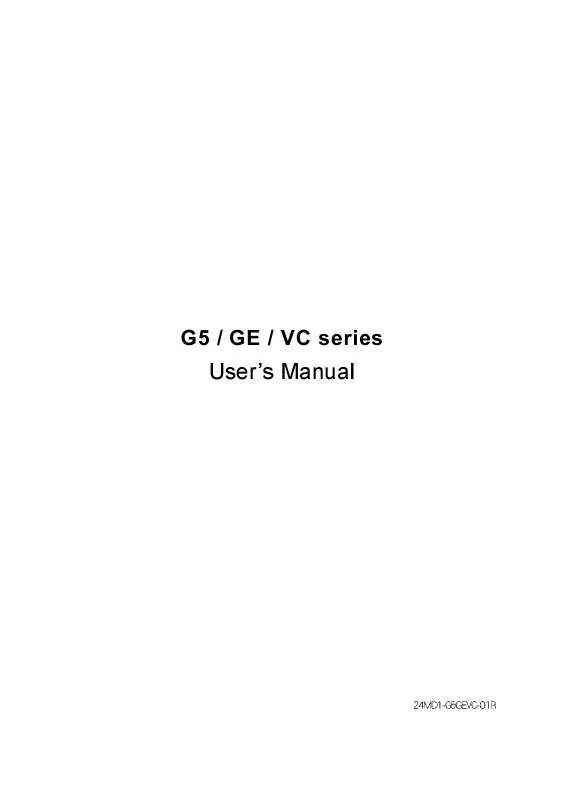Detailed instructions for use are in the User's Guide.
[. . . ] It can be switched between AGP 2X(3. 3V) or 4X(1. 5V) mode by adjusting the jumper. The factory default for this card is 2X(3. 3V). The GA-7N400 Pro2 / GA-7N400 / GE ONLINE (or any AGP 4X/8X only) motherboards might not function properly, if you install this card without switching the jumper to 4X(1. 5V) mode in it. Example 2: Some ATi Rage 128 Pro graphics cards made by "Power Color", the graphics card manufacturer & some SiS 305 cards, their golden finger is compatible with 2X(3. 3V) / 4X(1. 5V) mode AGP slot, but they support 2X(3. 3V) only. [. . . ] (Default Value) Set onboard I/O chip UART to IrDA Mode. Set onboard I/O chip UART to ASKIR Mode.
UR2 Duplex Mode
This feature allows you to seclect IR mode. This function will available when "UART Mode Select" doesn't set at "Normal" nor "SCR". (Default Value) IR Function Duplex Full.
Onboard Parallel port
This feature allows you to select from a given set of parameters if the parallel port uses the onboard I/O controller. Disabled 378/IRQ7 278/IRQ5 3BC/IRQ7 Disable onboard LPT port. Enable onboard LPT port and address is 378, using IRQ7. (Default Value) Enable onboard LPT port and address is 278, using IRQ5. Enable onboard LPT port and address is 3BC, using IRQ7.
N400 Pro2 / N400 Series Motherboard
- 52 -
7n400pro2_1001_b. p65
52
2003/7/4, ¤U¤È 03:29
Parallel Port Mode
This feature allows you to connect with an advanced printer via the port mode it supports. SPP EPP ECP ECP+EPP Using Parallel port as Standard Parallel Port. Using Parallel port as Enhanced Parallel Port. Using Parallel port as Extended Capabilities Port. Enter Input password (from 1 to 5 characters) and press Enter to set the Keyboard Power On password.
AC BACK Function
Soft-Off Full-On Memory When AC-power back to the system, the system will be in "Off" state. (Default Value) When AC-power back to the system, the system always in "On" state. When AC-power back to the system, the system will return to the Last state before AC-power off.
N400 Pro2 / N400 Series Motherboard
- 56 -
7n400pro2_1001_b. p65
56
2003/7/4, ¤U¤È 03:29
PnP/PCI Configurations
CMOS Setup Utility-Copyright (C) 1984-2003 Award Software PnP/PCI Configurations PCI 1/PCI 5 IRQ Assignment PCI 2 IRQ Assignment PCI 3 IRQ Assignment PCI 4 IRQ Assignment [Auto] [Auto] [Auto] [Auto] Item Help Menu Level u Device(s) using this INT : Network Cntrlr - Bus 1 Dev 11 Func 0
English
h i g f : Move Enter:Select +/-/PU/PD: Value F10: Save ESC:Exit F5: Previous Values F6: Fail-Safe Defaults Figure 7: PnP/PCI Configurations
F1: General Help
F7: Optimized Defaults
PCI 1/PCI 5 IRQ Assignment
Auto 3, 4, 5, 7, 9, 10, 11, 12, 14, 15 Auto assign IRQ to PCI 1/PCI 5. (Default value) Set IRQ 3, 4, 5, 7, 9, 10, 11, 12, 14, 15 to PCI 1/PCI 5.
PCI 2 IRQ Assignment
Auto 3, 4, 5, 7, 9, 10, 11, 12, 14, 15 Auto assign IRQ to PCI 2. (Default value) Set IRQ 3, 4, 5, 7, 9, 10, 11, 12, 14, 15 to PCI 2.
PCI 3 IRQ Assignment
Auto 3, 4, 5, 7, 9, 10, 11, 12, 14, 15 Auto assign IRQ to PCI 3. (Default value) Set IRQ 3, 4, 5, 7, 9, 10, 11, 12, 14, 15 to PCI 3.
PCI 4 IRQ Assignment
Auto 3, 4, 5, 7, 9, 10, 11, 12, 14, 15 Auto assign IRQ to PCI 4. (Default value) Set IRQ 3, 4, 5, 7, 9, 10, 11, 12, 14, 15 to PCI 4.
- 57 -
BIOS Setup
7n400pro2_1001_b. p65
57
2003/7/4, ¤U¤È 03:29
English
PC Health Status
CMOS Setup Utility-Copyright (C) 1984-2003 Award Software PC Health Status Reset Case Open Status Case Opened Vcore DDR25V +3. 3V +5V +12V Current System Temperature Current CPU Temperature Current CPU FAN Speed Current SYSTEM FAN Speed Current POWER FAN Speedj CPU Warning Temperature CPU FAN Fail Warning POWER FAN Fail Warningj SYSTEM FAN Fail Warning CPU Smart FAN Controlj [Disabled] Yes OK OK OK OK OK 32 o C 34 C 4687 RPM 0 0 RPM RPM
o
Item Help Menu Level u [Disabled] Don't reset case open status [Enabled] Clear case open status at next boot
[Disabled] [Disabled] [Disabled] [Disabled] [Enabled] F1: General Help
h i g f : Move Enter:Select +/-/PU/PD: Value F10: Save ESC:Exit F5: Previous Values F6: Fail-Safe Defaults Figure 8: PC Health Status
F7: Optimized Defaults
Reset Case Open Status
Disabled Enabled Don't reset case open status. (Default value) Clear case open status at next boot.
Case Opened
If the case is closed, "Case Opened" will show "No". If the case have been opened, "Case Opened" will show "Yes". If you want to reset "Case Opened" value, set "Reset Case Open Status" to "Enabled" and save CMOS, your computer will restart. N400 Pro2 / N400 Series Motherboard - 58 -
7n400pro2_1001_b. p65
58
2003/7/4, ¤U¤È 03:29
Current Voltage (V) Vcore / DDR25V / +3. 3V / +5V / +12V
Detect system's voltage status automatically.
English
Current System Temperature
Detect System temperature automatically.
Current CPU Temperature
Detect CPU temperature automatically.
Current CPU/POWERj/SYSTEM FAN Speed (RPM)
Detect CPU/POWER/SYSTEM Fan speed status automatically.
CPU Warning Temperature
60 o C / 140 o F 70 o C / 158 o F 80 o C / 176 o F 90 o C / 194 o F 8Disabled Monitor CPU Temp. [. . . ] Advanced BIOS features--> First boot device: "SCSI" 3. Integrated Peripherals--> Onboard H/W ATA/RAID: "enable" Then it depends on the RAID mode that you need to set "RAID" to RAID mode or "ATA" to normal ATA mode in the item named RAID controller function. Question 13: How to set in the BIOS to bootup from the IDE/ SCSI/ RAID card ?Answer:Please set in the BIOS as follow: 1. [. . . ]